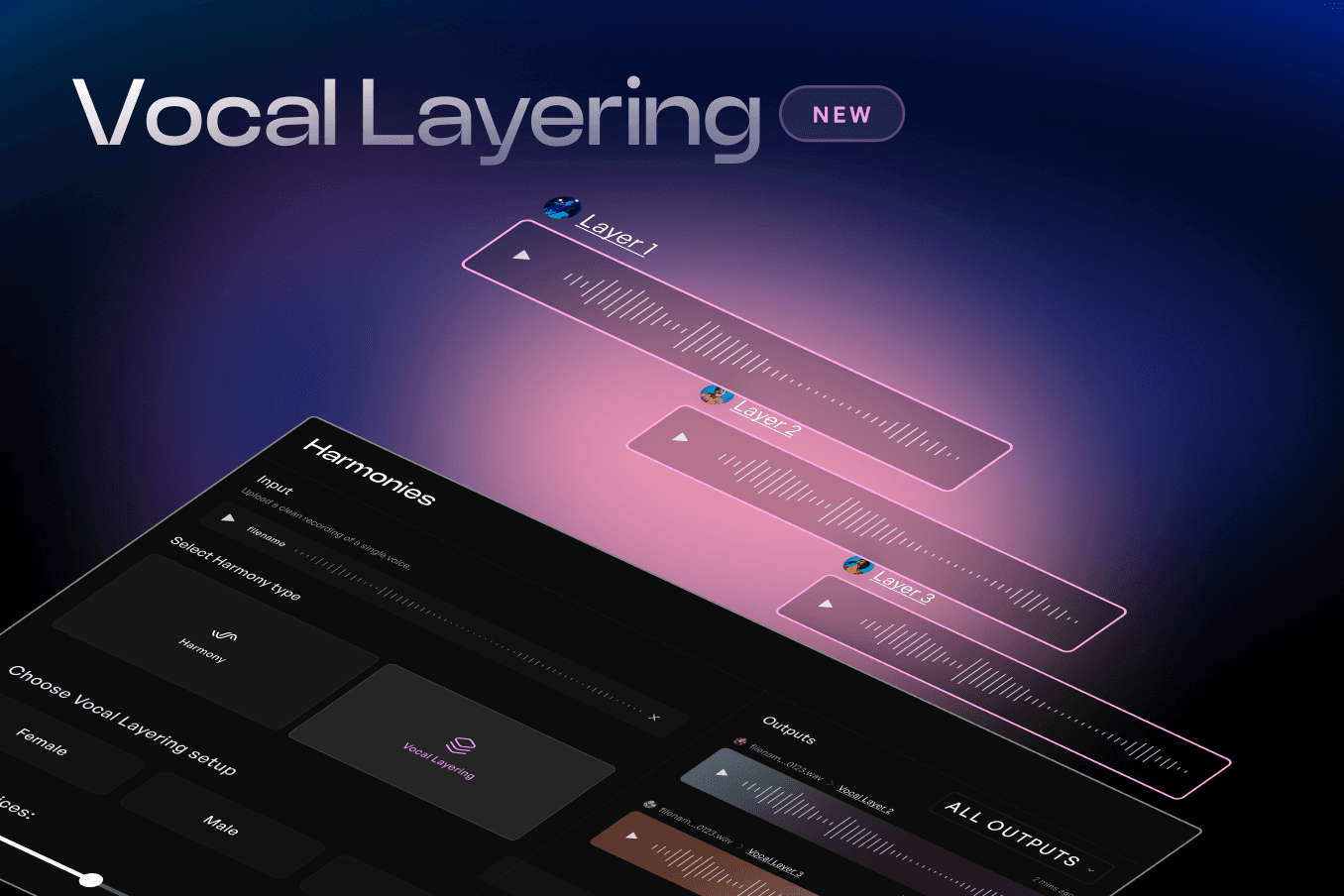अपने एआई वॉयस मॉडल को कस्टमाइज़ करना: एक परिपूर्ण फिट के लिए टिप्स
द्वारा लिखा गया
प्रकाशित किया गया
31 जनवरी 2025
आपकी आदर्श वोकल ध्वनि को खोजने के लिए अब अंतहीन स्टूडियो सत्रों या महंगी सहयोग की आवश्यकता नहीं है। चाहे आप एक कंटेंट निर्माता, पॉडकास्टर, गायक, गीतकार, या 2 बजे बीट्स पर काम करने वाले उत्पादक हों, AI वॉयस मॉडल ने हमारे निर्माण के तरीके में क्रांति ला दी है। और अगर आप यहाँ आए हैं, तो संभावना है कि आप अपने AI वॉयस मॉडल को वास्तव में अपना बनाना चाहते हैं।
अपने वॉयस मॉडल को कस्टमाइज़ करना सिर्फ कुछ फ्लेयर जोड़ने के बारे में नहीं है—यह एक ऐसा ध्वनि बनाने के बारे में है जो आपके दृष्टिकोण, आपकी भावनाओं, और आपकी कलात्मक पहचान का प्रतिनिधित्व करता है। आइए पता करते हैं कि आप Kits AI के साथ एक वास्तव में अनूठा AI वॉयस मॉडल कैसे बना सकते हैं, रिकॉर्डिंग के रचनात्मक तरीकों से लेकर इसे सही ध्वनि के लिए फाइन-ट्यून करने तक।
अपने खुद के AI वॉयस मॉडल क्यों बनाएं?
पूर्व निर्मित AI आवाज़ें बेहतरीन हैं, लेकिन एक ऐसे मॉडल की प्रामाणिकता का कोई मुकाबला नहीं है जो आपकी अपनी आवाज़ पर प्रशिक्षित हो—या आपके रचनात्मक दृष्टिकोण के अनुसार तैयार किया गया हो।
भीड़ से अलग खड़े हों: एक कस्टम AI आवाज़ आपको एक अनूठी ध्वनि देती है जो आपकी व्यक्तिगत शैली और रचनात्मक इरादे को दर्शाती है।
विशिष्ट रिकॉर्डिंग तकनीकों के साथ प्रयोग करें: क्या आप एक ग्रिट्टी पंक वाइब के लिए गिटार एंप के माध्यम से गा रहे हैं? ASMR-शैली की वोकल के लिए फुसफुसाते हुए रिकॉर्डिंग? आपका डेटा सेट आपके मॉडल के चरित्र को निर्धारित करता है। मैंने हमारी Male Vintage Blues मॉडल बनाने के लिए विभिन्न आउटबोर्ड उपकरणों को कैसे शामिल किया, इस पर मेरा पूर्व ब्लॉग देखें।
पोस्ट-प्रोडक्शन में समय बचाएँ: जितना करीब आपका वॉयस मॉडल आपकी इच्छित ध्वनि के, उतना ही कम समय आपको बाद में संपादित या ट्यूनिंग करने में लगेगा।

चरण 1: अपने रचनात्मक लक्ष्य को परिभाषित करें
रिकॉर्ड करने से पहले, खुद से पूछें:
आपका शैली या निच क्या है? क्या आप एक आत्मीय बैलेड, एक पंक एंथम, या एक सिनेमाई वॉयसओवर बना रहे हैं?
आपको किस तरह की टोन चाहिए? क्या आपको एक कच्ची, शक्तिशाली रॉक वोकल चाहिए, या एक नाज़ुक, हवादार फाल्सेटो?
आपकी ध्वनि को बढ़ावा देने के लिए कौन सी रिकॉर्डिंग तकनीकें हो सकती हैं? सोचें कि विभिन्न माइक्रोफोन्स, एंप्स, और कमरे की ध्वनिकी आपकी आवाज़ को कैसे प्रभावित करेगी।
एक बार जब आप अपने लक्ष्य को परिभाषित कर लेते हैं, तो आपके पास आपके AI वॉयस मॉडल को आकार देने के लिए एक स्पष्ट दृष्टि होगी।
चरण 2: उच्च-गुणवत्ता वाला डेटा सेट रिकॉर्ड करें
आपका AI मॉडल केवल उस डेटा जितना अच्छा है जिसे आप इसे खिलाते हैं। यहाँ आपके डेटा सेट को रिकॉर्ड करने के लिए कुछ रचनात्मक तरीके दिए गए हैं:
गिटार एंप के माध्यम से गाएं: कच्ची, विकृत पंक ध्वनि चाहते हैं? मेरे द्वारा हमारे Male Overdrive Rock मॉडल बनाने के लिए किए गए की तरह, कुछ ओवरड्राइव के साथ अपने वोकल को एंप के माध्यम से चलाने की कोशिश करें।
कोमल, सांस लेने वाली टोन का प्रयोग करें: लो-फाई, एंबिएंट, या एथेरियल संगीत के लिए, एक आरामदायक, क्लोज़-माइक तकनीक के साथ रिकॉर्ड करें।
अनोखे पाठ्यक्रमों के लिए अपनी आवाज़ को बदलें: फुसफुसाते, जोर से गाने, या वोकल फ्राई का उपयोग करें—प्रत्येक तकनीक आपके AI मॉडल में एक अलग चरित्र जोड़ती है।
एक बार जब आपने विविध डेटा सेट रिकॉर्ड कर लिया है, तो आप Kits AI पर अपने मॉडल को प्रशिक्षित करने के लिए तैयार हैं।

चरण 3: Kits AI के साथ अपने मॉडल को प्रशिक्षित करें
Kits AI आपकी रिकॉर्डिंग से उच्च-गुणवत्ता वाला वॉयस मॉडेल प्रशिक्षित करना आसान बनाता है। यहाँ बताया गया है:
अपने वोकल डेटा सेट को अपलोड करें: सुनिश्चित करें कि आपके पास विभिन्न वाक्यांशों और टोन के साथ साफ, उच्च-गुणवत्ता वाली रिकॉर्डिंग हैं।
प्रसंस्करण और प्रशिक्षण: Kits AI का उन्नत AI इंजन आपकी आवाज़ का विश्लेषण करेगा और आपके डेटा सेट के आधार पर एक मॉडल बनाएगा।
परीक्षण और परिष्कृत करें: एक बार जब आपका मॉडल तैयार हो जाए, तो इसे विभिन्न परियोजनाओं में आजमाएँ और यदि आवश्यक हो तो इसे संशोधित करें।
प्रो टिप: जितना विविध और उच्च-गुणवत्ता वाला आपका प्रशिक्षण डेटा होगा, आपका AI वॉयस मॉडल उतना ही अधिक बहुउद्देशीय होगा।

चरण 4: एक सही फिट के लिए अपने मॉडल को फाइन-ट्यून करें
एक बार जब आपका मॉडल प्रशिक्षित हो जाए, तो इसे आपके प्रोजेक्ट से मेल खाने के लिए समायोजित करने का समय है। Kits AI कई अनुकूलन उपकरण प्रदान करता है:
पिच समायोजन: अपने मॉडल की ध्वनि को अनुकूलित करने के लिए वोकल रजिस्टर को बदलें।
वोकल टेक्सचर: एक गर्म इंडी-रॉक महसूस जोड़ें या एक सांस लेने योग्य R&B दृश्य के लिए डिलीवरी को चिकना करें।

EQ प्रोफाइल: संतुलित, गर्म, उज्ज्वल से शुरू करें या रूपांतरित करने से पहले मूल EQ प्रोफाइल बनाए रखें।

चरण 5: अपने AI वॉयस को अपने संगीत या सामग्री में एकीकृत करें
अब जब आपका AI वॉयस मॉडल तैयार है, तो इसे उपयोग में लाएं:
पॉडकास्टर्स और वॉयसओवर आर्टिस्टों के लिए: अपने ब्रांड के लिए एक अनूठी, विशिष्ट आवाज़ बनाएं।
संगीत उत्पादक और कलाकारों के लिए: अपने ट्रैकों में एक लीड वोकल, हार्मनी, या वोकल टेक्सचर्स बनाएं।
कंटेंट क्रिएटर्स के लिए: वीडियो, इंट्रो, और नॉरेशन के लिए मूल वॉयसओवर जोड़ें।

चरण 6: प्रयोग करना जारी रखें
AI वॉयस मॉडल के बारे में सबसे अच्छी बात? आप कभी भी एक ही ध्वनि में लॉक नहीं होते। विभिन्न प्रशिक्षण तकनीकों का पता लगाते रहें, अपने डेटा सेट को समायोजित करते रहें, और अपने AI मॉडल को अपने विकसित हो रहे 스타일 के अनुसार सुधारते रहें।
Kits AI के साथ, संभावनाएँ अनंत हैं। चाहे आप एक क्लासिक क्रूनर, एक रोबोटिक सिंथ-वॉयस, या एक हैवी-मेटल स्क्रीमर चाहते हों, यह सब इस बात से शुरू होता है कि आप अपने डेटा सेट को कैसे रिकॉर्ड और अनुकूलित करते हैं।

अंतिम विचार
एक कस्टम AI वॉयस मॉडल बनाना आपको एक सच्ची व्यक्तिगत, एक-एक-जैसी वोकल ध्वनि बनाने की अनुमति देता है। चाहे आप अनोखे रिकॉर्डिंग तकनीकों के साथ प्रयोग कर रहे हों, वोकल टेक्सचर्स को फाइन-ट्यून कर रहे हों, या अपने वर्कफ़्लो में AI वोकल को एकीकृत कर रहे हों, Kits AI आपको अपने रचनात्मक दृष्टिकोण को जीवंत करने के उपकरण देता है।
शुरू करने के लिए तैयार हैं? Kits.AI पर जाएं और आज ही अपना कस्टम AI वॉयस मॉडल बनाएँ।
-SK
सैम कियरनी एक निर्माता, संगीतकार और ध्वनि डिजाइनर हैं जो एवरग्रीन, कोलोराडो में आधारित हैं।