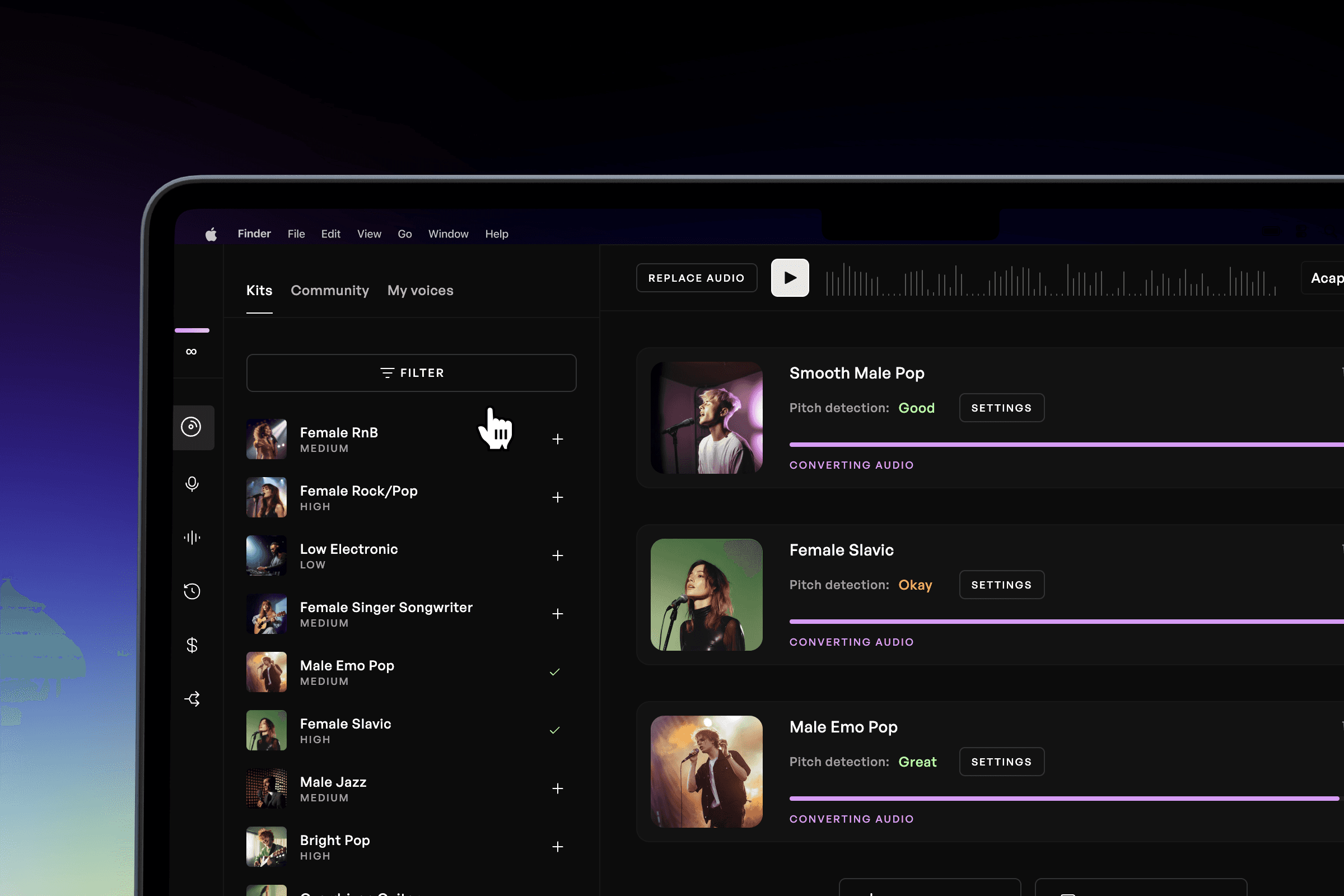새로운 Kits AI 스튜디오 경험 탐색
작성자
게시됨
2024년 12월 18일
최근에 Kits는 Studio라고 부르는 개편된 웹사이트 버전을 출시했습니다. 이 재설계된 플랫폼은 사용자에게 더 직관적이고 효율적인 경험을 제공하여 음성 변환을 그 어느 때보다 빠르고 쉽게 만듭니다. 경험이 풍부한 프로듀서이든 AI 기반 음성 도구에 발을 담그는 초보자든, Studio는 여러분의 작업 흐름을 향상시키기 위해 여기 있습니다. 자, 그 흥미로운 새로운 기능을 살펴보겠습니다!
신선한 새로운 레이아웃
Studio에 로그인할 때 가장 먼저 느끼는 것은 새로운 레이아웃입니다. 왼쪽 열은 이제 내비게이션 허브로 작용하며, Kits의 로열티 프리 라이브러리, 커뮤니티 보이스, 및 자신의 개인 음성 클론 사이를 원활하게 전환할 수 있습니다.
인터페이스를 단순화함으로써 음성 변환 과정에서 불필요한 단계를 제거했습니다. 클릭 수가 줄어들면 즉각적인 변환 결과를 얻을 수 있어, 기술적인 설정보다는 창의적인 과정에 더 집중할 수 있습니다.
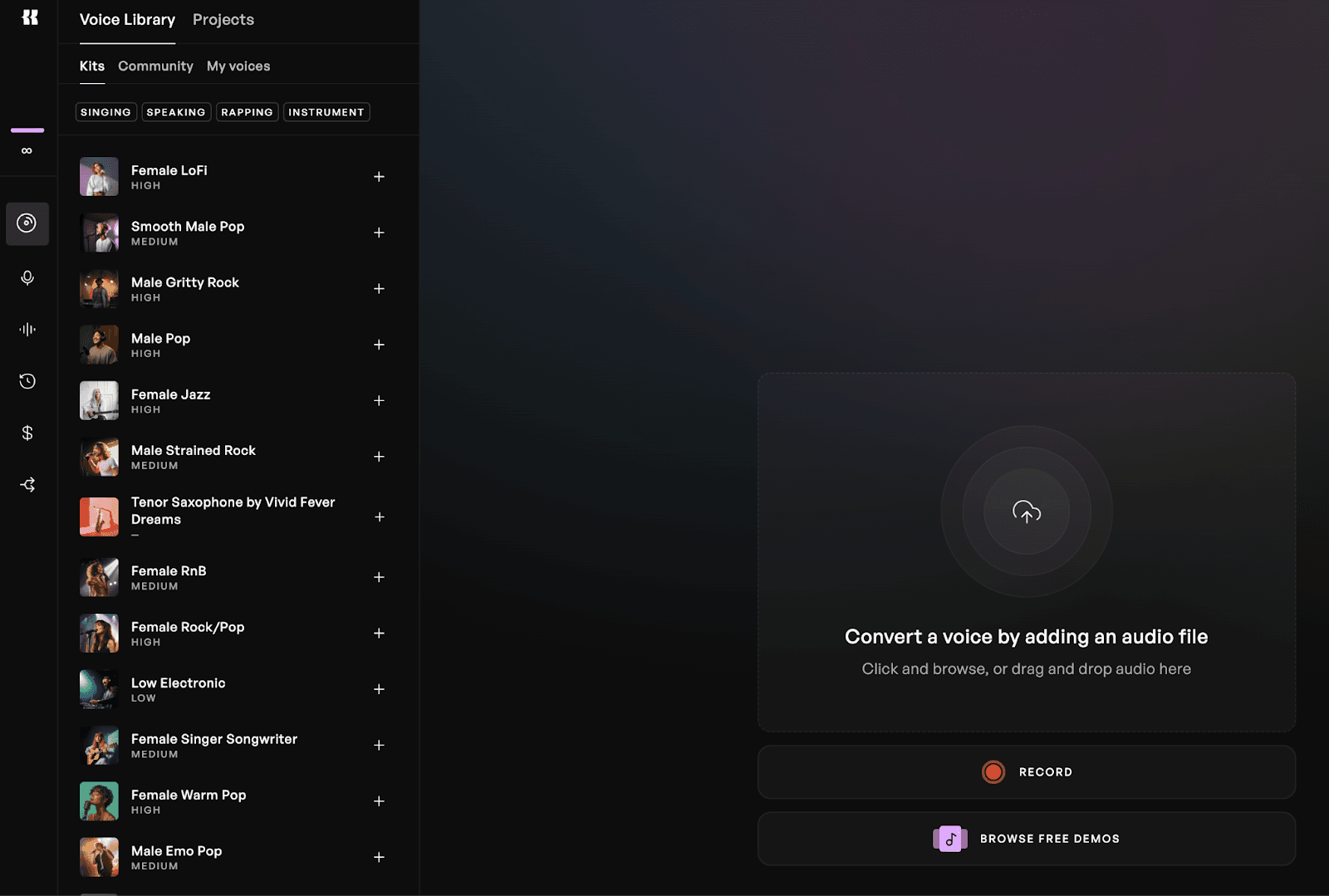
시작하기: 업로드, 녹음 또는 탐색
Studio의 눈에 띄는 기능 중 하나는 시작하기가 얼마나 쉬운가입니다. 여러 가지 방법으로 시작할 수 있습니다:
음성 트랙 드롭 – 오디오 파일을 Studio에 직접 드래그 앤 드롭하세요.
오디오 녹음 – 내장된 녹음 기능을 사용하여 즉석에서 목소리를 녹음하세요.
무료 데모 둘러보기 – 실험 중이거나 영감을 찾고 있다면 Kits의 무료 데모 자료를 탐색하세요.
파일을 업로드하면 Studio는 화면 상단에 오디오 파형의 시각적 표현을 즉시 표시하여 입력 자료를 쉽게 추적하고 모니터링할 수 있게 해줍니다.
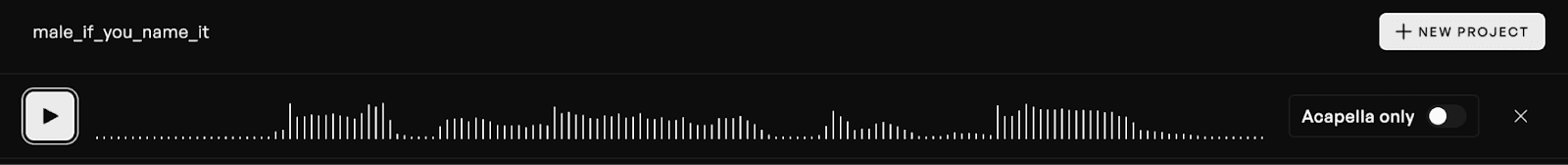
모델 선택하기
오디오를 업로드한 후에는 사용하고 싶은 음성 모델을 선택하는 단계입니다. 몇 번의 클릭으로 선택한 모델이 작업 공간에 나타나고 변환 과정을 시작합니다. 이 기능의 실시간 특성 덕분에 번거로운 지연 없이 결과를 미리 볼 수 있습니다.
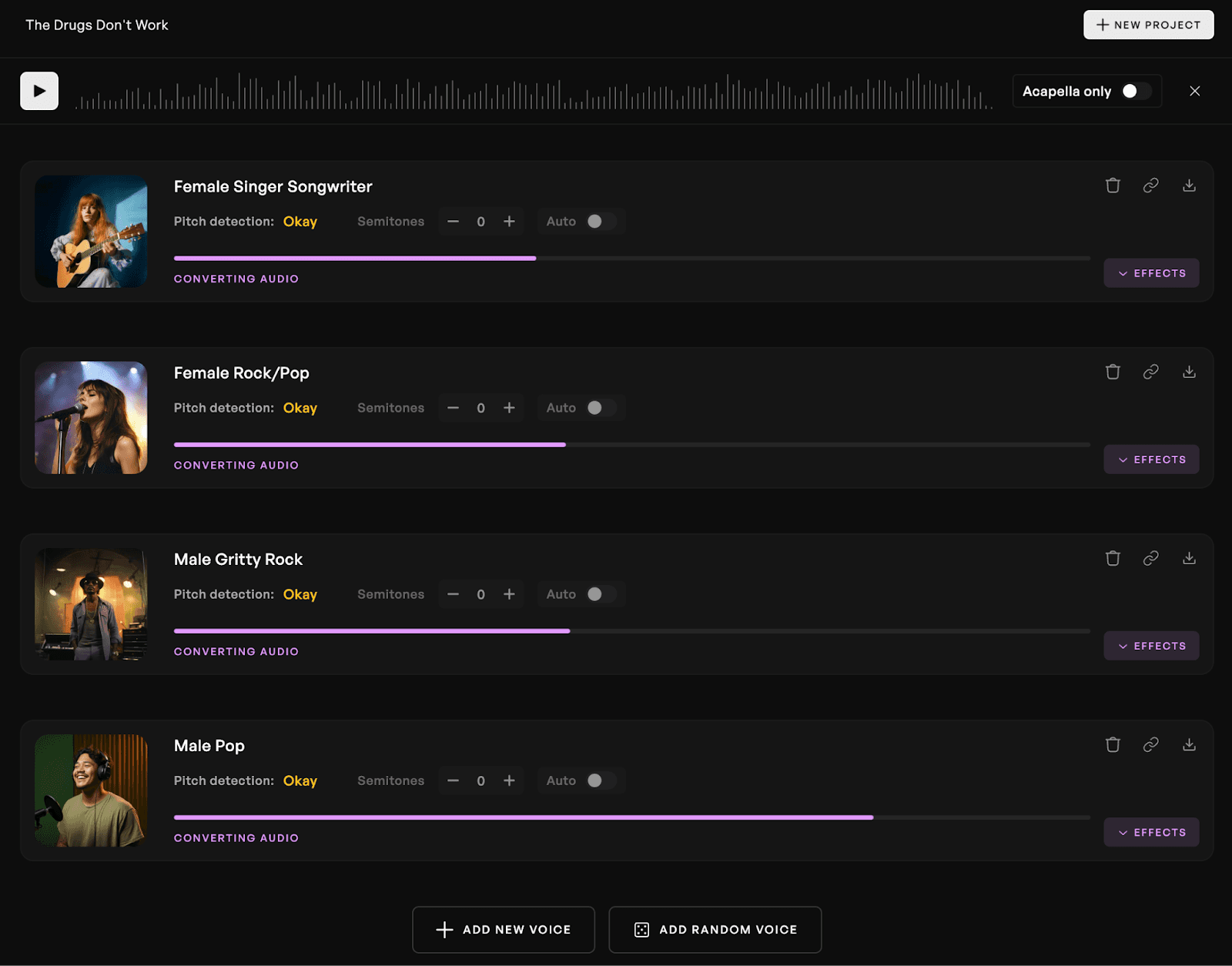
모험을 즐기고 싶으신가요? “랜덤 음성 추가” 버튼을 눌러보세요! 이 기능은 여러분의 작업 흐름에 재미있고 예측할 수 없는 요소를 도입합니다. 때때로 가장 예상치 못한 목소리가 여러분의 프로젝트를 상상하지 못한 방식으로 변화시킬 수 있습니다. 트랙을 제작하거나 새로운 스타일을 탐색하든, 이 기능은 창의적인 보물창고입니다.
이것을 하는 것이 좋습니다. 창의적인 과정에서 “행운의 사고” 부분을 도입하기 때문입니다. 가장 예상치 못한 목소리가 여러분의 곡에 진정으로 독특한 조화를 제공할 수 있습니다.
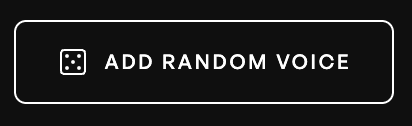
프로젝트: 모든 것을 정리하기
변환을 위해 업로드하는 각 새로운 파일은 프로젝트로 정의됩니다. 프로젝트는 자동으로 저장되므로 진행 상황을 잃지 않고 언제든지 다시 방문할 수 있습니다. Studio의 왼쪽 상단 모서리에서 기존 프로젝트에 액세스, 수정 또는 삭제할 수 있는 쉬운 내비게이션 도구를 찾을 수 있습니다.
이 조직 시스템은 여러 트랙을 동시에 조정하거나 다양한 음성 스타일을 실험하는 프로듀서에게 특히 유용합니다. 필요한 모든 것이 손 닿는 곳에 깔끔하게 보관됩니다.
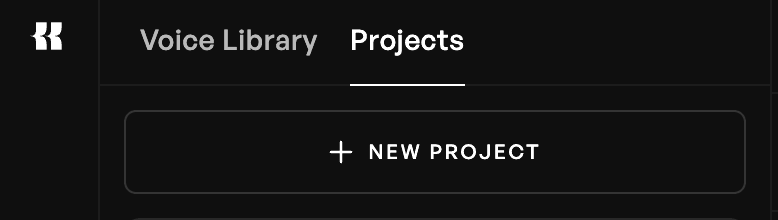
효과로 사운드 다듬기
트랙에 완벽한 음성 모델을 정했으면 이제 다듬기를 할 시간입니다. Studio에는 작업 공간의 오른쪽에 있는 통합된 효과 메뉴가 포함되어 있습니다. 여기에서:
압축하여 보컬에 펀치와 일관성을 더하세요.
EQ를 사용하여 주파수를 조형하고 완벽한 톤 균형을 이루세요.
피치 보정을 적용하여 정밀하게 조율하세요.
넓히기 효과를 추가하여 넓은 스테레오 이미지를 만드세요.
리버브와 딜레이로 깊이와 분위기를 실험하세요.
이 도구들은 기능적일 뿐만 아니라, 창의성을 자극하며, Studio 내에서 독특한 보컬 톤과 텍스처를 형성하는 데 도움이 되도록 설계되었습니다.
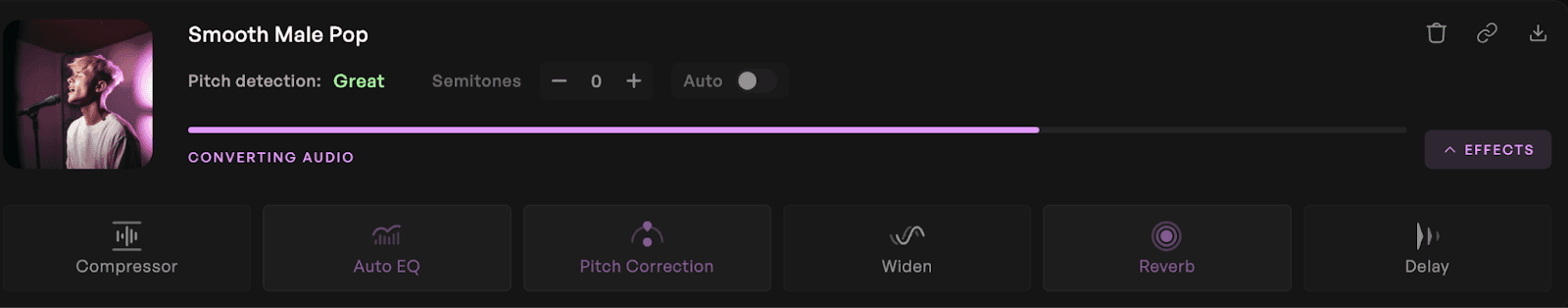
즉석에서 오디오 교환하기
Studio의 더 유연한 기능 중 하나는 현재의 음성 모델 선택을 유지하면서 입력 오디오를 교환할 수 있는 능력입니다. 화면 오른쪽 상단에 있는 “x”를 클릭함으로써 기존 오디오 파일을 제거할 수 있으며, 선택한 모델은 그대로 유지됩니다. 새로운 자료를 업로드하면 설정이 그대로 유지되어 빠른 비교 및 실험이 가능합니다.
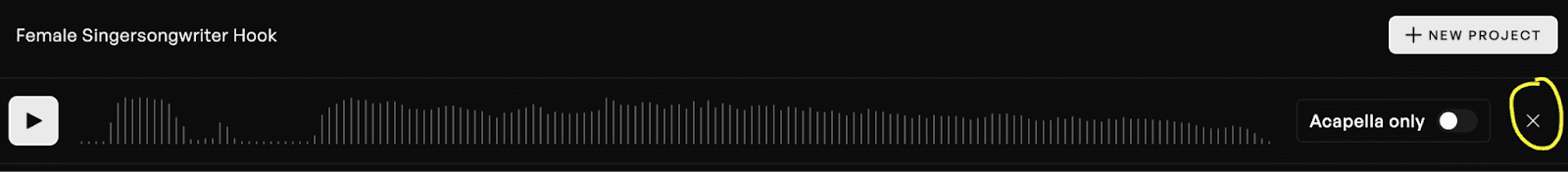
Studio가 게임 체인저인 이유
Studio는 단순한 도구가 아닙니다. 음악 프로듀서, 보컬리스트 및 사운드 디자이너를 지원하기 위해 설계된 창의적인 파트너입니다. 세련된 인터페이스, 향상된 기능 및 직관적인 기능을 갖춘 Studio는 AI 기반 보컬 제작, 다듬기 및 실험을 위한 비할 데 없는 경험을 제공합니다.
Kits의 커뮤니티 보이스를 탐색하든, 개인 음성 클론을 섬세하게 조정하든, 내장 효과로 새로운 사운드를 만들든, Studio는 아이디어를 현실로 전환할 수 있도록 도와줍니다. 더 빠르고 매끄럽게 해 줍니다.
결론
새로운 Kits AI Studio는 AI 음성 도구로 가능한 것을 재정의합니다. 단순화된 인터페이스에서 풍부한 기능 세트에 이르기까지, 창의력을 자극하고 제작 과정을 간소화하기 위해 설계되었습니다. 전문적으로 정밀성을 찾고 있든, 사운드를 실험하는 취미로 즐기고 있든, Studio는 무한한 음성 가능성을 열 수 있는 관문입니다.
그렇다면 무엇을 기다리고 있나요? 시작하세요, 도구를 탐색하고 오늘 멋진 것을 만들기 시작하세요!
-SK
Sam Kearney는 콜로라도 에버그린에 기반을 둔 프로듀서, 작곡가 및 사운드 디자이너입니다.