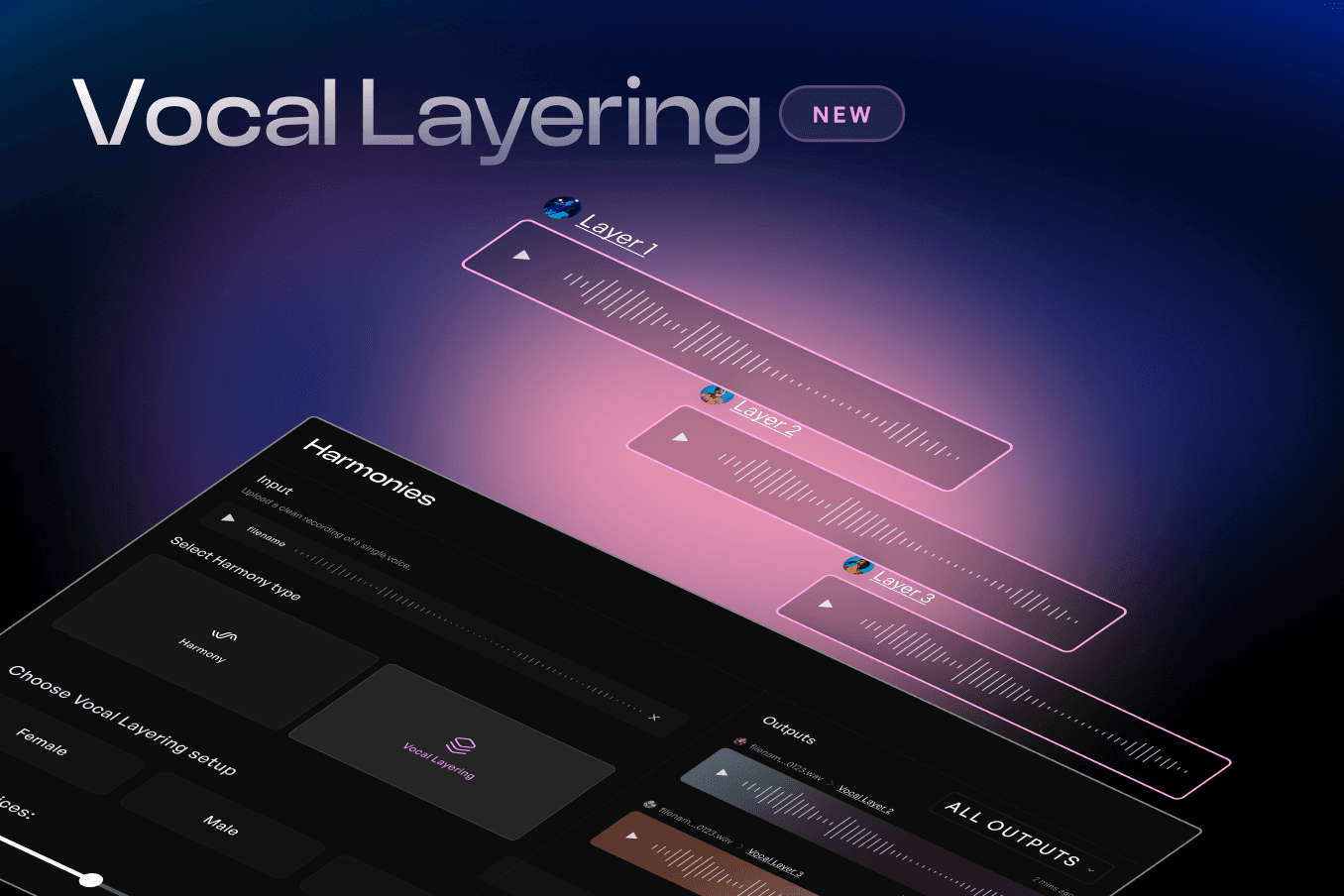Fat Stacks: Exploring AI Vocal Layering Tools in 2025
Escrito por
Publicado em
8 de abril de 2025
Let’s talk about one of the most iconic scenes in television for a second. No, not the series finale of The Sopranos when the screen abruptly cuts to black, leaving people to wonder if their TV malfunctioned while Tony sat with his family in the diner, patiently waiting for Meadow to successfully parallel park after 12 tries, with Journey’s “Don’t Stop Believin’” blaring in the background, showcasing the potential of AI vocals in modern music production. Be real—did we really want to see our anti-hero meet his demise?
I’m talking about the unforgettable Season 2 finale of The O.C. titled “The Dearly Beloved.” A brother’s quarrel. Ryan and his older half-brother Trey exchange blows as Ryan’s on-again, off-again lover, Marissa, watches helplessly nearby. But not until she notices Trey rip the landline telephone off the table in an attempt to smash Ryan’s face with it.
At that moment, TV’s most iconic, and arguably most parodied, scene plays out before our eyes in 2005. Marissa grabs Trey’s gun off the floor and shoots him before he can cause any more harm that would likely kill Ryan. Why am I mentioning this, you may ask? Well, all goes silent as Marissa pulls the trigger, striking her lover’s aggressor in the back as the song “Hide and Seek” by Imogen Heap rings out, filling viewers with conflicted emotion.
YouTube: The OC - Marissa Shoots Trey
Sure, the dramatic scene of a man attempting to kill his own brother, only to be shot in the back, is captivating and all, but the sound of Imogen Heap’s ethereal, almost haunting acappella vocals steals the show. What makes her delivery so special is the amount of depth the track has. It’s almost as if adding instrumentation would take away from the song. The sound she achieves is done by adding multiple layers of harmonized vocals created by the Digitech Vocalist Workstation, which is close to a vocoder. Heap employs this effect throughout much of her discography, creating rich and full-bodied vocal sounds.
Many artists achieve these vocal layers by doing it the old-fashioned way—singing each harmonizing part individually and stacking them in layers. Whether it is done with multiple vocalists like Crosby, Stills & Nash, The Beach Boys, or early 20th-century barbershop quartets, or by singular vocalists like Michael Jackson, Kevin Barnes of the band Of Montreal, or Prince, the results remain the same.
YouTube: Deconstructing the "Stacked" Vocals in Michael Jackson's 'Thriller'
These days, those results can be achieved in a much easier way. In this article, we will explore some of the best AI vocal layering tools on the market today.
What is Vocal Layering?
Vocal layering is the concept of recording multiple vocal takes and layering them on top of each other. The objective is to create a richer, bolder, fuller, and more complex sound. Some techniques include vocal doubling, harmonies, whisper tracks, and even screaming and more aggressive vocal layering. It gives the impression that multiple vocalists are present, even when there are not. Think of huge booming choruses and how they just sound better when it seems like there are multiple vocalists. There is no singular genre these techniques are applied to, but each has impressive and uniquely specific outcomes.
Vocal Doubling: Same, Same, but Different
It’s been said before—all vocal doubling is vocal layering, but not all vocal layering is vocal doubling. Think of it as exactly that—the same but different. When applying vocal doubling, you’re essentially stacking the same vocal take with the slightest variation in timing to give the impression that the lead vocals have a thicker, fuller sound. Think of the song Strawberry Fields Forever by The Beatles. This is a very straightforward example of vocal doubling. Listening carefully, you can hear the slight variation, but it almost goes unnoticed at times as John’s voice just floats surreally, yet powerfully, over the almost hallucinatory instrumental of the song.
YouTube: The Beatles - Strawberry Fields Forever
Why Use AI Vocal Layering Tools?
While the process of vocal layering has stunning results, it requires resources, time, multiple takes, patience, and often the help of other vocalists. AI tools have transformed the experience of vocal layering into a more streamlined process. Whether you’re creating vocal harmonies for a new pop-punk project like Four Year Strong or carefully crafting tense, atmospheric layers for a cinematic score like the one featured in the Showtime series Yellowjackets, AI tools allow you to create complex, realistic vocal arrangements with ease. Integrating AI tools this way into your creative process does not take away from the human effort put forth, it only speeds it up.
YouTube: Join Hands / With The Angels
Let’s dive into some AI-powered vocal layering tools that can help you add depth, richness, and complexity to your vocal tracks.
Best AI Vocal Layering Tools for 2025
The AI vocal layering tools mentioned are simply recommendations, each offering unique features and capabilities to suit various production needs. Depending on your workflow, budget, and desired vocal effects, some tools may be more suitable than others. It's important to explore each option to find the one that best aligns with your creative goals and technical requirements.
Vocalign by SynchroArts
Vocalign is almost self-explanatory, considering its on-the-nose name. Known for its precision in vocal alignment, it’s one of the better choices for producers who want tight, synchronized vocal layers, especially for the lead vocal. Creating vocal doubles and layering harmonies comes with ease using machine learning to match the timing of different vocal tracks. Vocalign almost eliminates the need for manual editing and produces great results.
YouTube: Introducing VocAlign 6 | Smarter, Faster & Better Vocal Alignment
Vocalign Pricing

The latest version, VocAlign 6, offers two tiers:
VocAlign Standard is priced at $149, providing essential features for efficient vocal alignment.
VocAlign Pro, at $349, includes advanced functionalities such as SmartPitch for pitch matching and Process Groups for managing multiple vocal tracks.
Both versions are available for purchase directly from Synchro Arts' website.
Pros of Vocalign:
Accurate and fast vocal alignment.
Saves time by automating certain tasks that would require tedious manual adjustments like pitch matching.
Can work with both sung and spoken vocals.
Cons of Vocalign:
May not be as effective with singular vocal takes. It has better results with multiple vocal tracks.
Not the best for beginners.
Lacks some creative flexibility for more experimental sounds.
Splice
Splice makes building complex layers look easy. Their tools offer seamless integration with DAWs, making it easy for producers to access a vast array of vocal sounds, including background vocals. Their more creative approach to vocal layering is due, in part, to their massive library of royalty-free vocal samples and the ability to create AI-based harmonies based on the input melody.

Splice Pricing Model
Splice offers a subscription-based pricing model with three plans: Sounds+ starting at $0.99 for the first month, then $12.99 per month, Creator at $4.99 for the first month, then $19.99 per month, and Creator+ at $19.99 for the first month, then $39.99 per month. These plans give you access to Splice's vast library of vocal samples, royalty-free sounds, and AI-based harmony tools. The subscription provides flexibility, making it easy for producers to select the plan that fits their needs and creative workflow.
Pros of Splice:
Thousands of available vocal samples which can be a source of inspiration for fast vocal layering.
Easy-to-use interface, ideal for all skill levels.
Regular updates of content to the platform, including a new mobile app.
Cons of Splice:
Limited to just the samples available on the Splice platform unless you create your own.
Not much control over individual track manipulation compared to other tools.
Harmonies don’t always match perfectly with your intended vision.
Audimee
Audimee’s harmony maker tool allows you to easily create harmonies and up to 5 layers worth of harmonies from one recording. Their vast library of royalty-free voices enables you to choose just how you want to harmonize, mixing it up with different voices, styles, genders, and more. It offers a wide range of pitch, key, and modulation effects to experiment with.
YouTube: Audimee - Harmonies Tutorial
Audimee Pricing

Audimee offers a subscription-based pricing model with plans tailored to various user needs. The Starter plan is priced at $12 per month, providing 1 hour of conversion time and 1 custom voice model slot. The Pro plan, at $25 per month, includes 10 hours of conversion time and 3 voice model slots, while the Ultimate plan at $49 per month offers unlimited conversion time and 8 voice model slots. An Enterprise option is also available with custom features and pricing, catering to larger-scale requirements.
Pros of Audimee:
Very versatile, encouraging experimental sounds and unique vocal textures.
Real-time processing to help speed up production.
Great for vocal manipulation, including modulation and pitch effects.
Cons of Audimee:
Some results may sound artificial.
Not great for beginners.
May have some limitations in what changes can be made to the final output.
RipX by Hit’n’Mix
RipX is an advanced AI-powered DAW that excels at creating high-quality layered vocals and doubling. It is also very useful for isolating specific elements of a vocal performance and then easily manipulating them into new layers with just a few taps. With its advanced AI software, RipX gives you creative control over timing and pitch and allows you to manipulate individual vocal layers. It is an excellent tool for producers working on complex vocal productions.

RipX Pricing:
RipX offers two versions of its software: RipX DAW priced at £114 and RipX DAW PRO priced at £228 ($147 and $294). These one-time purchases give users access to the software's full range of advanced features for vocal layering and manipulation. A 21-day free trial is also available, allowing potential buyers to explore the software before making a commitment.

Pros of RipX:
High-quality vocal separation that allows for control over individual vocal elements.
Natural-sounding richness in vocal harmonies.
Great for streamlining complex layered vocal projects with control over each individual element.
Cons of RipX:
Software requires a higher-powered computer to run smoothly.
Learning curve may be difficult for beginners.
More expensive than many other vocal tools on the market.
YouTube: Harmonizing a vocal with RipX
Kits.AI
YouTube: New Feature: Instant Vocal Harmonies with Kits.ai's Harmony Generator
Kits.AI is leading the pack for AI-powered vocal layering and harmony generation. Users can even train the AI to recognize their own voice, allowing for the creation of customized harmonies that fit their unique vocal style. Users can effortlessly create complex vocal stacks while utilizing the vast AI voice library available on the platform. This allows endless possibilities for producers and vocalists to easily add texture and harmonies to any track in a fraction of the time, always with a clean, rich, and dynamic result. The powerful Harmony Generator simplifies the process of creating lush, natural, and professional-sounding harmonies. Kits.AI’s intuitive platform offers customizable options for virtually any style of music.
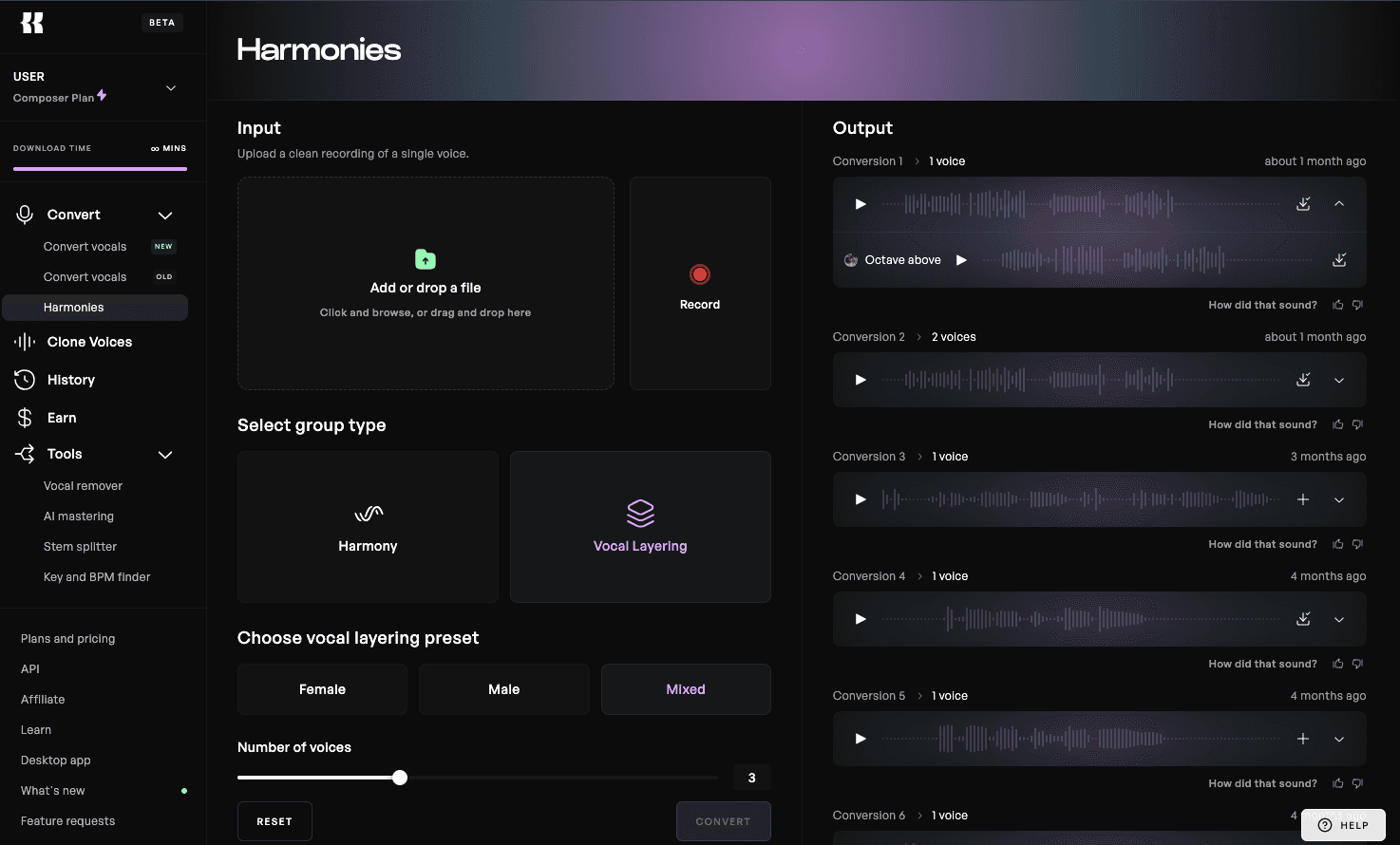
Kits AI Pricing
Kits offers a subscription-based pricing model with four tiers to cater to different user needs.
The Converter plan is priced at $11.99 per month (billed annually at $115), providing 15 minutes of high-fidelity WAV downloads, two custom voice cloning slots, and unlimited conversions.
The Creator plan, recommended for most users, costs $24.99 per month (billed annually at $240), offering 60 minutes of downloads, five custom voice slots, and all the features of the Converter plan.
The Composer plan, designed for advanced users, is priced at $59.99 per month (billed annually at $576), providing unlimited download minutes, 12 custom voice slots, and all features from the lower tiers.
A free Starter plan is also available, offering unlimited conversions without download capabilities.

Pros of Kits AI:
Extremely convenient and streamlines the vocal layering process.
The customizable options are endless, and users are encouraged to have creative freedom.
Great for all skill levels to experiment with different sounds and vocal textures.
Cons of Kits AI:
Some voices may need tweaking to achieve the specific artistic vision.
Conclusion: Vocal Layering Really Does Make Vocals Hit Different
The emergence of AI vocal layering tools has changed how singers, musicians, and producers approach the music production process. With limitations in time, resources, and professional-grade studio equipment, some may feel like the option to create huge, complex vocal sounds in their music from the comfort of their own home is unattainable. These tools are available to streamline workflows and, most importantly, offer accessibility and creative freedom. AI tools may have their drawbacks, and nothing can replace the painstaking and rewarding experience of recording vocal layers naturally, but at the end of the day, there is nothing better than allowing people the opportunity to push the boundaries of what is possible for themselves and their music.