How To Use AI For Professional Vocal Processing
Written by
Published on
February 7, 2024
Understanding AI Vocal Processing
Artificial Intelligence (AI) has significantly impacted the music industry, especially as it pertains to vocal processing. AI vocal processing tools like Kits Ai have made it possible to achieve studio-quality sound without the need for expensive equipment or extensive technical knowledge. By leveraging these advanced technologies, musicians and producers can refine their recordings to a professional standard with unprecedented ease and control.
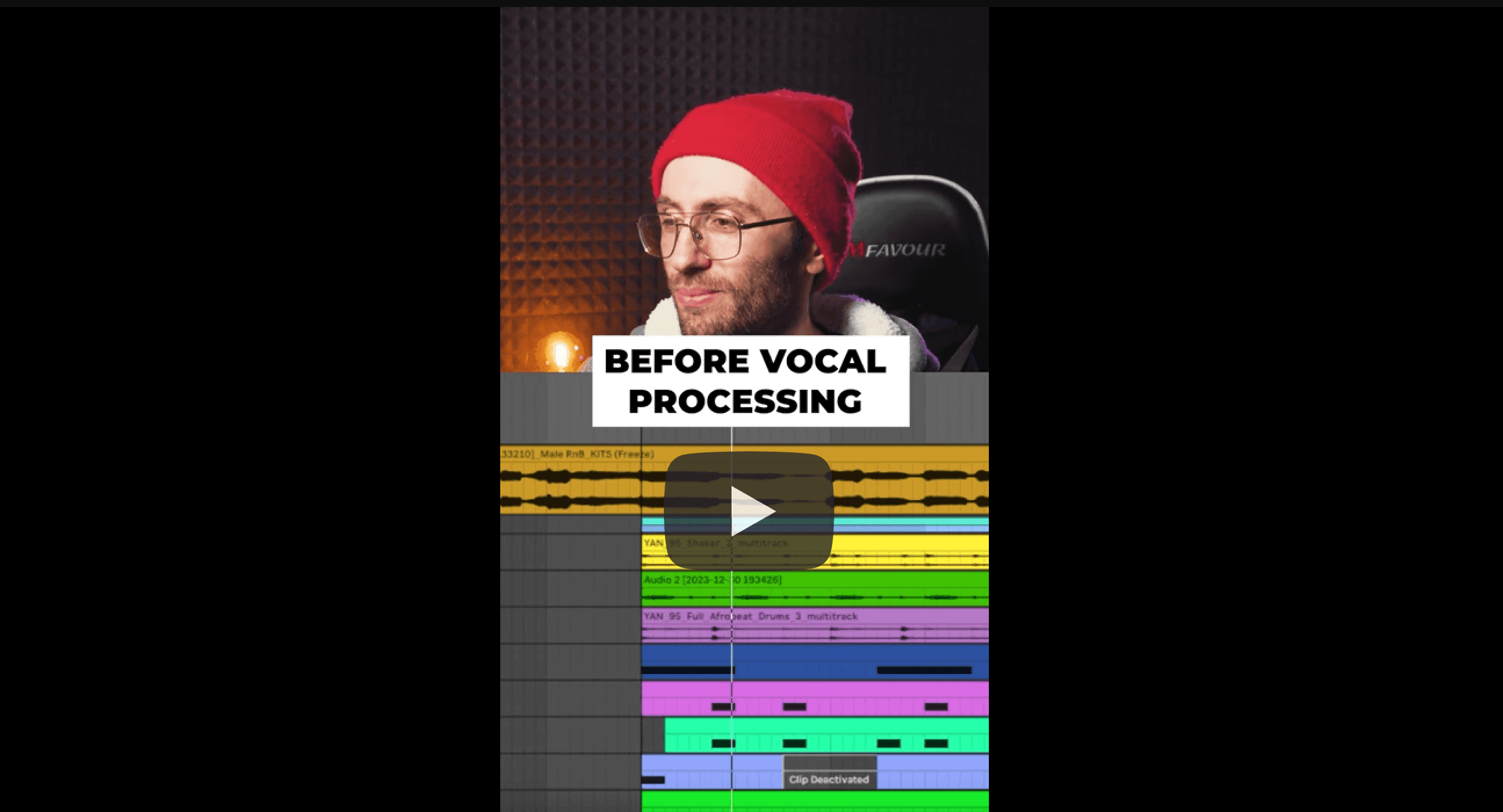
Unlike traditional methods which might require extensive manual tweaking, AI systems can analyze and process vocals in a fraction of the time, often with more consistent results. AI can enhance clarity, tone, and overall quality, breathing life into a vocal performance in ways previously imagined only by seasoned audio engineers.
Pre-Processing with AI
Starting with the Basics (0:08 - 0:23)
Pre-processing is a critical step that sets the stage for all subsequent enhancements. For users of Kit Ai, it involves selecting the Convert feature, choosing the Male R&B vocal preset, and uploading a vocal recording.
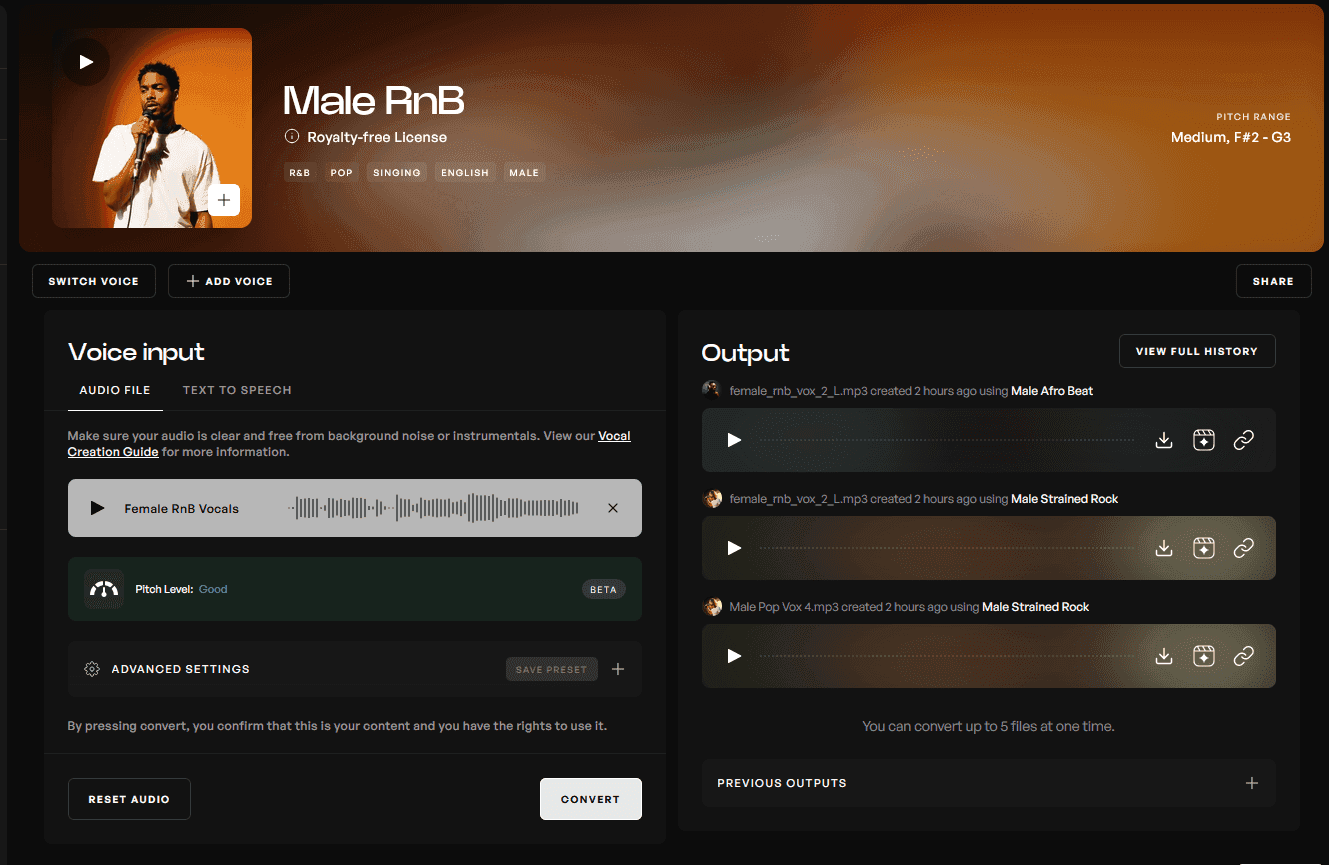
At this stage, users can tweak settings to their preference, ensuring the raw audio is primed for conversion. The application of pre-processing compression is vital for achieving a consistent and smooth sound that serves as a solid foundation for further processing.
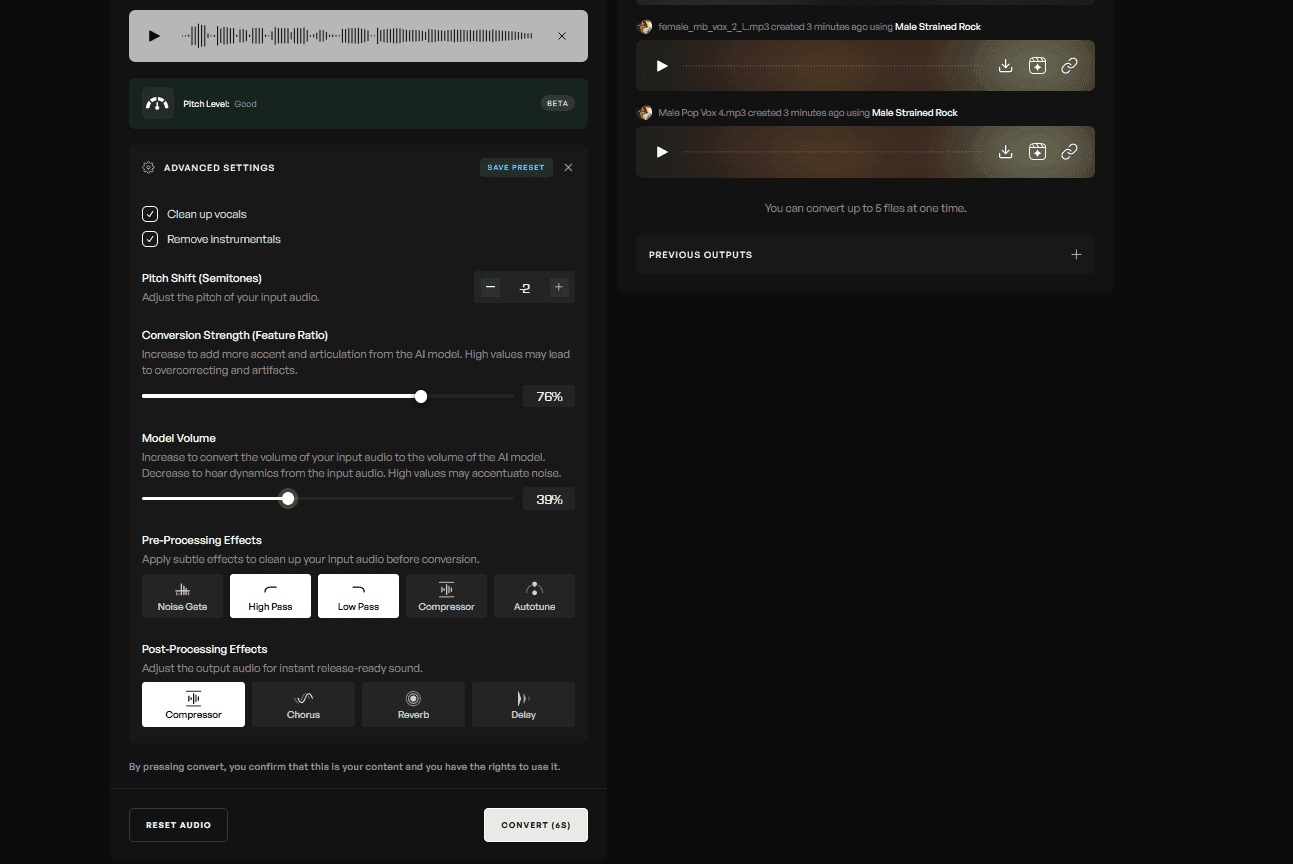
Corrective EQ (0:29 - 0:37)
Corrective equalization (EQ) addresses any frequencies that may stand out excessively or detract from the overall sound. By identifying these specific areas and making precise adjustments, the vocals can be brought into a more harmonious balance, ensuring they sit well within the mix and are pleasing to the ear.
Dynamic Range Control
Compression Techniques (0:39 - 1:11)
Following EQ, compression is a powerful tool for manipulating the vocal's dynamic range. It can add punch, sustain, or evenness, depending on the settings applied. Properly dialed-in attack and release times can drastically change the character of the sound. A faster attack results in a tighter vocal, while a slower attack allows for a more dynamic and impactful delivery. This step is about finding the sweet spot that matches the desired artistic intent and the character of the music.
Analog EQ for Tone Shaping (1:15 - 1:37)
Following dynamic control, an analog EQ can further refine the vocal tone. This type of EQ adds a different quality to the sound compared to digital EQ, often described as warmer or more musical. Boosting midrange frequencies can lend presence to the vocals, whereas elevating the high-end can introduce an ethereal sense of 'air.' Conversely, cutting certain frequencies might be necessary to reduce muddiness or boxiness, ensuring the vocals cut through the mix without overpowering other elements.
Sibilance Management with De-Essing (1:39 - 1:43)
Sibilance, the pronounced 's' and 't' sounds that can become harsh at high volumes, is a common challenge in vocal recordings. A de-esser is specifically designed to target these frequencies, reducing their prominence for a smoother listening experience. Used judiciously, it prevents the vocals from becoming fatiguing, especially when listening on systems with pronounced high-frequency responses.
Adding Character with Saturation (1:46 - 1:52)
Saturation, whether from tape or tube emulation, imparts a certain richness and harmonic complexity to vocals. It can make them sound fuller and sit better in the mix without significant volume increases. However, the key is to apply it sparingly to avoid introducing unwanted distortion, which can detract from the overall quality of the vocal track.
Advanced Compression with OTT (1:56 - 1:58)
OTT, short for Over The Top compression, is a form of multiband compression that can add a significant amount of presence and clarity to vocals. It's especially popular in electronic music and can help vocals cut through dense arrangements. While powerful, it's crucial to use OTT with care to avoid over-compression, which can lead to an unnatural sounding vocal.
Spatial Effects: Reverb and Delay (2:07 - 2:21)
Reverb and delay are indispensable for creating a sense of space around the vocals. Reverb can emulate the sound of various environments, from intimate rooms to expansive halls, adding depth and dimension. Delay, on the other hand, can create rhythmic interest and reinforce the vocal's place in the musical arrangement. These effects should complement the vocal, enhancing without overshadowing the raw performance.
Enhancing Width for a Stereo Effect (2:24 - 2:38)
For a wider, more immersive vocal sound, duplicating the track and panning each copy to opposite sides of the stereo field is an effective technique. By slightly altering the pitch of the duplicates, a sense of richness and thickness is achieved. This method can make the vocals stand out in the mix, providing a fuller and more engaging listener experience.
Conclusion
AI vocal processing is a game-changing development in the music production landscape. With tools like Kits AI, professional-grade vocal processing is no longer confined to high-end studios. It's a testament to how technology can amplify creativity, allowing artists to focus on the artistry of their work while the technical heavy-lifting is managed by AI. The future of music production is bright, and AI is undoubtedly leading the charge in making professional-quality sound accessible to all.







