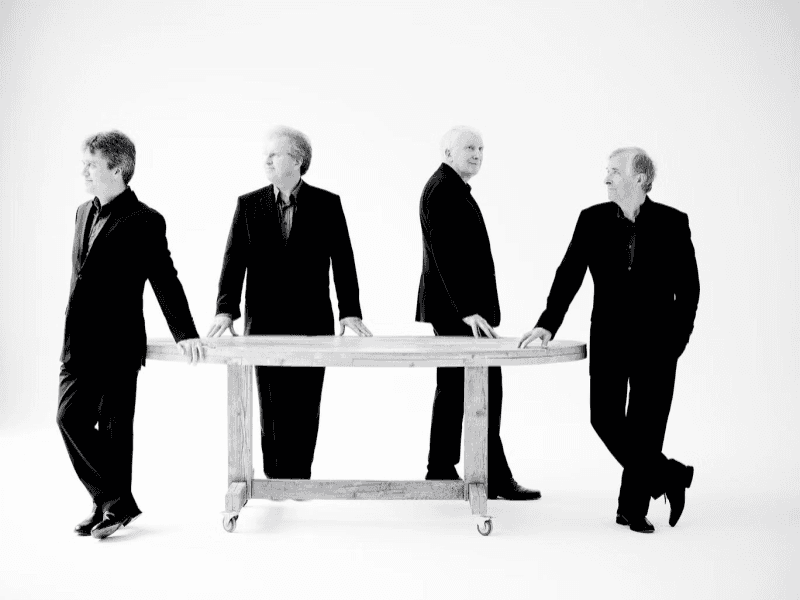Création de votre propre choeur : Une expérience chorale avec Kits AI
Écrit par
Publié le
25 juin 2024
Il y a environ dix ans, je vivais à Brooklyn, m'imprégnant de toute la musique que je pouvais. Un jour, je suis tombé par hasard dans Earwax Records et j'ai demandé au connaisseur un peu distant qui travaillait derrière le comptoir s'il pouvait me recommander quelque chose d'inhabituel. En m'attendant à la dernière exportation avant-gardiste, j'ai été choqué lorsqu'on m'a remis un album de The Hilliard Ensemble, un quatuor a cappella anglais sur le célèbre label de disques ECM. Leurs harmonies éthérées semblaient hors de propos parmi les hipsters de Bedford Ave, mais leurs sons célestes m'ont captivé instantanément.
S'aventurer dans les chœurs améliorés par l'IA avec Kits AI
Inspiré par le Hilliard Ensemble, je me suis lancé pour explorer ce que Kits.ai pouvait offrir au-delà des presets « chœur » standards que l'on trouve dans les VST. Mon objectif était de rechercher plus de personnalité, de richesse et d'authenticité par rapport aux sons choraux stériles, en boîte, que nous rencontrons souvent.
L expérience
Configuration de la DAW : Dans ma DAW, j'ai ouvert une instance de Kontakt, en utilisant le preset “Chœur [a]” comme ma base. Après avoir créé une courte mélodie, j'ai identifié les parties individuelles en solo les différents segments de notes uniques de ma pièce contenue dans une courte portée.
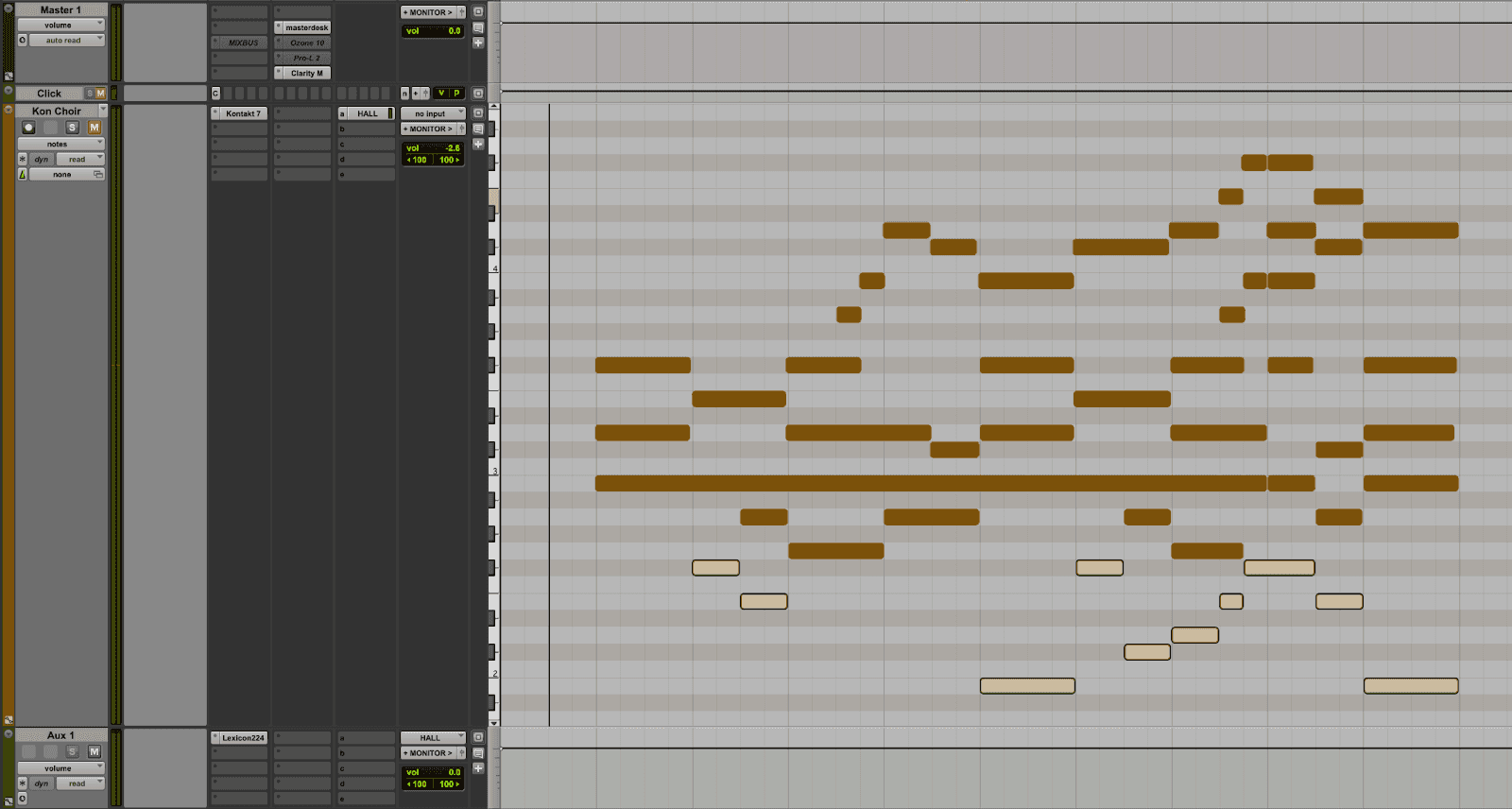
2. Création de pistes vocales : Après avoir abaissé la réverbération sur le preset, j'ai commencé à rebondir chaque partie sur des pistes monophoniques individuelles. Au total, mon chœur était composé de sept voix différentes, chacune occupant une gamme de hauteurs distincte.
3. Téléchargement sur Kits.ai : Avec mes pistes vocales individuelles prêtes pour le téléchargement, je me suis dirigé vers Kits.ai et j'ai sélectionné “Convertir” dans le menu à gauche de la page.
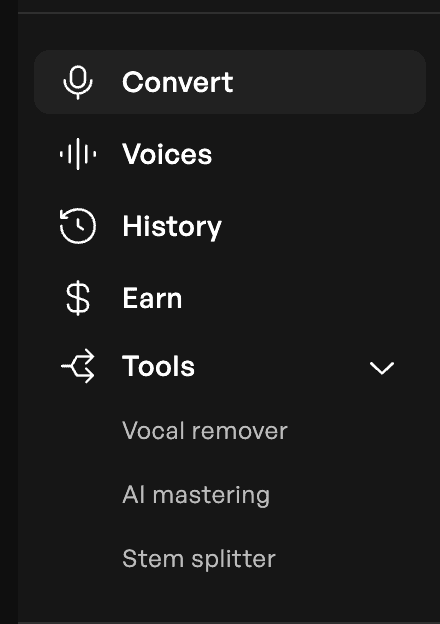
J'ai ensuite cliqué sur le signe “+” à côté de “Sélectionner une voix.”
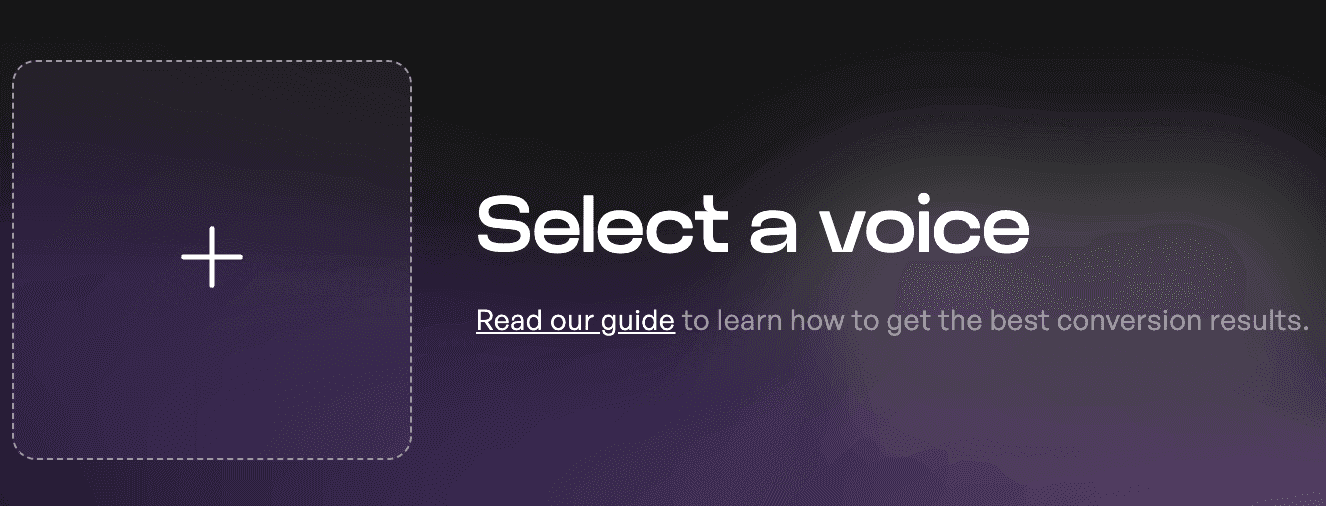
Sélection des chanteurs : Avec le nouveau lancement des Voix de la Communauté Kits et le programme Kits Earn, j'étais impatient de découvrir ce que ces nouveaux chanteurs avaient à offrir. En participant à Kits Earn, les artistes peuvent télécharger leurs modèles de voix et gagner des revenus chaque fois que leurs modèles sont utilisés, créant de nouvelles sources de revenus et veillant à ce que le talent derrière les voix soit reconnu et récompensé. À une époque où de nombreuses entreprises montrent un mépris total en formant leurs modèles sans le consentement des artistes, investir dans l'IA éthique facilite un écosystème créatif durable et apporte une tranquillité d'esprit à un moment où il y a une paranoia compréhensible qui résonne à travers la communauté artistique.
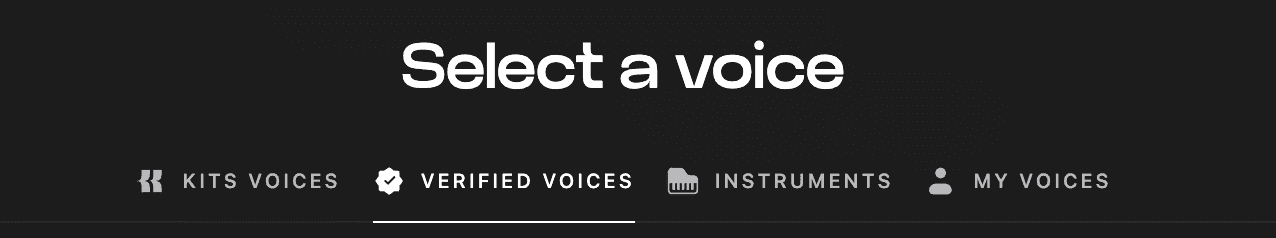
Constitution du chœur : J'ai décidé de constituer mon chœur en travaillant de haut en bas, en commençant par un chanteur à l'aise dans une gamme haute. Pour révéler mes candidats potentiels, j'ai sélectionné le menu déroulant du bouton “Gamme de hauteur” et fait défiler vers le haut.
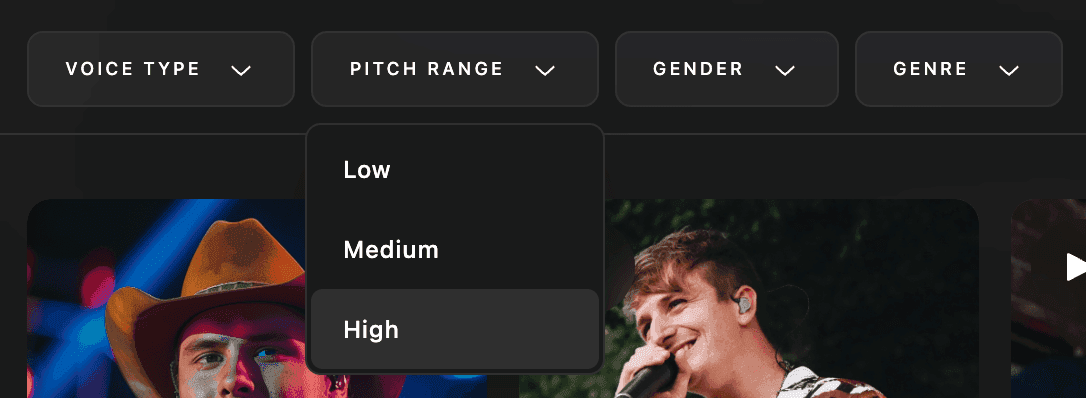
Cela a réduit ma recherche à cinq chanteurs potentiels. Il semblait approprié d'avoir une chanteuse dans cette gamme la plus élevée, donc j'ai d'abord sélectionné “Keighty”, décrite comme ayant une “voix douce, idéale pour la pop et le R&B.” La prochaine étape consistait à glisser et déposer ma piste vocale la plus haute dans la boîte “Entrée Audio”. C'est à ce moment-là que j'ai reçu une notification que cette partie était en fait hors de la plage confortable de Keighty.
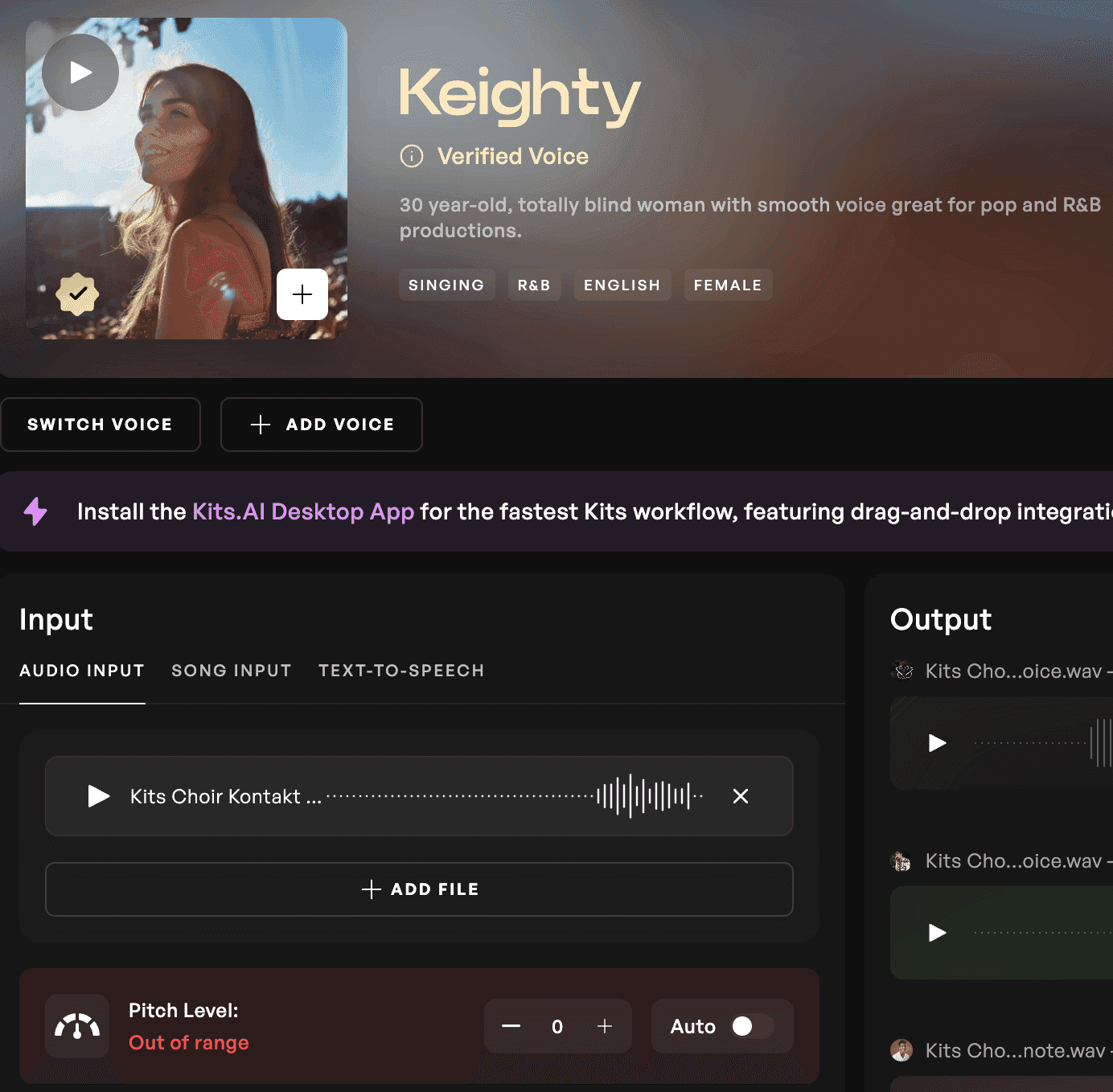
Pour auditionner un autre chanteur, j'ai simplement cliqué sur “Changer de voix” et sélectionné “Lena Xena”, que le niveau de hauteur a maintenant identifié comme “Ok”.
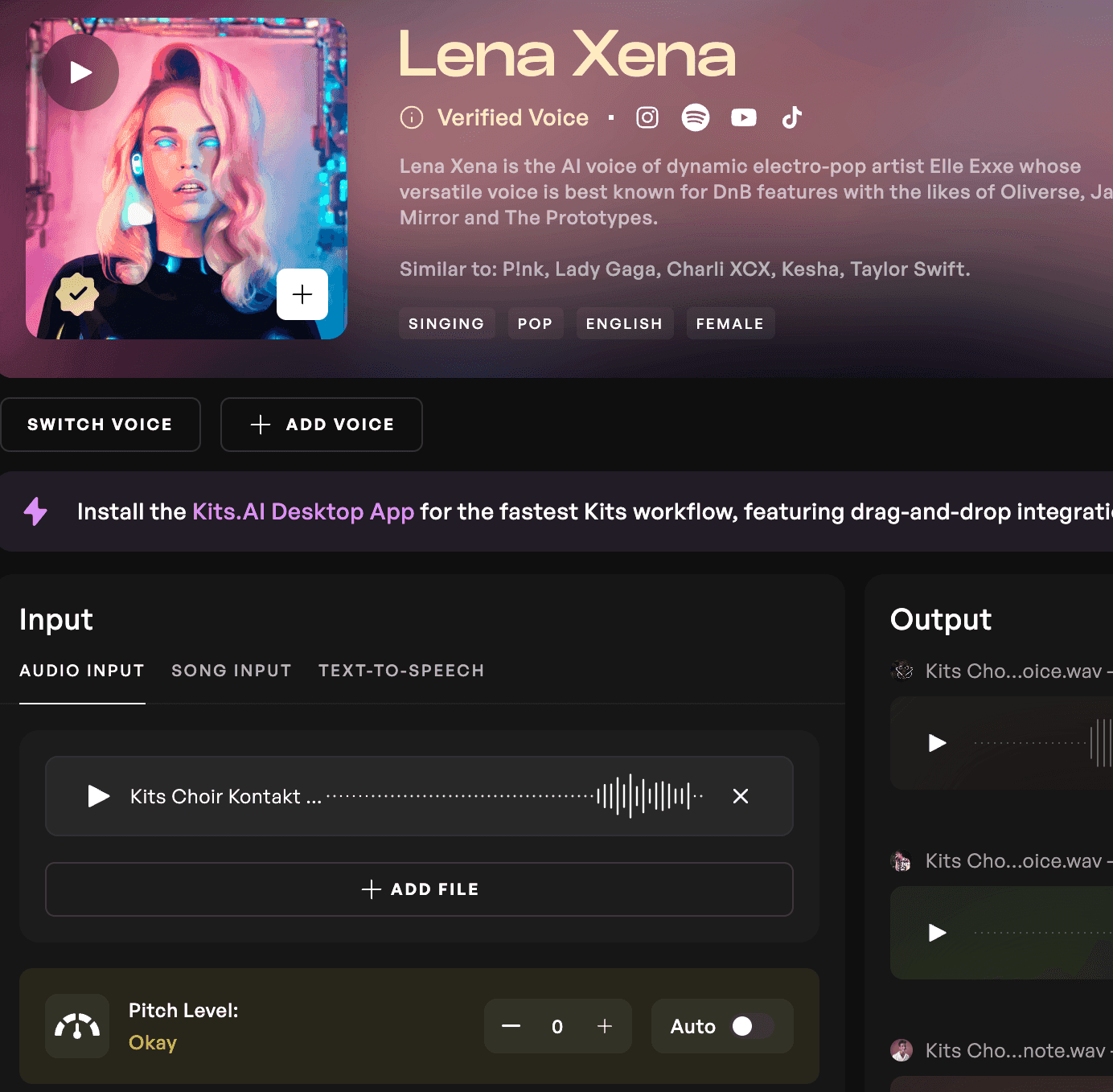
Avec Lena maintenant en position pour couvrir les notes les plus élevées, j'ai cliqué sur le bouton “Convertir” et en quelques instants, j'ai eu la première nouvelle piste vocale de mon chœur. J'ai poursuivi ce processus d'audition pour chacune de mes pistes, assemblant bientôt une collection diversifiée de chanteurs issus de différents horizons et styles musicaux. Parce que ma piste de comparaison produite avec Kontakt semblait comme si chaque note contenait plusieurs chanteurs, j'ai décidé qu'il valait mieux passer par et doubler chaque partie avec une collection de modèles de voix libres de droits Kits.
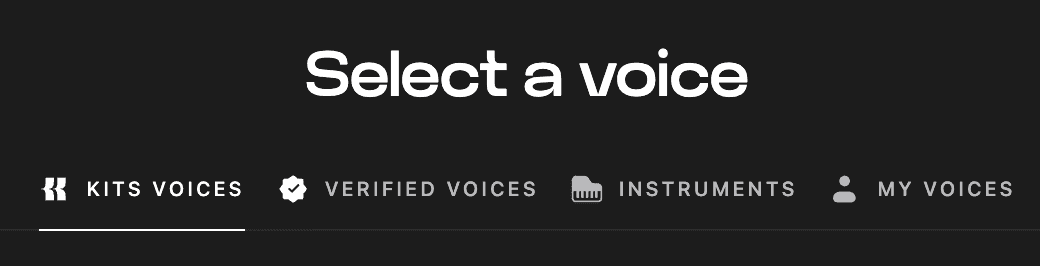
Finalisation du chœur
Enfin, j'ai importé toutes les nouvelles pistes dans ma DAW. Pour une comparaison juste, je me suis assuré que la réverbération intégrée de Kontakt était coupée, et j'ai envoyé à la fois la pièce originale de Kontakt et mes nouvelles pistes à la même réverbération, le UAD Lexicon 224, connu pour son algorithme de hall luxuriant.
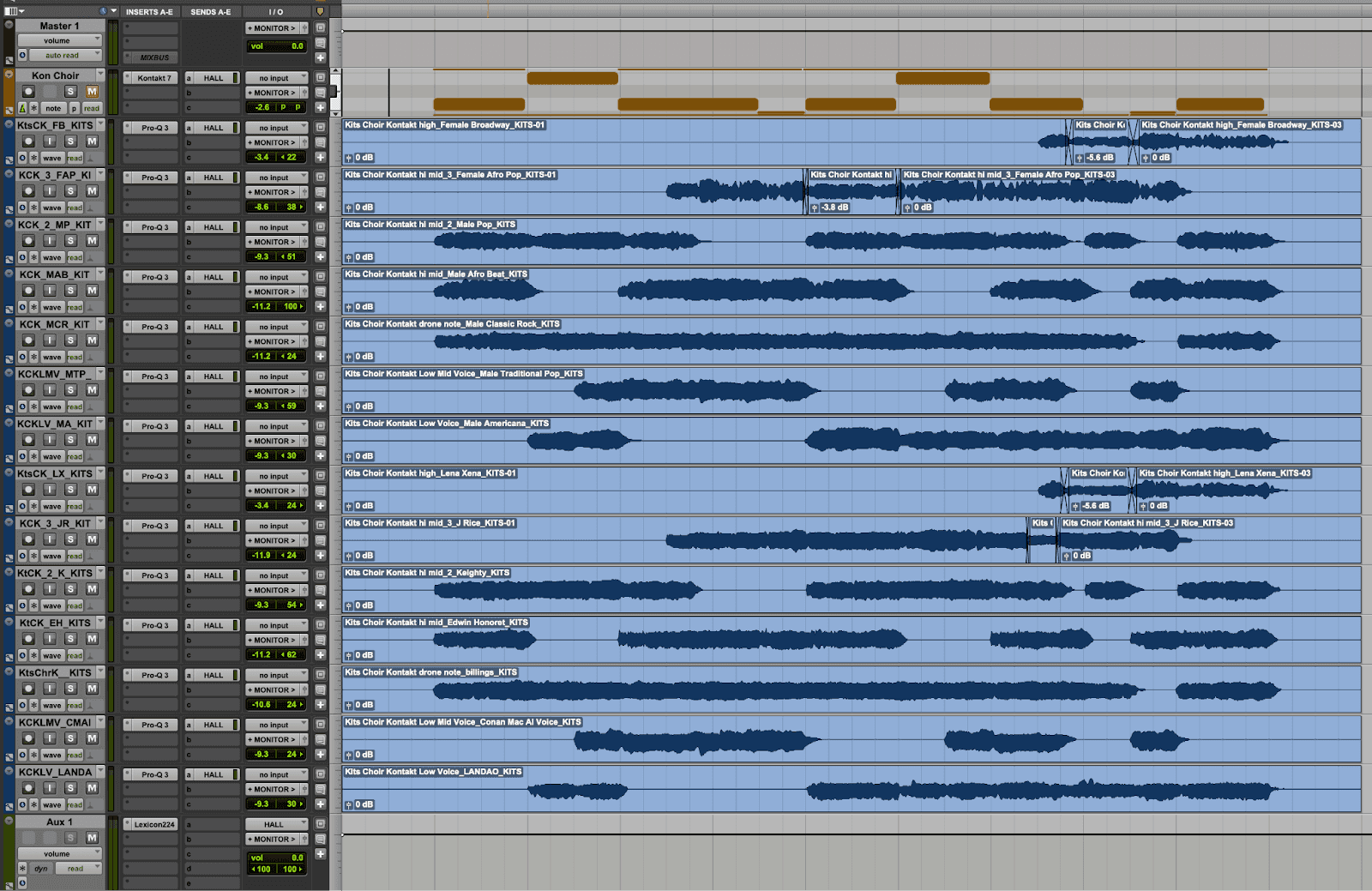
Après quelques égalisations mineures et panoramiques, le moment de vérité était arrivé. Les résultats finaux étaient impressionnants. Mon chœur Kits AI était riche en caractéristiques vocales uniques, offrant un son organique que la version Kontakt ne pouvait égaler. Même sans paroles, la personnalité de chaque chanteur a contribué à ce qui est devenu un chœur complètement unique.
Écoutez la comparaison
Conclusion
Bien que je n'aie peut-être pas atteint les sommets d'un autre monde du Hilliard Ensemble, cette expérience avec Kits.ai met en avant le potentiel de créer des chœurs riches en personnalité et en authenticité. Que vous composiez pour un film, produisiez un hit, ou composiez pour un groupe a cappella, Kits.ai est un atout précieux pour toute production chorale. Créez quelque chose d'inhabituel, élargissez votre palette sonore et explorez les possibilités sonores avec Kits AI. Et n'oubliez pas de consulter Voix de la Communauté et Kits Earn pour soutenir et bénéficier des musiciens qui rendent cette technologie possible.
-SK
Sam Kearney est un producteur/compositeur/design sonore basé à Denver, Colorado.