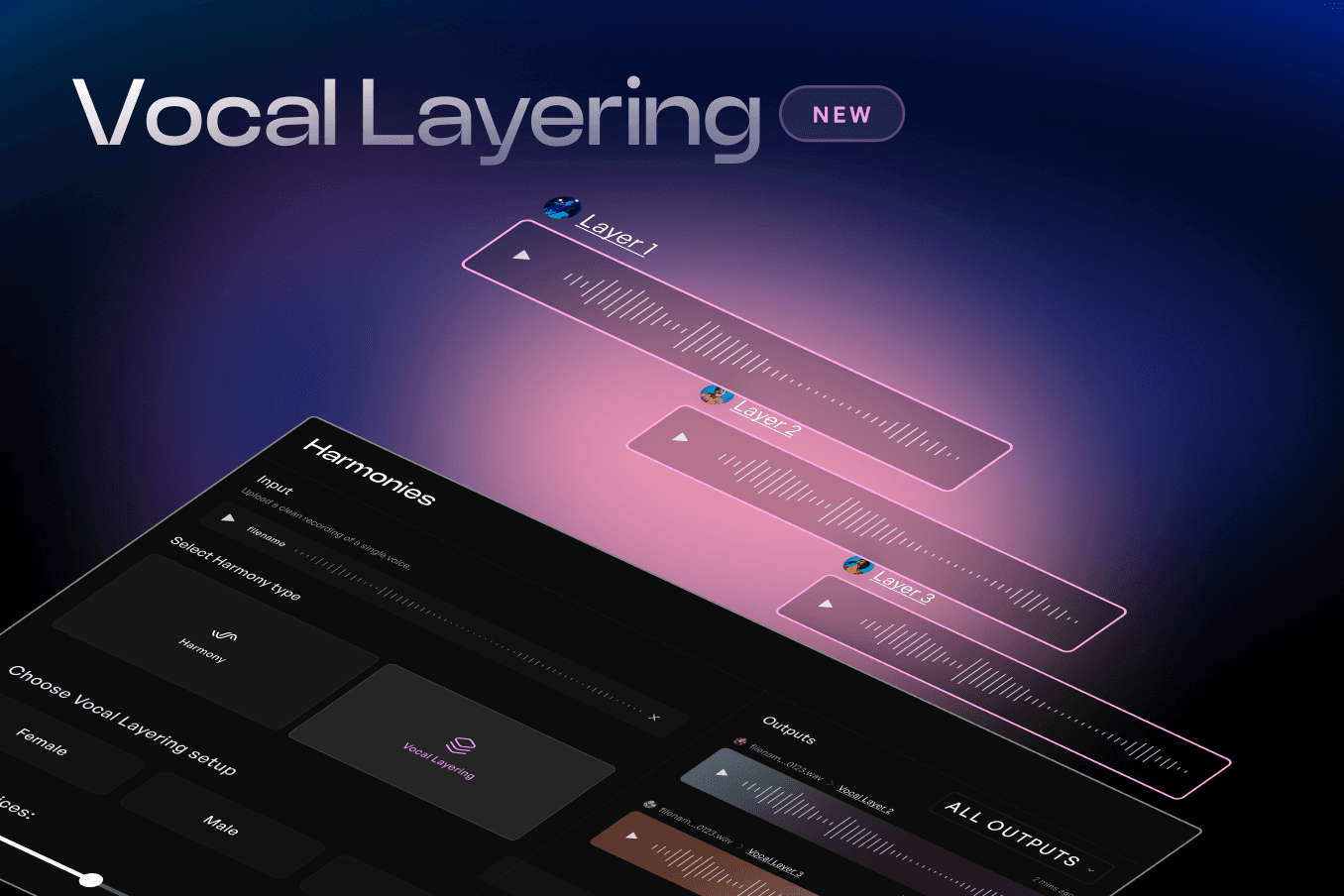Voice to Instrument Model Showcase: Transforming Ideas into Instruments
Written by
Published on
August 7, 2024
As any drummer will tell you, one of the most obnoxious things is hearing their guitarist try to describe a beat they’d like them to play. Let’s face it, not everyone is born with a convincing ability to beatbox. Thankfully, those days are in the past, thanks to Kits.ai’s revolutionary ability to transform your voice into a variety of instruments. Hearing an eighties sax solo over the bridge of your new song but have never picked up a tenor sax in your life? Kits.ai has you covered! How about a flowing violin melody, but you sound like a dying cat when you try to play the instrument (speaking from personal experience here)? No problem! Maybe you have the perfect synth idea, but it’s not in C major (all the white keys!). Gone are the days of humming melodic ideas or making embarrassing “kick” and “snare” noises. You no longer have to be a clarinet virtuoso to integrate the instrument into your polka tracks.
This week, I’ll dive into how Kits.ai opened the door to a vast world of instrumentation, all by using my voice as the source. With Kits.ai’s advanced voice-to-instrument models, your vocals are converted into realistic instrument sounds, making it easy to bring your musical ideas to life without needing to master multiple instruments.
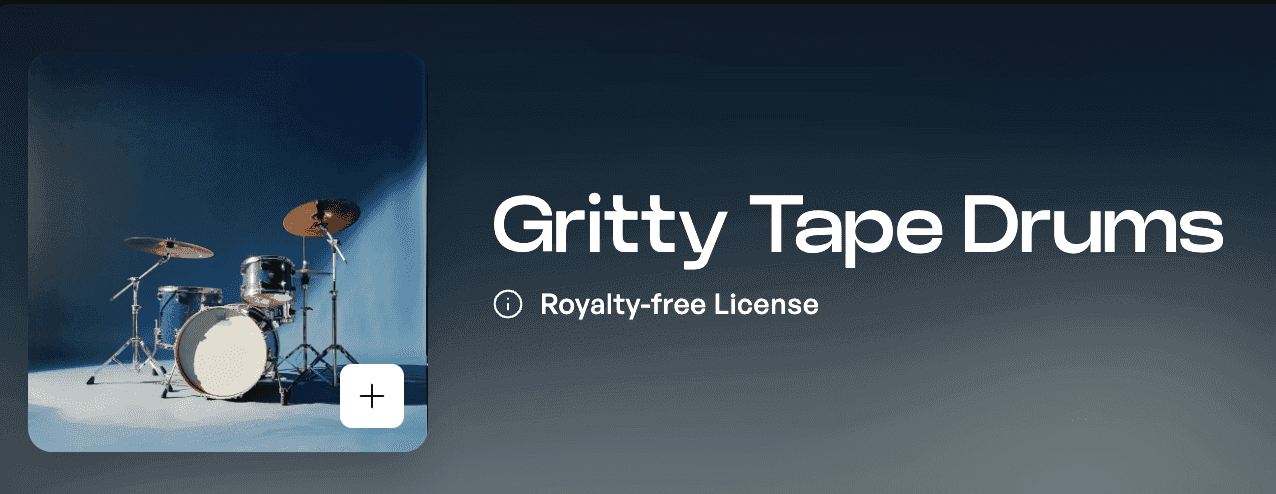
Gritty Tape Drums
I can attest to the eye rolls from many drummers when trying to describe a beat. There’s no way around it; I sound (and look) like a fool when twisting my lips into the various shapes I’m convinced convey the perfect tom fill or kick and snare pattern. I was eager to leave those embarrassing moments behind.
For this first test, I took inspiration from the classic Led Zeppelin “When the Levee Breaks” drum beat. Using a basic Shure SM58, I put on a click track and did my best kick and snare impression. After tightening up the rhythm with Beat Detective, I exported my track and was ready to let Kits.ai work its magic.
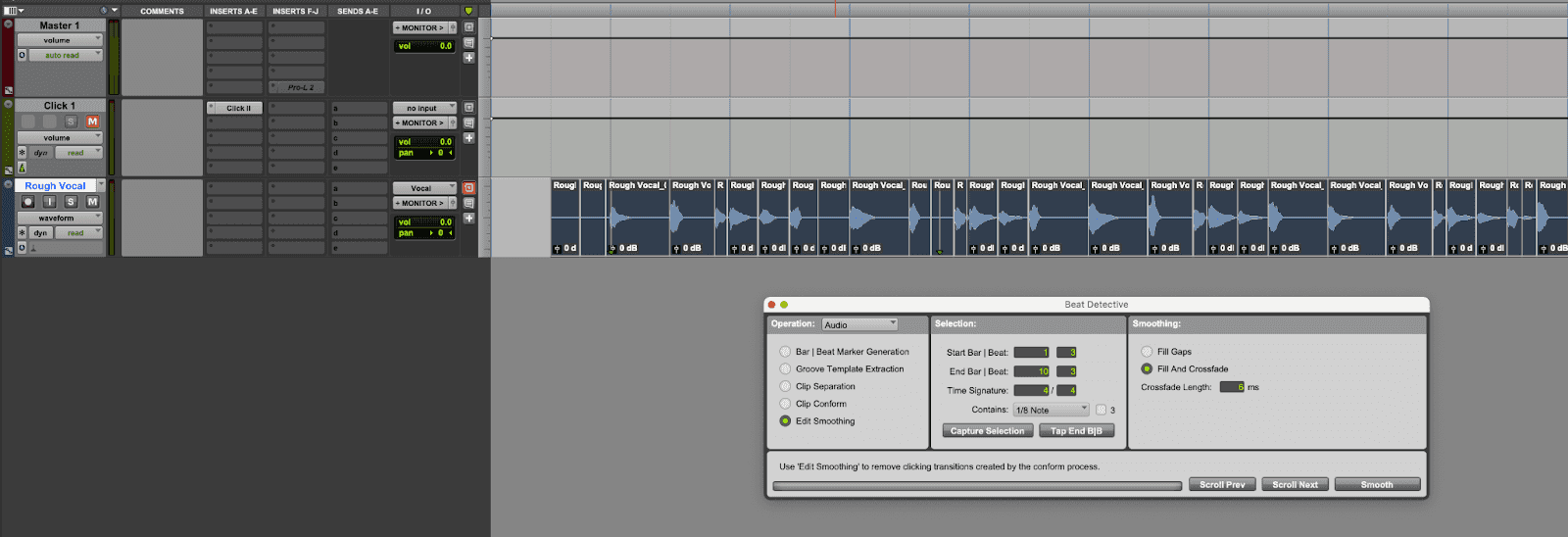
I selected “Convert” from the menu on the left,
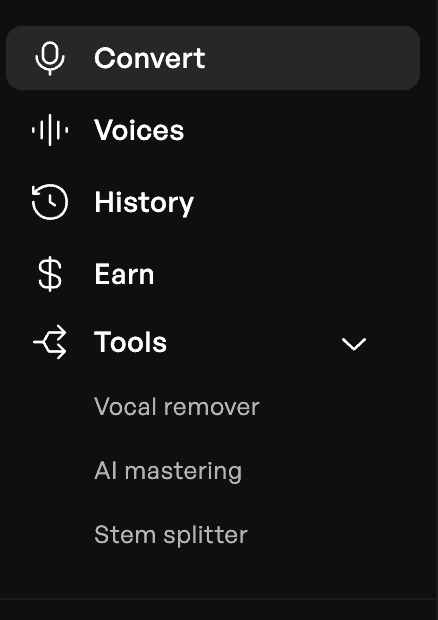
and dropped the .wav file into the Input box.
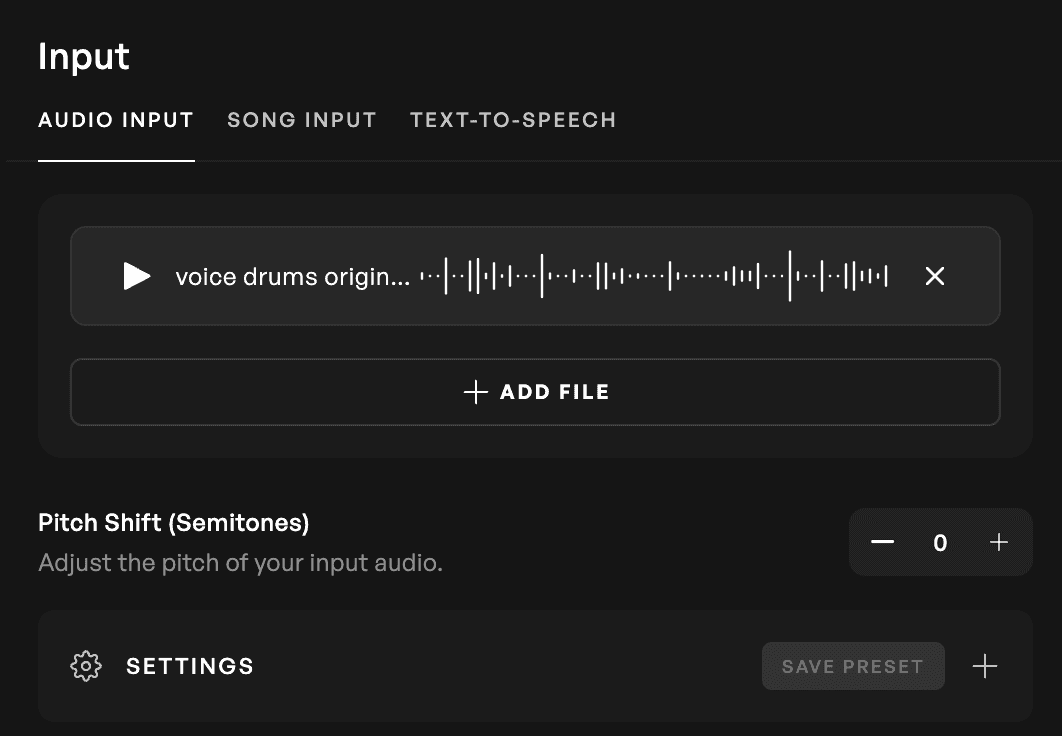
Next step was to click the “+” in the box next to “Select a voice.”
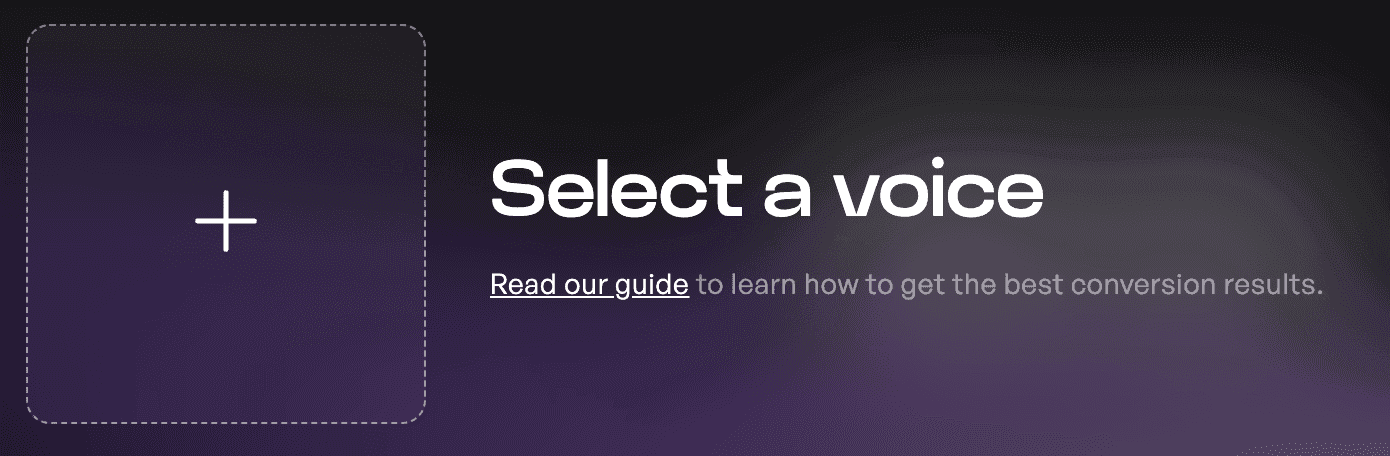
From there, I clicked on the “Instruments” tab, checked the box in the upper right corner of the “Gritty Tape Drums” profile, and hit “Continue.”
With “Gritty Tape Drums” selected, I hit the “Convert” button, and in seconds, my poor excuse for a beatbox track was dramatically transformed.
After importing my new drum track back into my DAW, I applied additional production by adding an eighth-note delay with EchoBoy, compression with the UAD API 2500, and EQ with the UAD Hitsville. I then bussed that to the UAD AMS RMX16 reverb to add more space. Lastly, on my master bus, I added Izotope’s Ozone for finishing touches.
While creating this drum beat, I accidentally stumbled upon a hack worth mentioning. When I initially bounced my original “beat-box” version, I forgot to turn off the click track. To my surprise, including the click track triggered the perfect hi-hat after conversion! I’ll definitely be using this in the future, as trying to include a hi-hat pattern in my initial beatbox version was too challenging.
Check out the examples below to hear the transformation:
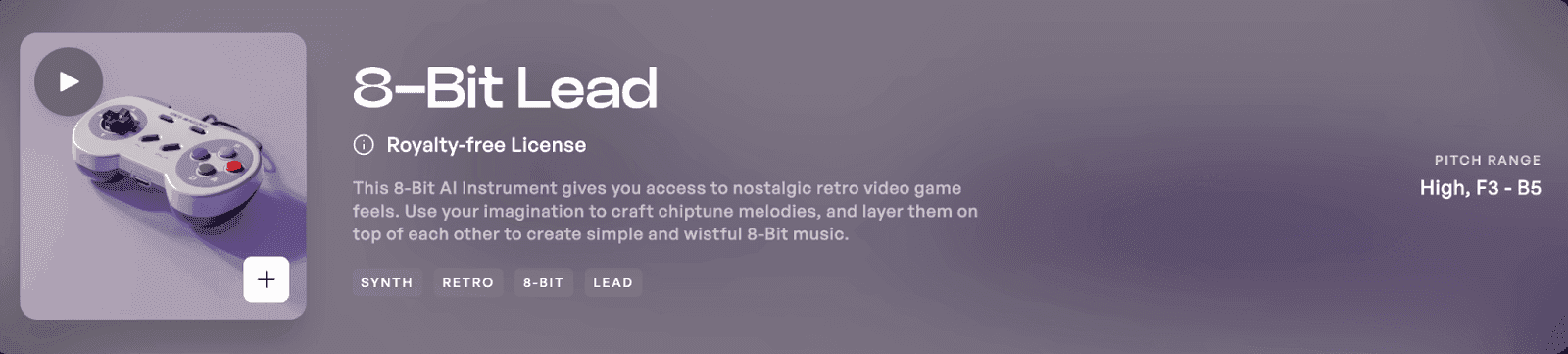
8-Bit Lead
Next, I wanted to see if I could convincingly turn my voice into a searing lead synth melody. When I think of iconic synth melodies, “Da Funk” by Daft Punk always comes to mind. Their first album “Homework” is a classic and essential listening for any electronic music fan.
I followed the same process as before, but this time selected “8-Bit Lead” as my instrument. When I uploaded my original track, I was notified that the original pitch I sang was too low.
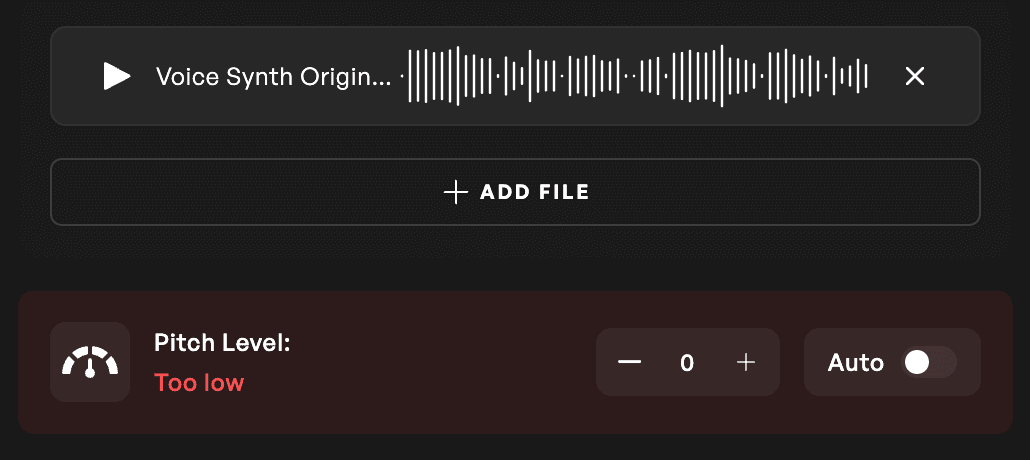
After raising the pitch a few steps, I was back in business.
I hit “Convert,” and my new synth track was ready to be imported back into my DAW.
My production approach this time involved using the UAD Moog Filter and setting up an aux track with the UAD Lexicon 224.
Check out the results:
Solo Violin
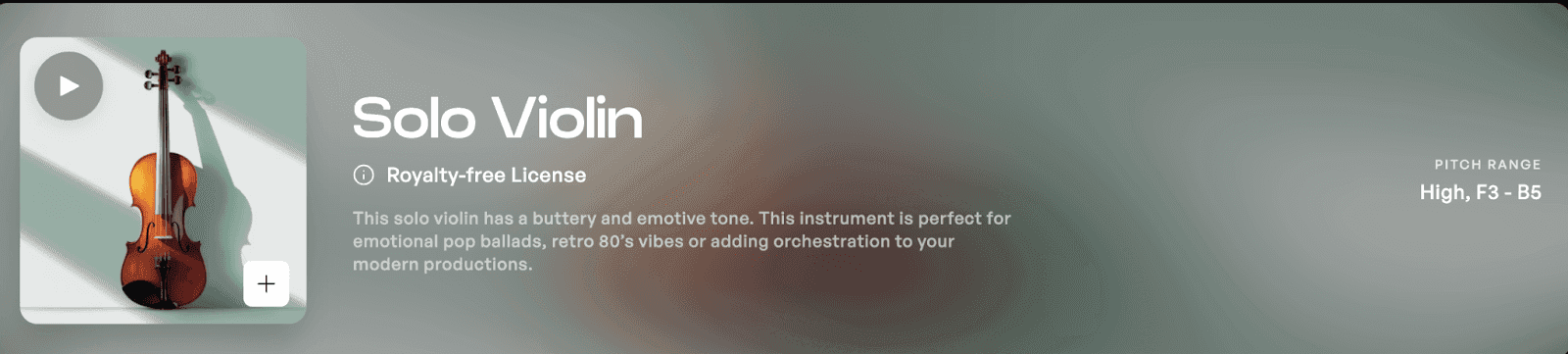
My final experiment was to see how my voice would fare as a violin. Violin was the first instrument I learned as a child. Unfortunately, I gave it up after falling in love with punk rock. A few years ago, a friend let me borrow her violin, hoping I could pick it back up. Unfortunately, it wasn’t like riding a bike, and I soon offended my neighbors with torturous high-pitched mayhem. I still love the sound of the violin and especially love creating string arrangements on the computer. I often hear melodies in my head before composing and will sing something into voice notes on my phone so as not to forget. Using Kits.ai seems like the obvious next evolution in this process.
One of my all-time favorite string melodies is from “Bittersweet Symphony” by the Verve. The string arrangement was originally from a 1965 version of the Rolling Stones song “The Last Time” by the Andrew Oldam Orchestra. “Bittersweet Symphony” was named one of the “500 Greatest Songs of All Time” by Rolling Stone magazine and is a defining song of the Britpop era.
Following the same process as before, I sang the melodic hook from the string arrangement and uploaded it to Kits.ai. This time, the pitch registered as great from the start. After converting the track and importing it back into my DAW, I applied some compression using the UAD 175-B and the same UAD Lexicon 224 as used on the previous 8-Bit Lead.

The results were excellent:
Conclusion
I am continually amazed at what this technology can unlock. It’s never been easier to get the ideas out of my head and into my music. No longer will I be the victim of eye rolls by an angry drummer. With Kits.ai, it’s now possible to sing or hum any idea and transform it into an instrument with stunning realism. Open the door of possibilities and hear for yourself the power of Kits.ai.
-SK
Sam Kearney is a producer, composer and sound designer based in Evergreen, CO.