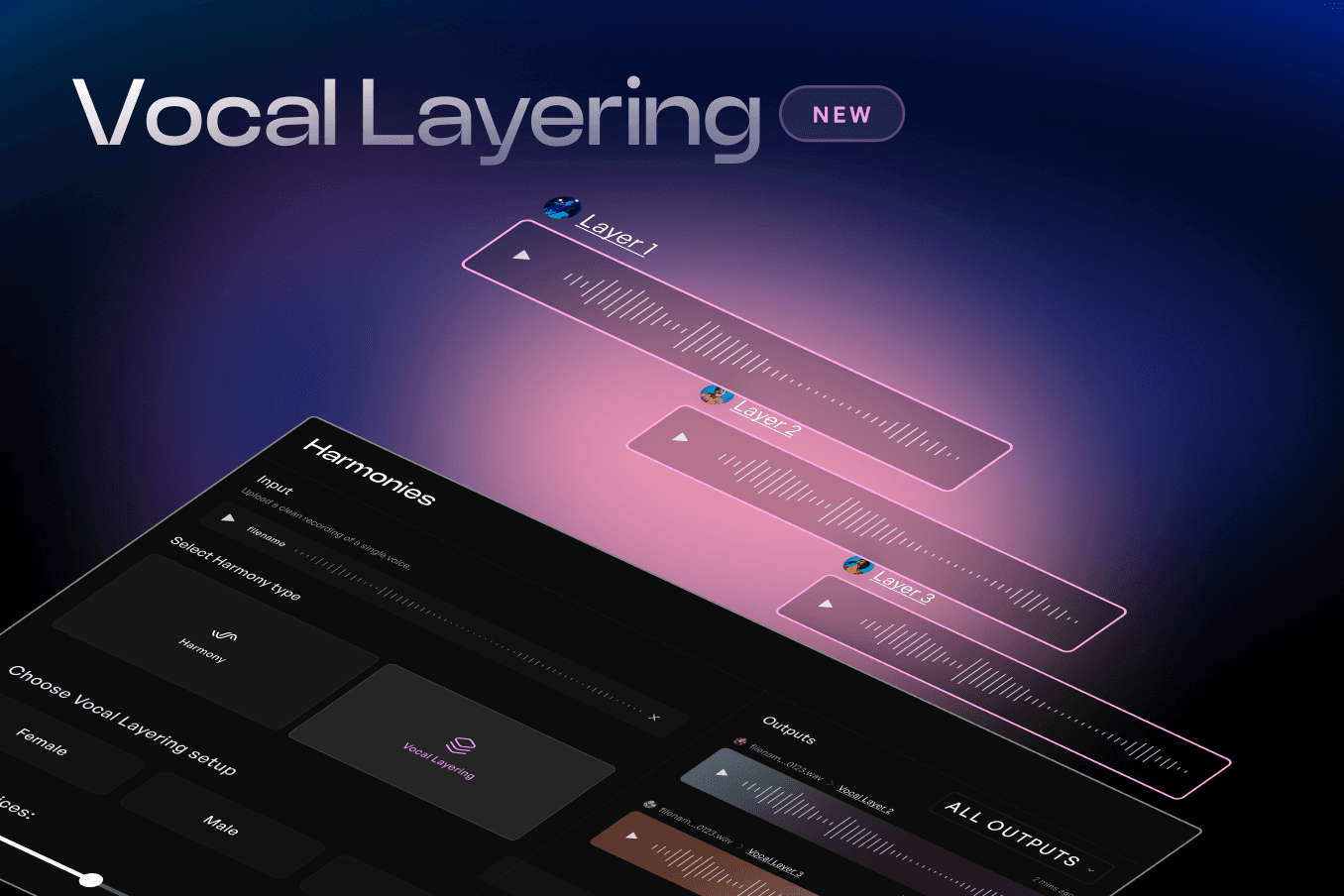Introducing: Guided Voice Cloning on Kits AI
Written by
Published on
March 27, 2025
Creating an AI version of your voice used to require lengthy recordings, technical know-how, and hours of processing. Guided Voice Cloning changes that. With an intuitive, step-by-step process, you can now train a high-quality AI voice model in just five minutes—directly from our website.
Removing Barriers to AI Voice Creation
Our new Guided Voice Cloning feature removes the roadblocks that makes traditional voice cloning complicated. While our file input option still nets the highest-quality voice clones, we wanted to allow our users to create personal, high-quality voice clones without having to gather audio every time.
Instead of uploading pre-recorded audio, users can record directly in the app, following our guided flow to ensure the best results. Instant feedback on audio quality means no second-guessing: just a streamlined, optimized recording experience.
How to use Guided Voice Cloning on Kits AI
To get started with our new Guided Voice Cloning process, head over to the Voices section on Kits AI and select Professional Voice Clone.

Select the "Record from Scratch" option

Our flow will then walk you through the ideal recording environment, checking your mic, and provide prompts to gather audio to use in the AI voice creation process.

We'll provide you with sample audio clips and notes to hit so your new AI voice clone captures your full, dynamic range.

Once you're done, confirm your recorded audio is complete.

Apply finishing touches to your new voice and give it a name.

Hit Clone and you're done! Your new voice will be trained and ready for you to use in minutes.

Start cloning your voice today with our new effortless guided cloning process—check it out.