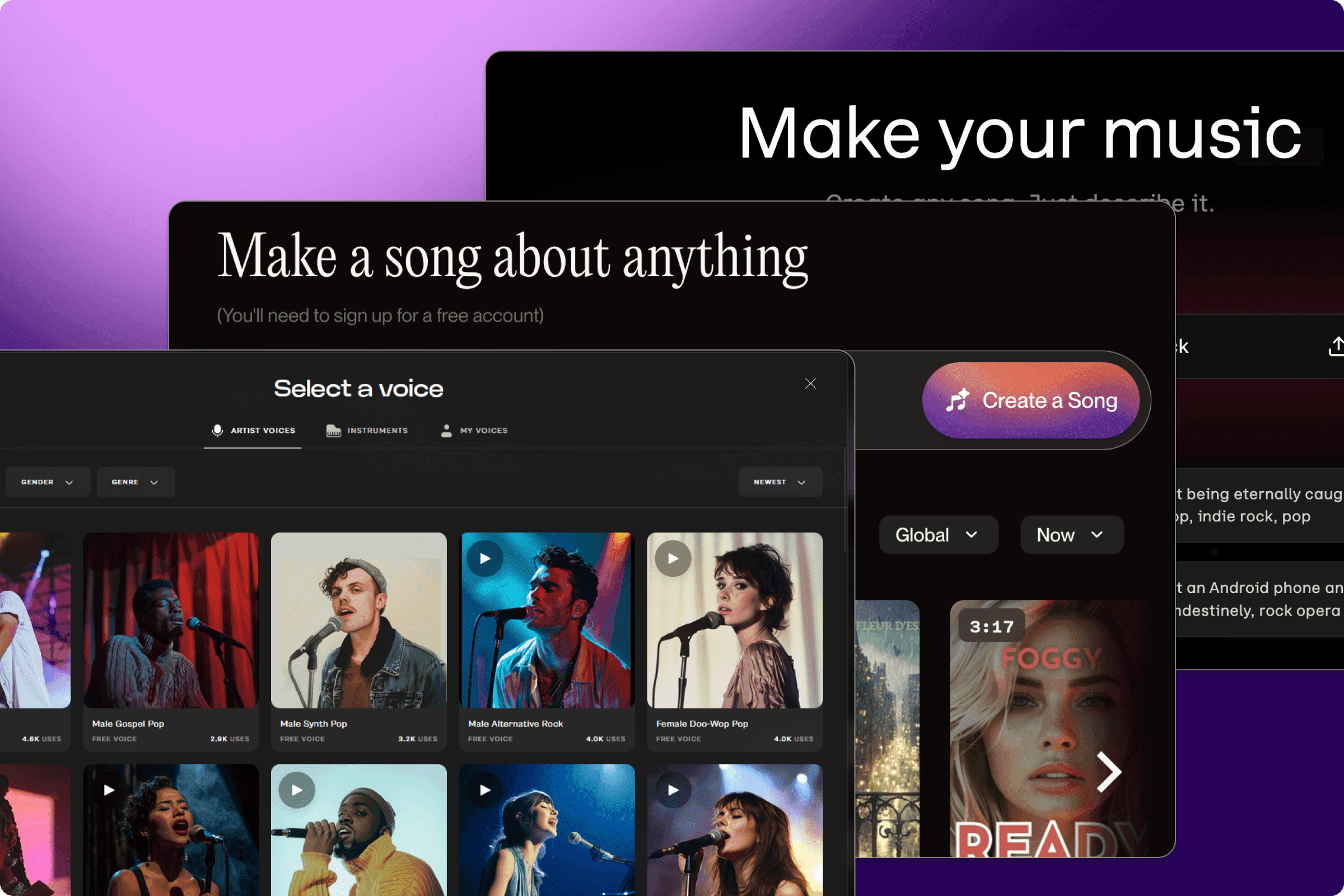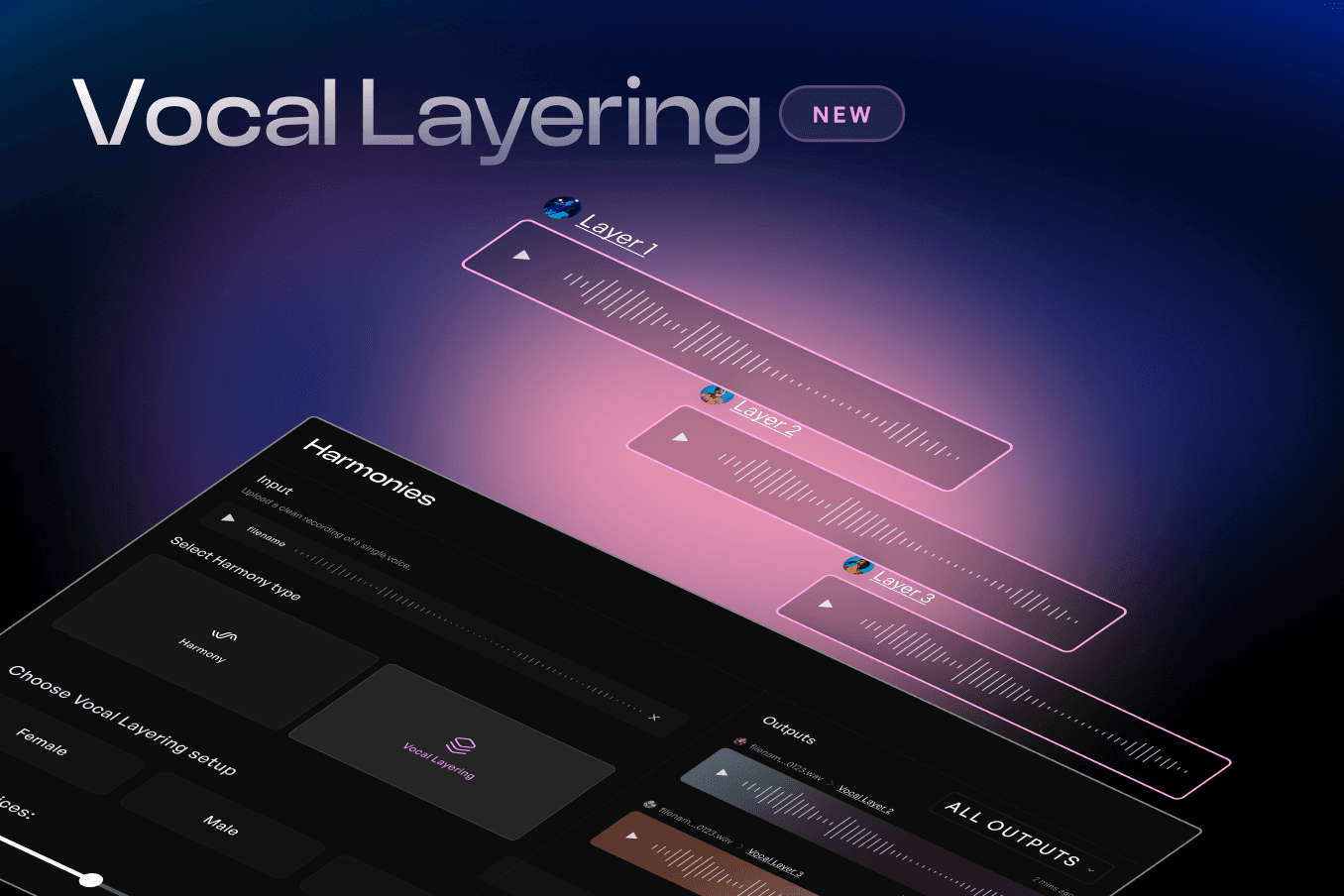How to Improve Suno and Udio Vocals with Kits.AI: Enhance Your AI-Generated Songs
Written by
Published on
September 11, 2024
If you’ve been following the generative AI revolution in music, you’re probably familiar with Suno and Udio–the two biggest players in the “text to song” space. These platforms, including Suno AI, allow users to create fully produced songs by simply typing in a song idea, genre, mood, and even custom lyrics. Suno AI, in particular, offers impressive text-to-music generation capabilities, enabling users to produce songs with vocals and instrumentation through a user-friendly mobile app. The results are impressive, and the technology is evolving fast.
It had been about six months since I last checked out the latest versions of both Suno and Udio, and I was blown away by the improvements. One thing that stood out, particularly as a guitarist, was the vastly improved acoustic guitar sounds. Early versions sounded more like keyboards than real guitars, but now the instrumentation feels more authentic across the board.
While both Suno and Udio have made strides in vocal quality, I noticed something interesting. Many users are turning to Kits.AI to boost the fidelity and character of AI-generated vocals, enhancing Suno voice performances and Udio tracks to deliver professional-sounding results. Today, I’m diving into how you can improve Suno and Udio vocals with Kits.AI.
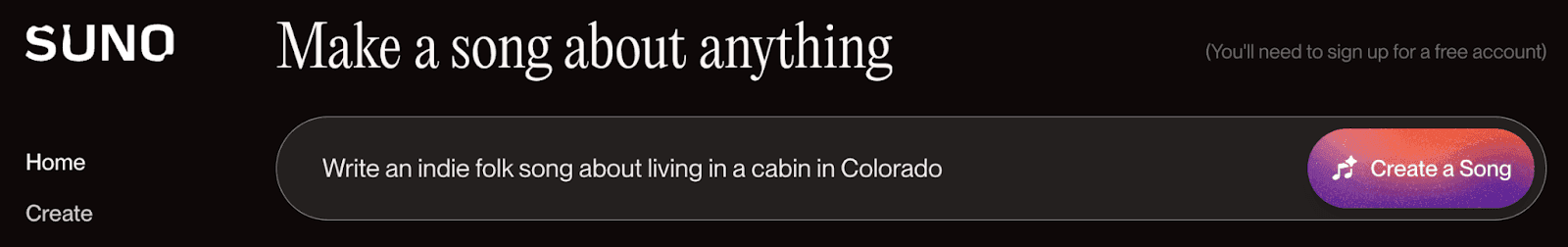
Creating a Song With Suno
Suno and Udio operate similarly: you type in text prompts describing a song's style, mood, genre, or even lyrics, and the AI generates a song. For this test, I asked Suno to “write an indie folk song about living in a cabin in Colorado.” Within moments, I had two fully produced tracks aptly titled “On a Mountain’s Edge.”
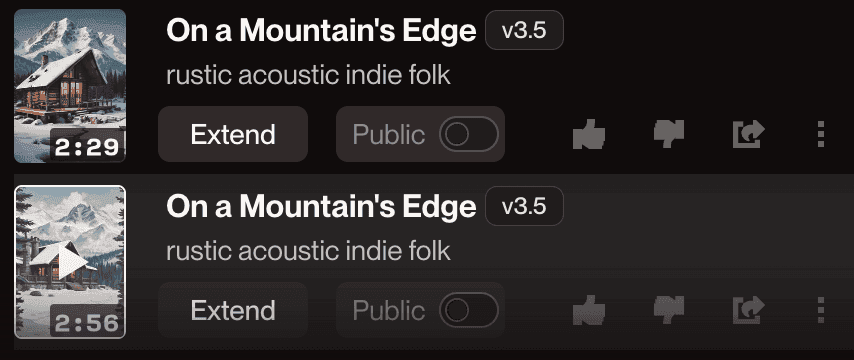
One version immediately caught my ear, with its gentle piano, arpeggiated acoustic guitar, and vocals that build into a full production with drums and synth pads. It nailed the indie-folk vibe I was looking for–but there was one issue. The Suno voice had a digital “haze,” a somewhat low-fidelity character that took away from the overall realism of the track. I knew this could be vastly improved with Kits.AI.
Enhancing Fidelity and Realism
Even as generative AI advances, producing natural-sounding vocals remains a challenge for many platforms. The human voice is deeply personal and nuanced, which makes it difficult for AI to replicate convincingly. That’s where Kits.AI comes in.
Kits has developed an advanced library of AI vocal models that go beyond the generic, robotic tones found in some AI-generated tracks. By integrating Kits.AI into your production, you can transform flat or artificial-sounding vocals into something richer, more textured, and full of character–especially when improving Suno voice or Udio-generated tracks. This makes it an excellent tool for both amateur creators and professional musicians looking for high-quality results.
For my track, “On a Mountain’s Edge,” I wanted a more organic, warm vocal sound that better suited the song’s indie-folk vibe. Here’s how I used Kits.AI to replace and improve the Suno vocals.
Step 1: Removing the Original Vocals
The first thing I did was use Kits.AI's Vocal Remover tool. I uploaded the stereo track from Suno and selected “Remove Instrumental,” “Remove Backing Vocals,” and “Remove Reverb” to isolate the original vocal. Removing effects like reverb and delay is crucial when training an AI vocal model, as those can interfere with the accuracy and clarity of the transformed voice.
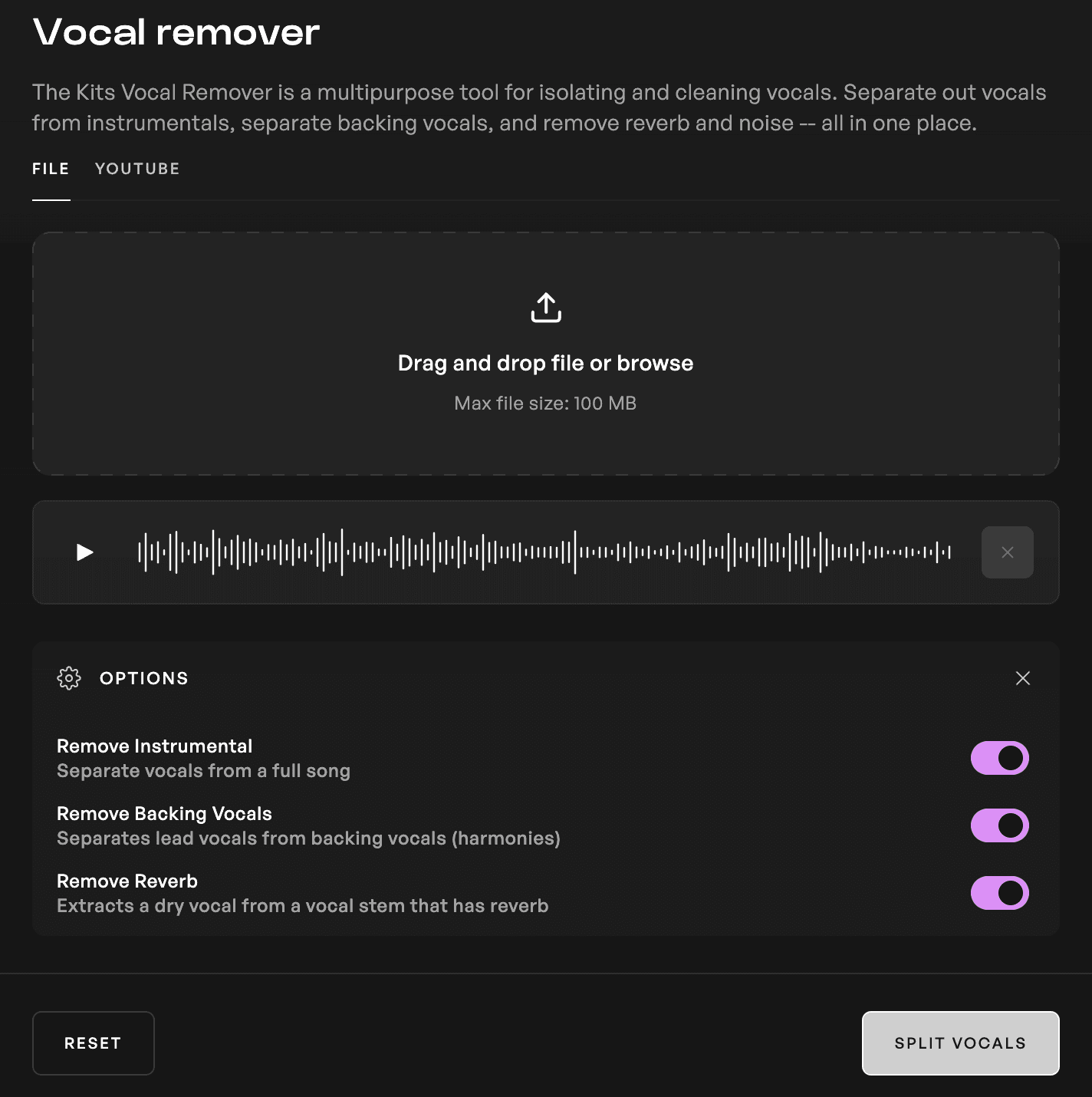
Step 2: Converting the Vocal with Kits.AI
With the original Suno voice isolated, I was ready to experiment with different vocal models. For this indie-folk track, I wanted a warmer, more intimate tone, so I chose Female Bedroom Pop and Female LoFi models from the Kits library.
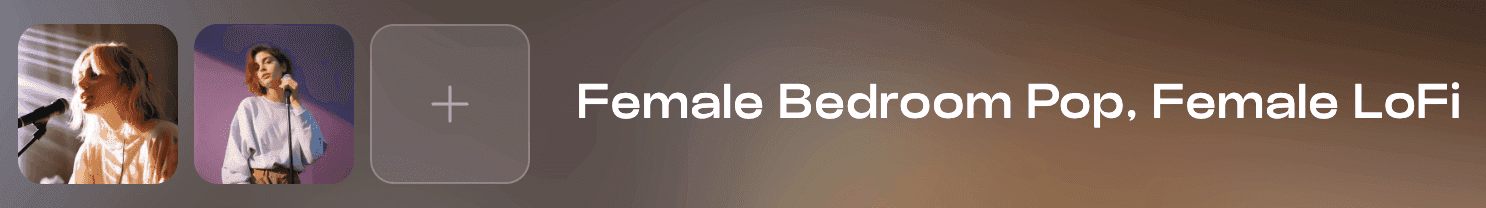
Step 3: Converting the Vocal with Kits.AI
After selecting Convert from the toolbar on the left, I dropped the isolated vocal stem from “On a Mountain’s Edge” into the Audio Input box. With the Suno AI app, I customized my sound by selecting Female Bedroom Pop and Female LoFi as my voices, then hit the Convert button. Within seconds, I had two new vocal tracks–each with a distinct character. After auditioning both in my DAW, I settled on the Female LoFi model. It added the perfect balance of warmth, emotion, and realism to the song.
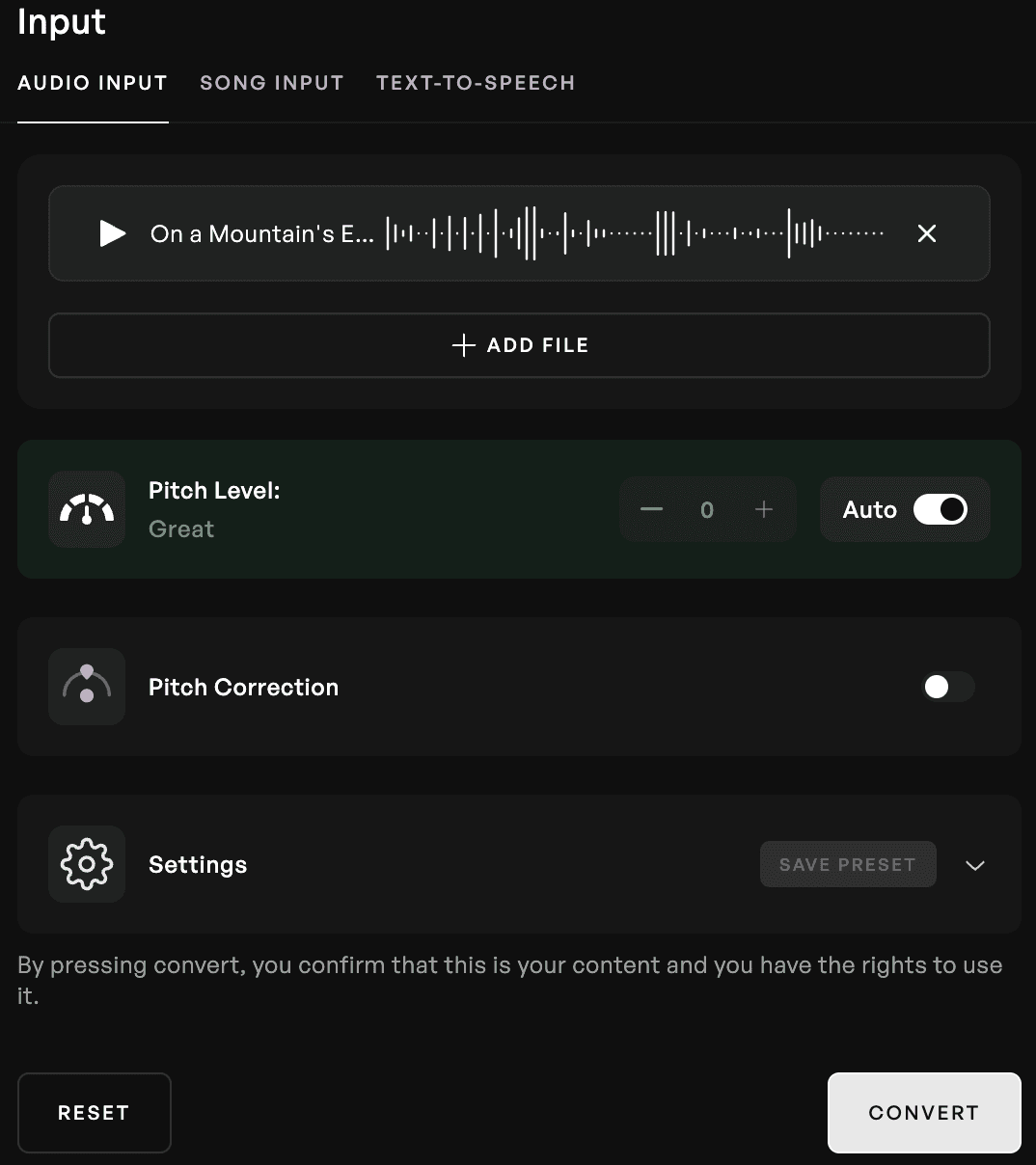
Customizing Your Sound
Suno’s music generator offers a range of customization options to help you create a unique sound. Here are some ways to customize your sound:
Choose a style: Suno offers a range of styles to choose from, including pop, rock, electronic, and more. Select a style that fits your desired sound and mood. Whether you’re aiming for a high-energy pop anthem or a mellow acoustic ballad, picking the right style sets the foundation for your track.
Select a tempo: Choose a tempo that fits your desired energy and pace. Suno’s AI will adjust the tempo of your audio file to match your selection. A faster tempo can add excitement and urgency, while a slower tempo can create a more relaxed and introspective feel.
Add lyrics: Add lyrics to your song to give it a personal touch. Suno’s AI will analyze the lyrics and generate a melody that fits the mood and style of your song. Crafting meaningful lyrics can transform a good track into a great one, adding depth and emotion.
Experiment with effects: Suno offers a range of effects, including reverb, delay, and distortion. Experiment with different effects to add depth and texture to your sound. Effects can enhance the atmosphere of your track, making it more immersive and engaging.
By customizing your sound, you can create a unique and personalized song that reflects your style and creativity. Don’t be afraid to experiment and tweak different elements until you find the perfect combination.
Before and After: A Huge Difference in Quality
Incorporating a Kits trained vocal not only removed the digital haze from the original Suno voice, but it also added depth, clarity, and a human-like quality that completely transformed the song. Here are the before and after samples:
The new vocal fits the song like a glove, bringing it to life in a way the original AI-generated vocals couldn’t. Artists can benefit from using Kits.ai to enhance their AI-generated tracks, fostering a vibrant community of creators and music-lovers.
Conclusion: Leveling Up Your AI-Generated Songs with Kits AI
While Suno and Udio are groundbreaking tools in the generative music space, combining them with Kits.AI can significantly enhance the quality of your tracks–especially when it comes to vocals. If you want to take your AI-generated songs to the next level, integrating Kits.AI’s royalty-free vocal models will add depth, realism, and unique character. This is especially true for improving Udio and Suno voice performances, where Kits.AI tools really shine.
Ready to improve your Suno and Udio productions? Give Kits.AI a try and hear the difference for yourself.
Listen to the final result of my findings below: