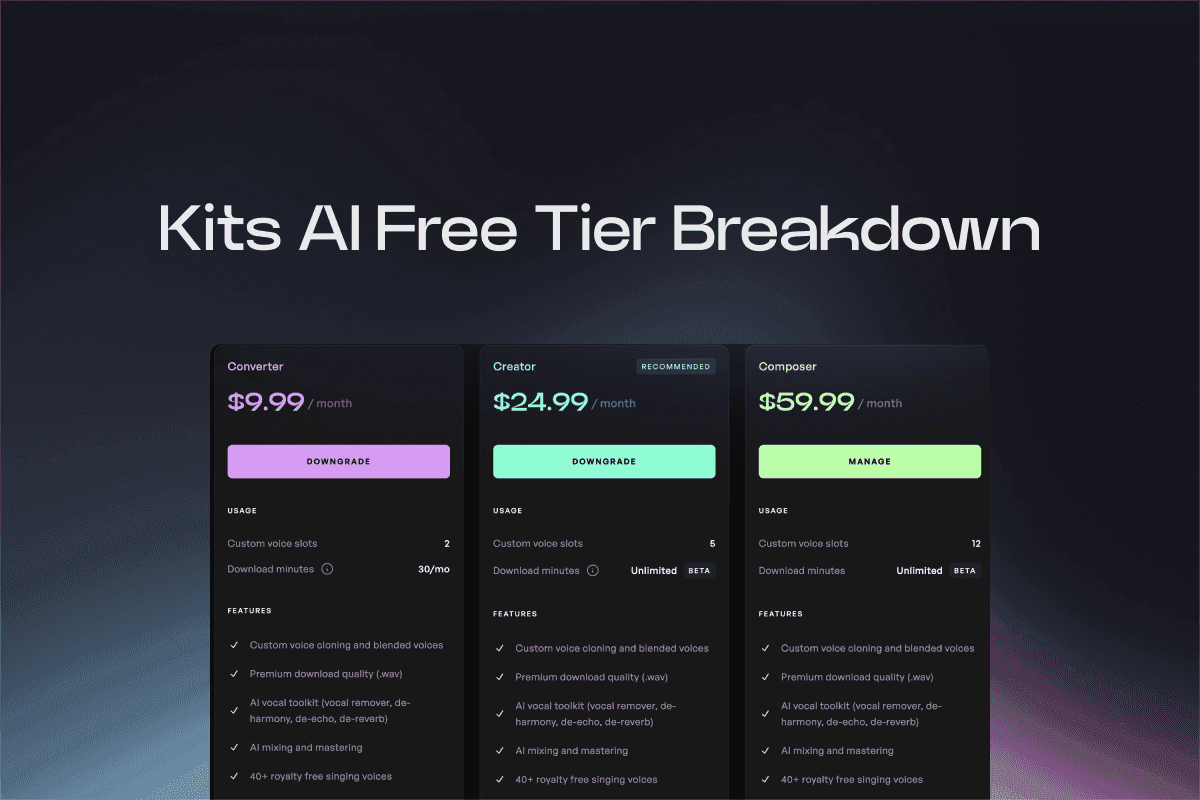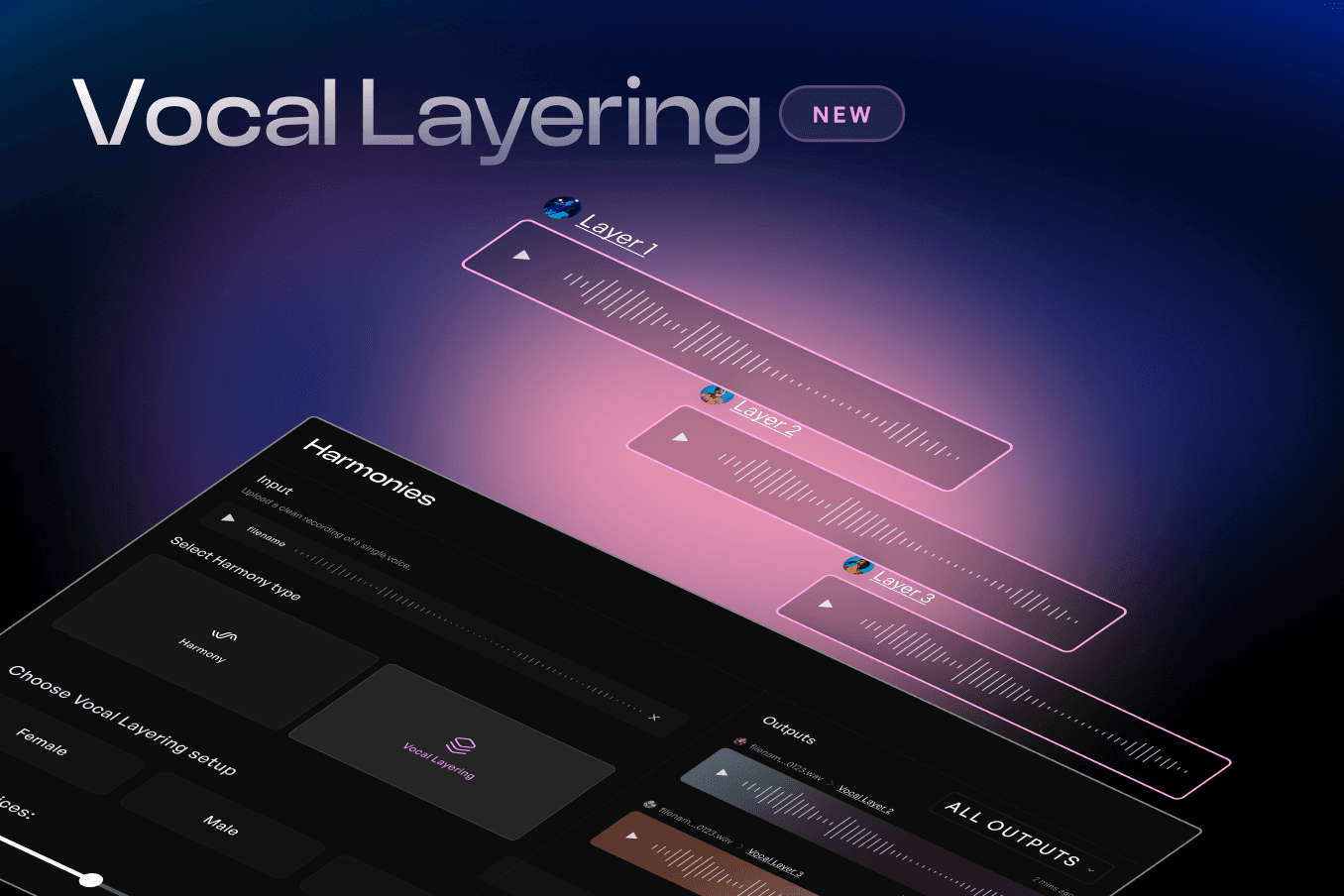Using Kits AI For Free: A Feature Breakdown
Written by
Published on
July 17, 2024
NOTE: This article is based on information available as of October 16th, 2024, and is subject to change.
Kits AI helps music creators streamline their workflows and unlock new sounds for their music. With a range of tools for vocalists, producers and more, our fast-growing platform is oriented around today’s most creative minds.
Yet there are tons of music software tools out there today. How do you know which ones are right for you, and at what subscription level?
Getting started
Signing up for Kits AI is easy; just choose your preferred method of Google, Facebook or Discord and set up your basic account details. You’ll only need to set up payment if you subscribe to an account, and attach Stripe if you train a voice to gain passive income.
Once signed on, have a look at the tools you can access on a free account.
A rule of thumb for all music production tools is to first fully familiarize yourself with the free or lowest cost features. From there, you can decipher if your needs are not met and experiment with other levels. In the case of Kits, you're able to test out a ton of tools without commitment, only requiring an upgrade for certain pre and post customizations as well as downloads.
Let’s begin with one of Kits’ bread and butter features: ethical AI voice models!
Voice Library & Blending
With 75+ AI voices to choose from, you can upload or record a vocal to blend and create a completely new sound. You might want to do this if:
A track you’re producing calls for a voice timbre, range, or delivery that you or your artists cannot provide.
You are interested in reimagining your delivery through that of a different genre – and with an expert in that genre who trained the voice model.
You would like to train your own voice model to more quickly produce ideas in your workflow, especially while on-the-go and or otherwise unable to record yourself.
If you so choose, you can even submit your voice to become its own model, and generate passive income as other Kits users create with the help of your sound! So get experimenting, as a free user you can try one vocal slot at a time and determine what your expanded needs might be from there.
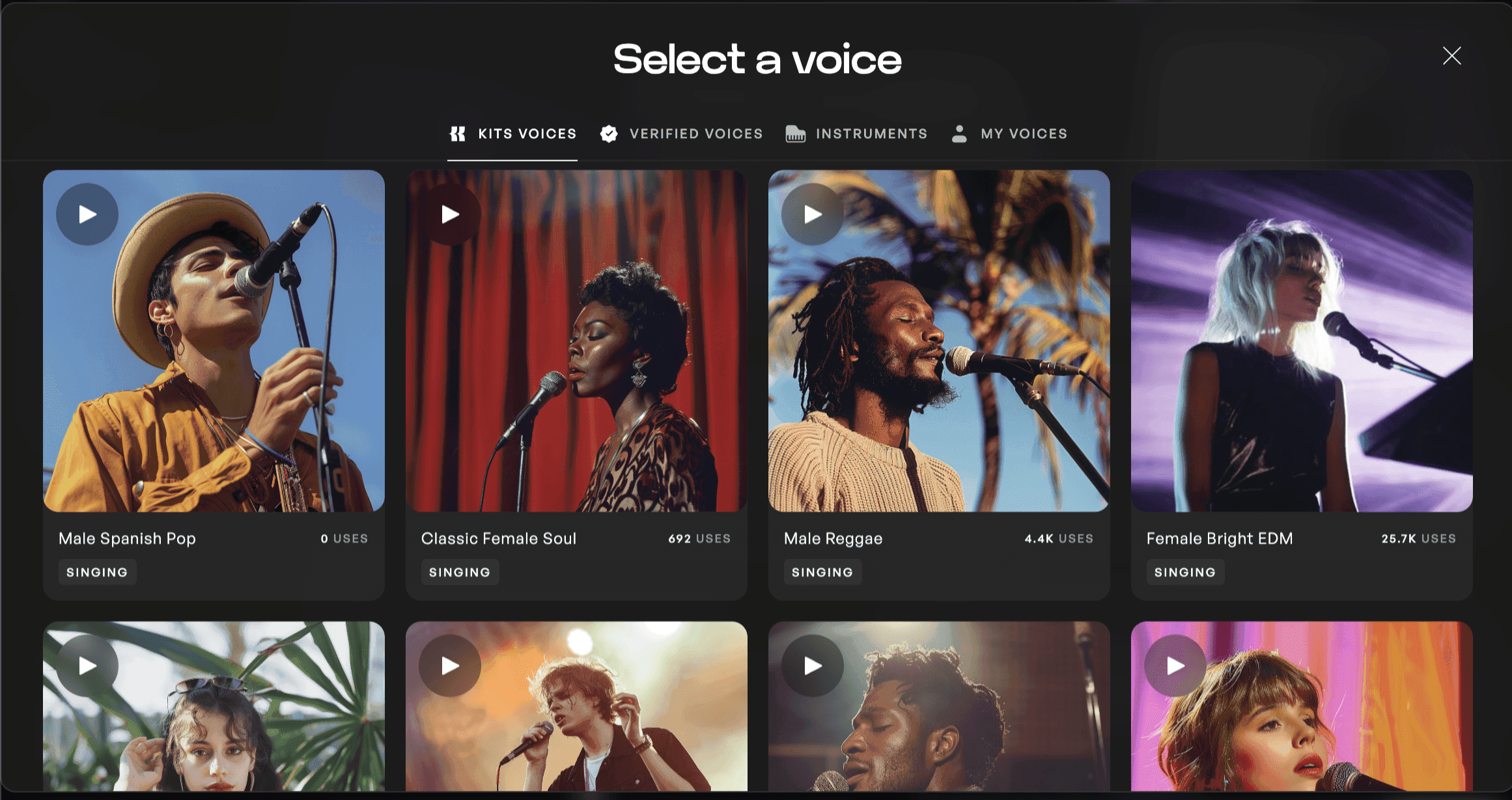
Let’s move on and tool around with three central tools that are available with Kits for free. Through these, you’ll be able to seamlessly remove vocals, split stems, and master within seconds.
Vocal Remover Tool
The Kits AI Vocal Remover is a multipurpose tool for isolating and cleaning vocals. The main use cases here would be to:
Isolate a vocal track from the rest of an instrumental
Further isolate vocals between main and any backing (harmonies or heavily panned doubling, for example)
Remove reverb and other forms of noise within a track to reveal dry stems
You might be doing this with your own music, especially if you don’t have access to the full DAW session, but you also might use it for other forms of audio you have the rights to use.
Take the example of samples, rooted in the early days of hip hop and now used by nearly every music producer in one way or another. Samples are often split into two categories: one-shots and long-form, or loops. The latter option is where a vocal remover tool can be really useful, as it can help you mask your sample in a unique way outside of traditional DAW tools.
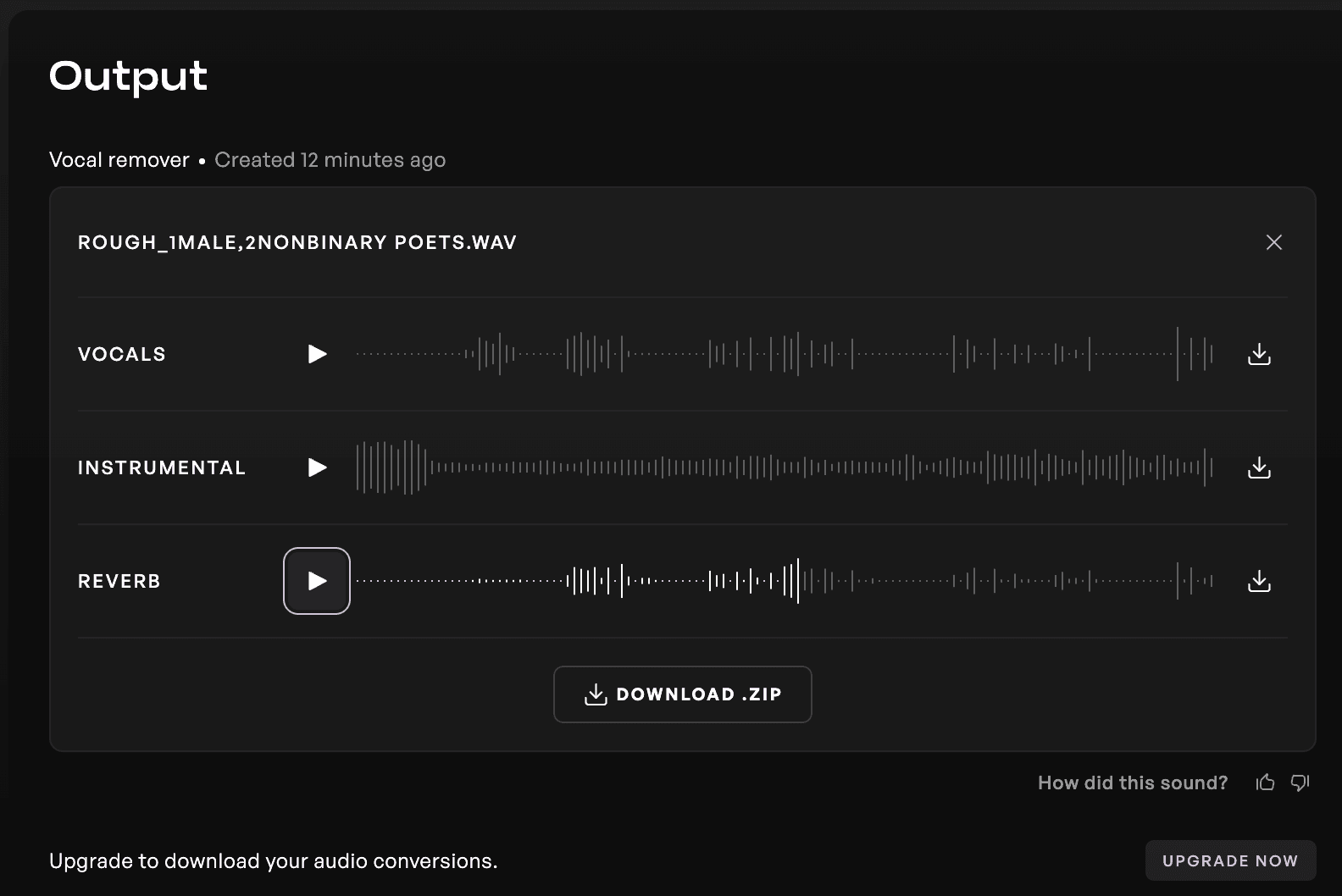
Note: Masking a sample refers to the many ways we chop up, effect, or manipulate an original sample file for a particular song. It’s about making that original sonic moment your own, rather than a copy+paste approach when you might find your song sounding too similar to others who feature the sample.
Don’t forget to submit your feedback as you go, to help Kits continue to improve and build upon your needs!
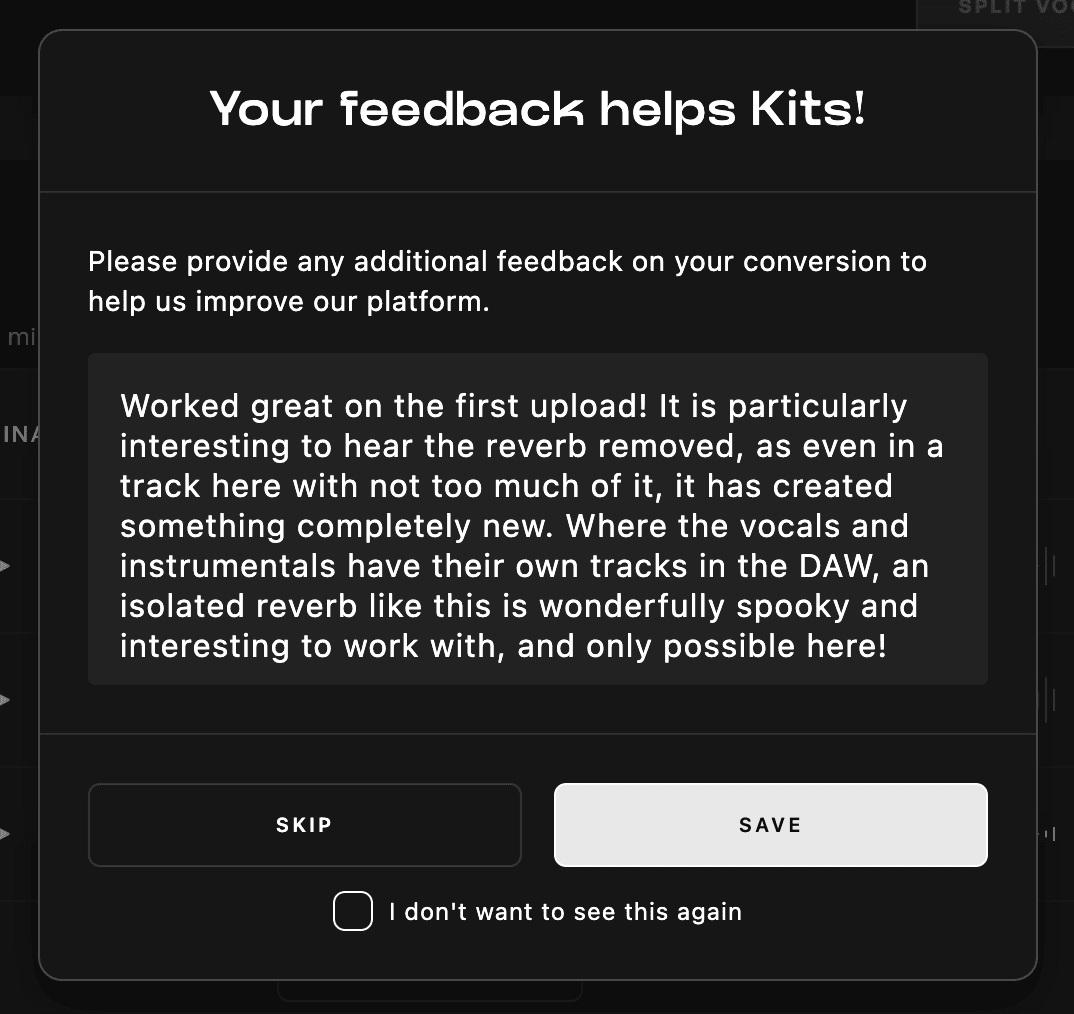
Stem Splitter Tool
Up next is a tool you might use to separate distinct elements of a demo or already mastered track. This is not meant to replace your ability to export every single stem from a DAW, as this will always be of the best quality when done in that way with the software mixing the track. Rather, this tool can become an essential part of your production workflow, yet again for your own work or samples.
When uploading from a file (100mb limit), you’ll be able to split four stems: vocals, bass, drums, and all other instruments or sonic elements. Your upload might look like this:
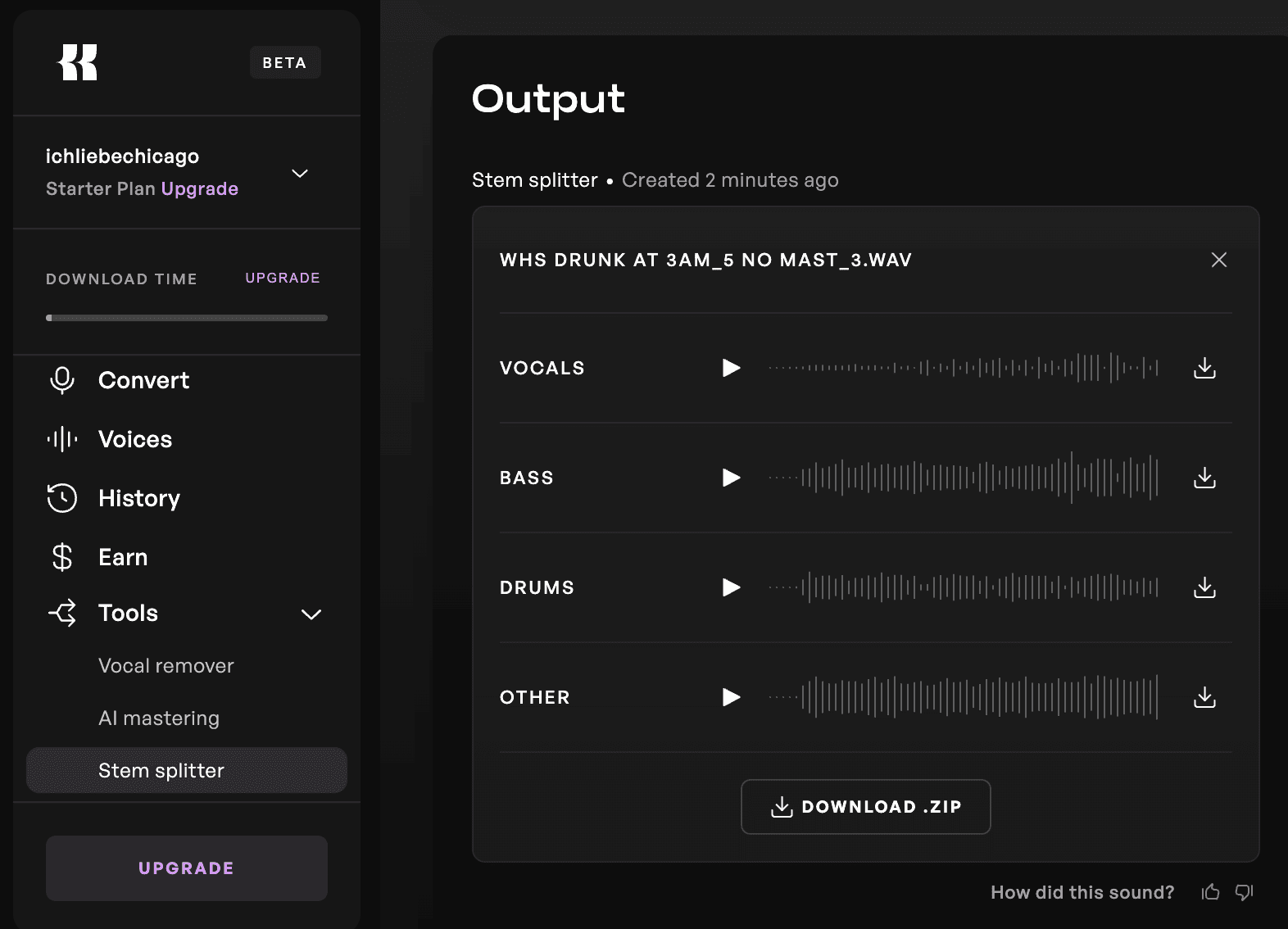
Upload a couple of test tracks and see what comes out. Are any of these stems isolated in a unique way which you’d like to inspire a new direction of the track? Would you want to download one individual stem and re-use it in another production or as your own sample?
Similar to the reverb track spat out by the vocal remover, the ‘other’ track here can reveal some incredibly interesting soundscapes. What about all of those unfinished tracks you had? What harm would it to do push them through this or another tool on Kits, to reignite the creative flow to push that track to a place you’re proud of?
Many lyricists and poets utilize the writing exercise of a 10-15 minute freeflow. During this, the idea is to stop as minimally as possible. Once completed, you highlight or circle stand out phrases, stanzas, or individual words, and from there, you begin again. We could use this as a lesson for our music as well, challenging ourselves to find creative ways to recycle, reimagine, and reorient WIP tracks, and the Kits tools available here are an excellent way to give that a go.
Yet again, feedback is always appreciated! Here’s what we shared from a test upload of a track, provided by Chicago’s Wilem ‘Hurricane’ Simmons.
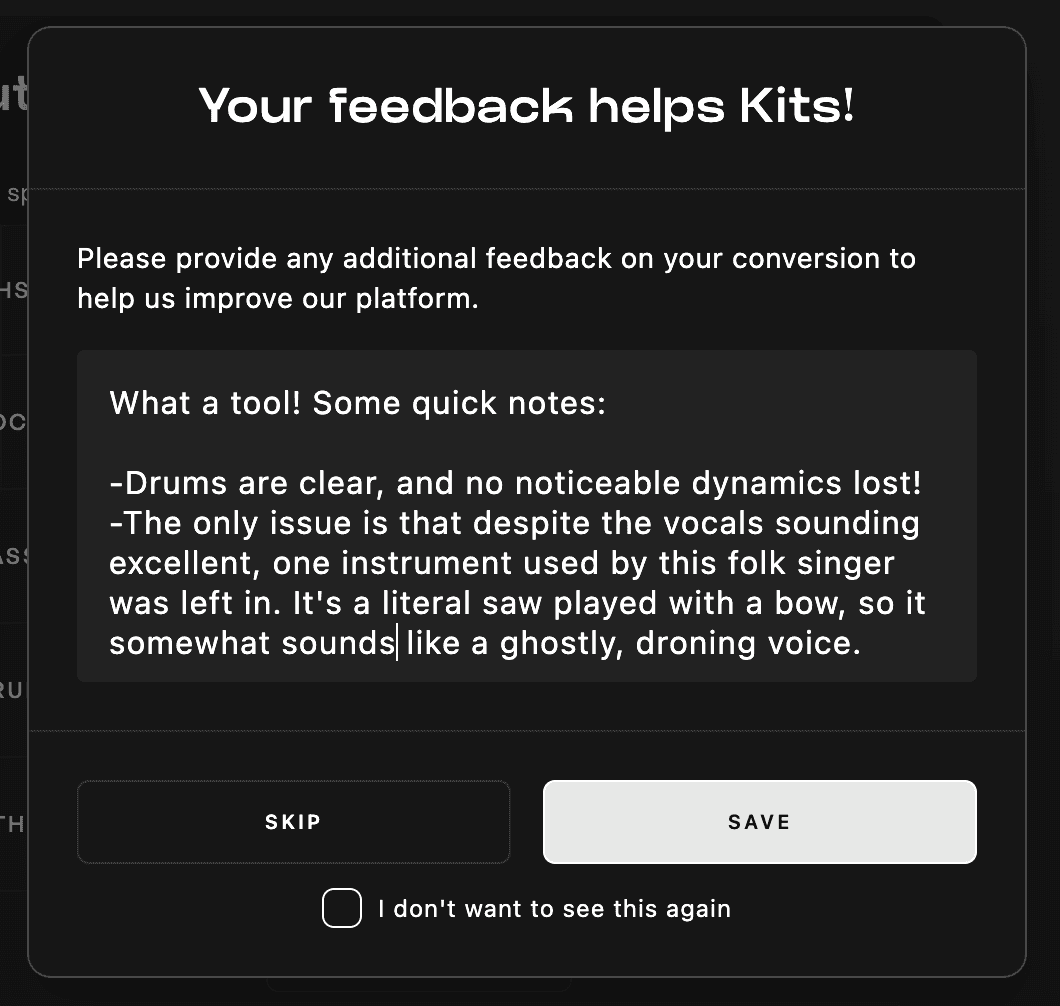
AI Mastering Tool
You’ve made it through some of the above workings and now have a track ready for the final steps of production. Or maybe you’re a sample creator and need to prepare a new sample pack for the final sendoff to distribution. Well, we have a shortcut for you, notably without losing any quality, in the Kits AI Mastering Tool.
When uploading a track, you have seven options of how it will be mastered. Firstly you have six presets, along with an option to provide a reference track to master in the style of as well.
This could be your best course if you’re not quite sure about the predetermined categories, but know a particular song or producer’s work that you’d like to emulate. We all have our musical influences – and often share them proudly – but being influenced by a producer can be a bit more nuanced without access to their exact software tools, studios for mixing sessions, and so on. This is your pathway to be influenced by the artists you love, in one click.
The best thing about this: if you aren’t sold on a particular master, you can try again. You can try all six presets and 12 different reference tracks. Whatever it takes to find your sound!
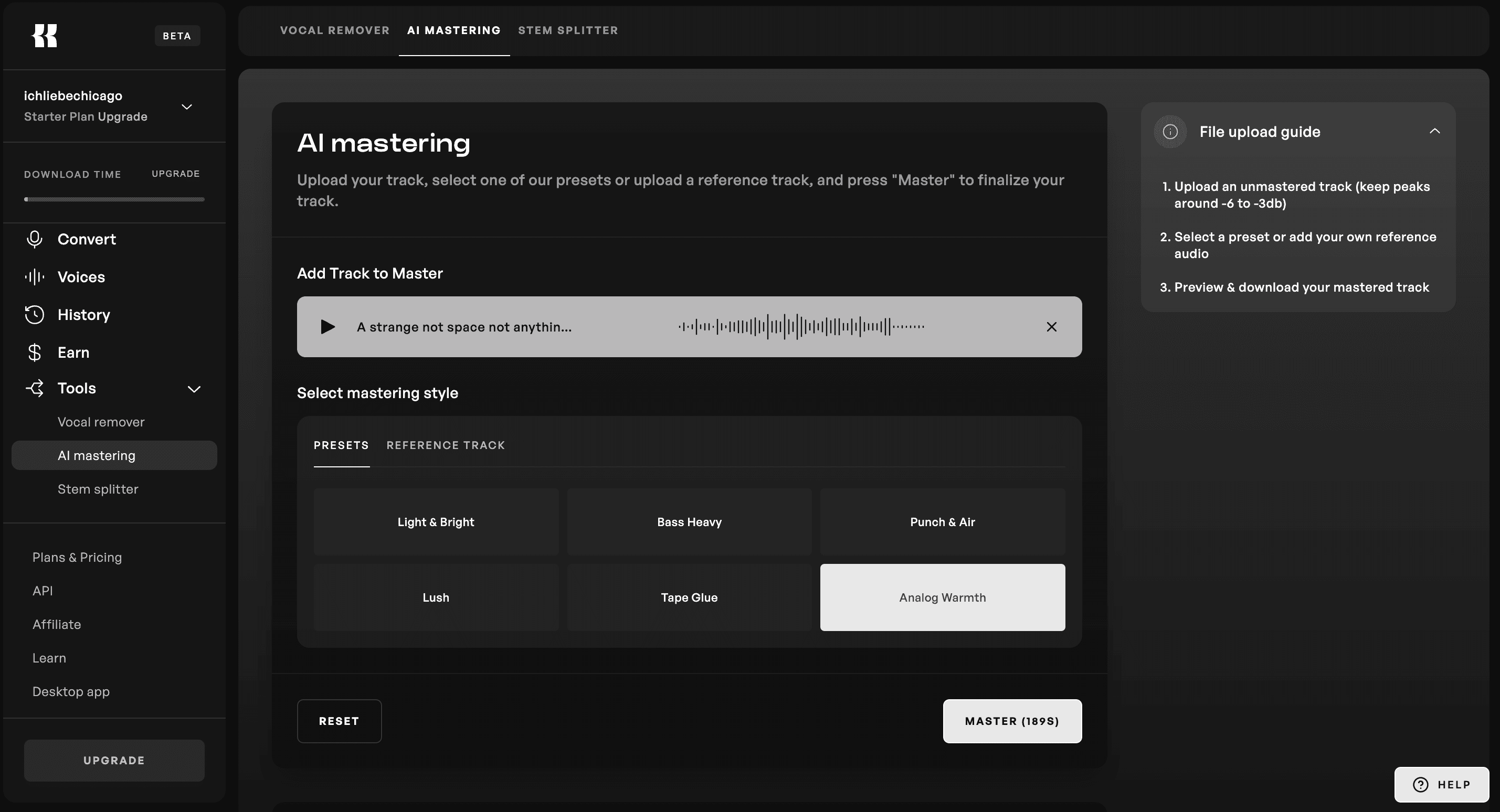
Limitations of a free account
To this point, we’ve explored the core functions you can utilize, experiment with, and use to inspire you without a paid subscription to Kits.ai. If you liked what you experienced, there are a number of doors open to you at only $11.99/mo.
We’ve mentioned that the free subscription only enables one vocal slot, though this can increase to up to 12 at the highest plan. If vocal cloning features are a priority for you, this is a key reason that a level up will be best for your flow.
Though perhaps the most important difference in a free account and subscription at any tier is related to downloads. While the free account is excellent for exploring the tools, understanding how they work, and inspiring you to continue your workflow in the DAW, the ability to download your stems, isolated vocals, or mastered tracks remains under paid subscriptions.
What your subscription goes towards
The monthly subscription cost is broadly in place to allow the Kits team to continue to expand these tools and offer the best quality to users, as well as compensate the artists behind the voices. As you begin to understand the tools more, please continue to submit your feedback, thoughts and questions as you weigh what subscription might be right for you. We know the decision to invest in a software is a big one for artists, and we are committed to providing the most value possible in elevating your creative workflows.
Need some tutorials beyond text form? Check out our YouTube and join the dialogue there!