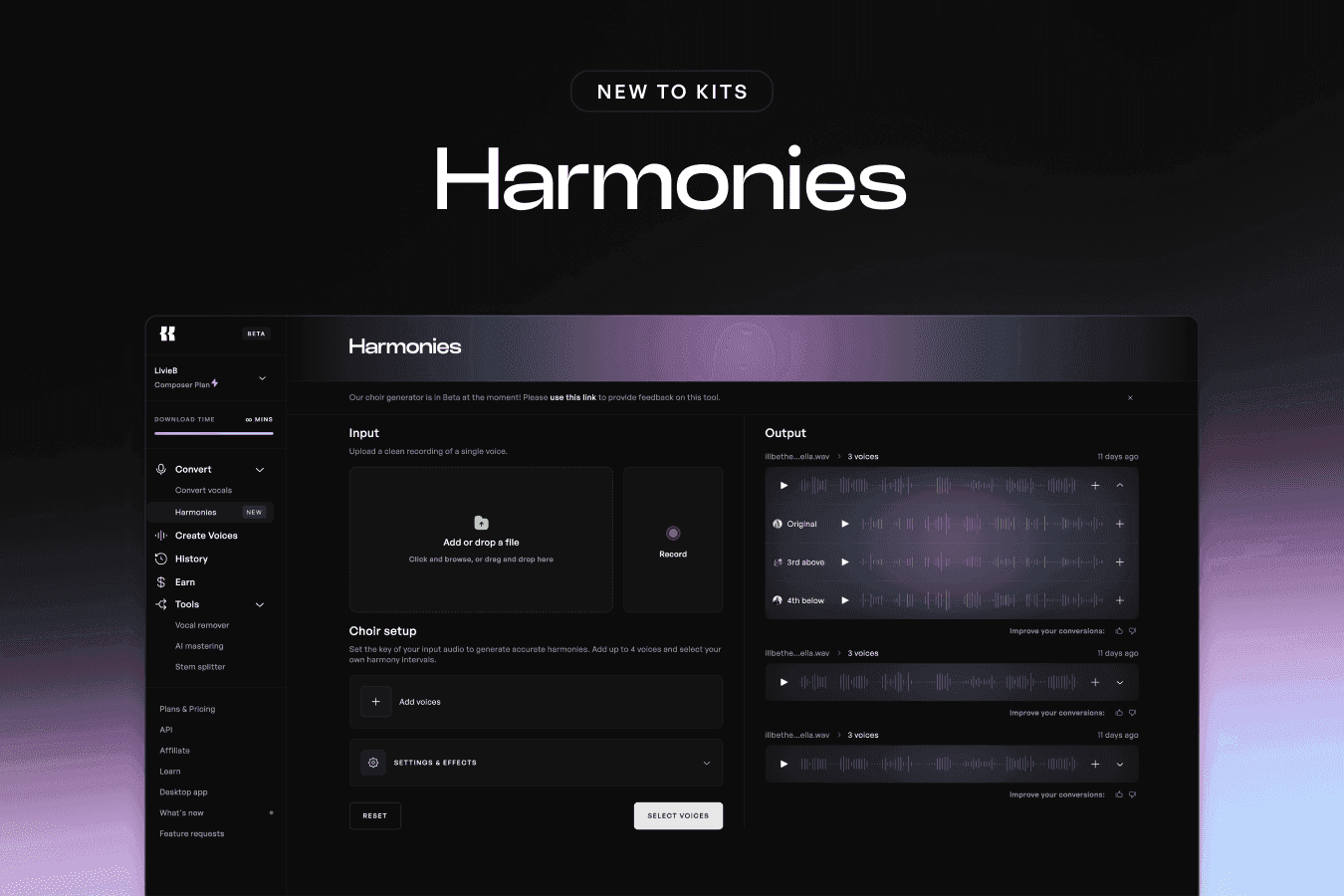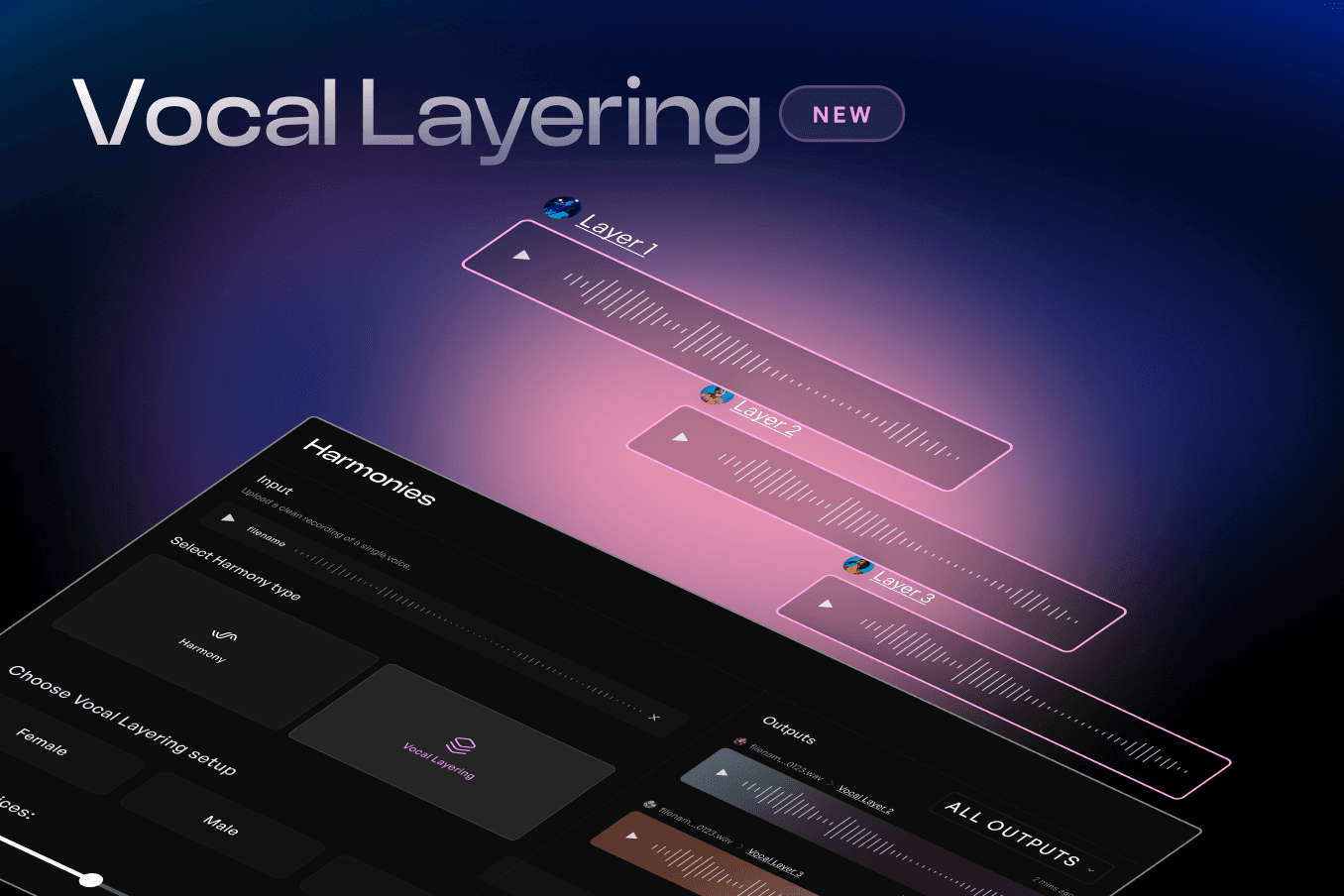Now Live: Harmony Generator on Kits AI
Written by
Published on
September 24, 2024
Whether you’re looking to try out basic harmonies or composing for an accapella choir, the new Kits AI Harmony Generator is your key to exploring a world of harmony with ease and convenience. In this article, we’ll dive into how you can get the most out of this exciting new tool, and share tips for adding realism and rich sonics to your productions.
Check out the Harmony Generator in action with our demo and learn more about how to make choir effects of your own below.
Create Harmonies with Kits AI
To get started with the Kits AI Harmony Generator, head over to the Harmonies page, drop in an audio file, and set the Harmony Key.
I found a dry female vocal track with a modern vibe in C minor on Splice, dropped the sample into the Input Box and set the Harmony Key to C minor.
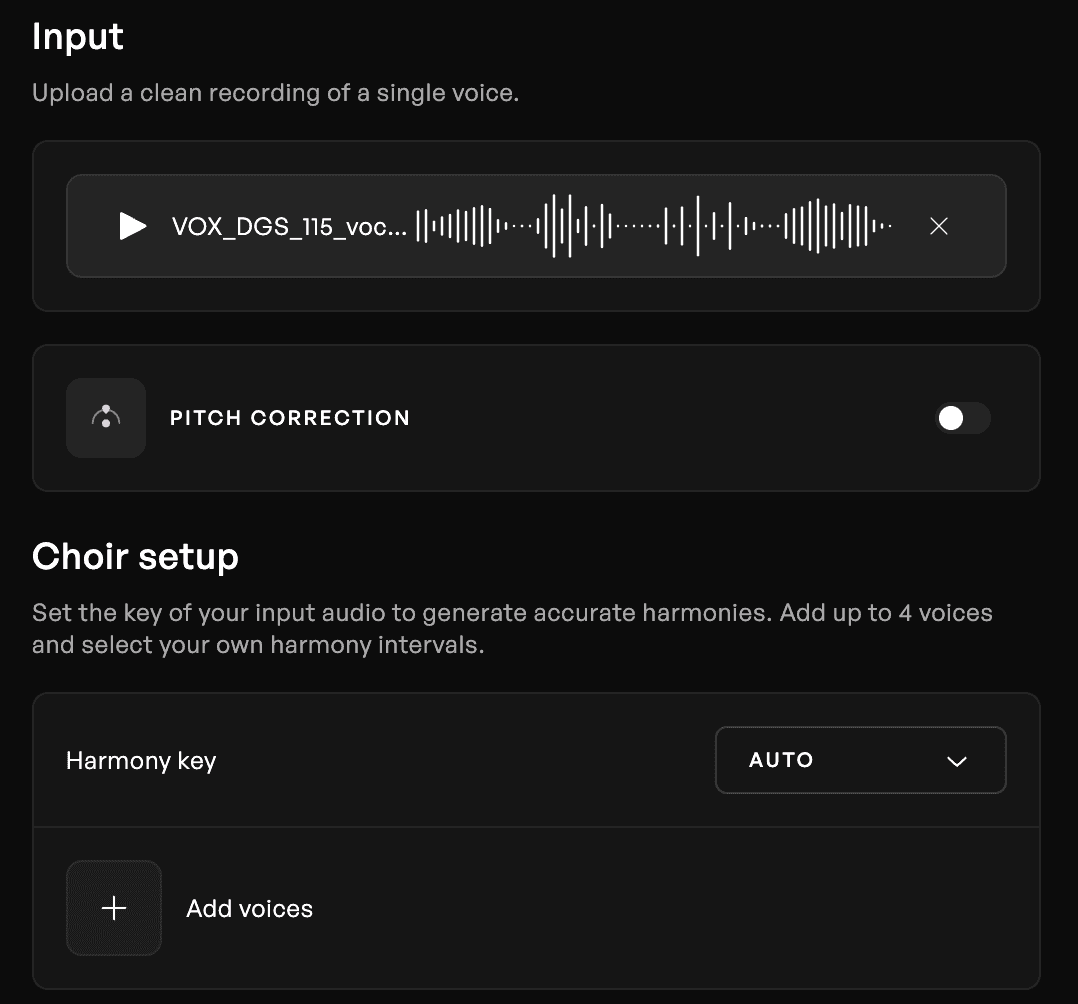
Next, select the voices you'd like to harmonize along with the key of each voice.
Since my original sample was a female pop singer, I selected the Classic Female Soul model and kept the harmony dropdown menu set to “Original.” Inspired by the duet style Sonny and Cher, I wanted to add a lower male harmony, so I chose the Male Bedroom Pop model and set it to “6th Below.” After hitting “Convert,” I had a brand-new vocal model paired with a perfectly harmonized duet.
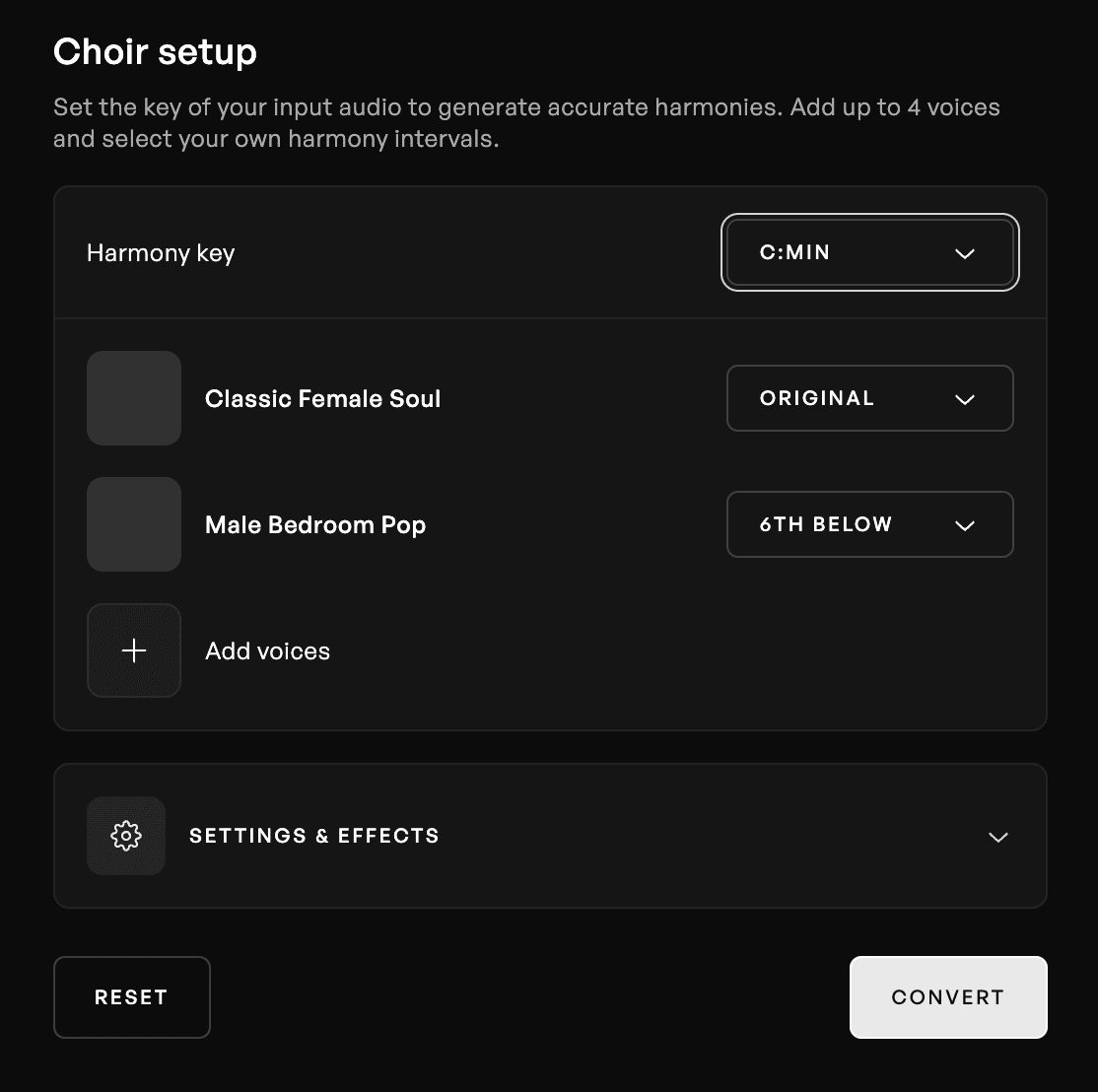
When a conversion is done, Kits gives you a master mix to hear the full harmony in context, as well as the individual vocal stems.
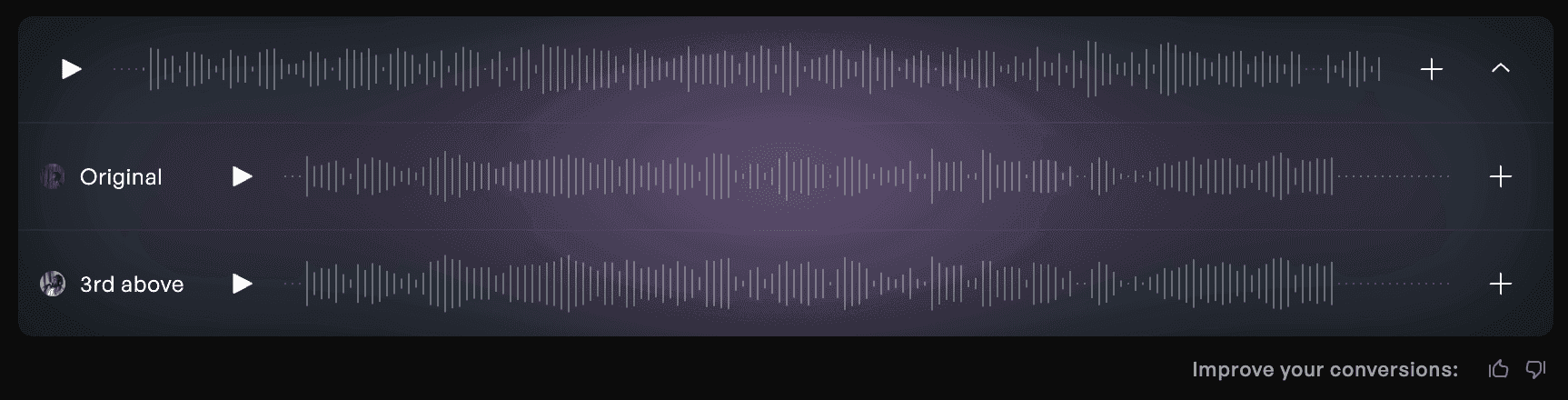
I downloaded the new stems and imported them into my DAW, adding a bit of compression and reverb for polish. Check out the results below:
How To Create a Four-Part Choir
Next, I wanted to push things further and create a more traditional choral arrangement. I found an isolated male vocal track on Splice, this time without lyrics. I replaced the original sample and maxed out my harmonies–adding a “3rd Above,” “4th Below,” and a male baritone covering the “Octave Below.” After hitting “Convert,” I had a four-part harmony that brought depth and realism, reminiscent of a Pentatonix-style arrangement.
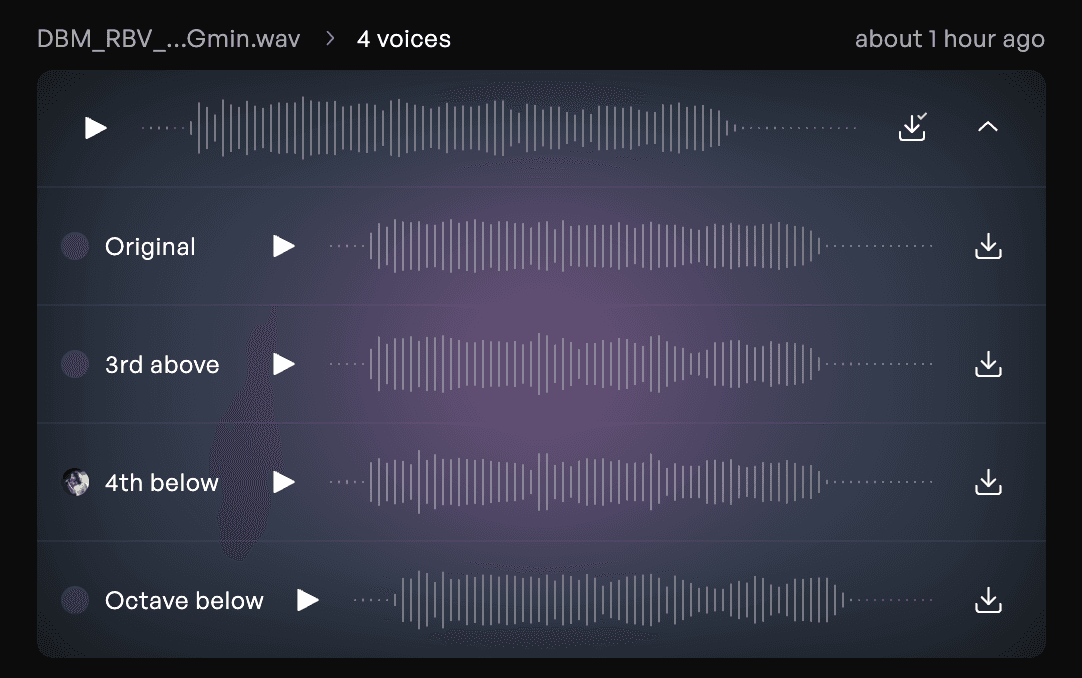
Once I imported the new tracks into my DAW, a touch of compression and reverb helped round out the choral sound. Listen to the transformation:
The Power of Harmonies in Music
Harmonies have been an integral part of music for centuries. From classic duets like “I Got You Babe” by Sonny & Cher to more modern takes like “Shallow” by Lady Gaga & Bradley Cooper, male and female harmonies are often intertwined to enhance storytelling in songs.
Expanding on these, additional harmonies introduce lush textures, like the four-part harmonies in barbershop tunes such as “Hello My Baby” or the Beach Boys’ “Wouldn’t It Be Nice” from Pet Sounds. Harmonies have transcended pop, classical, and religious settings for generations, and modern groups like The Hilliard Ensemble and VOCES8 offer otherworldly examples of the classical choral direction.

While it’s possible for artists to record harmonies using only their voice, I find the real magic happens when combining the timbre of different voices, weaving together to create a rich sonic texture that feels fresh and unique.
Endless Possibilities with Kits AI
As you can see, the new Kits AI Harmony Generator is not only powerful but intuitive, delivering fast results. Whether you’re looking to create pop harmonies or full choirs, this tool opens up new creative possibilities. With a library full of singers from different backgrounds and styles, you can explore endless combinations. What unique textures will you find for your next harmony or choir?
-SK
Sam Kearney is a producer, composer and sound designer based in Evergreen, CO.