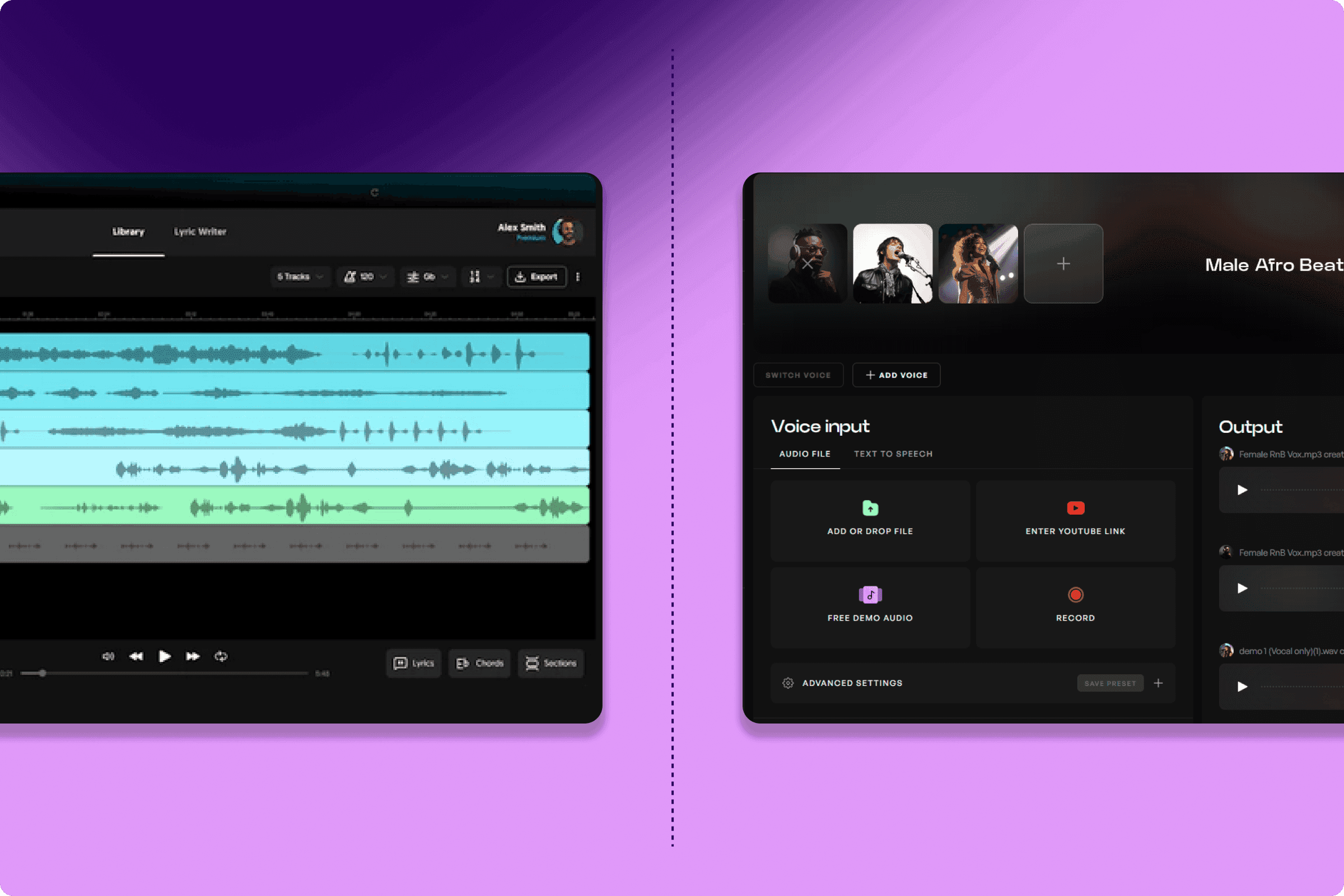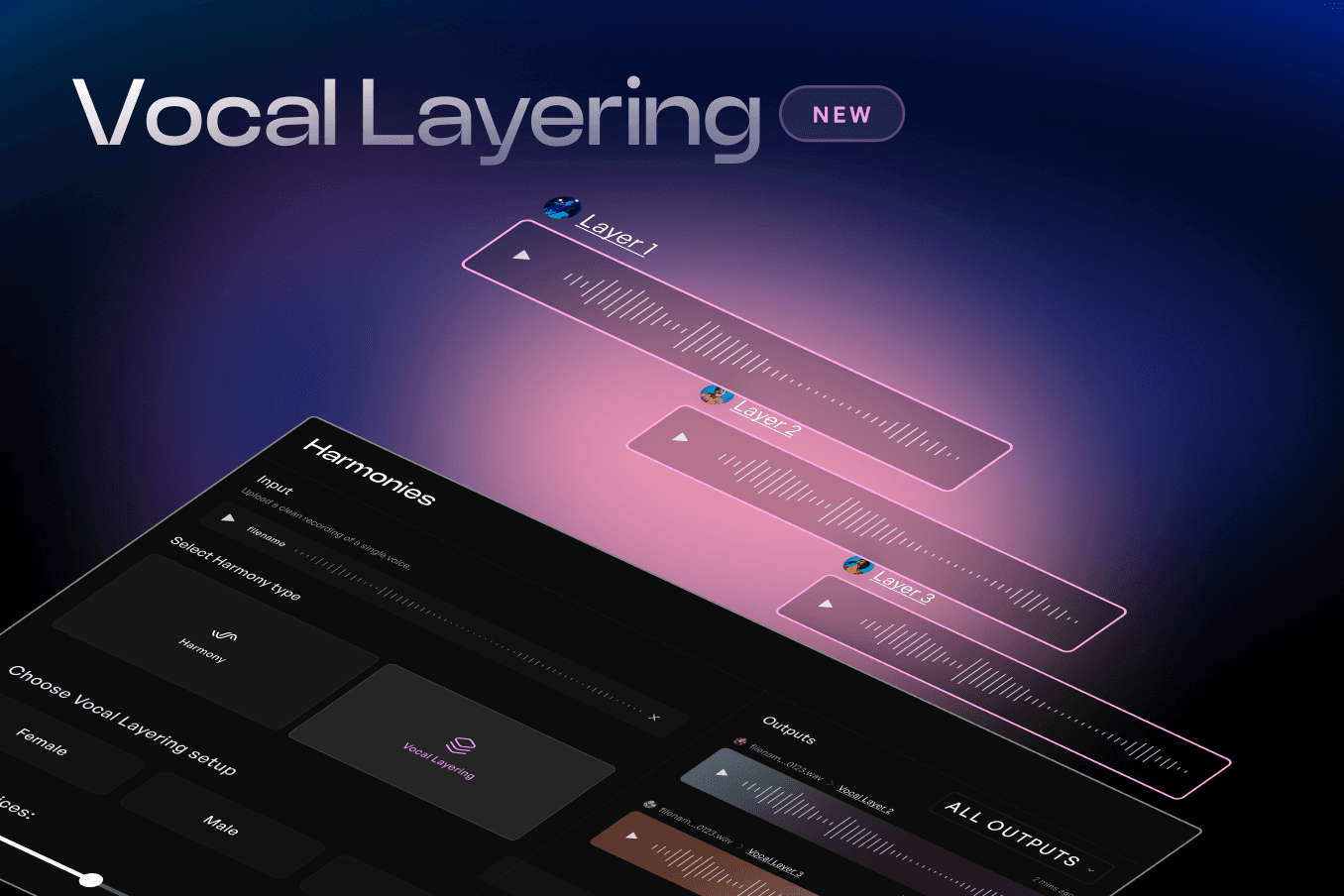Kits vs. Moises: The Best AI Tool for Vocals
Written by
Published on
April 10, 2024
Artificial intelligence has made music production software more powerful than ever before. Today’s tools work faster and smarter than existing plugins, letting you be more creative and finish music in less time. Mastering and track splitting go from tedious to instant with AI. Plus, these tools can do things that were never possible before, like changing the singer of a song or cloning a singer’s voice to use however you like.
Let’s compare Kits and Moises, two of the most popular AI music tools with a vocal focus.
Voice Conversion: Kits AI vs. Moises.AI
Voice conversion allows you to replace an existing singer with an AI-generated voice, matching the lyrics, melody, and style of the original.
Kits
Voice Conversion is Kits’s killer app, offering one of the best tools in the industry. The results are so good, you’d never suspect they’re AI.
The Kits Voice Library contains 150+ royalty-free voices across genres, genders, and pitch ranges. There are even voices for different languages and world music styles.
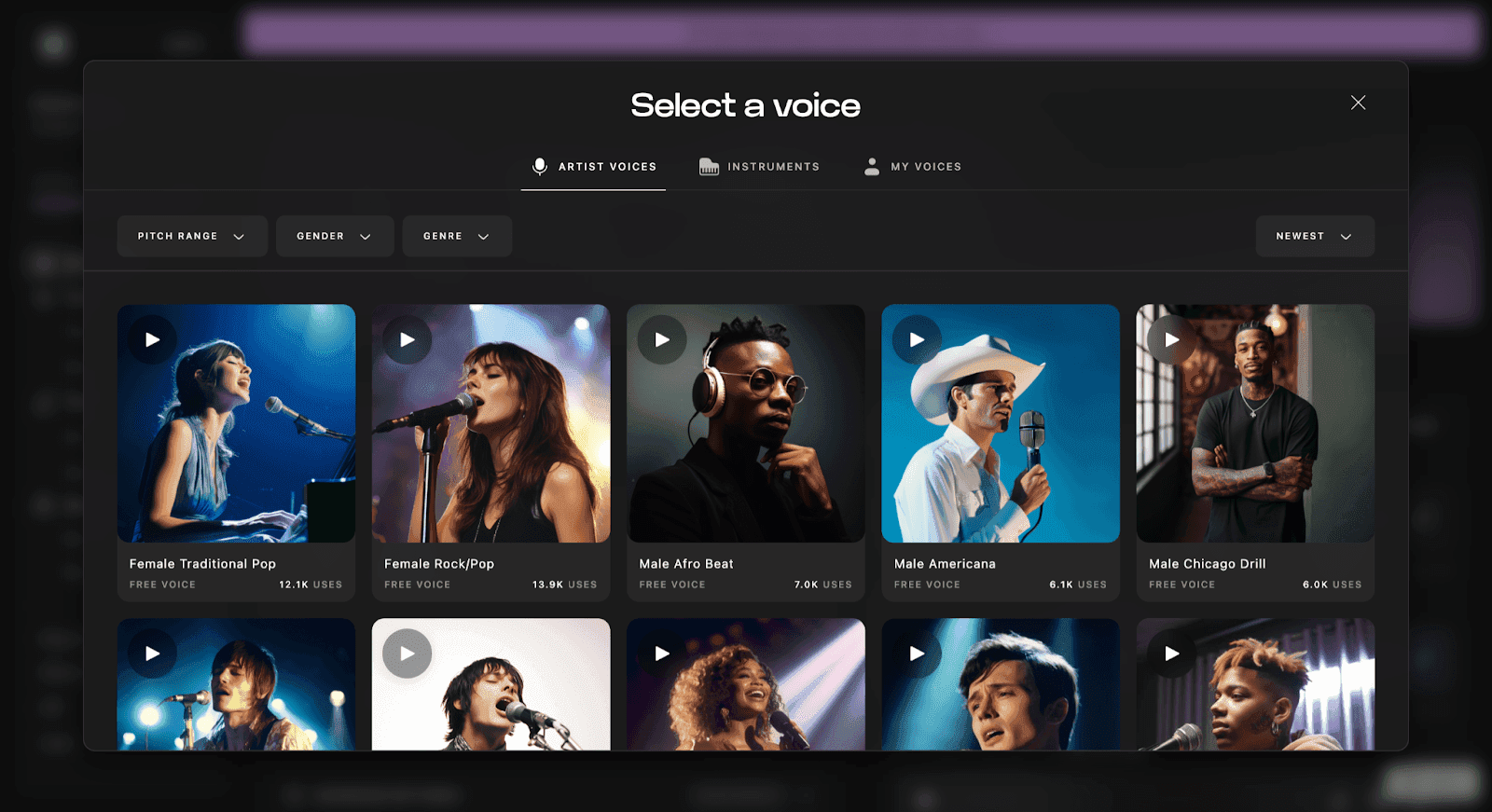
Just upload a file or record directly into the web app. Kits offers a range of advanced controls to fine tune the Conversion, including pitch shift, instrumental and harmony removers, and pre- and post-processing effects.
If those aren’t quite right, use the Voice Blender to combine two voices. The Blend Ratio slider controls how much of each comes through in the final generation.
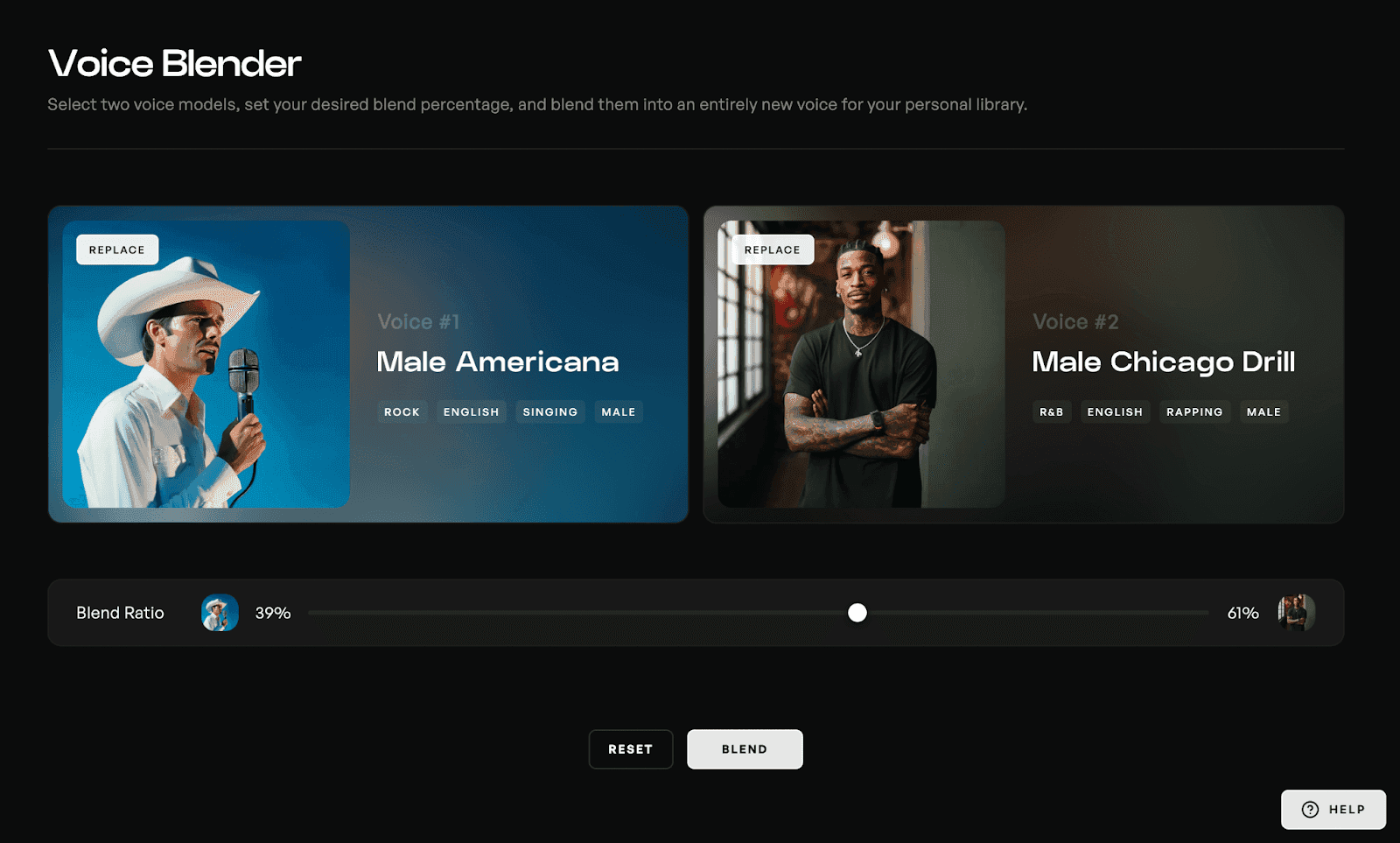
Plus, Kits offers instrument voices for guitar, bass, saxophone, and more. Just quickly sing a melody or bass line, convert the recording to the desired instrument, and you’ve got a great stem in seconds!
Moises
Moises offers a fairly limited voice conversion tool by comparison. There are 11 royalty-free voices, each one given a first name. However, there are no previews, so you’ll likely need to experiment with each until you find the right fit.
You can upload files or record directly into the web app. The pitch can be auto-adjusted to match your chosen voice, or manually adjusted by +/- 2 octaves.
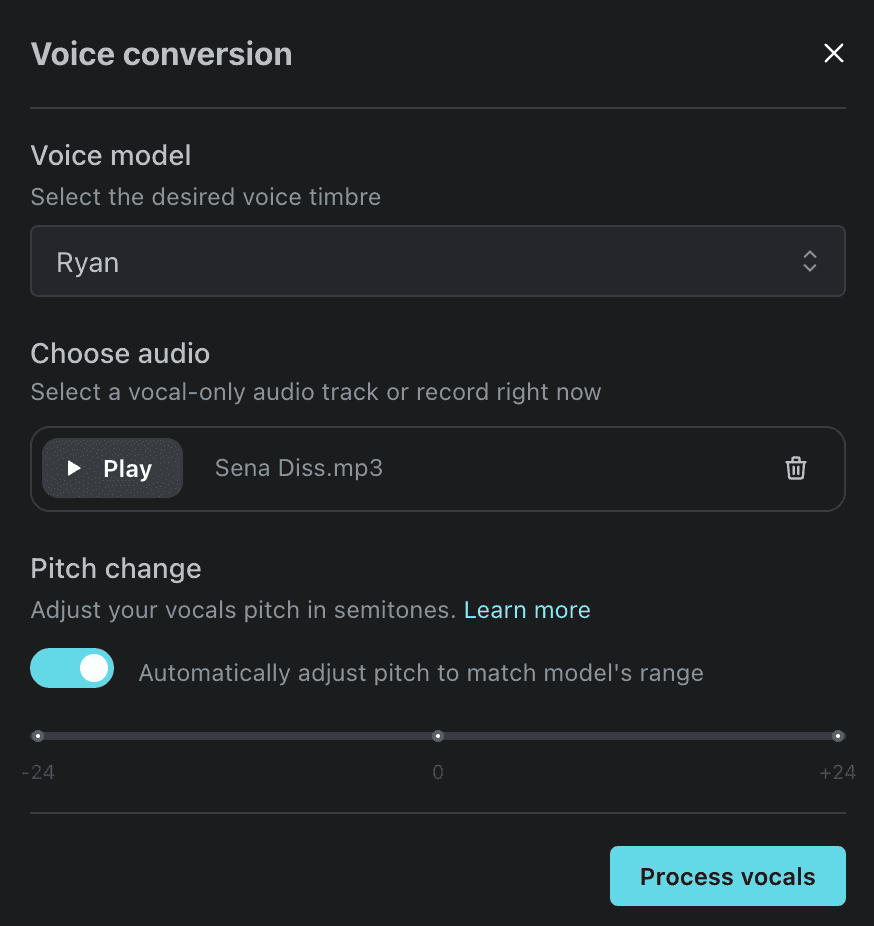
Voice Training
Voice training tools allow you to clone a singer’s voice.
Kits
Kits offers an extremely powerful Voice Cloning tool. Upload an audio file and Kits uses it as the basis for a new AI model. This new voice can be used instead of a stock or Blended voice for any conversion.
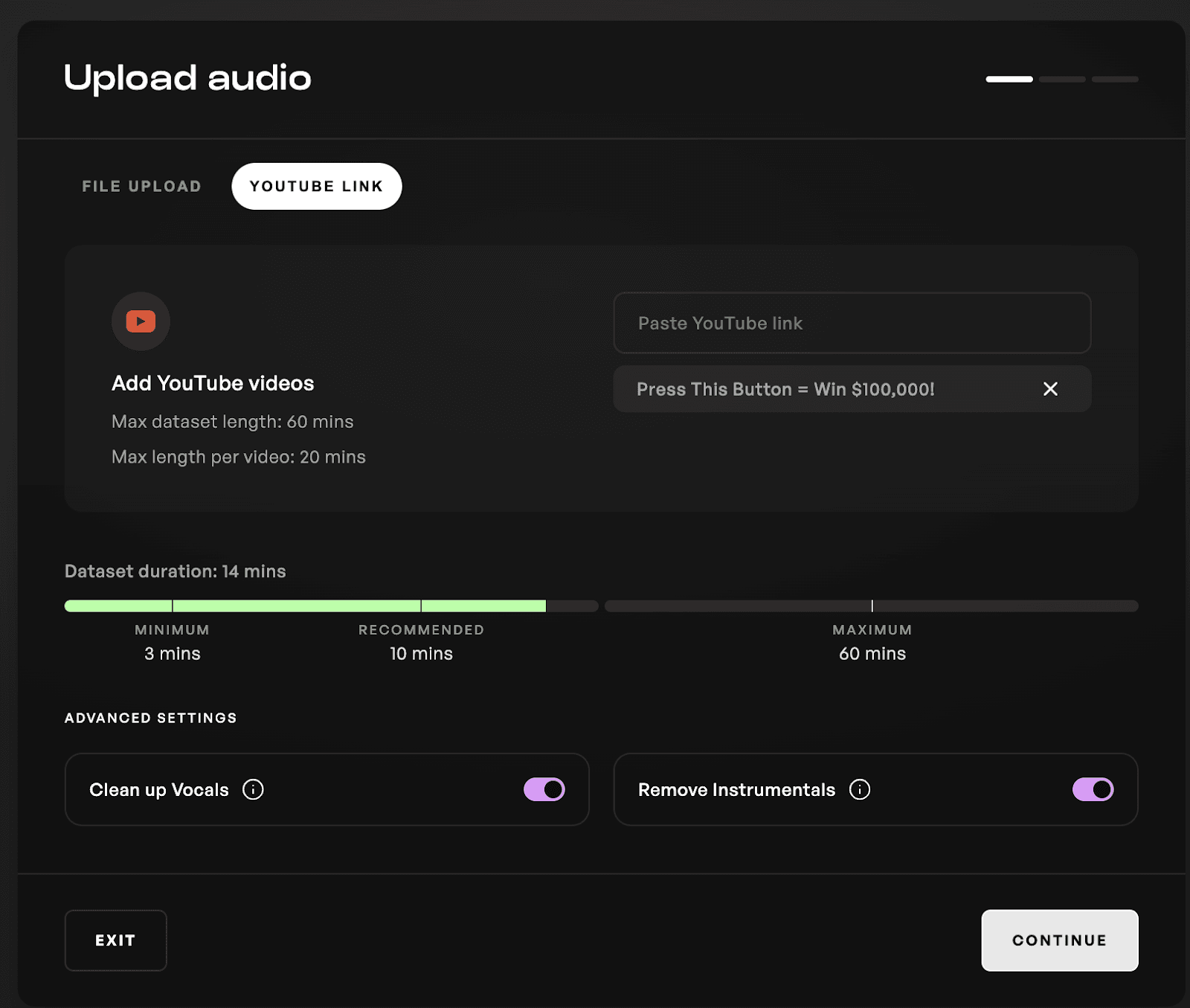
Kits recommends uploads around 10 minutes to optimize speed and quality. For best results, use only clean vocals with no reverb, harmonies, or background noise. Use the highest-quality microphone you can and include as many vowels and pitches as possible. But, Kits can clean up vocals and remove instrumentals after upload if you need to.
Moises
Unfortunately, Moises’s voice training feature is not yet launched. You can apply for early access in the meantime.
Track Separation
AI track separation tools analyze mixed tracks to extract their components into separate stems.
Kits
Reflecting its vocal focus, Kits offers a dedicated Vocal Remover and Stem Splitter. Upload a song and the Vocal Remover creates separate vocals and instrumental tracks.
Advanced settings allow you to remove backing vocals, reverb, and echo. Kits’s Vocal Remover uses AI to isolate vocals and extract them precisely, even when similar sounds and frequencies overlap.
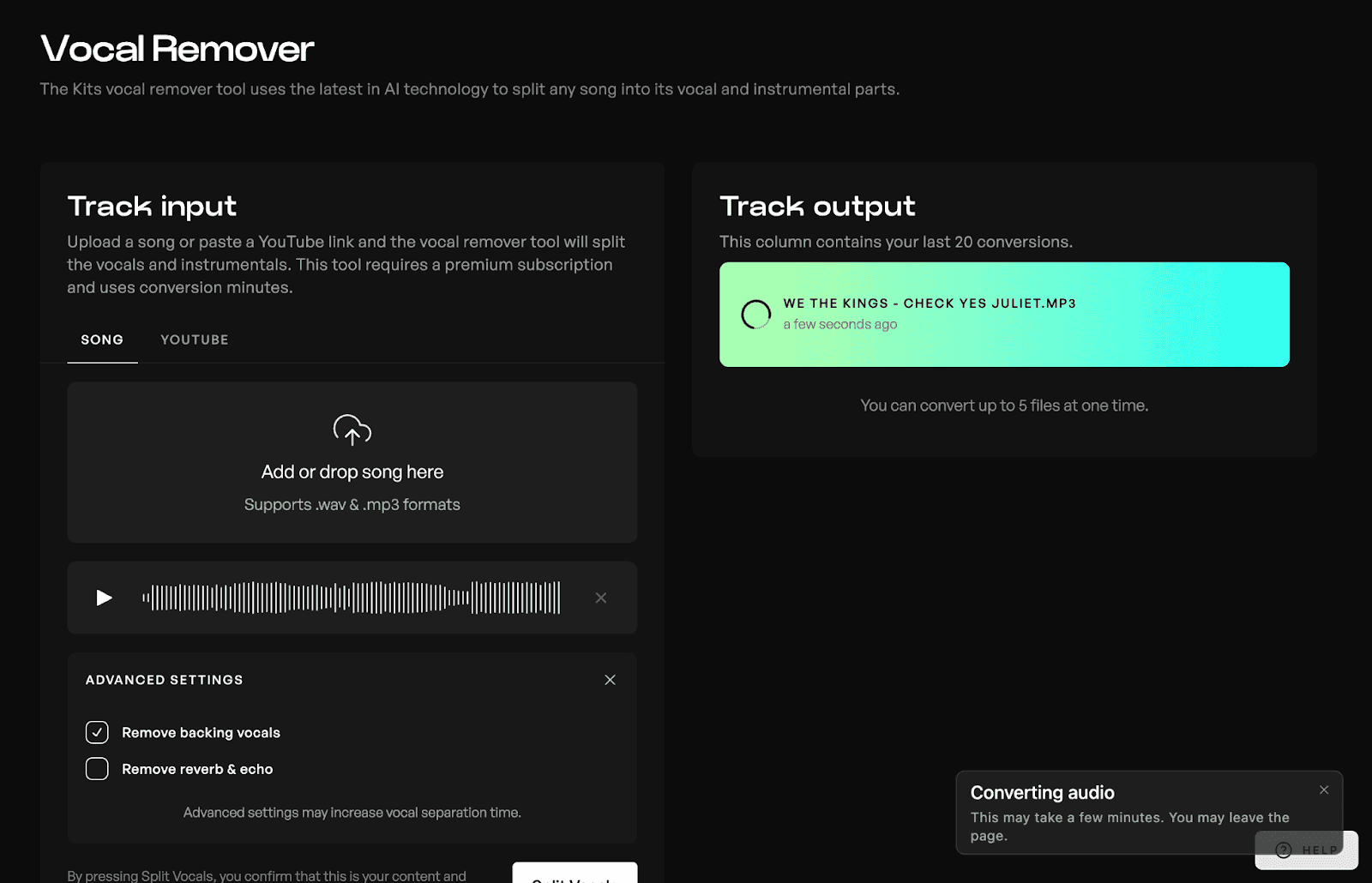
Additionally, Kits has a Vocal De-Harmony tool that can further separate lead vocals and harmonies.
Moises
Moises offers one of the most powerful AI-driven backing track splitters available. The most interesting element is the track quantity selector, which lets you choose how to split tracks with 11 instruments and 2 voices: Get one vocal track, or split them into lead and harmonies. One instrumental track, or guitars and drums, or every instrument in its own track. It’s extremely versatile, and only possible with artificial intelligence.
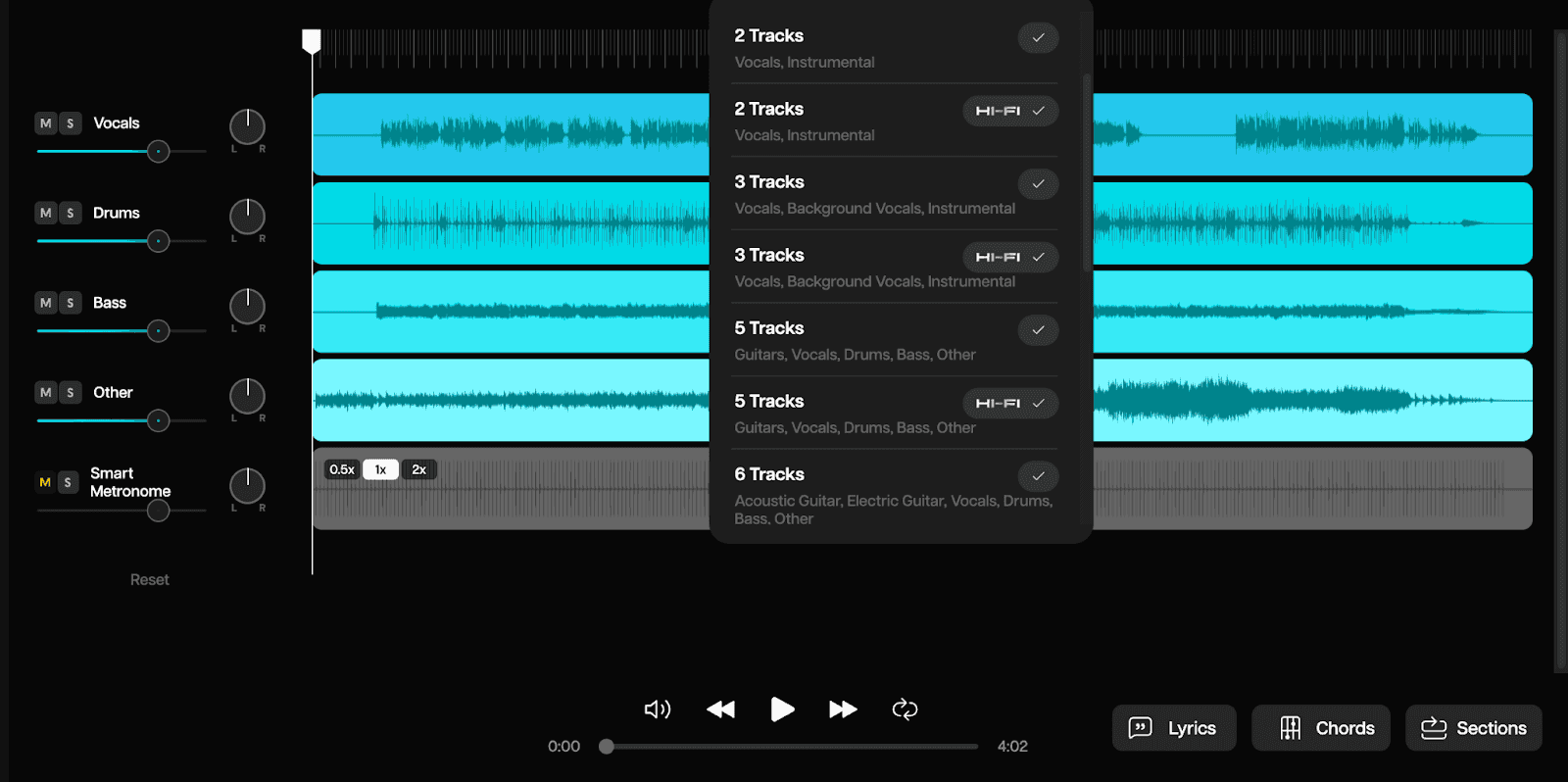
You can further tweak the results by changing the tempo and key.
Some other interesting features are rolled into the Track Separation tool. AI Lyric Transcription generates lyric sheets rapidly. AI Key Detection identifies chords and syncs them with the music. Put them together, and you’ve got a great practice tool for musicians. Upload a song and get a perfect play-along track with the words and chords.
Mastering
Mastering is the final step of music production, in which compression, limiting, and equalization are applied to perfect the sound. AI mastering tools turn one of the most time-consuming, delicate, and expensive phases of the process into a simple and affordable music practice.
Kits
Kits’s mastering tool is built around six presets:
Light & Bright
Bass Heavy
Punch & Air
Lush
Tape Glue
Analog Warmth
Since the process works in just seconds, you can experiment to see which fits your style best. You can also upload a reference track, which the AI uses as a model for the final sound.
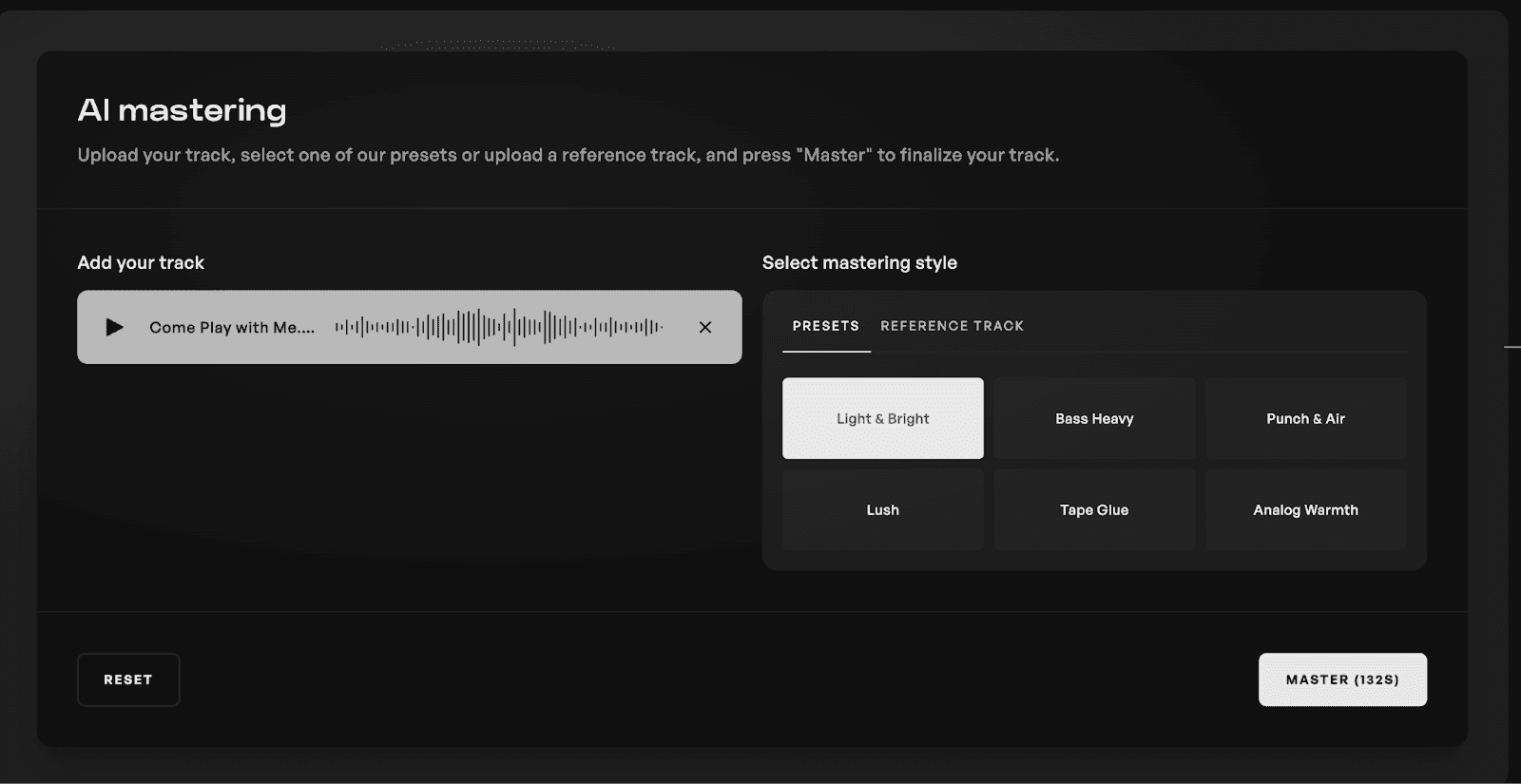
Moises
Moises offers AI track mastering as well, though the feature is more limited than Kits’s music app.
You must upload a reference track and there are no presets offered. This means you need to find another example of the sound you’re looking for in order to use the tool. The only other customization options are a limiter, loudness options (based on the uploaded file type), and the bitrate for the resulting .WAV file.
Plugins
Plugins and desktop integrations are the lifeblood of music producers. To make sure producers stay locked in their creation flow sans distraction, it’s important to collect an array of useful web apps and VST plugins within arms reach.
Kits AI
Kits AI offers a desktop application version of their browser-based features. Since it’s a recent release, only their most popular royalty-free AI voice model library seems to be available with the intention of making AI voice creation and production tools available in the future.
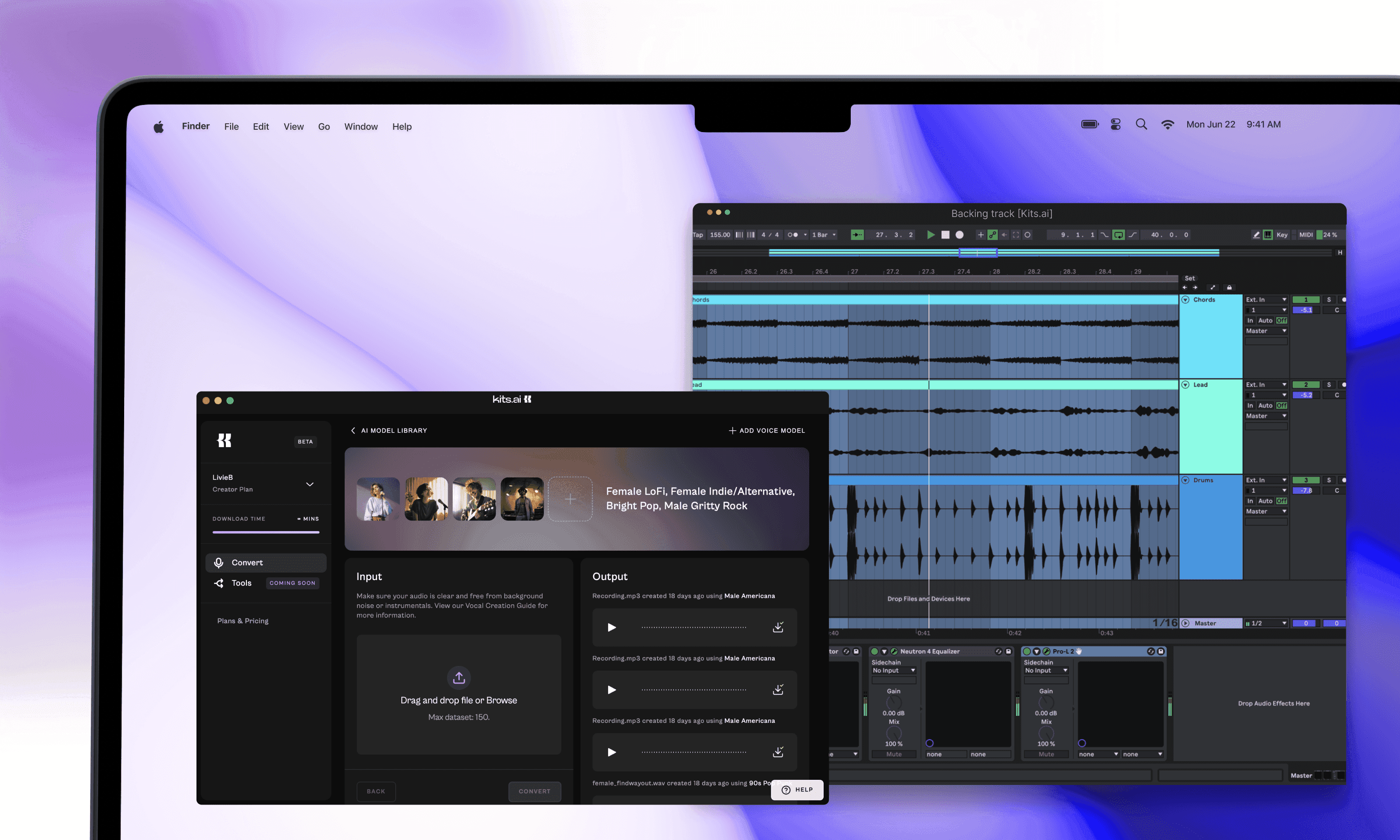
Moises.app
Moises AI dubs itself the musician’s app with their mastering, AI audio separation, and chord detection being available on a web app in the Apple Store, Google Play app store, and as a downloadable desktop app. The application functionality is limited to AI audio splitting, pitch detection, and AI mastering.
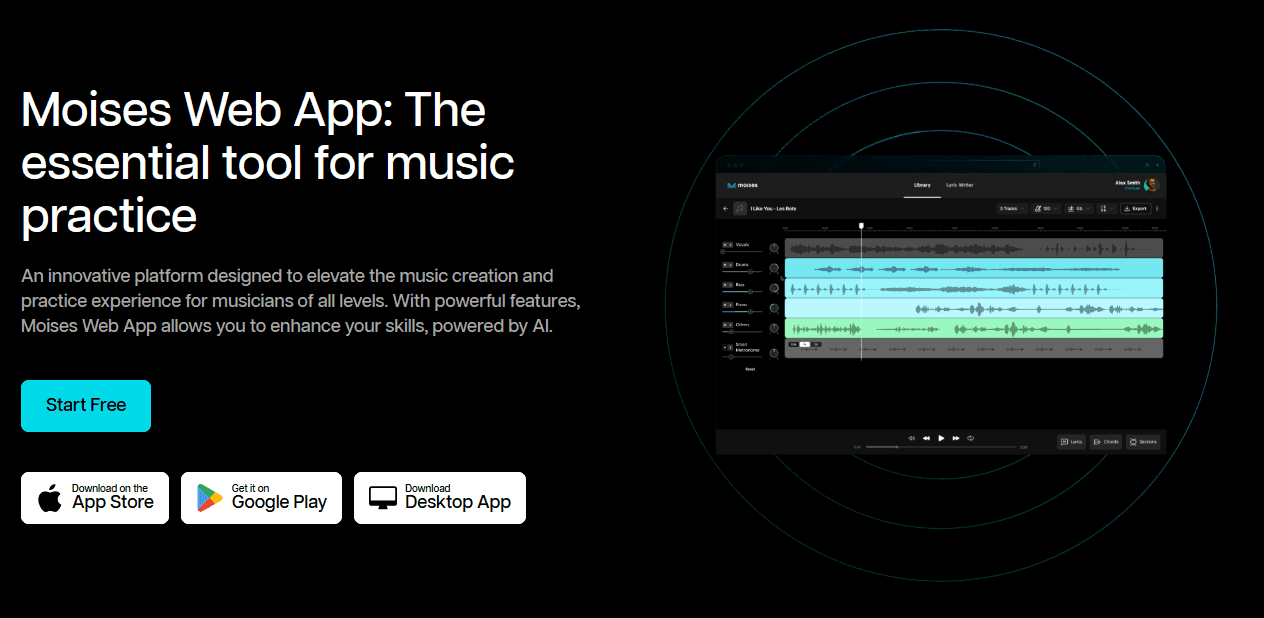
Pricing
Kits
Kits offers three plans: Converter, Creator, and Composer. They all included access for the entire suite, whereas Moises requires the more expensive options for voice training, high fidelity WAV downloads, and mastering.
Converter gives you two slots for trained voices and 30 download minutes. Creator gives you 5 voice slots and unlimited download time. Composer offers 12 voice slots and unlimited download time.
Moises
Moises offers three plans: Free, Premium for $5.99/month, and Pro for $29.99/month.
Free includes 5 AI audio separations per month in the track splitter, but no vocal conversions or mastering. Premium adds unlimited audio separations, more advanced separation, mastering, hi-res WAV exports, and more. Pro adds voice conversion and up to 180 minutes of high-fidelity track separation, as well as more advanced mastering models.
Conclusion
Overall, Kits is the stronger AI tool for vocals. Its voice converter has a richer feature set, its voice trainer is fully launched unlike Moises’s, and its mastering tool is more versatile. Furthermore, its entire tool suite is available with the most affordable tier. That said, Moises’s track separator is extremely powerful, and a great option for those looking to remix, make beats, or practice an instrument.
For those looking for AI voice solutions for their workflow, use Kits AI. For those looking for a suite of AI-powered audio tools just to fine tune their work, use Moises.