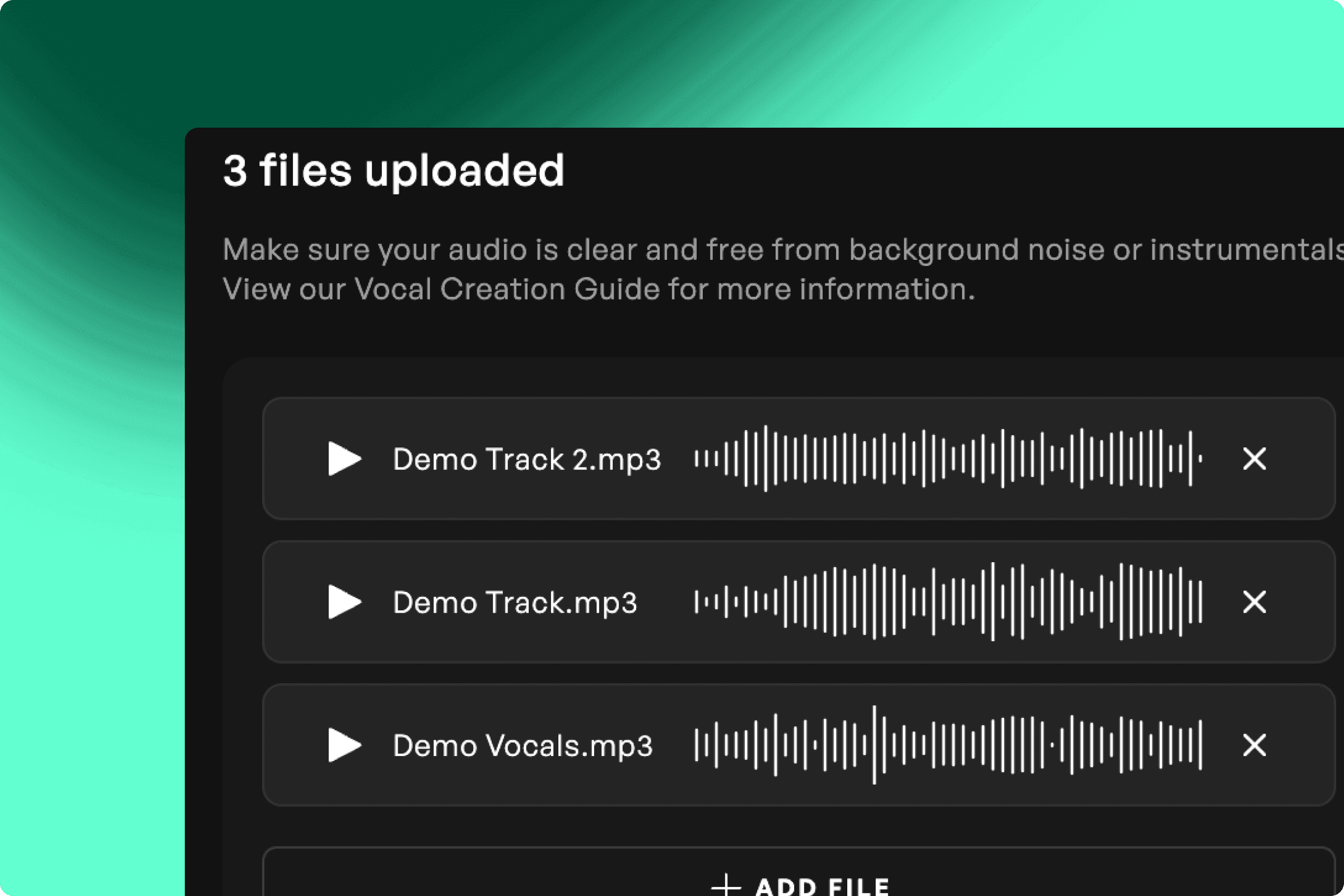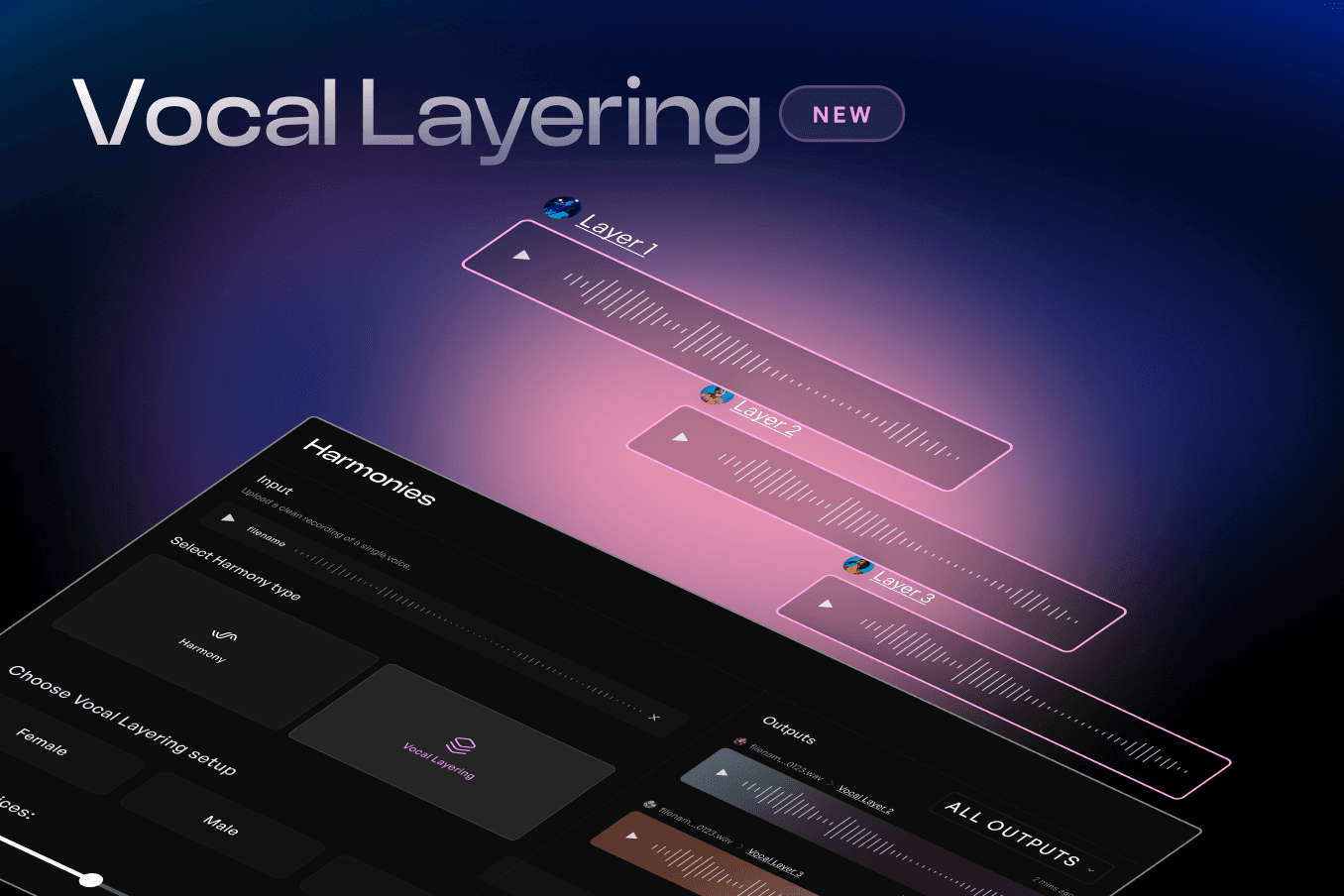Multi-File Conversion on Kits AI
Written by
Published on
April 29, 2024
Multi-File Conversion
At Kits AI, we are consistently dedicated to building tools that enhance the AI audio creation process for all our creators. With our recent update, we're excited to introduce our multi-file conversion feature applicable to all AI voice models on Kits AI.
Now, you can convert up to five files at once in our Convert tool.
What is AI Voice Conversion?
Kits AI’s Convert tool changes an existing singer’s voice to a new one using artificial intelligence. The original singer’s words, phrasing, rhythm, tone, and other details, preserving the feel. And our models are so realistic, you’d never guess they’re AI.
Our Voice Library contains 50+ stock vocalists to choose from. They are completely royalty-free, meaning you’re free to use them and distribute the results however you want.
Each Artist Voice is named for its genre and timbre: Male Gritty Rock and Female Jazz, for example. You can further sort by pitch range, gender, and genre. You can even combine two voices with the Voice Blender. In addition, Kits AI offers a few stock instruments, including guitar, bass, saxophone, and cello. Just sing or hum a tune, convert, and you’ve got an instant instrumental track.
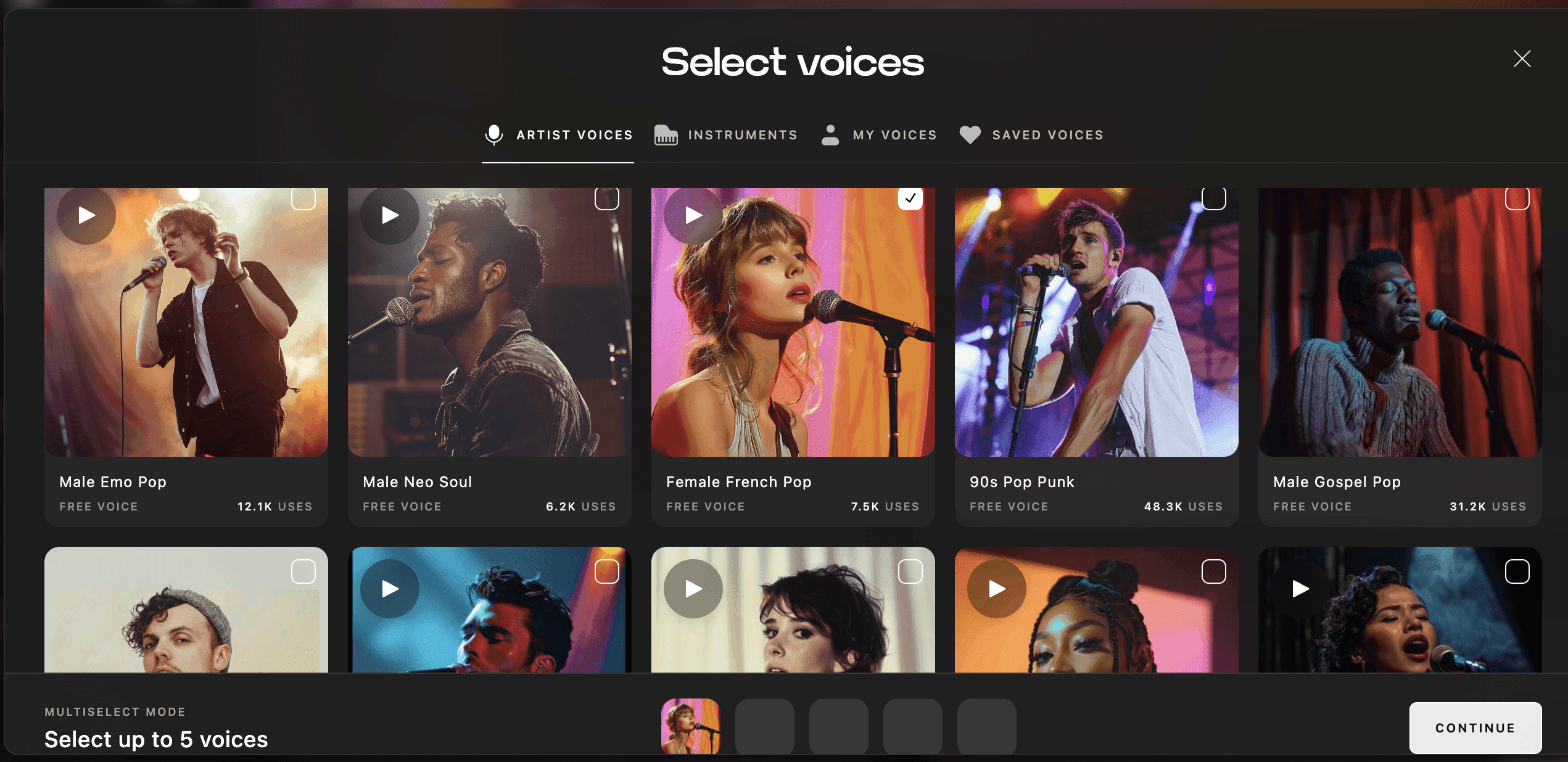
The possibilities of AI voice conversion are endless: Turn a solo song into a duet. Record a quick demo yourself, then convert it into a professional-quality voice. Experiment with sounds and styles before hiring a singer. Train a model on the singer’s voice, then create overdub tracks to fix issues in post. The only limit is your creativity.
How to Use Multi-File Conversion
With multi-file conversion on Kits AI, your workflow just got five times faster. Here are just a few ways to use it:
Convert multiple songs at once to speed up album production.
Convert multiple takes to see which one works best.
Convert lead and harmony tracks simultaneously.
Convert both parts of a duet.
Convert five quick demos, snippets, or song ideas to hear how they sound with a pro singer.
Multi-File Conversion Tutorial
Head to the Kits AI Conversion page
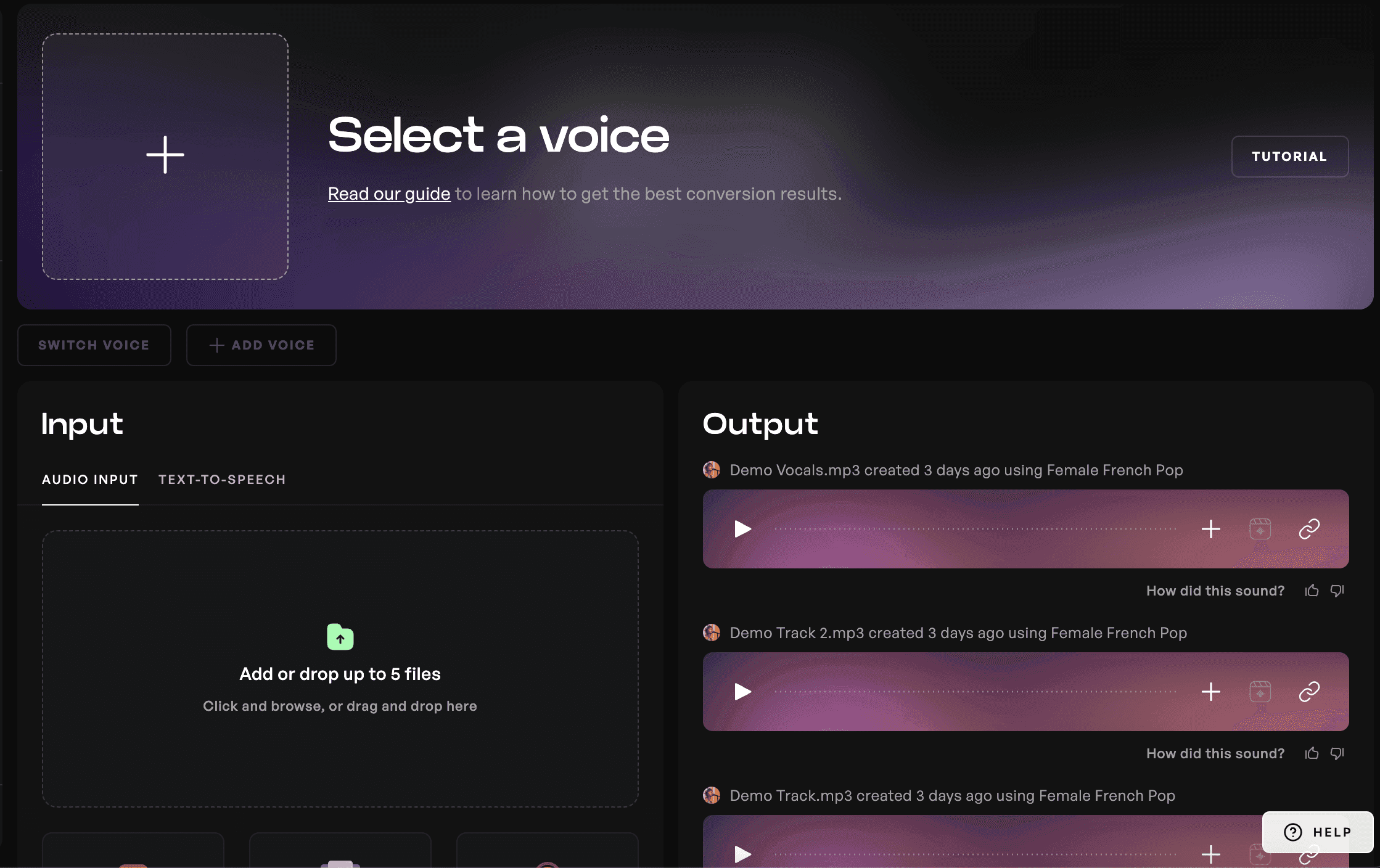
Select a voice from our Voice Library
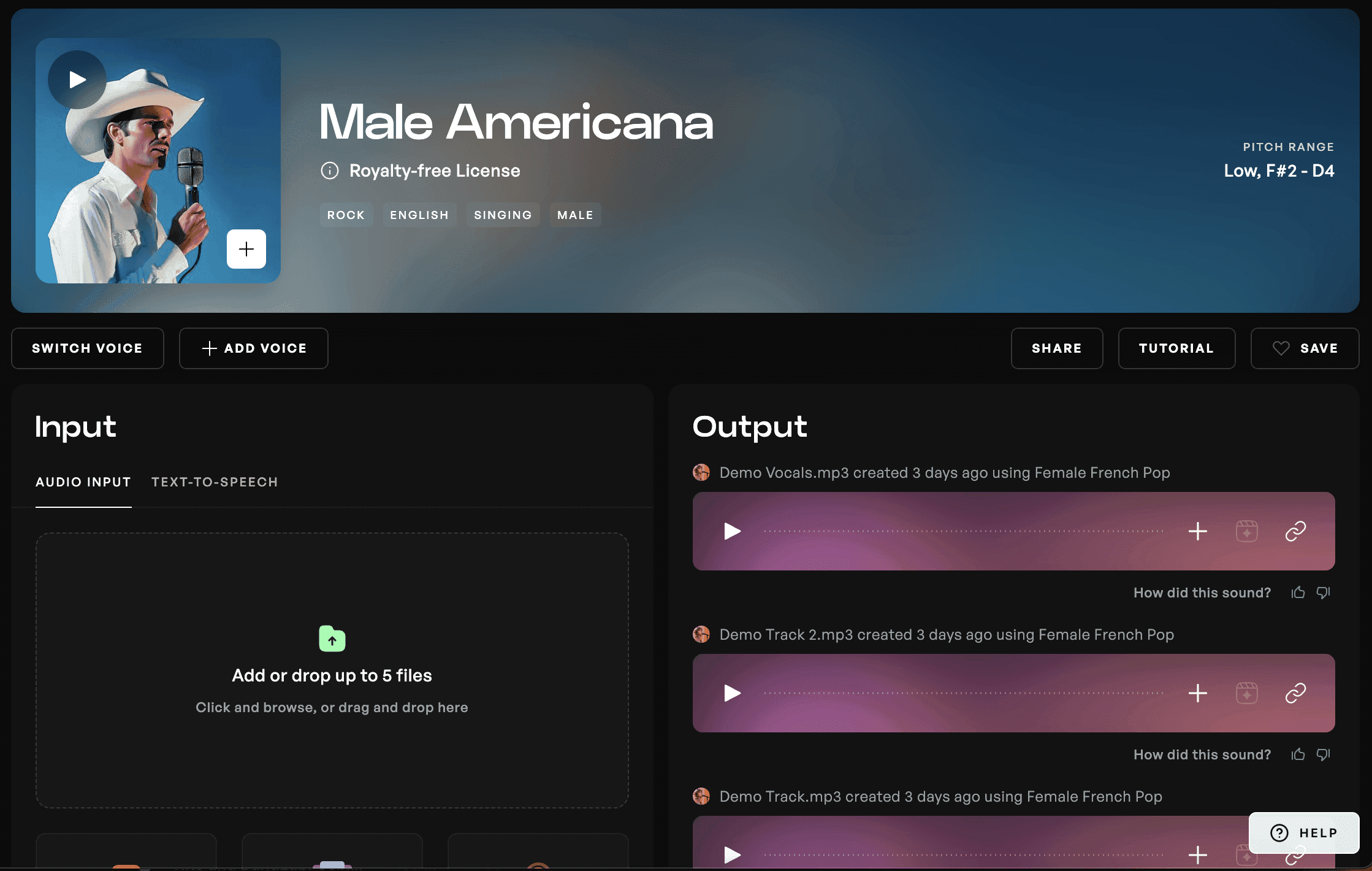
Upload up to 5 files.
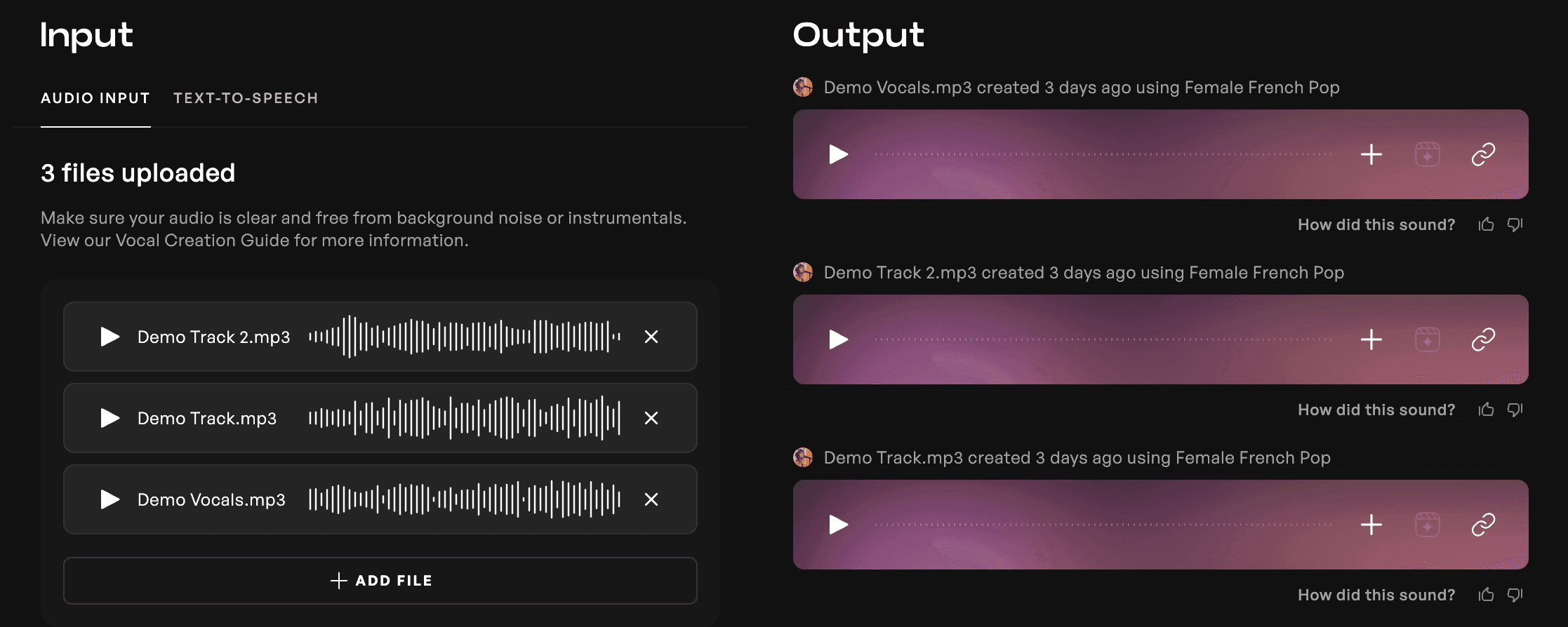
Choose Advanced Settings to fine-tune your conversion
Remove instrumentals, reverb and delay, and backing vocals.
Pitch Shift: Raise or lower the pitch by up to 24 semitones.
Conversion Strength: Add more accent and articulation to the generation.
Volume Blend: Control the balance between the input volume and the model.
Pre-Processing Effects: Cut noise, rumble, and harshness, and smooth volume before generation.
Post-Processing Effects: Apply compressor, chorus, reverb, and/or delay to your final result.
And press Convert to process up to 5 audio files in minutes!
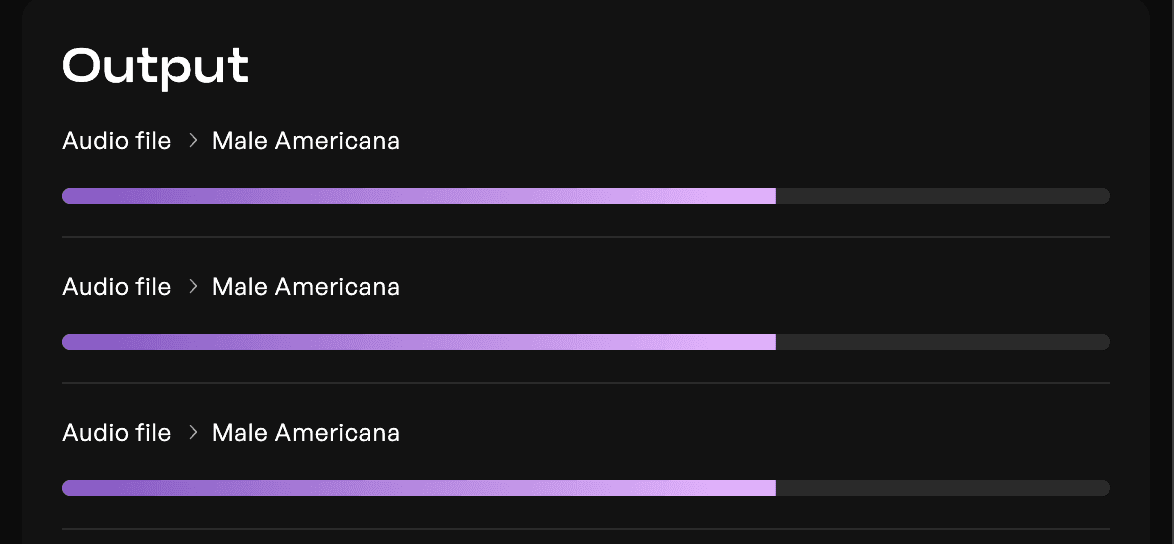
Level Up Your Workflow
Kits AI is helping producers, singers, and musicians take their creativity to the next level with artificial intelligence. With our vast library of royalty-free voices, Voice Blender to customize them, and Voice Trainer to clone voices, Kits AI is the most equipped voice conversion tool. Plus, it has the customization options, ultra-fine quality, and flexible subscriptions music professionals need. And now with multi-file conversion, Kits AI lets you work faster and push your creativity to its full potential.