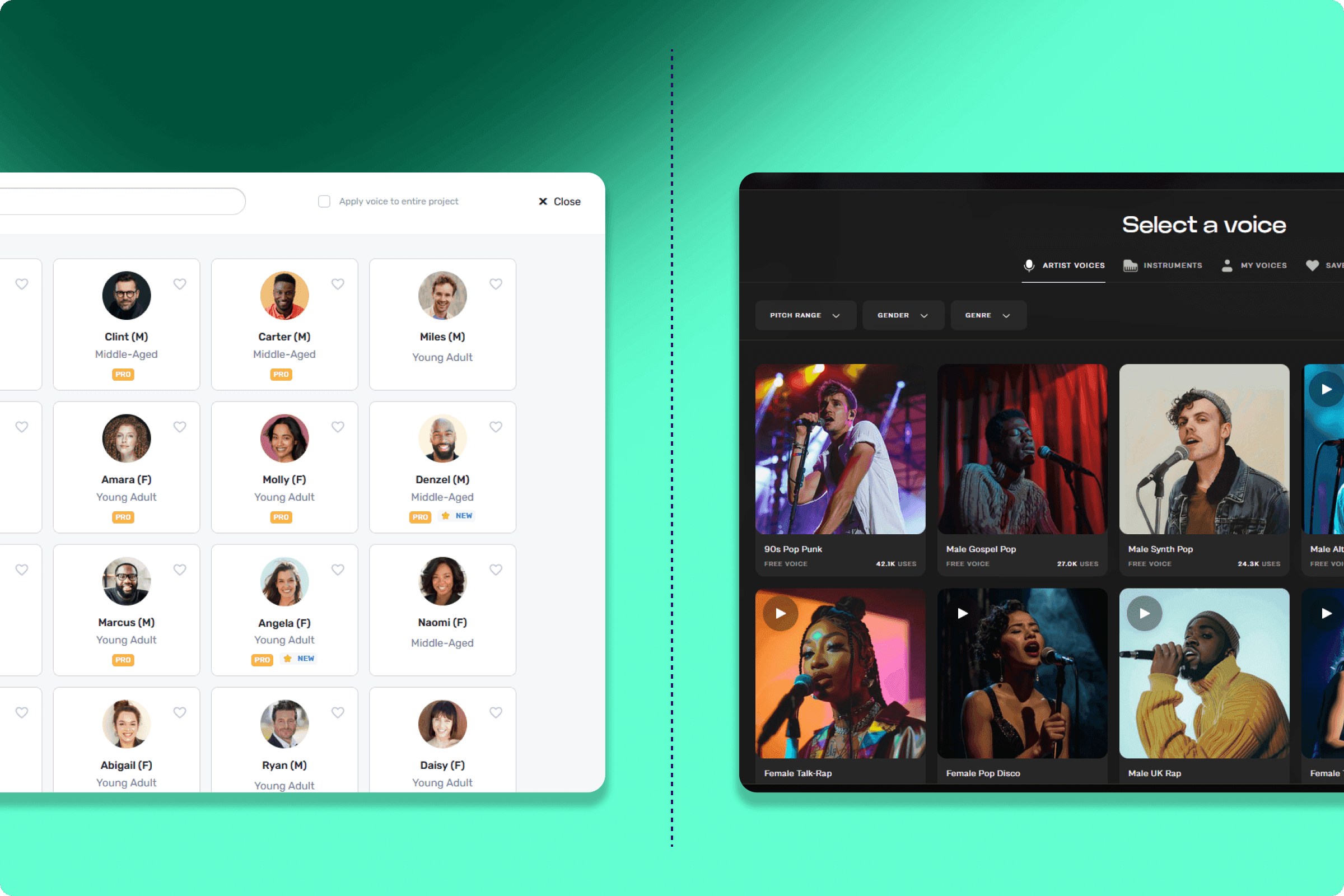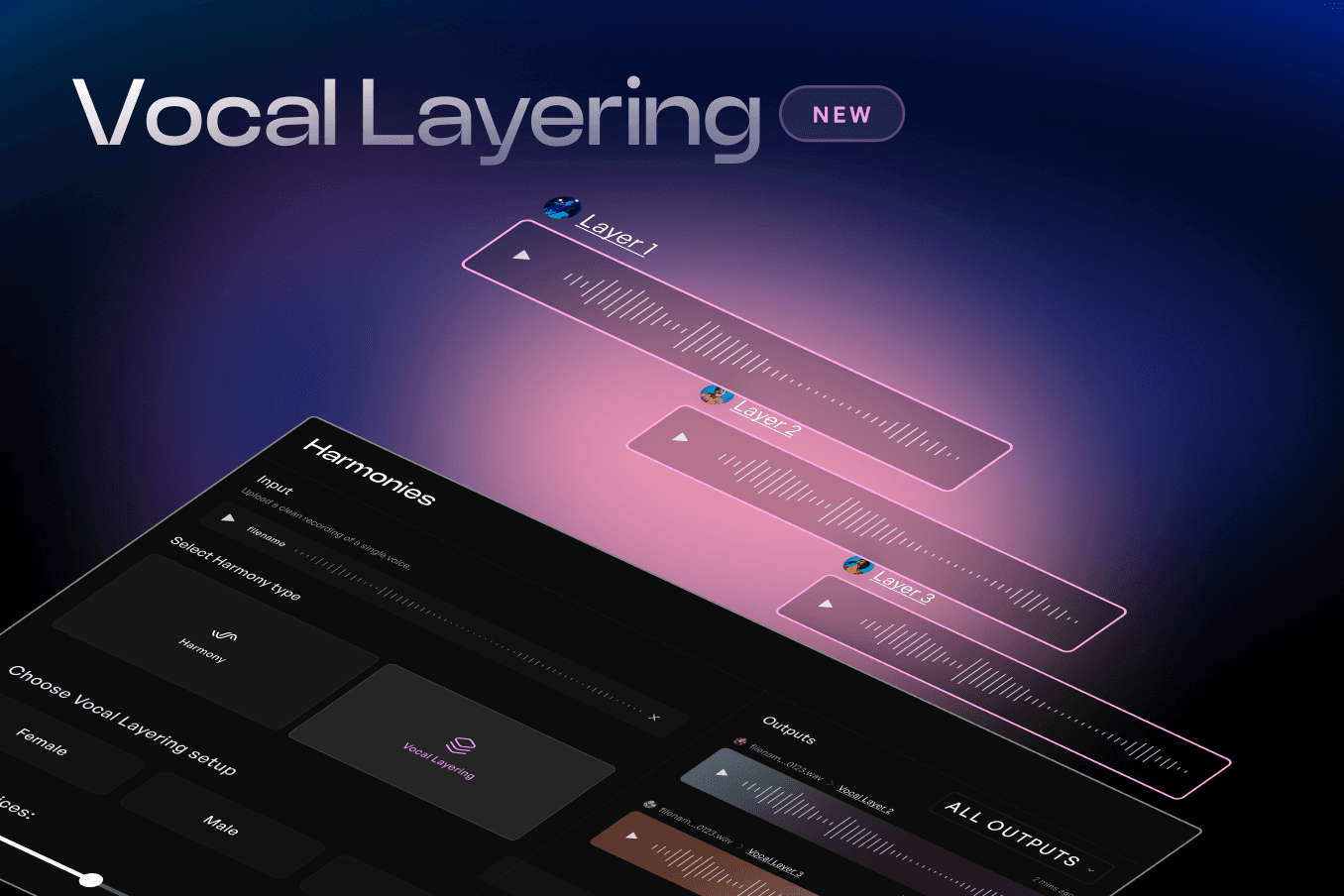Kits vs. Murf: The Best AI Voice Generators
Written by
Published on
April 17, 2024
Today’s AI voice tools are extremely powerful. In seconds, you can turn a script into a professional voiceover, narration, character dialogue – even music! In fact, much of the speech you hear in videos and on social media today is completely AI-generated.
But, the field has rapidly become quite crowded. Let’s compare Kits and Murf, two popular web-based AI vocal tools, to see which one belongs in your workflow.
Kits is the AI vocal tool for singing and music. Kits create stunning lead melodies and backing vocals, replace singers with one from a different style, and even clone a real voice. And it sounds so good, you won’t even notice it’s AI.
Murf is an AI speech generator, similar to tools from ElevenLabs and Descript. It is built around the Studio, a text-based editor for vocal generation and conversion.
Voice Library
Kits AI
Kits offers 150+ stock vocalists in its Voice Library and even offers the option to create your own custom AI voice generator. Reflecting Kits’s musical focus, the voices are named for their genre and timbre: Male Gritty Rock and Female Jazz, for example. You can further sort by pitch range, gender, and genre. In addition, Kits offers a few stock instruments, including guitar, bass, saxophone, and cello. Just sing or hum a tune, convert it to an instrument voice, and you’ve got an instant backing track!
Kits AI’s royalty-free voices allow for realistic AI voices without any recording equipment constraints.
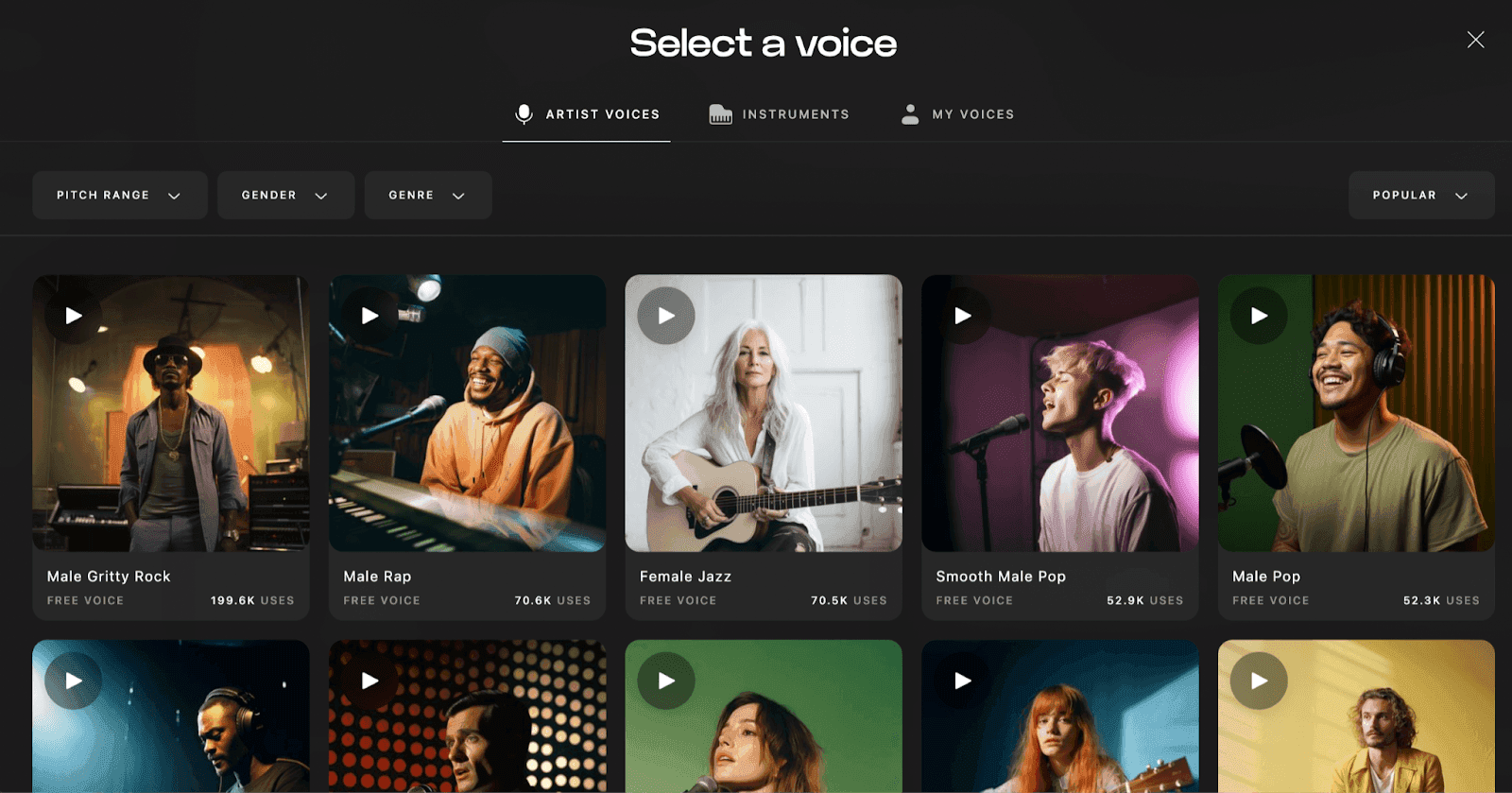
If none of the voices are exactly right, you can combine two using the Voice Blender. Simply select two voices to combine and set a blend ratio. You can even combine a stock voice with one you cloned in the Voice Trainer. (More on that later!)
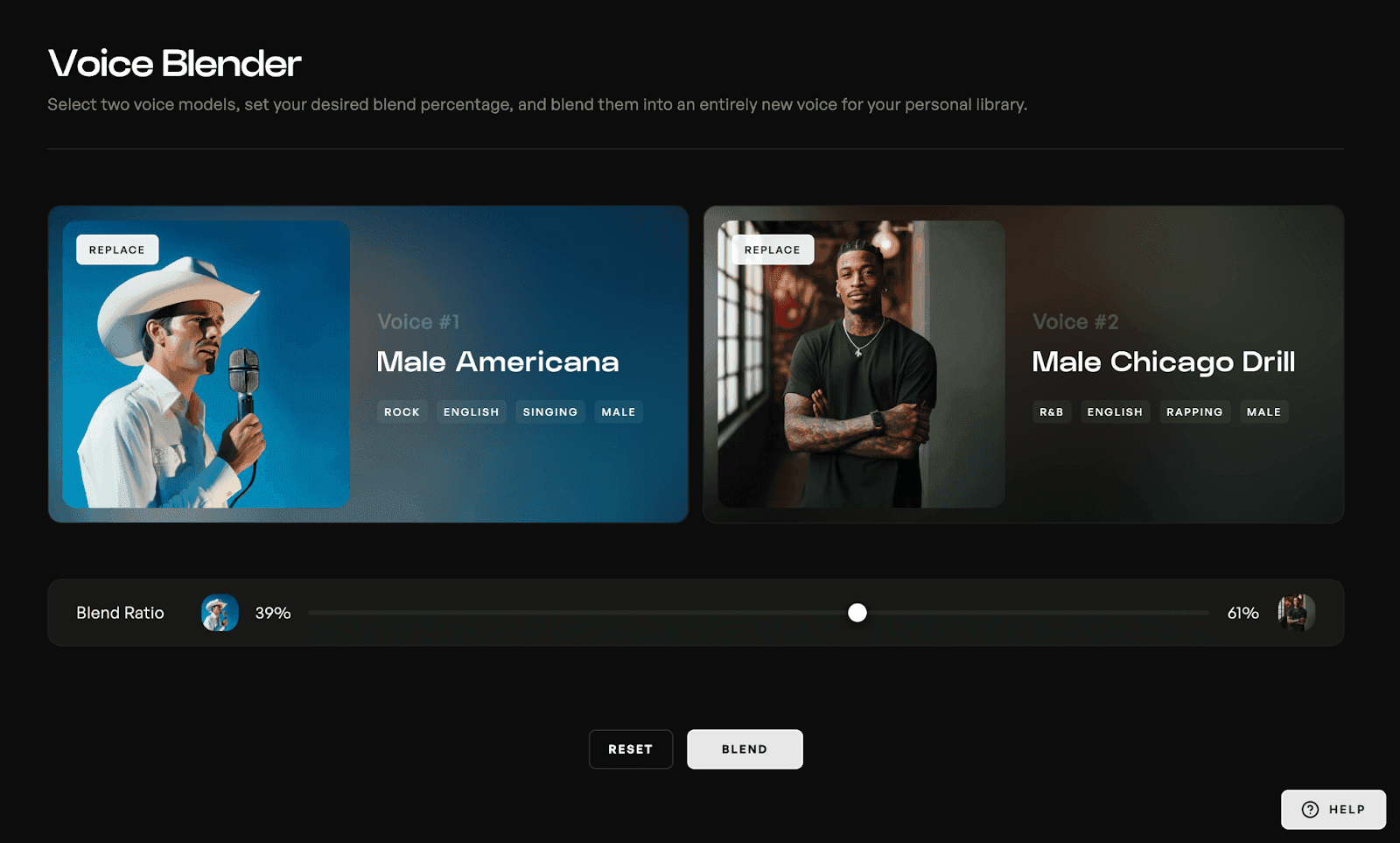
Murf AI
Murf offers 120+ voices across 20+ languages for text-to-speech. The voices are given first names and profile pictures to help you choose. You can also sort by gender, age, style, and intended use. But, note that just 20 English voices are available without a paid plan. These voices are a good starting point for AI-curious content-creators looking for generated voiceovers.
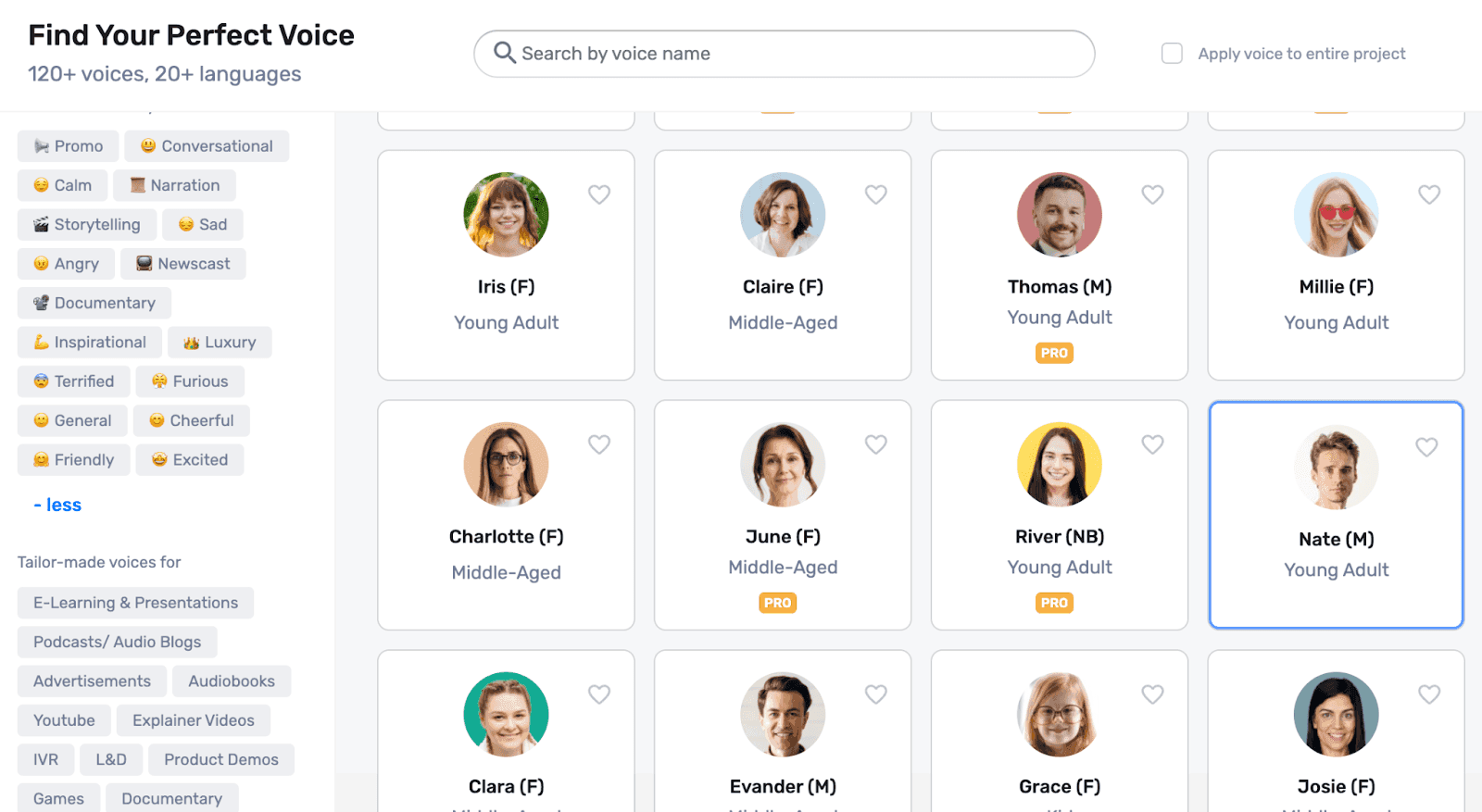
AI Text-To-Speech
Kits AI
In addition to its more robust voice-to-voice singing conversion, Kits offers a simple text-to-speech function. Enter your text, select a pitch range, and generate speech. All 50+ stock voices can be used, as well as Blended and Trained voices. Kits supports text-to-speech in 14 different languages. Unlike Murf, you don’t need to use a language-specific voice; the entire Library works with up to 14 languages for any project.
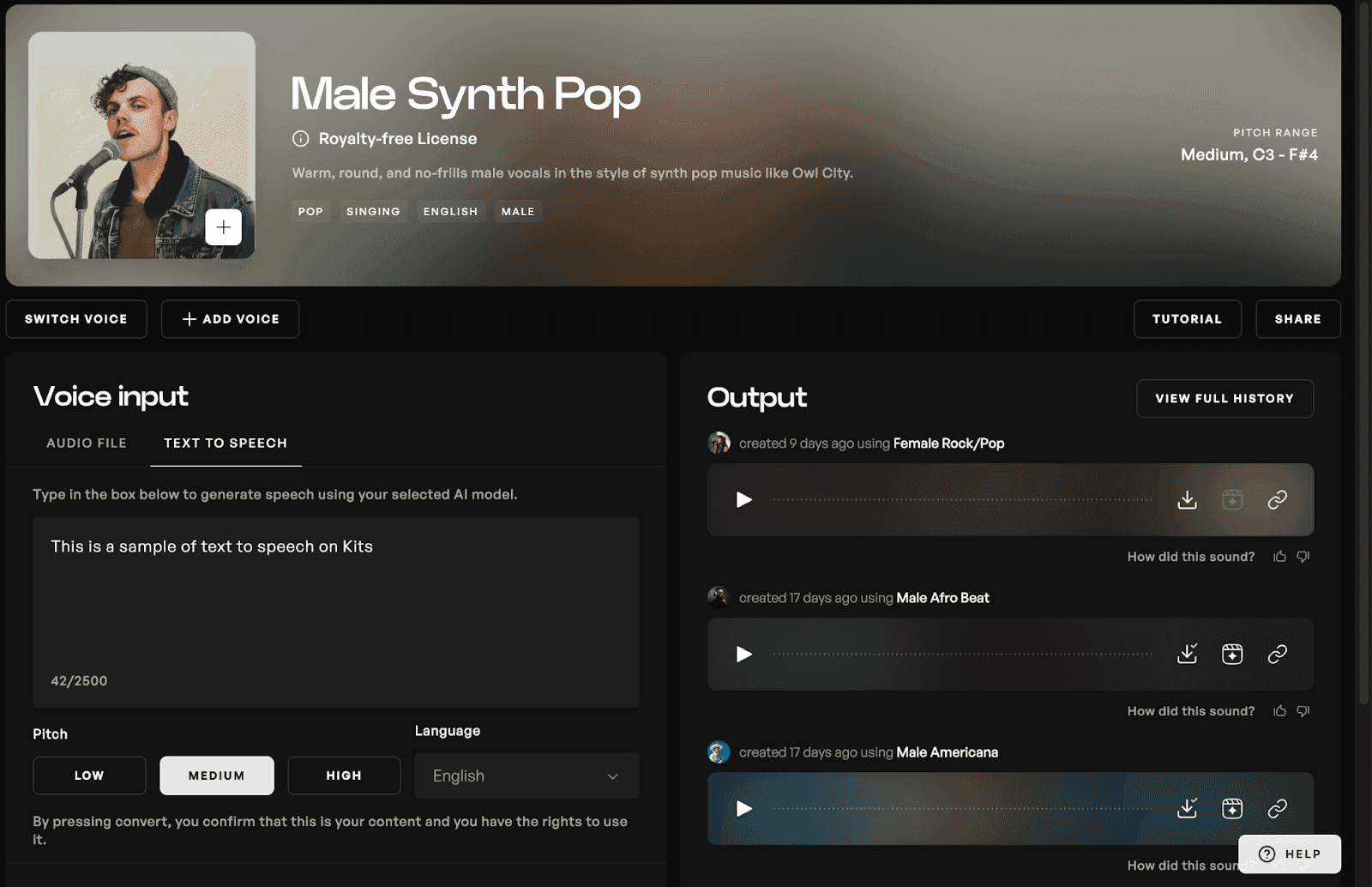
Murf AI
Murf’s AI voice generation takes place in the Studio. Just enter text and select a voice.
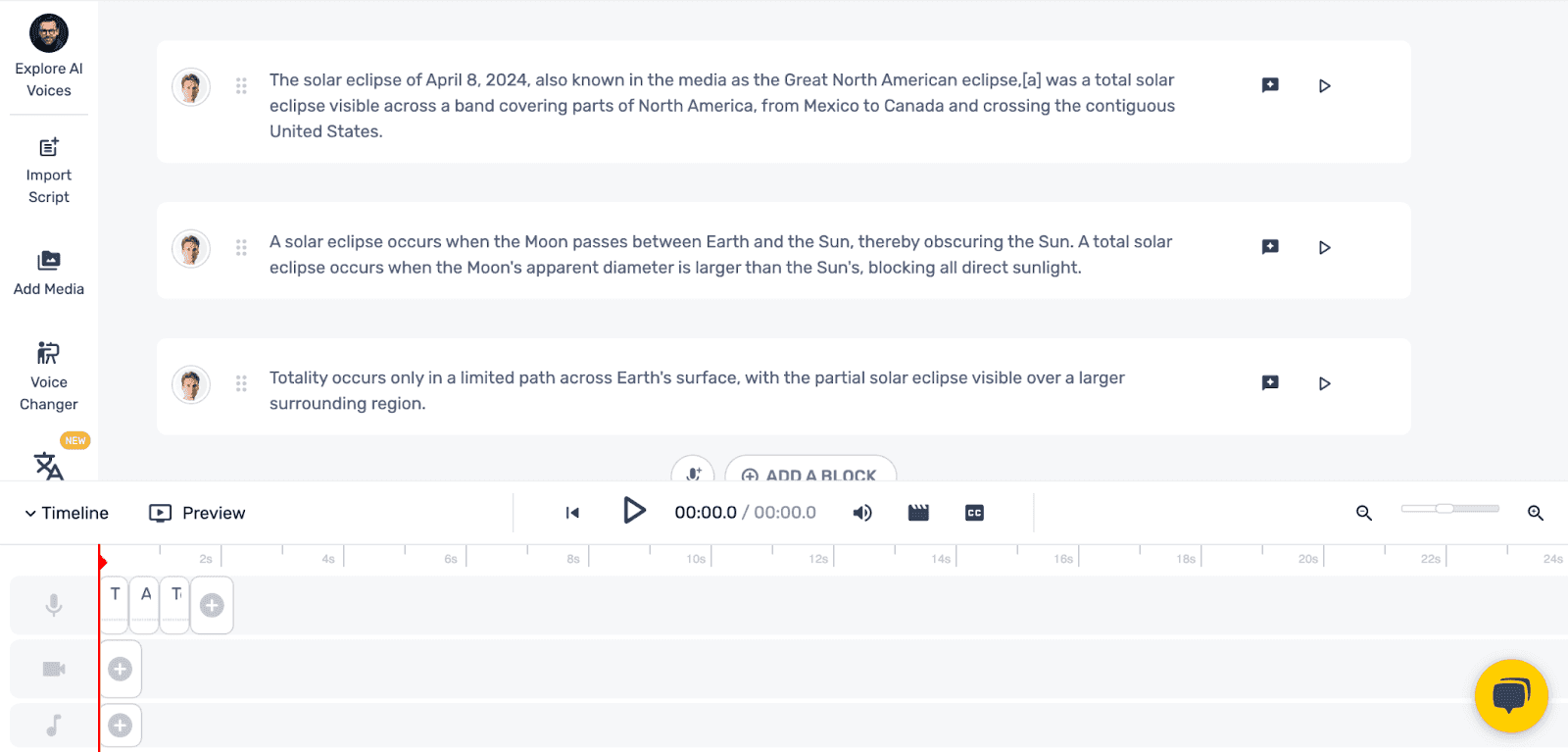
Murf offers a number of advanced tools to edit AI voiceovers to use in podcasts, audiobooks, and even e-learning modules. Speed and pitch sliders allow you to customize your chosen voice. Insert emphasis points and pauses of various lengths to fine-tune the delivery. You can even provide pronunciation instructions for specific words, ensuring your result always sounds high-quality and human.
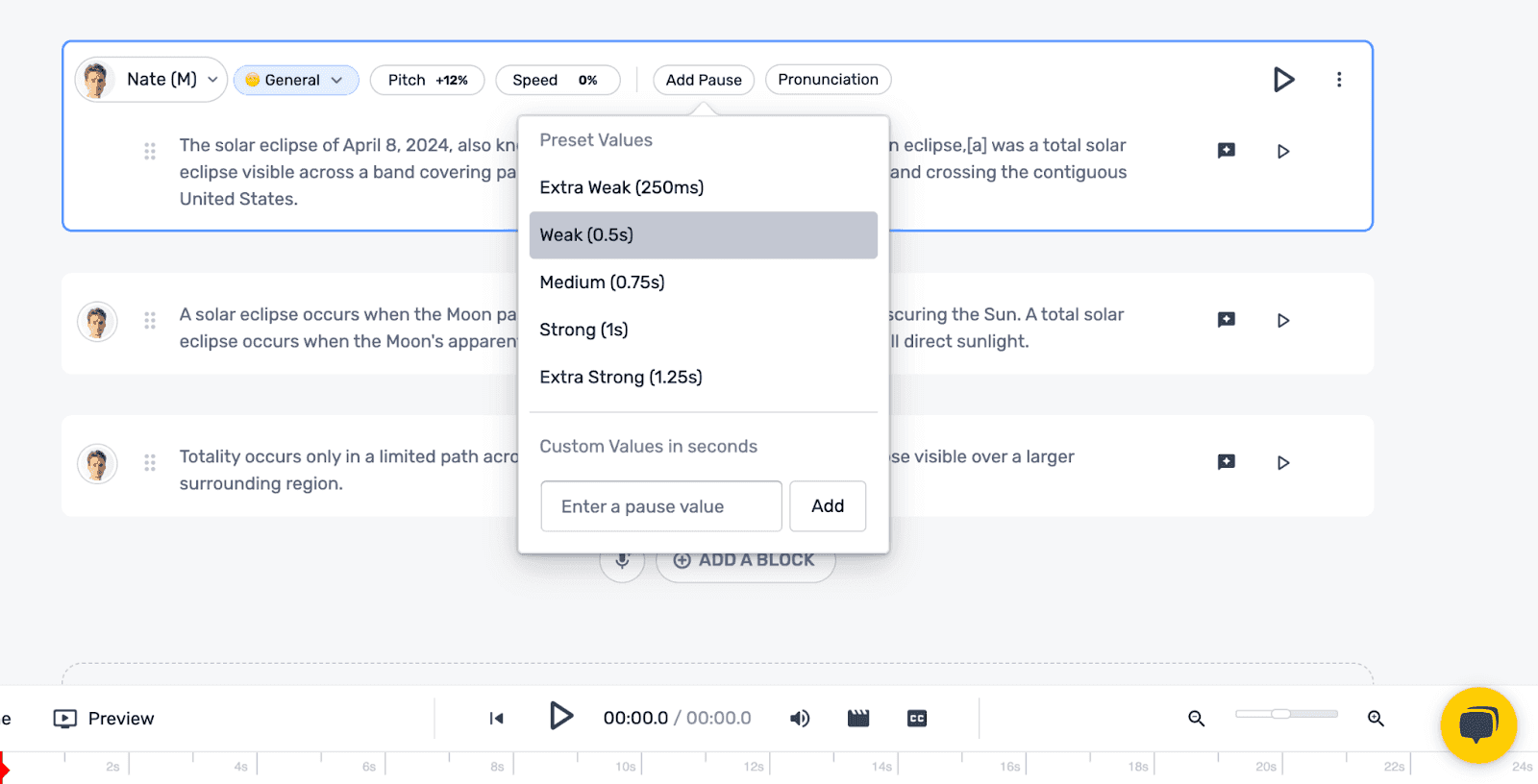
AI Voice Generator Conversions
Kits AI
Kits is one of the only AI vocal tools to offer voice conversion for singing. Upload a song, choose an royalty-free, blended, or trained voice, and generate your tune with a new singer!
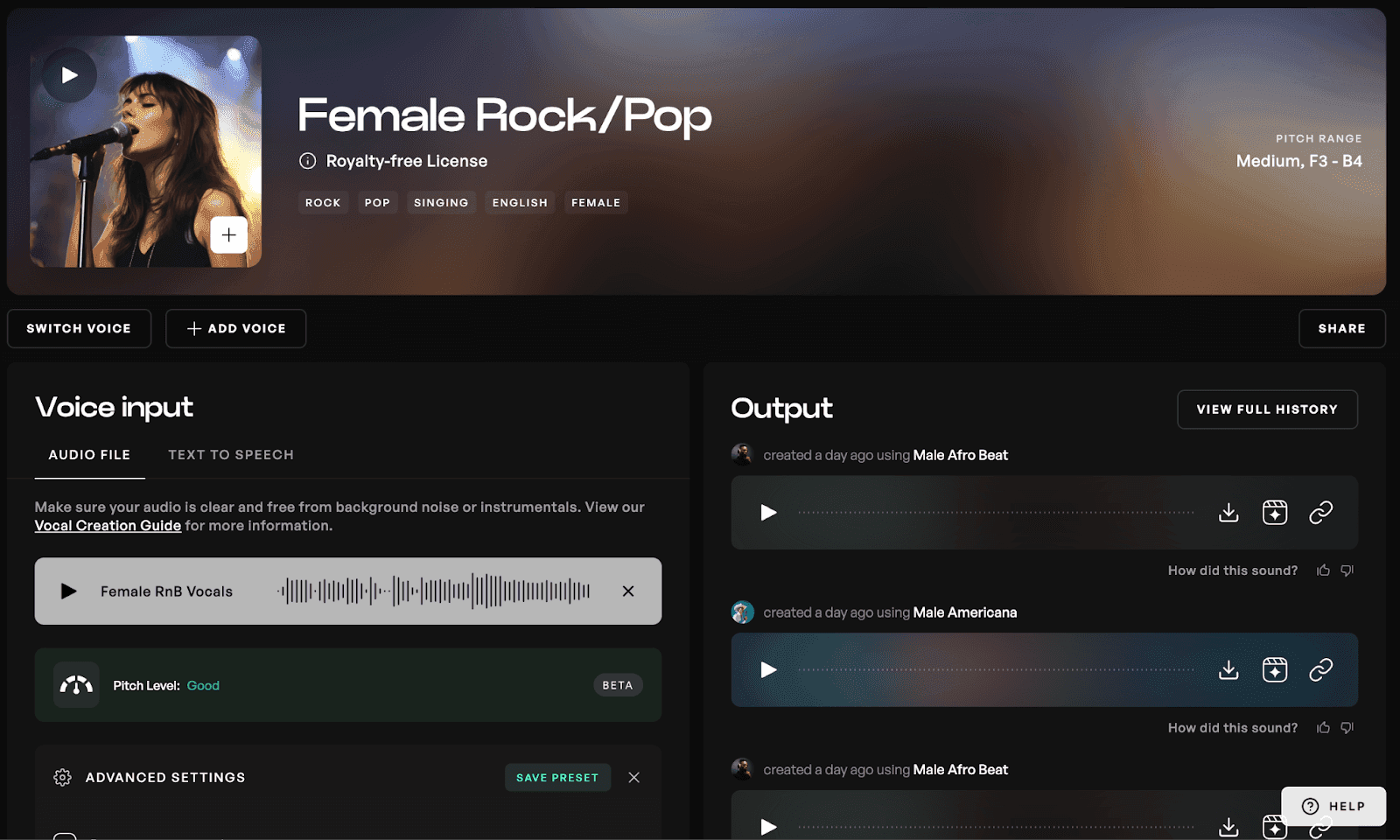
While featuring a user-friendly process for beginners, Kits also offers a number of advanced settings to customize your vocal track:
Remove instrumentals, reverb, delay, and backing vocals from your recording for better results.
Pitch Shift: Adjust the pitch by +/- 24 semitones.
Conversion Strength: Add more accent and articulation to the generation.
Volume Blend: Control the balance between the input volume and the model. Lower values reveal more of the original dynamics.
Pre-Processing Effects: Cut noise, rumble, and harshness, smooth volume and EQ before generation.
Post-Processing Effects: Apply compressor, chorus, reverb, and/or delay to your final result.
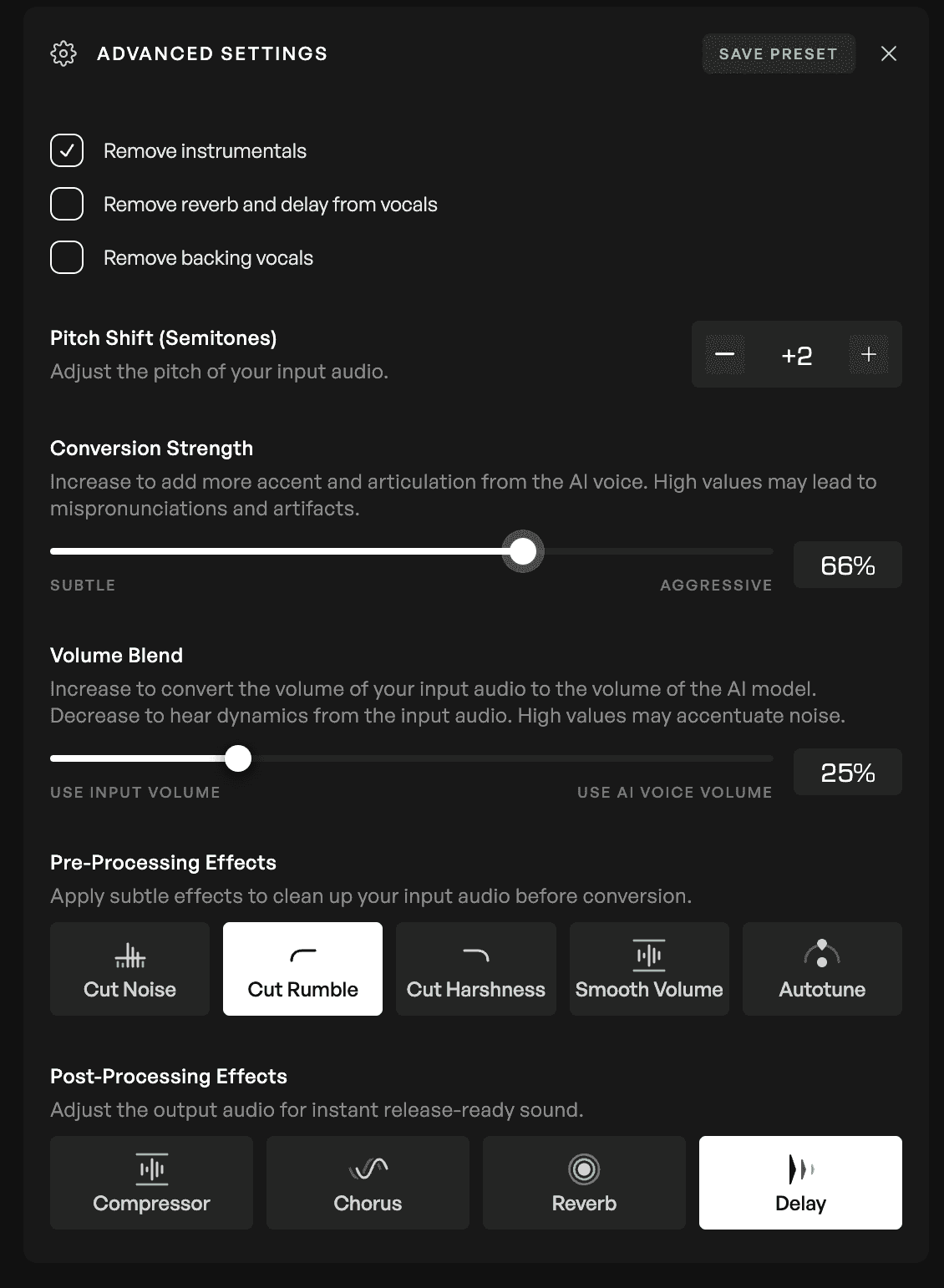
Murf AI
Murf AI offers a Voice Changer in the same Murf Studio as it’s text-to-speech functionality.
Upload audio or video and select the language. Then Murf rapidly processes the transcription. Before editing, Murf will flag any text blocks that need correction or couldn’t be transcribed.
You can then change the voice of the text, just as you would for a text-to-speech voiceover. You can make the same adjustments to speed, pitch, emphasis, and pronunciation. You can also select a new style or emotion to add for a more natural-sounding voiceover.
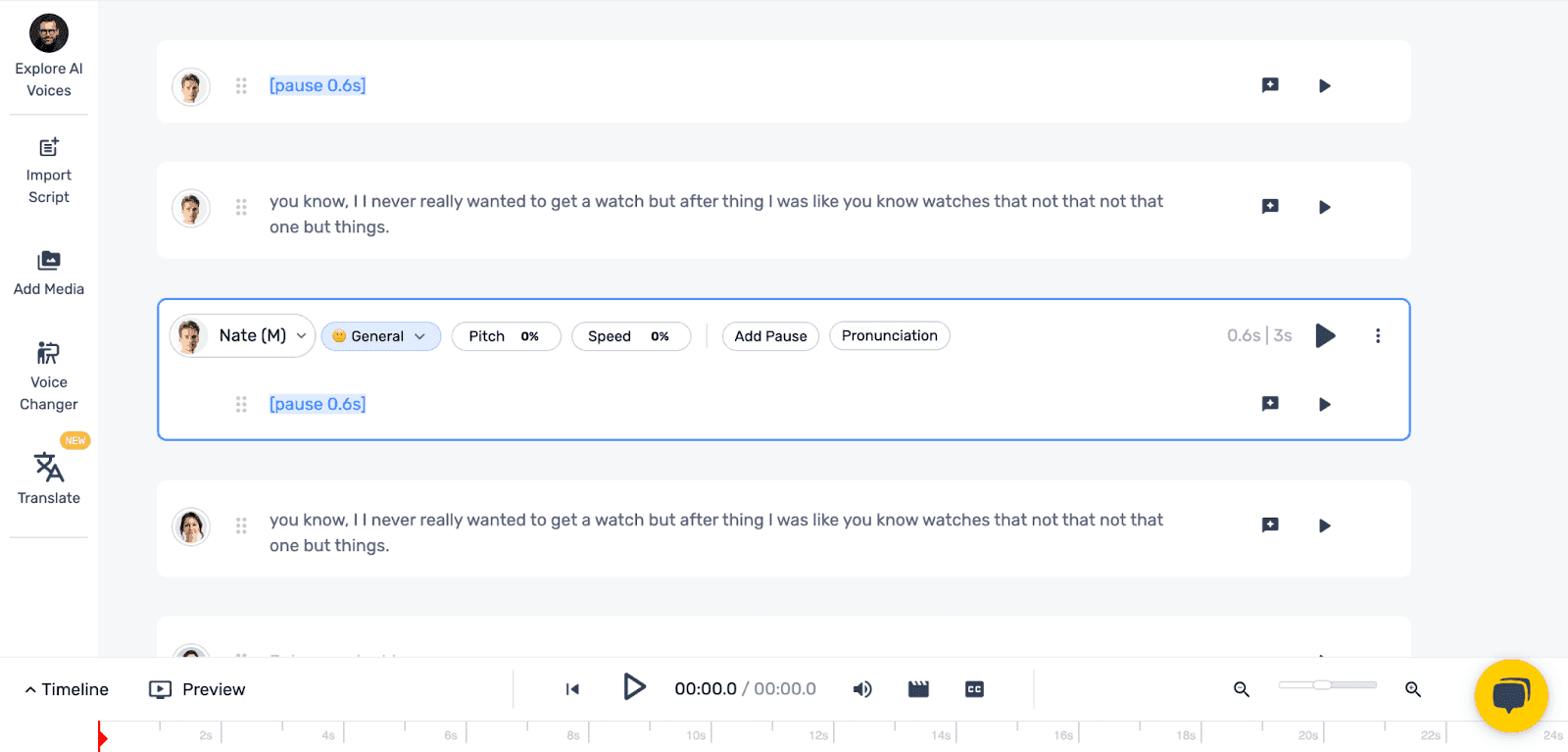
Voice Cloning
Kits AI
Kits calls this process “training” a voice, in that it clones a new AI model for your voice.
Simply upload an audio file. Kits accepts uploads up to 60 minutes, but recommends 10 to optimize speed and quality. For best results, use a recording with only clean vocals (no reverb, harmonies, or background noise). Use the highest-quality microphone you can and the more vowels and pitches used, the better.
From there, you can choose to clean up vocals and remove instrumentals. Add a name and photo, then train your new voice! (This process can take some time, so be patient.) Once finished, you can use this new voice for anything you want to create.
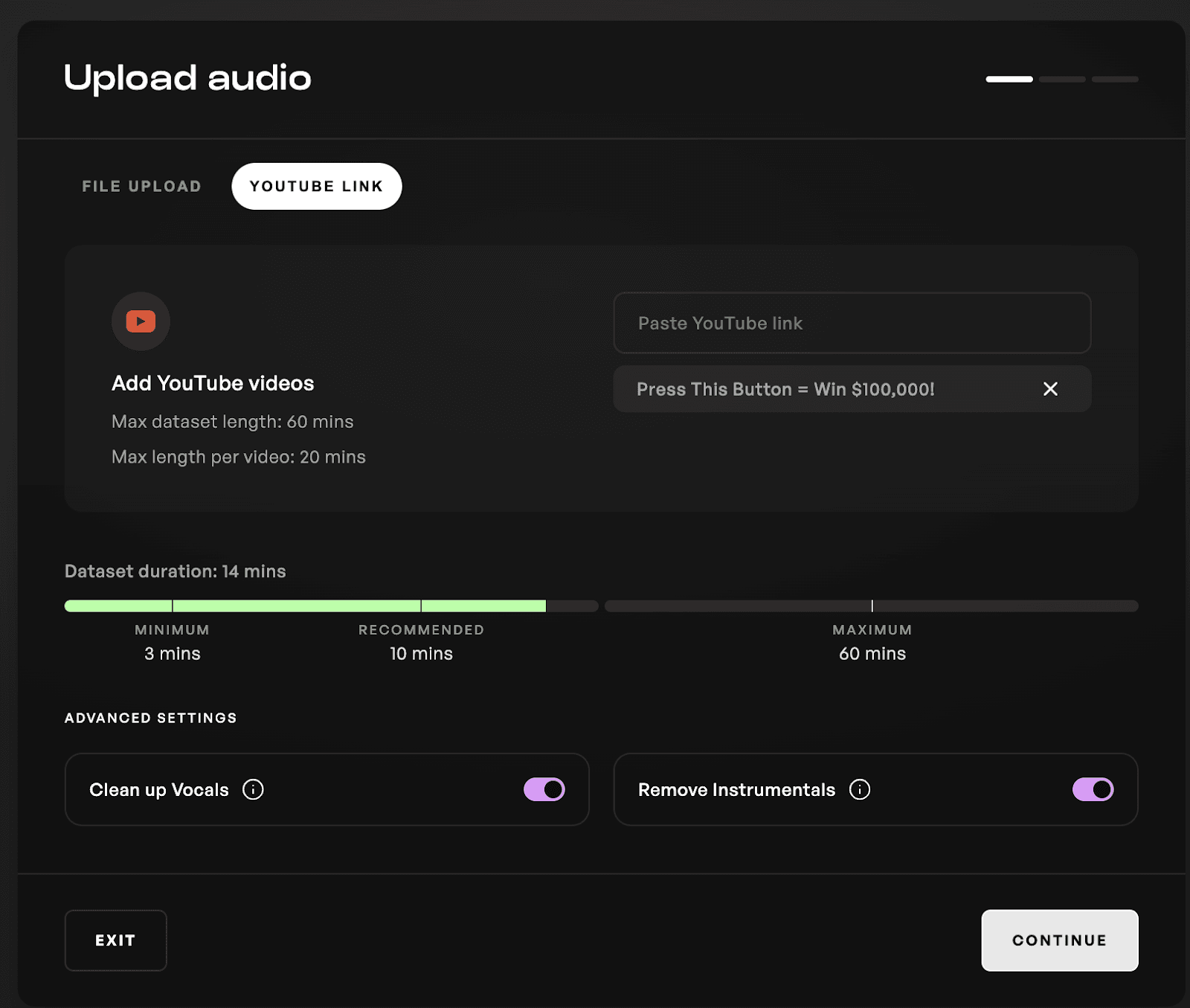
Murf AI
Murf does offer a Voice Cloning feature. However, it is only available with an Enterprise plan, so we are unable to test it.
API
Kits AI
Kits AI offers a robust, open beta API of their most popular voice library feature. Their API access is open to all users and a one key can be generated per user on their self-serve access page.
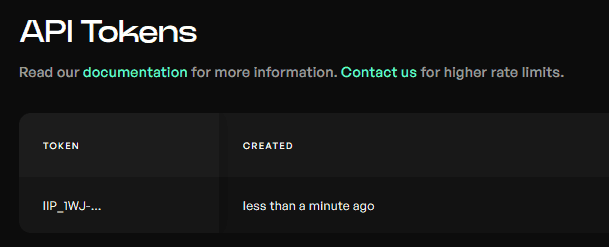
Murf AI
Murf AI also provides text to speech API services for their application with speech synthesis functionality. However, their API access is limited to those that reach out and are approved by their customer service team, we so were unable to test it.
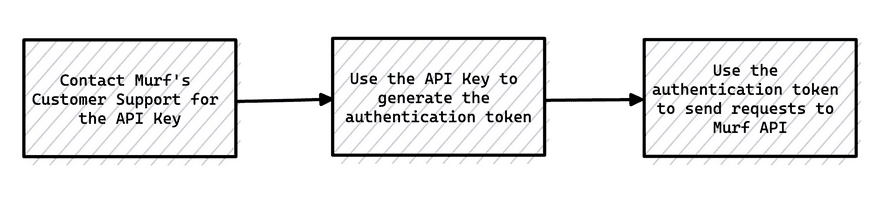
Pricing
Kits AI
Kits offers three plans, which include the entire suite:
Free includes access to the royalty-free voice library, all the audio editing tools but there are no download minutes.
Converter ($9.99/month) gives you two slots for trained voices and 30 download minutes.
Creator ($24.99/month) comes with 5 voice slots and unlimited download time.
Composer ($59.99/month) offers 12 voice slots and unlimited download time.
Murf AI
Murf also offers pro plans available in three tiers:
Free includes 2 projects and 10 minutes of speech voice generation per month. But there are no downloads or commercial licenses.
Creator ($29/month) includes 5 projects and 2 hours of voice generation, plus the complete voice library, unlimited downloads, and commercial rights.
Business ($99/month) comes with 50 projects, 96 hours per year of Voice Generation, plus a business license, Google Slides integration, and the AI Voice Changer.
Advanced features like voice cloning, foreign language dubbing, and translation all require customized Enterprise plans.
Conclusion: Use Cases and AI Tool Comparisons
In most respects, Kits is a better tool. It has a richer feature set, more precise controls, and offers the complete feature set with even the lowest-tier plan. Particularly if you’re a musician, singer, or producer, you can’t beat Kits as your AI vocal tool.
Murf does edge out Kits for powerhouse content creators needing a large number of professional voiceovers, narration, or other audio content. The emphasis and pause controls are a great and unique feature. Plus, dubbing, translation, and voice cloning are on offer for businesses able to afford an Enterprise plan. It’s just a shame that individual users can’t access them yet.