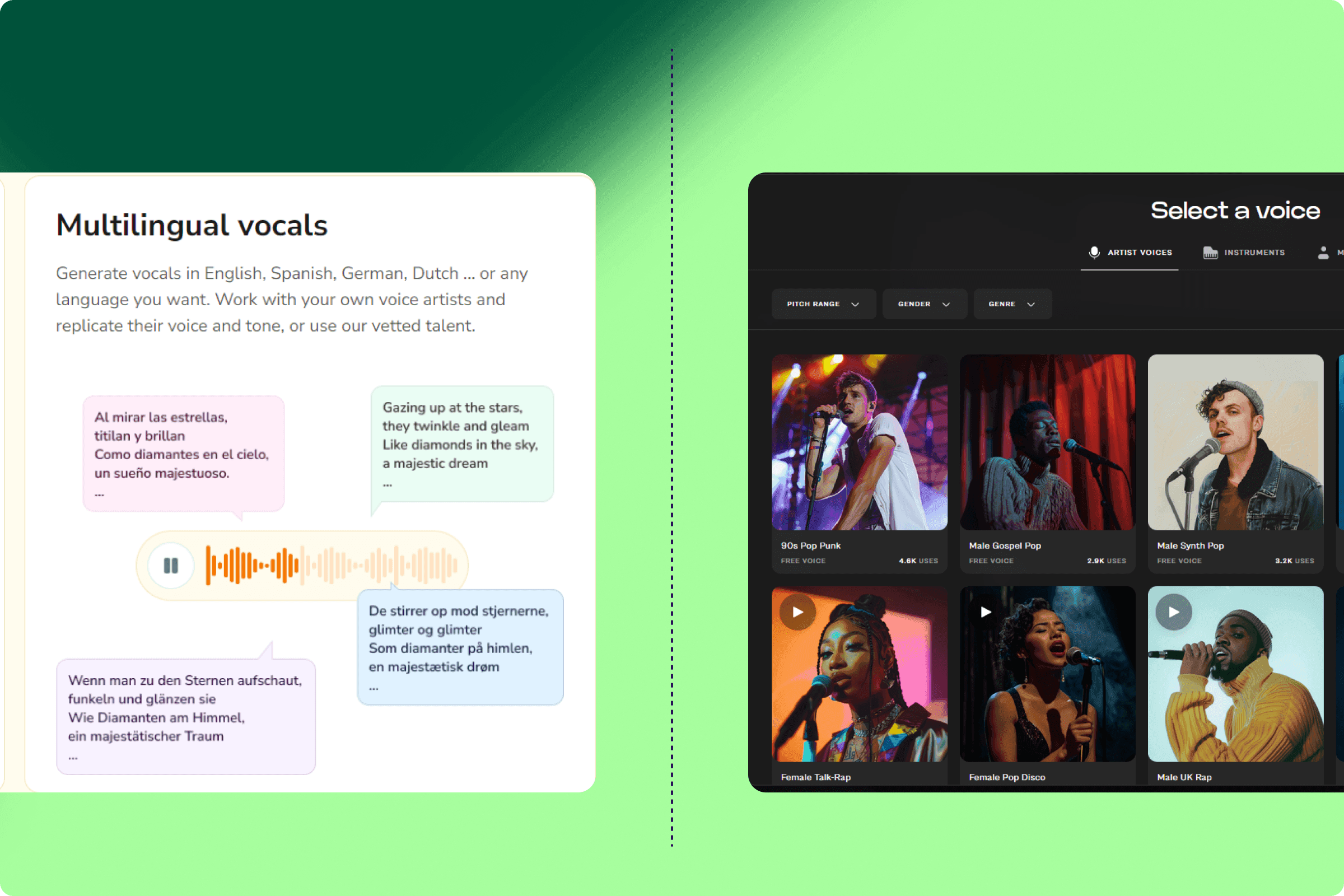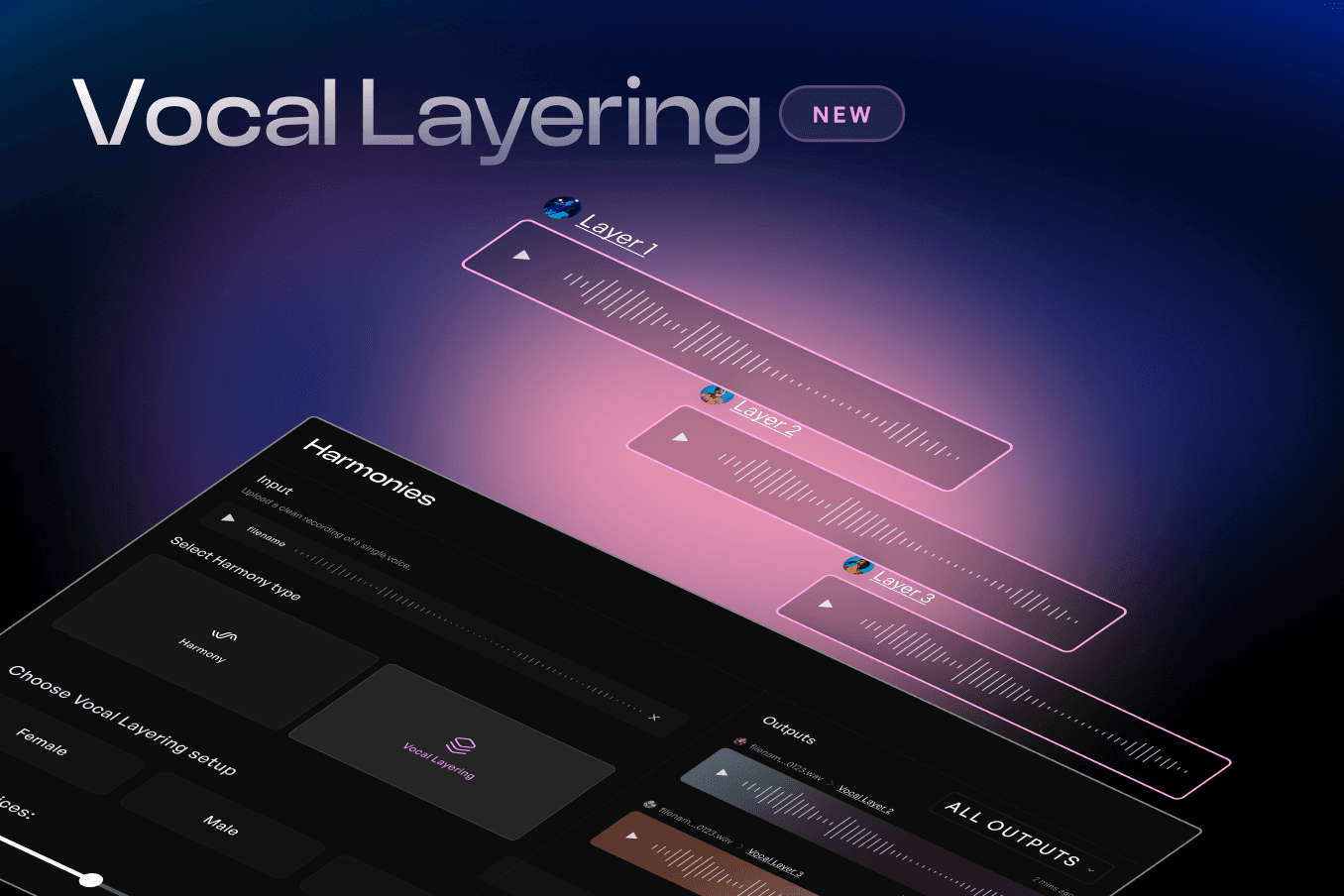Kits vs. Uberduck: The Best AI Voice Generators
Written by
Published on
March 18, 2024
AI generated voices have exploded in the past year. When you’re scrolling TikTok, Reels, or YouTube Shorts, many of the voiceovers you hear are actually generated by artificial intelligence. But that’s just the beginning: filmmakers, podcasters, streamers, and more are using AI vocals in their work.
As the use of AI voices has grown, so has the number of AI vocal platforms on the market. Some, like Uberduck, focus on speech, while others like Kits focus on singing and music. Each one offers features and customization options tailored to different types of creators.
Let’s compare Kits and Uberduck to see which makes more sense for your projects.
Kits AI: AI Voice Generators For Singing and Music
AI Voice Conversion
One of the most common uses for AI vocal tools is conversion, in which a recording is synthesized into a new voice. Kits's voice to voice conversion tool is the first one to do this for singers to transform their own voice into something completely different.
How do I make AI vocals?
To get started with creating AI vocals, simply select a voice changer
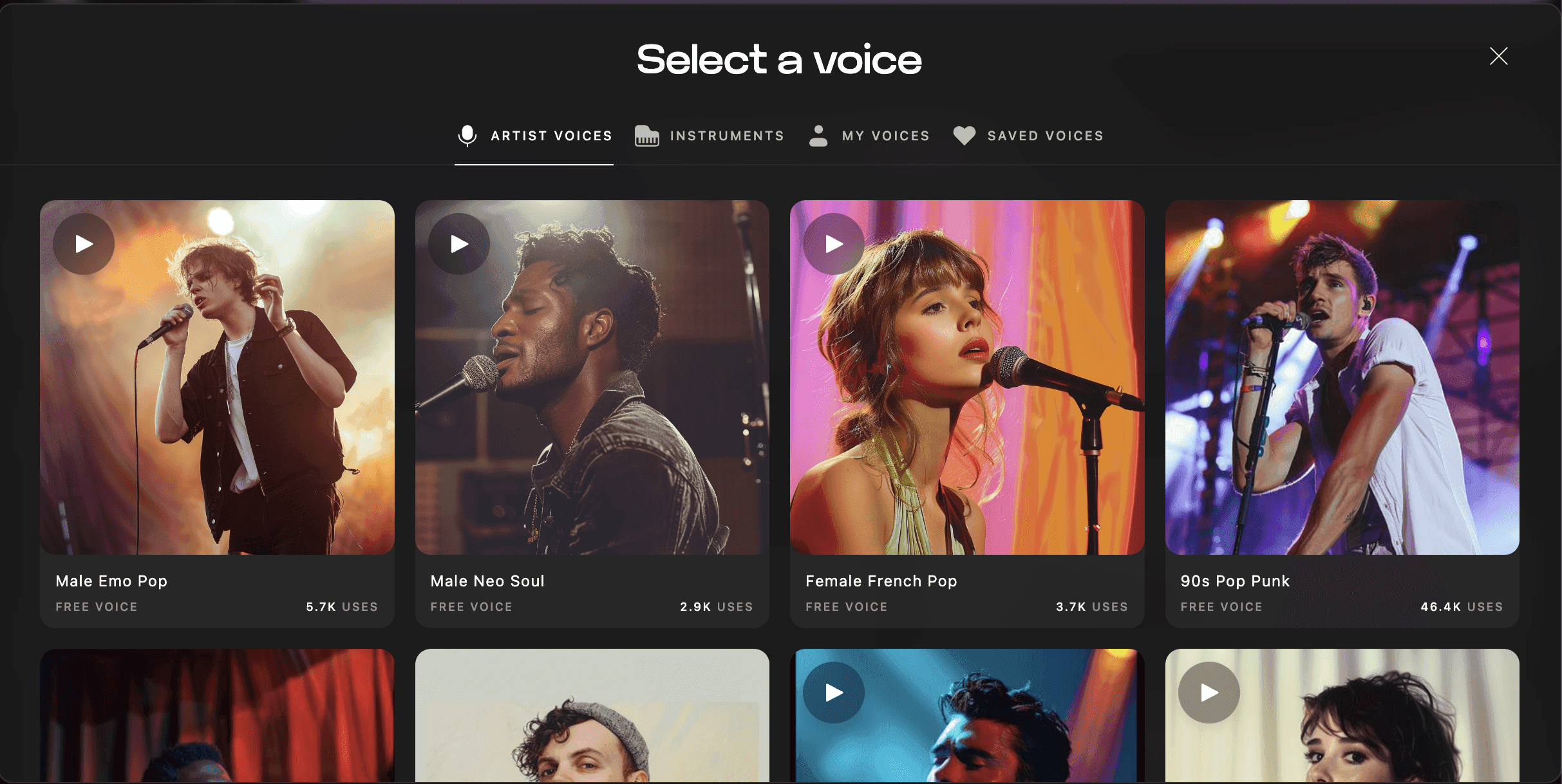
Upload an audio file or record something directly into the Kits web app and press Convert. Here, we're using the Male Neo Soul voice.
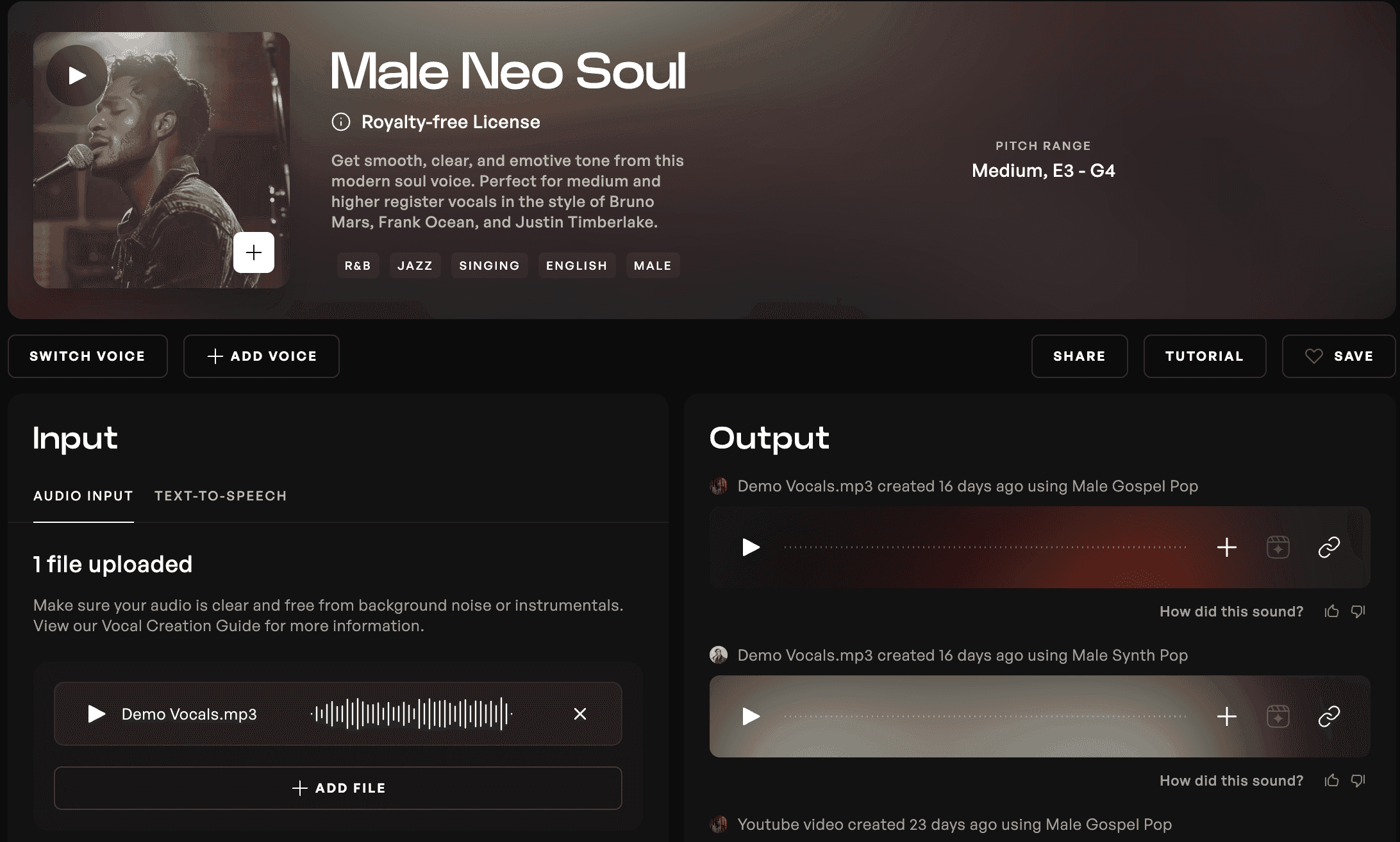
In a few seconds, your tune will have a brand new singer! The results sound good enough to pass for a studio recording of a professional vocalist.
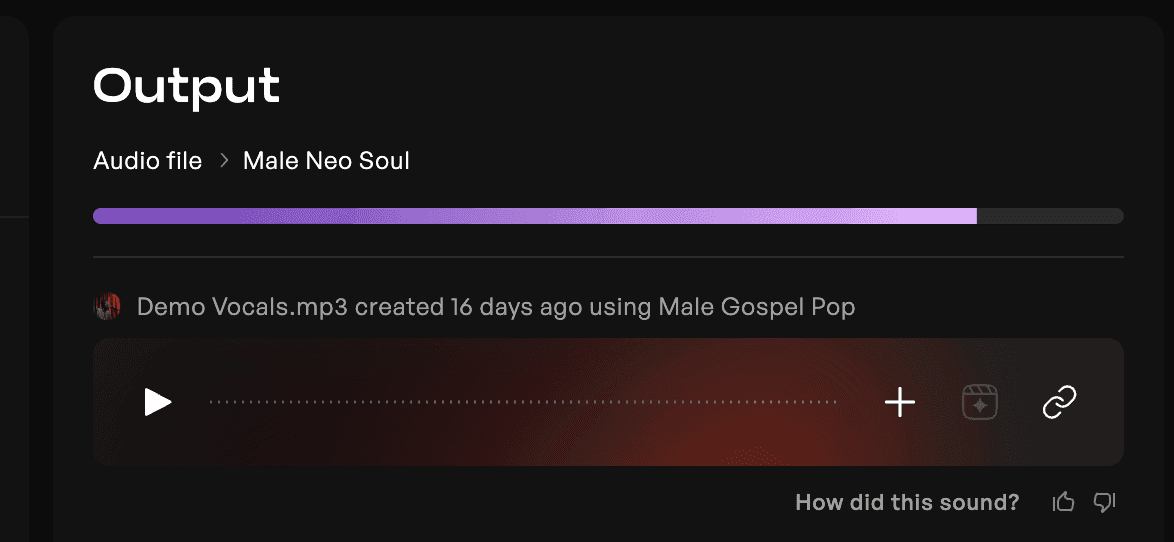
Kits AI also offers advanced controls to fine tune the conversion:
Remove instrumentals, reverb and delay, and/or backing vocals from your recording for better results.
Pitch Shift: Raise or lower the pitch by up to 24 semitones.
Conversion Strength: Adds more accent and articulation to the generation, but can cause unexpected results at high levels.
Volume Blend: Control the balance between the input volume and the model. Lower values reveal more of the original dynamics.
Pre-Processing Effects: Cut noise, rumble, and harshness, smooth volume, and/or EQ before generation.
Post-Processing Effects: Apply compressor, chorus, reverb, and/or delay to the result.
Kits AI Voice Cloning
Kits's most futuristic feature is Voice Training (which is missing from many other vocal tools). Just upload an audio file, and Kits trains an AI model to create a perfect custom voice clone of the singer’s voice. This new Voice can be used instead of a stock or Blended voice for any conversion.
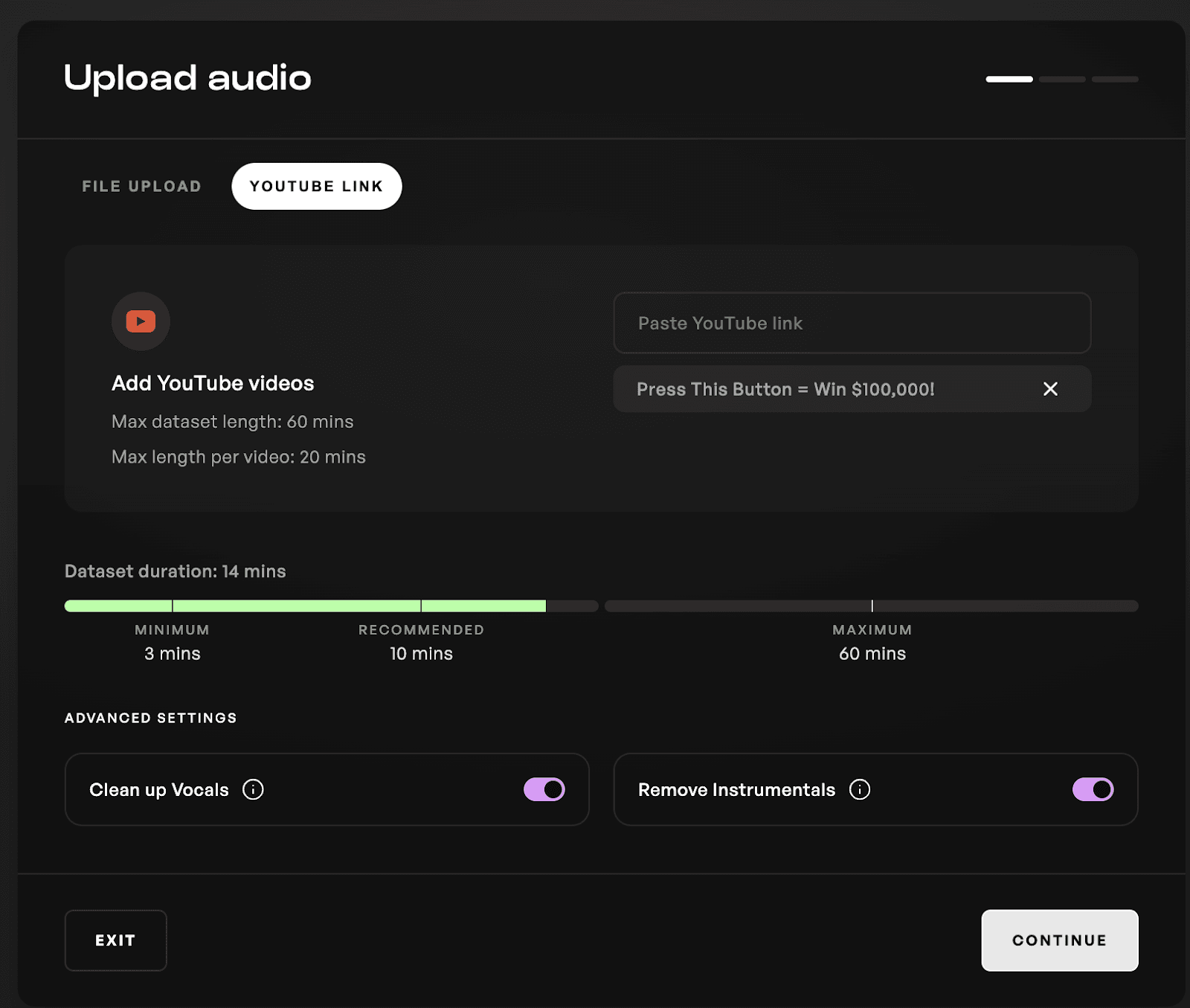
Kits recommends uploads around 10 minutes for best results, but accepts up to an hour. (For comparison, Ubderduck caps uploads at one minute.) From there, just add a name and photo, then train your new voice! You can now use your own voice for any conversion or text-to-speech for your audio clips, content, human-like vocal samples, and more.
Kits AI Royalty-free Voice Library
Kits offers 50+ voices in its Voice Library. Each is named for its gender and genre, such as Male Afro Beat or Female Bedroom Pop. You can sort the voice to voice conversion library by pitch range, gender, and genre. There are even specific voices for other languages and world music styles.
In addition, Kits offers a few stock instruments, including guitar, bass, saxophone, and cello. Just record yourself singing a melody, then convert it into an instrument voice to quickly create instrumentals.
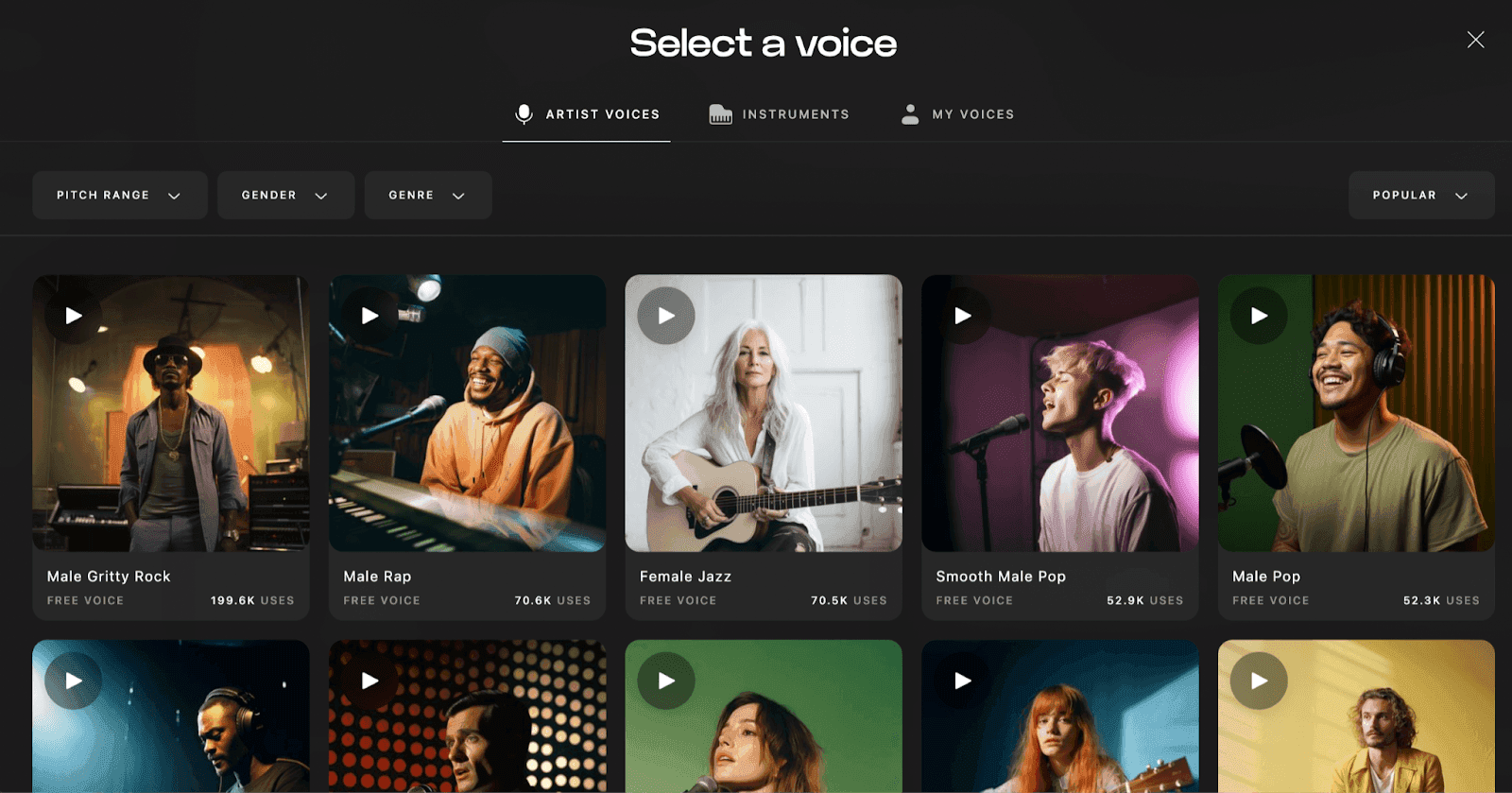
To further customize your sound, you can combine two different voices with the Voice Blender. Adjust the Blend Ratio slider to adjust the balance.
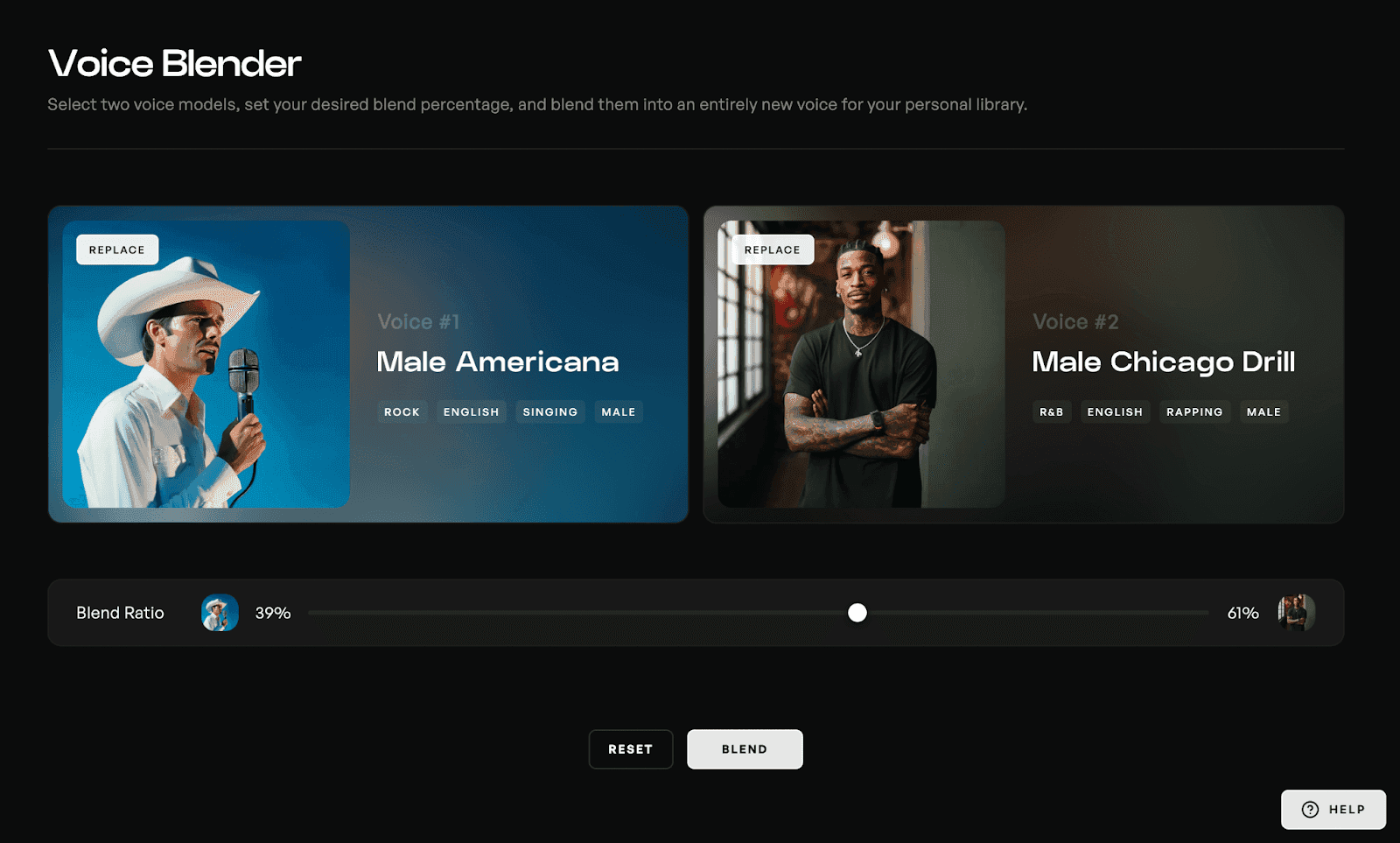
Text-To-Speech on Kits AI
Kits also offers a simple text-to-speech function to convert text into spoken word. Enter your written text, select a pitch range, and generate the speech. All 50+ stock voices can be used, as well as Blended and Trained voices. Kits supports text-to-speech in 14 languages. Unlike Uberduck, you don’t need to use a language-specific voice; the entire Library works with any language.
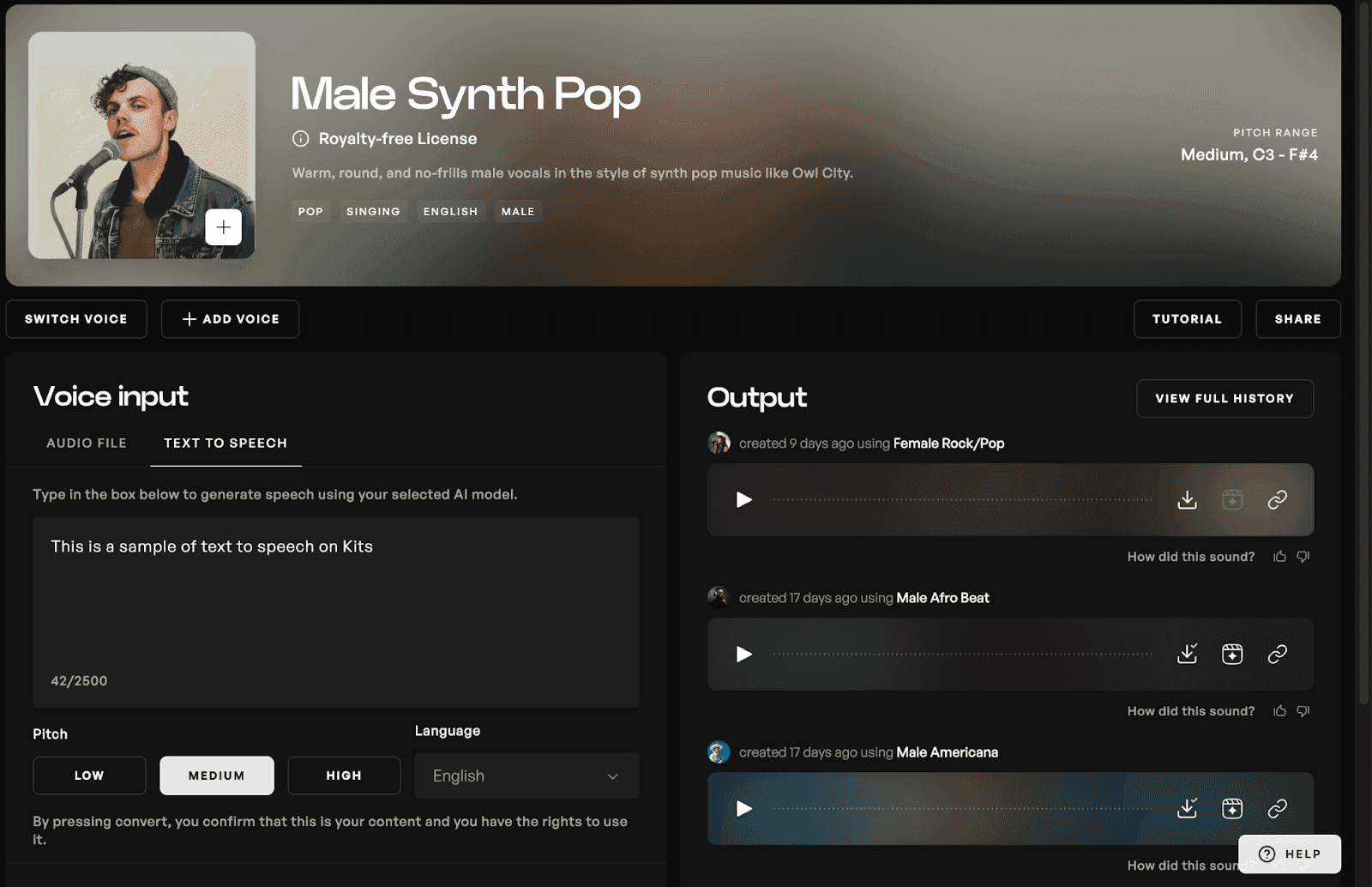
Uberduck AI Dubbing and Rap
Text-To-Speech on Uberduck
Uberduck also offers a simple text-to-speech function. Pick a voice, paste in what you want it to say, then generate. There are 227 voices offered in 72 languages. However, there are limited ways to sort the languages and it’s difficult to understand their differences without previewing each voice actor. There are also no additional customizable TTS voice options available.
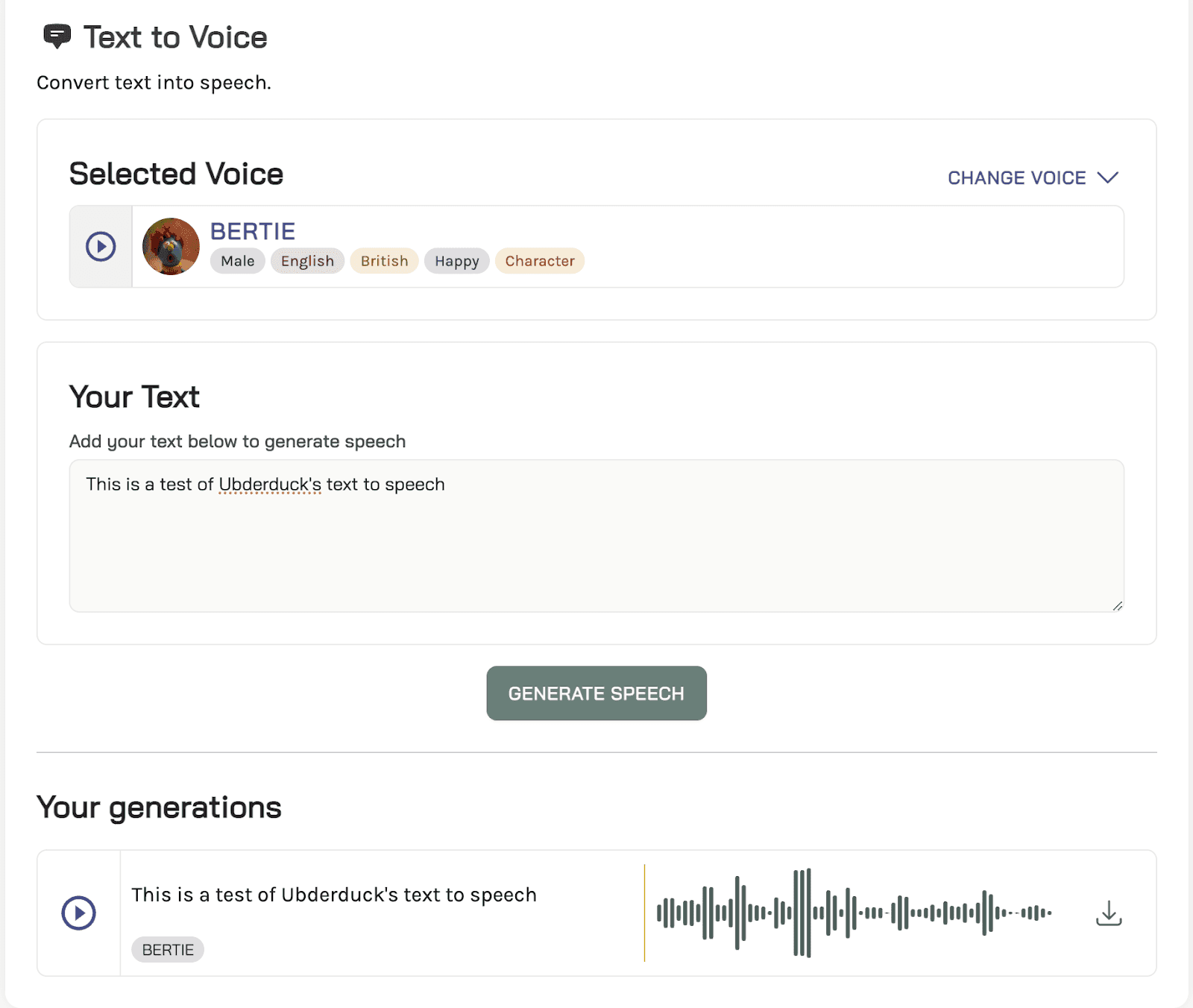
Uberduck AI Voice Conversion
Like Kits, Ubderduck offers a voice conversion tool.
While Ubderduck’s text-to-speech voice library is fairly large, only fifteen voices are available for conversions. These are mostly male.
While you can upload another voice recording to use for the conversion, this feature is far more limited than Voice Training on Kits. Also, the uploaded sample must be under one minute. The only customization available for voice conversion on Uberduck is pitch shift.
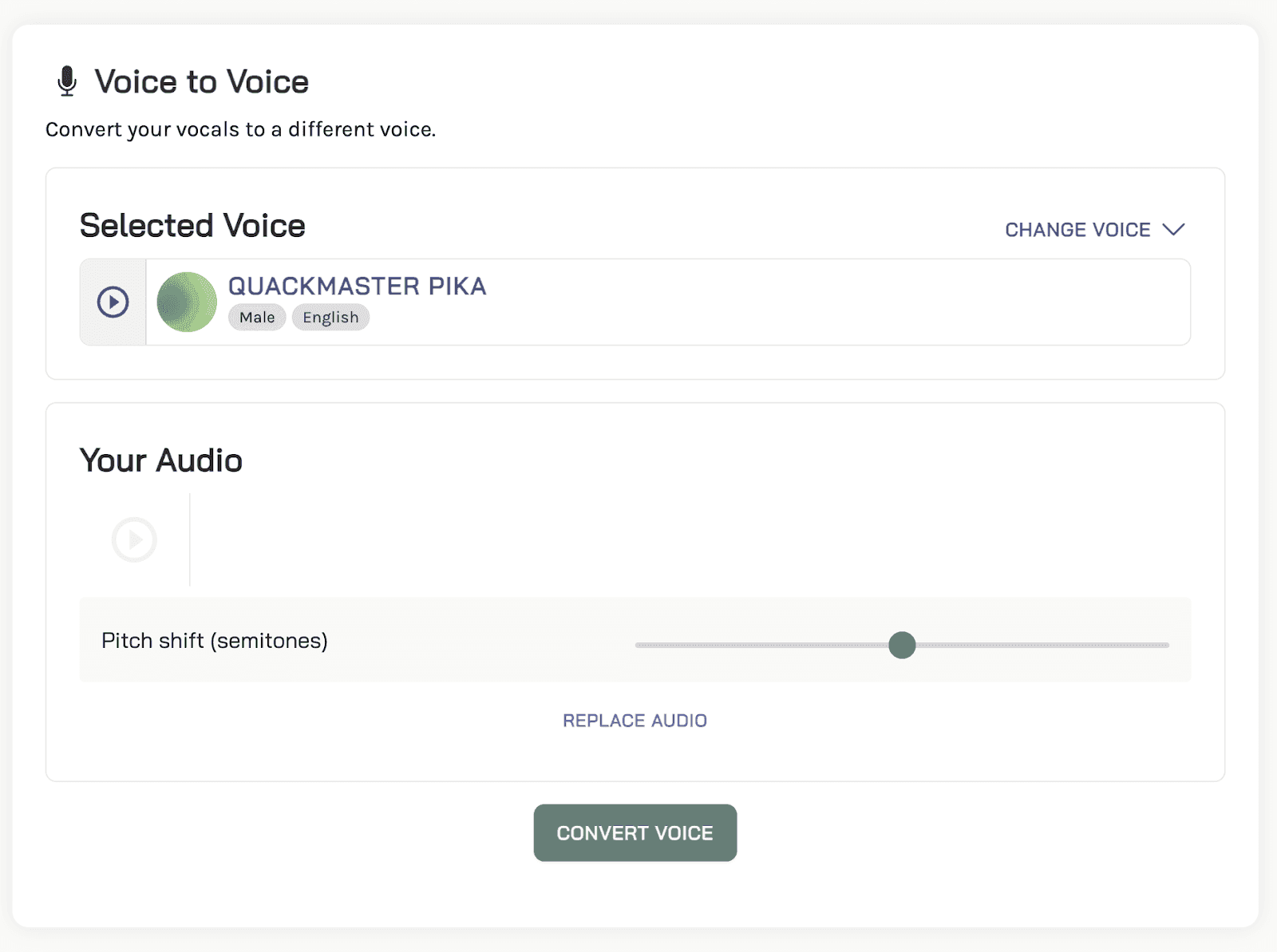
Uberduck Rap Song Generator
Uberduck does offer one musical feature: the Rap Generator. Input a topic, and AI text will populate four lines and make a generated voice rap them. This is a more limited, less professional tool than what Kits offers geared toward content creators, but it is fun to play with.
To start, choose one of the five available beats. You can also choose acapella with no backing track at a custom BPM.
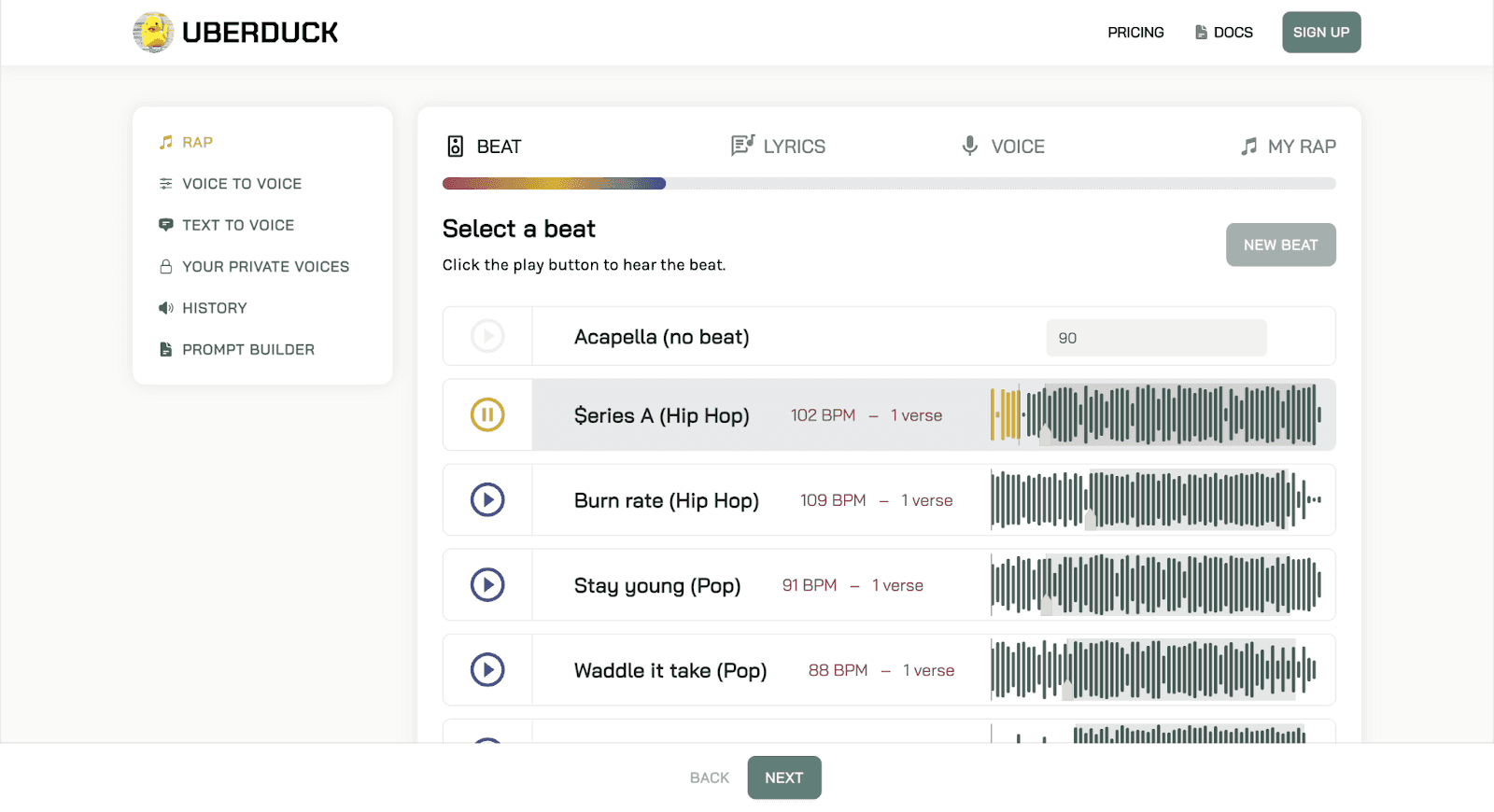
Then, write a short description of what you want the lyrics to be about. The AI will generate rhymes from this topic, though you are limited to just four lines with the free plan.
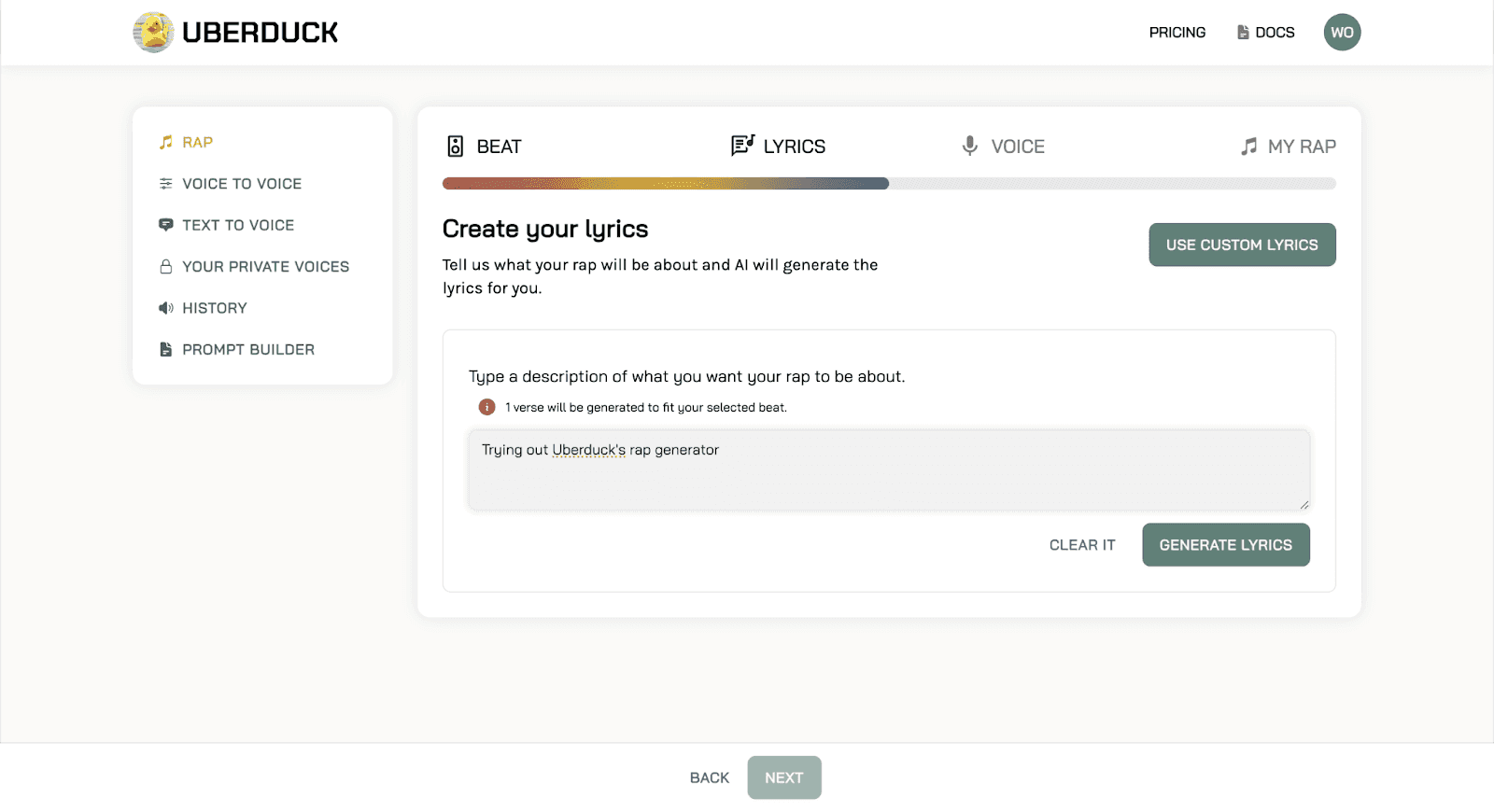
(You can also paste in your own lyrics.)
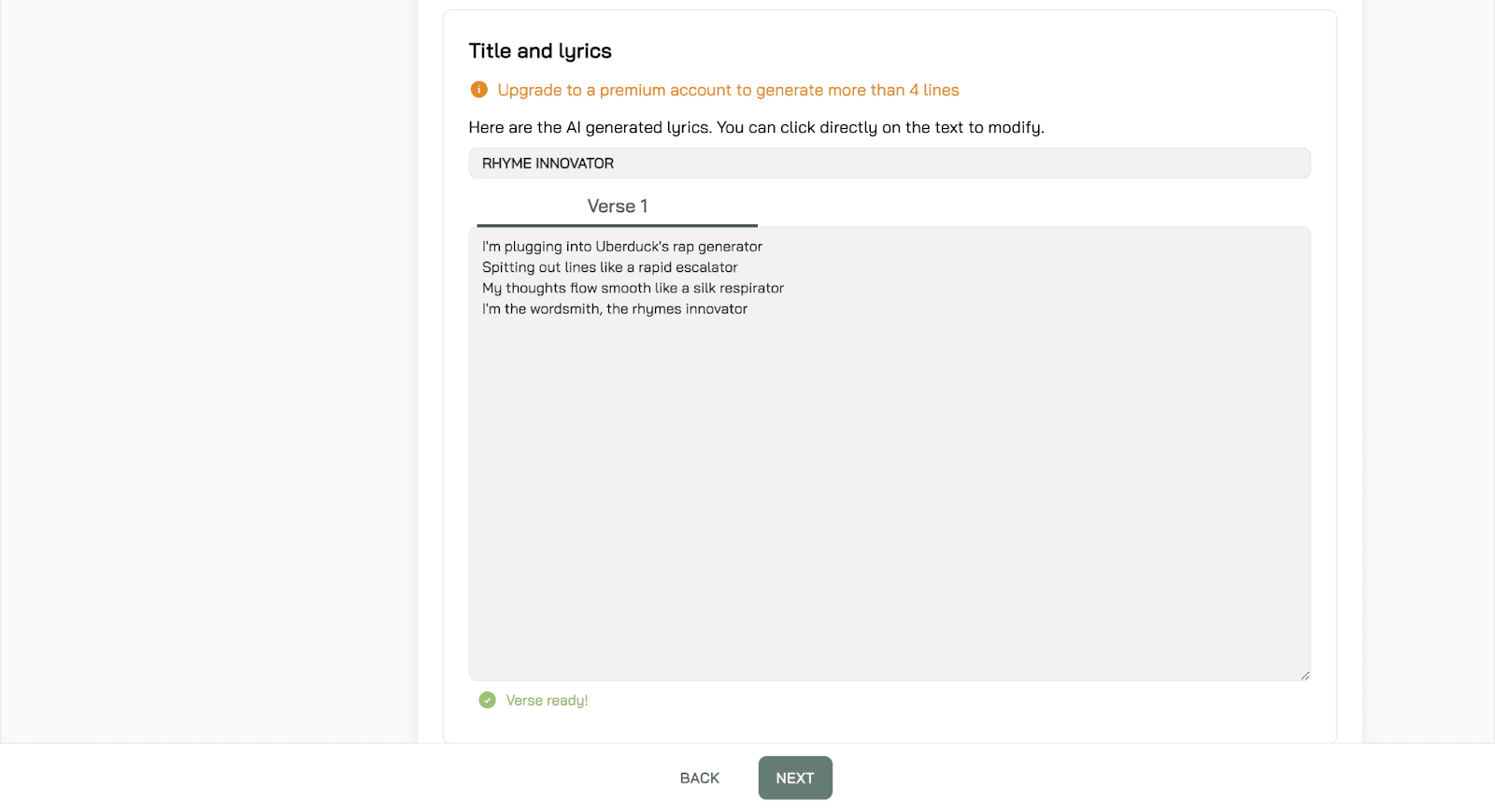
There are just four premade voices to choose from this feature: a male and female each for English and Spanish. You can also upload a voice file to clone. From there, the rap will generate. You can download audio with or without the backing track, as well as a simple lyric video.
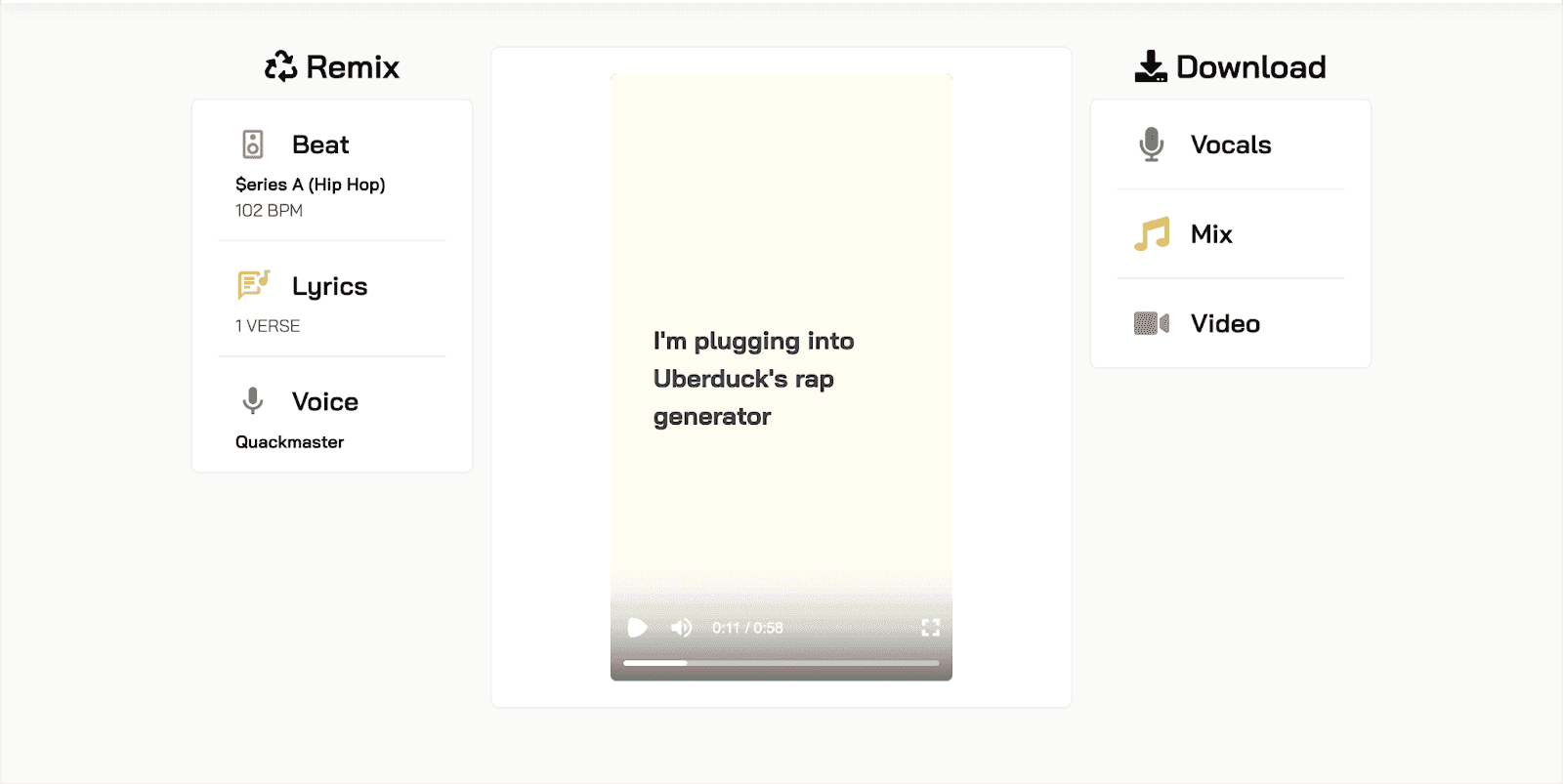
Note that AI rap history is not available on the free plan, so you can’t see or edit previous generations without paying.
Kits AI vs. Uberduck: API
A unique feature that both platforms offer is API access. This allows advanced users and coders to build AI voice generation into other applications. Neither API plans are open-source.
The Kits API is free to use, though you may need to purchase higher plans to accommodate increased usage.
On Uberduck, API access is only available to those on the paid plan.
Kits AI vs. Ubderduck: Pricing
Both Kits and Uberduck are free to use for basic features, but power users will need a subscription.
Kits charges $9.99 per month for its lowest paid tier. This includes Voice Training and Blending with two custom voice slots and higher quality .wav downloads. Most importantly, it includes 30 download minutes per month, five times as much as the similar tier on Uberduck. Higher tiers include unlimited download time and even more voice slots.
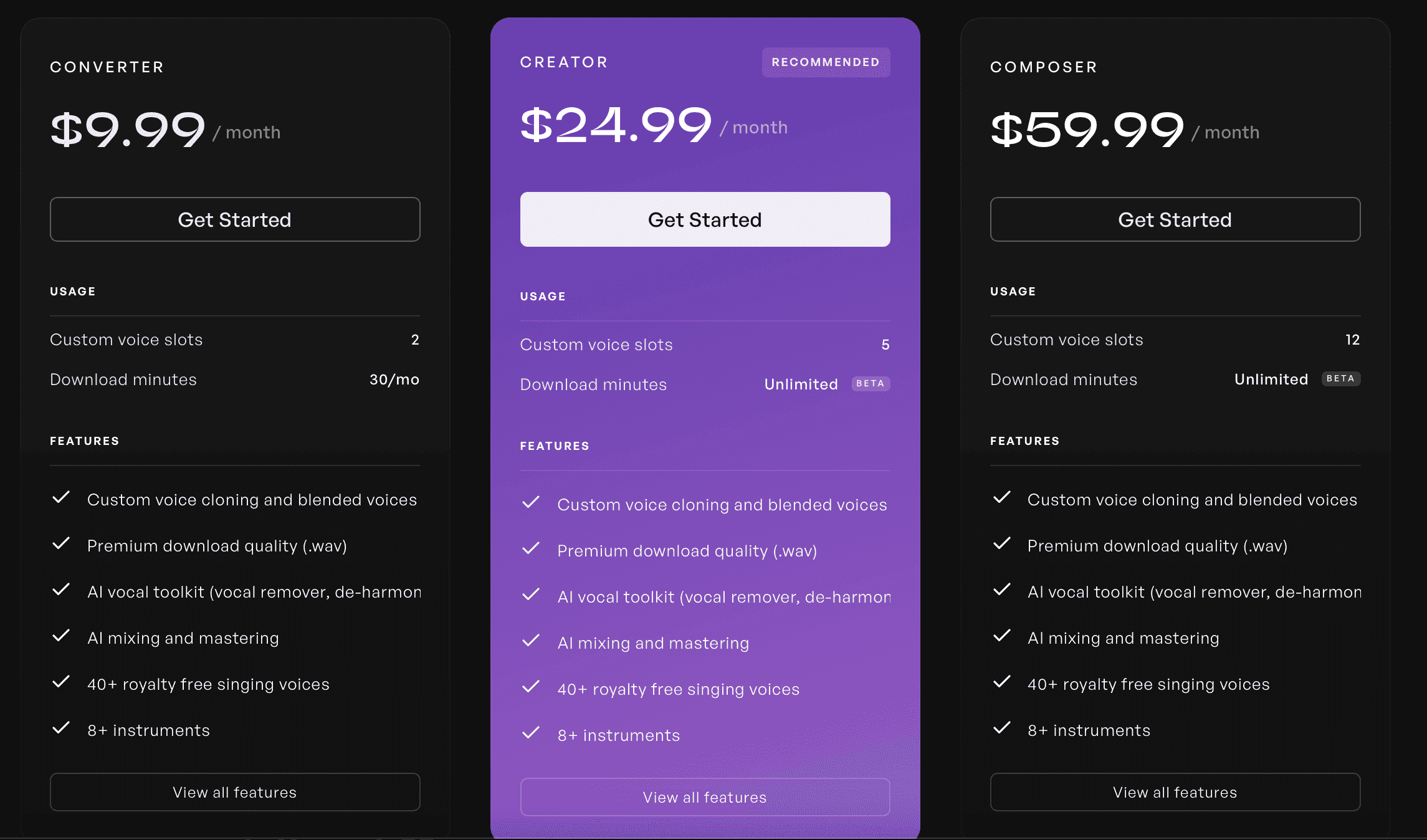
Uberduck has only one paid tier, which also costs $9.99. This includes access to premium features like private voices and AI rap history, plus API access and lower latency. It only comes with 3600 render credits per month, equivalent to 6 minutes of audio.
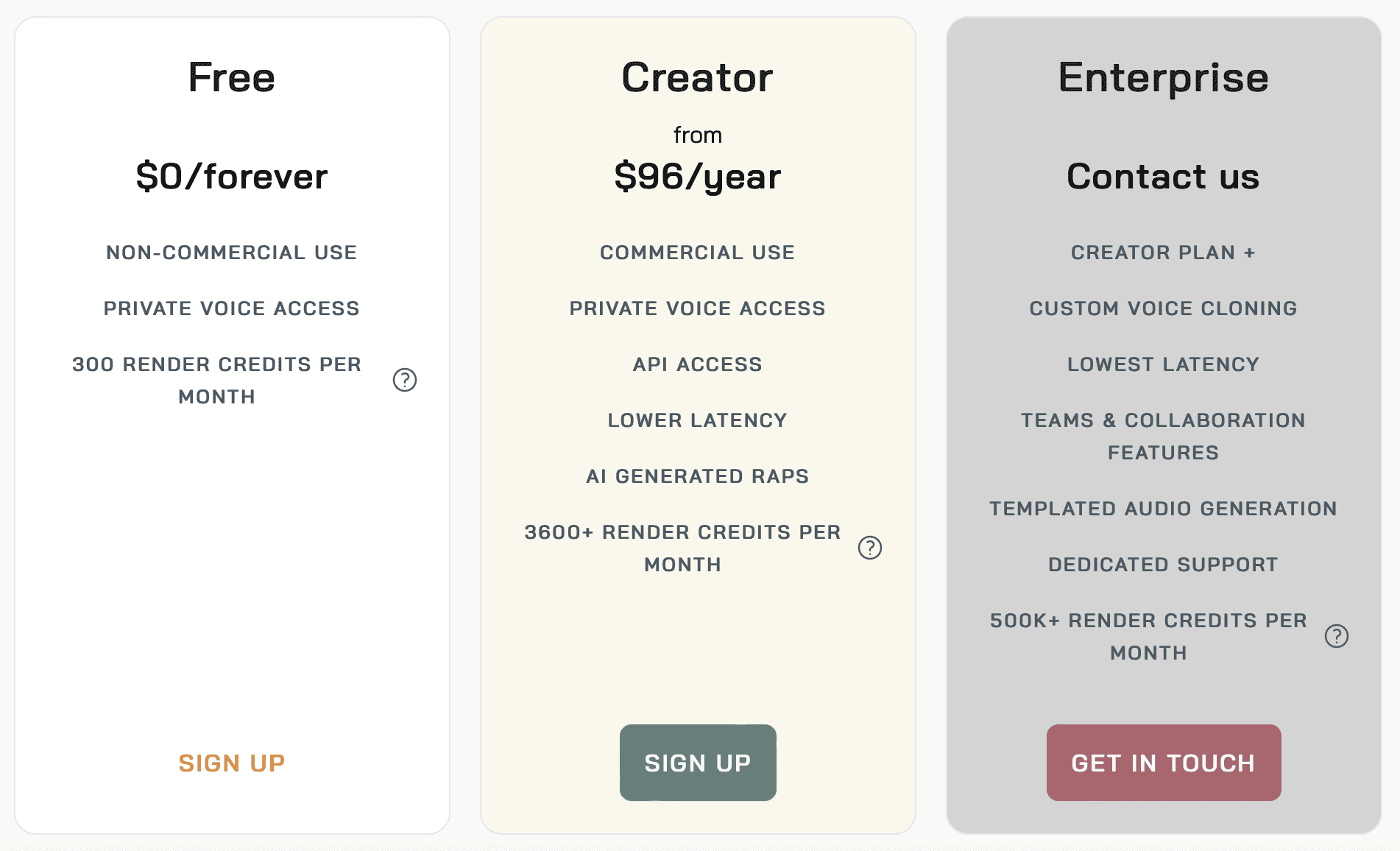
Finding the Best AI Tool for you
While Kits is built for music and Uberduck is built for speech, there is some overlap between these two AI vocal tools: text-to-speech, voice conversion, and rap vocals. In most cases, Kits offers a richer feature set, larger, high-quality voice library, and more customization suitable for musicians and producers. Uberduck is the only one to offer a generative music feature with its Rap Generator, but this is more of a novelty for audio content creation and animations than a professional music tool.
In short, Kits is the preferred way to add AI vocals to your content, particularly for singers, musicians, and producers.