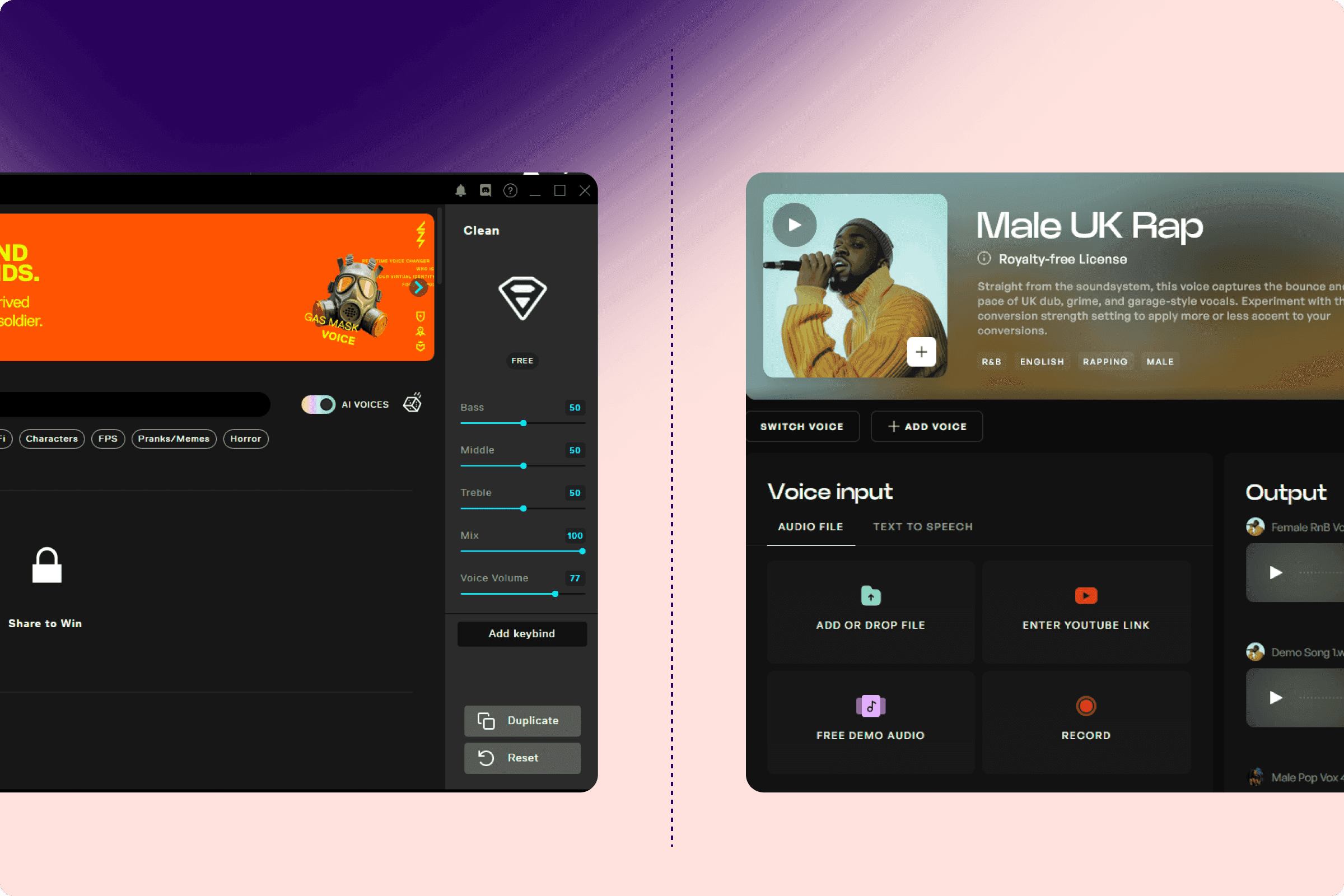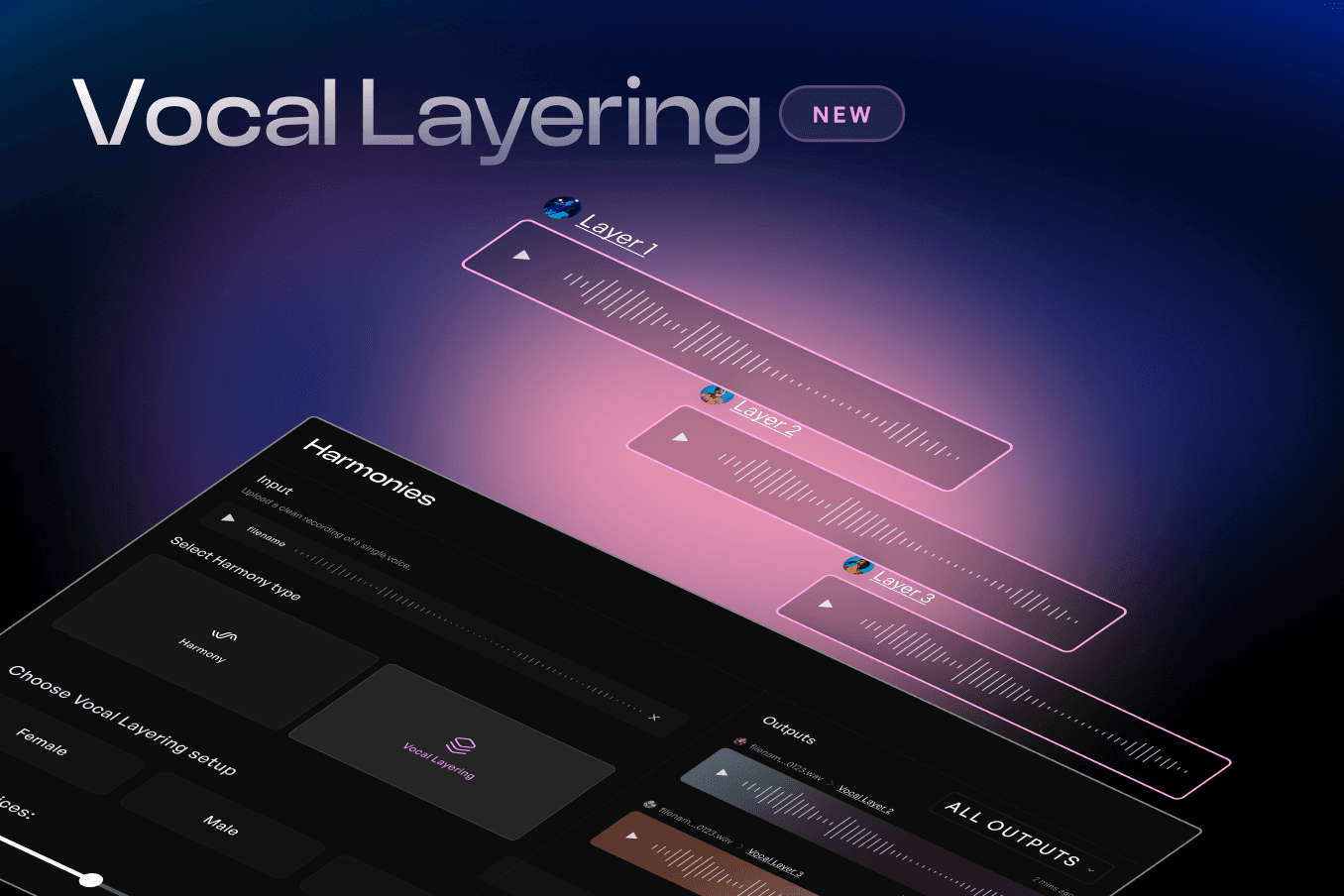Kits AI vs. VoiceMod: Which AI Voice Generator is Best for Creators?
Written by
Published on
March 1, 2024
An Intro to AI Voice Generators
In just a few years, AI voices have gone from an entertaining gimmick to a crucial tool for musicians, producers, videographers, and other creatives. There are numerous platforms to choose from, each boasting a range of stock voices and tools like voice cloning, text-to-speech, and voice replacement.
Kits is an AI vocal platform built for musicians, producers, and singers. It offers features tailor-built for music production and works entirely within your web browser. VoiceMod, on the other hand, is downloadable software with Windows and Mac compatibility marketed primarily to gamers and streamers. Let’s compare Kits and VoiceMod to see which AI vocal tool is best for your work.
AI Voice Changers for Music Producers
Most creators use AI vocal generators for voice conversion, which allows you to change the voice in a piece of audio into another one.
Kits’s Convert functionality offers a robust suite of customization options, reflecting its musical focus. Audio can be uploaded as a file, recorded directly within the app, or entered as text.
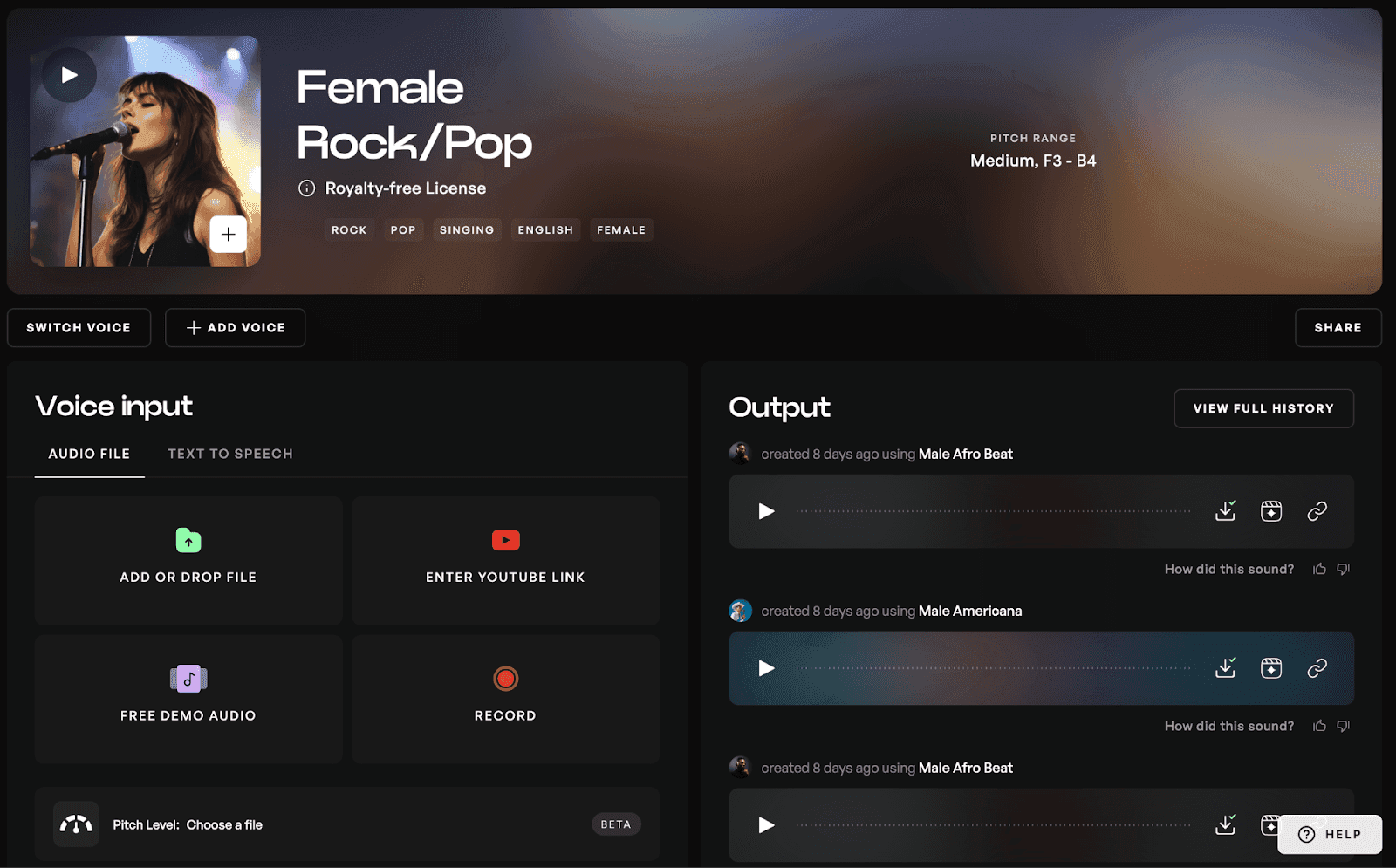
From there, you can select a range of options to perfect your voice conversion:
Remove instrumentals, reverb and delay, and/or backing vocals from your recording for better results.
Pitch Shift: Raise or lower the pitch by up to 24 semitones.
Conversion Strength: Add more accent and articulation to the generation.
Volume Blend: Control the balance between the input volume and the model. Lower values reveal more of the original dynamics.
Pre-Processing Voice Effects: Cut noise, rumble, and harshness, smooth volume, and/or EQ before generation.
Post-Processing Voice Effects: Apply compressor, chorus, reverb, and/or delay to your final result.
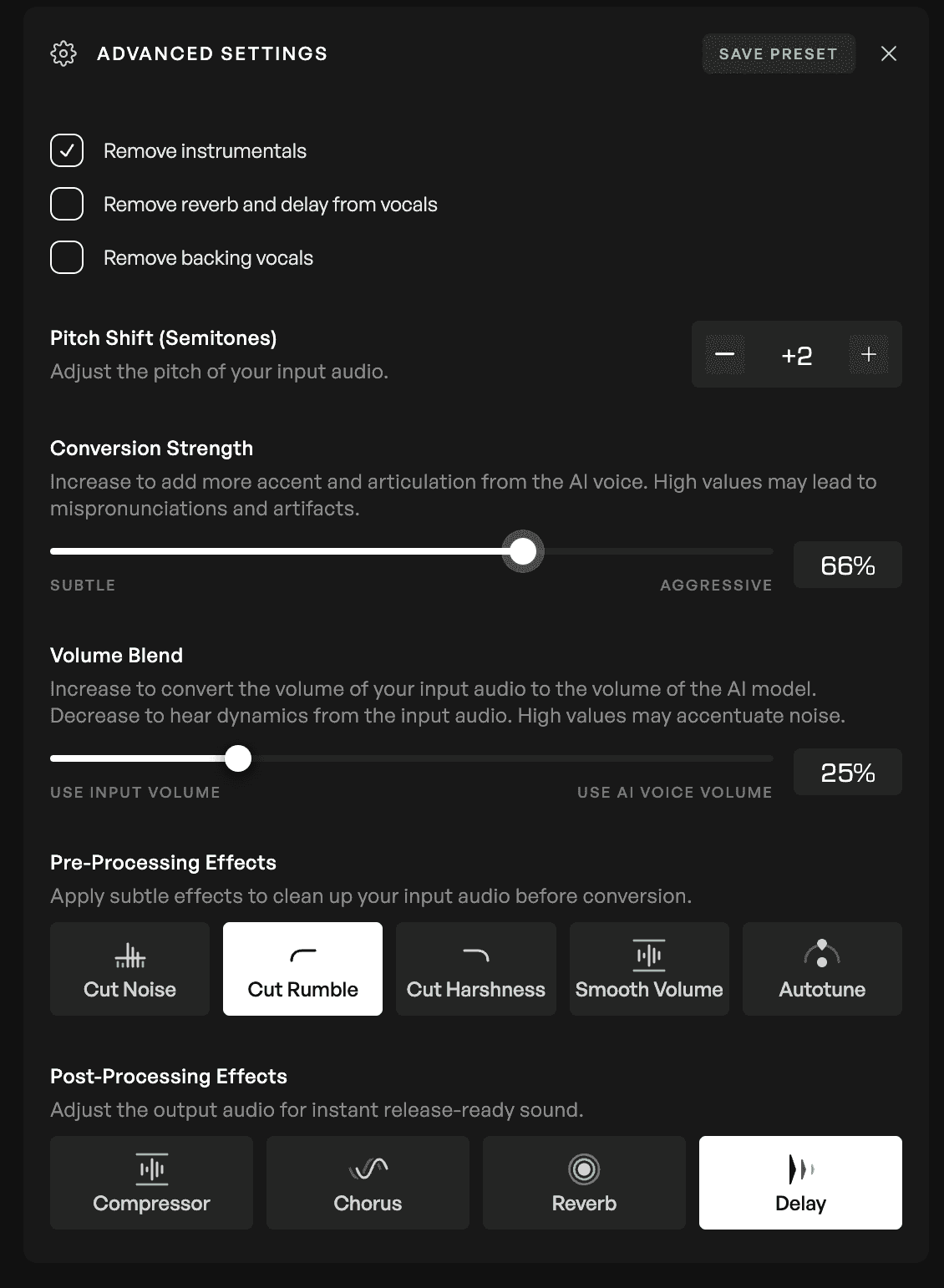
Kits offers a sweeping range of stock voices (more on that later), but also offers voice cloning. Simply upload an existing recording, and Kits creates a clear, finely-tuned AI model of that voice. The cloned voice will be saved in your Library, so you can use it as many times as you want.
Real-time AI Voice Changers for Voiceovers and Streamers
VoiceMod differs primarily by only offering real-time voice modulation and voice filters, so you can’t convert pre-recorded audio, videos, or anything else beyond your own voice. In the free version, the only options are a Voice Enhancer, which improves the quality of your voice, and Clean, which lets you customize the EQ and intelligibility of your speech with sliders. Customization options vary for each voice, but there are generally far fewer than Kits offers.
Real time conversion makes VoiceMod an appealing choice for voiceovers, streamers and other content creators who perform live online on platforms such as Kick, Twitch, and Discord. But the inability to convert other audio makes it a poor choice for musicians, podcasters, videomakers, and other types of content.
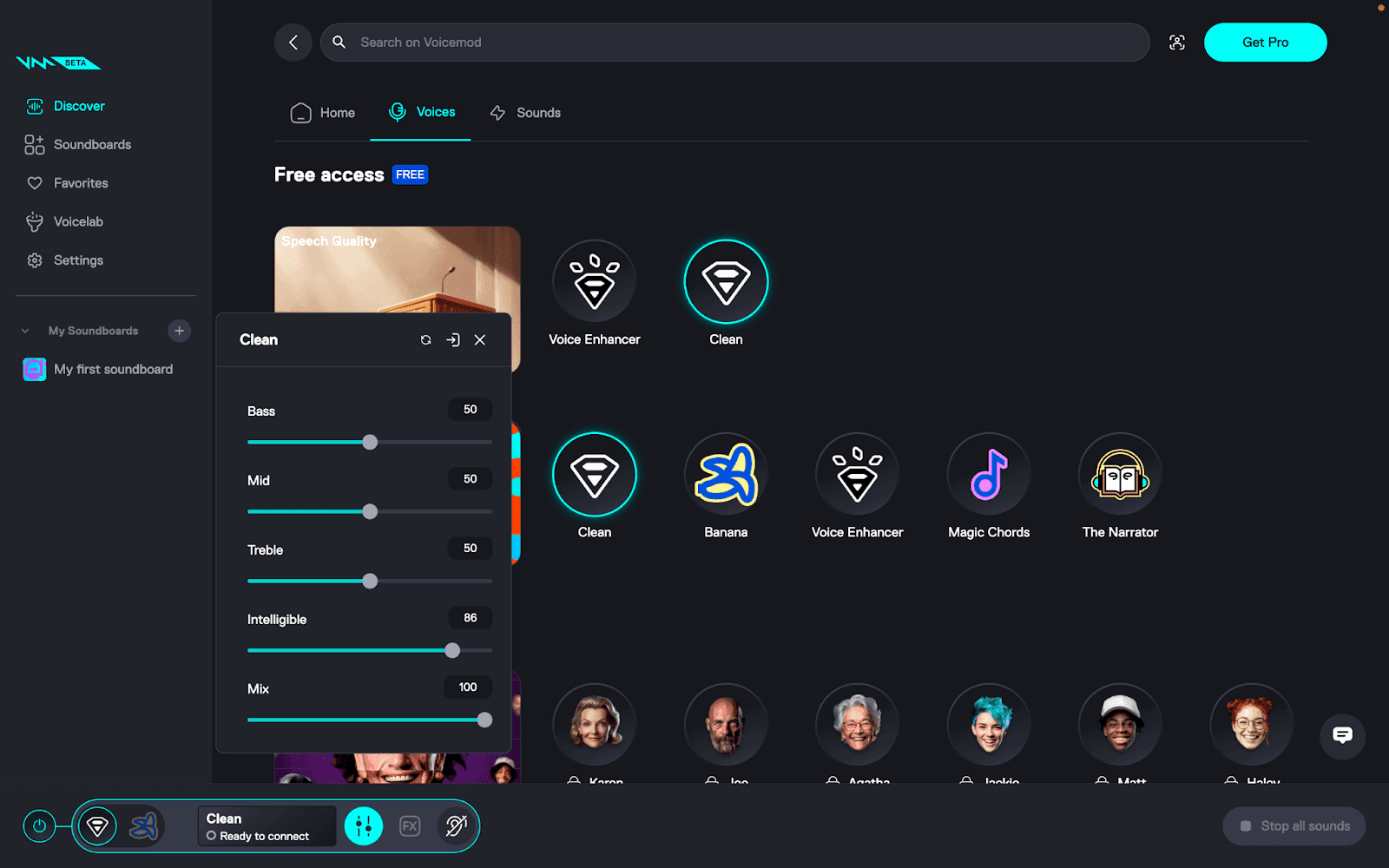
The Best AI Royalty-Free Voices
One of the biggest differences between Kits and VoiceMod is the number, type, and quality of stock voices offered.
Kits offers a Royalty-Free Voice Library with more than 50 premade, like-human voice models . They are named for their genre and gender, such as Female Traditional Pop or Male Afro Beat. You can sort them further by their pitch range. There are even instrument models, such as saxophones, guitars, and drums, to convert sung music into instrumental tracks. The best part is all of Kits’s voices are free to use (and royalty-free!)
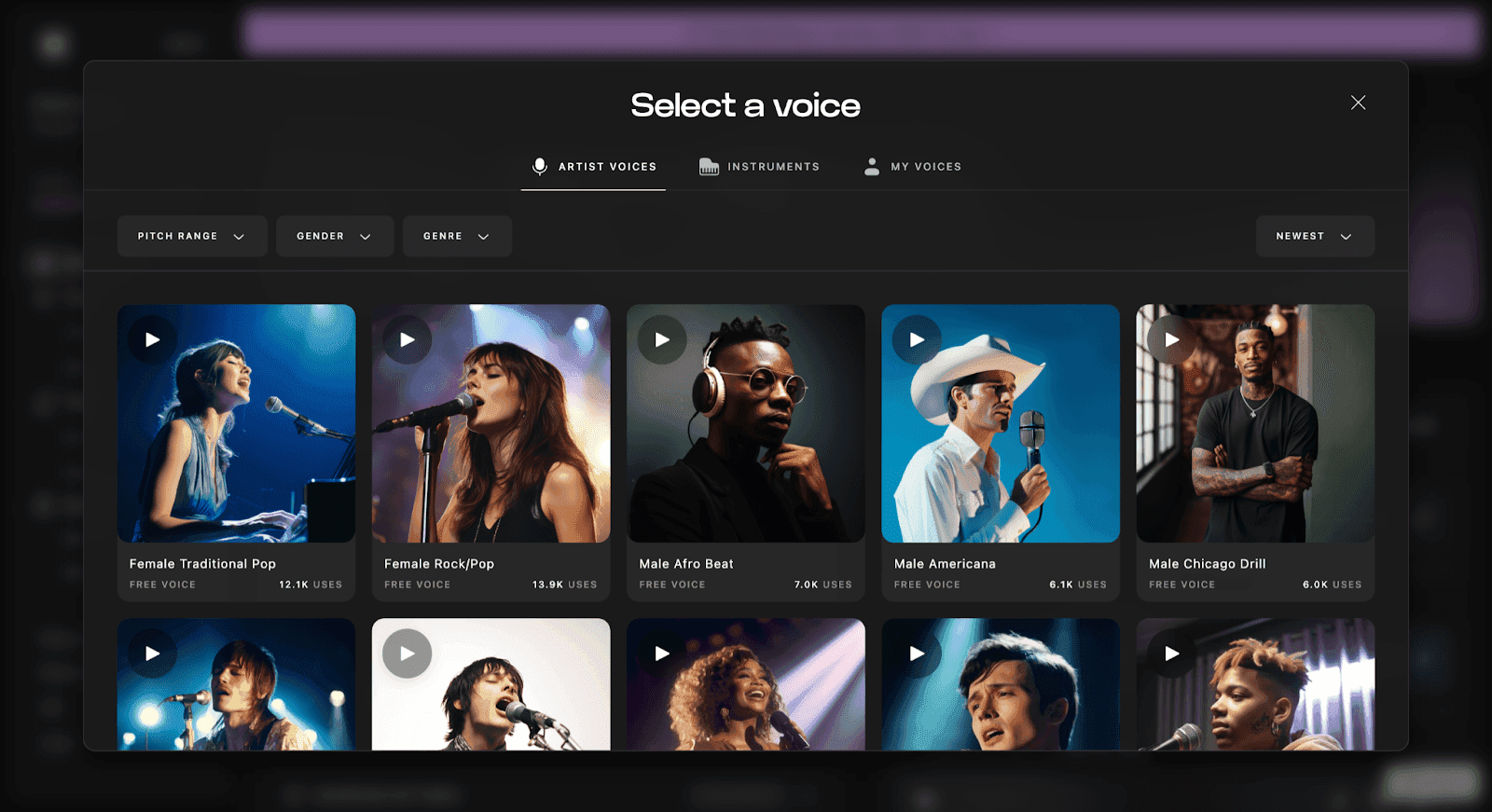
Even if you can’t find exactly what you’re looking for in a Kits voice, you can customize them further using AI Voice Blending. This feature allows you to combine two voices at your desired ratio to craft the perfect new voice for your project, with the quality, range, and intonation of a professional singer.
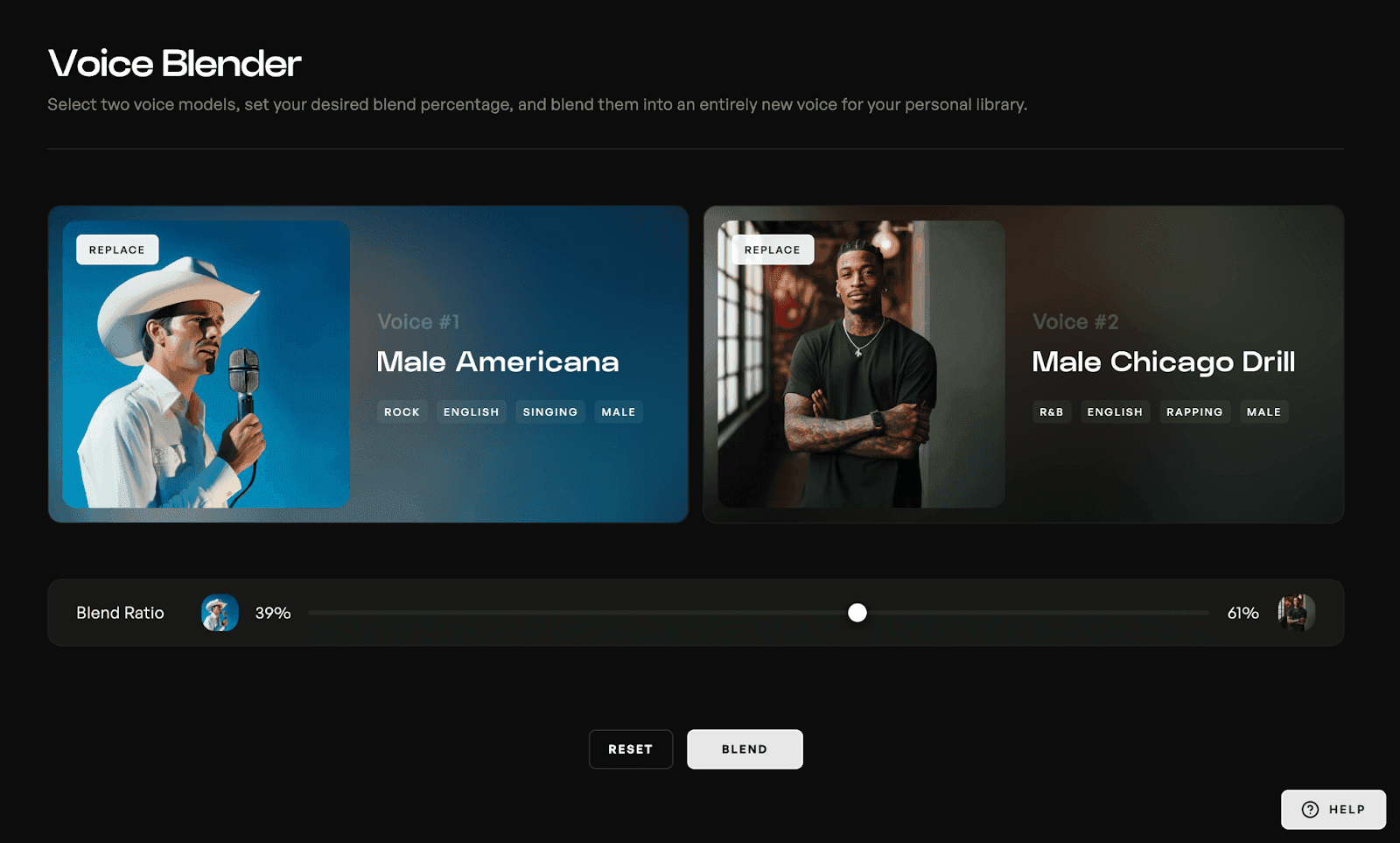
Unlike Kits, VoiceMod’s range of voices is extremely limited for free users. Only five rotating voices are offered under “Today’s free voices.” For paid users, VoiceMod Pro offers about 100 voices. These tend to focus on entertainment value, as compared to Kits’s focus on high-quality human vocals. Examples include celebrity voices, US Presidents, characters from TV and film, and silly effects.
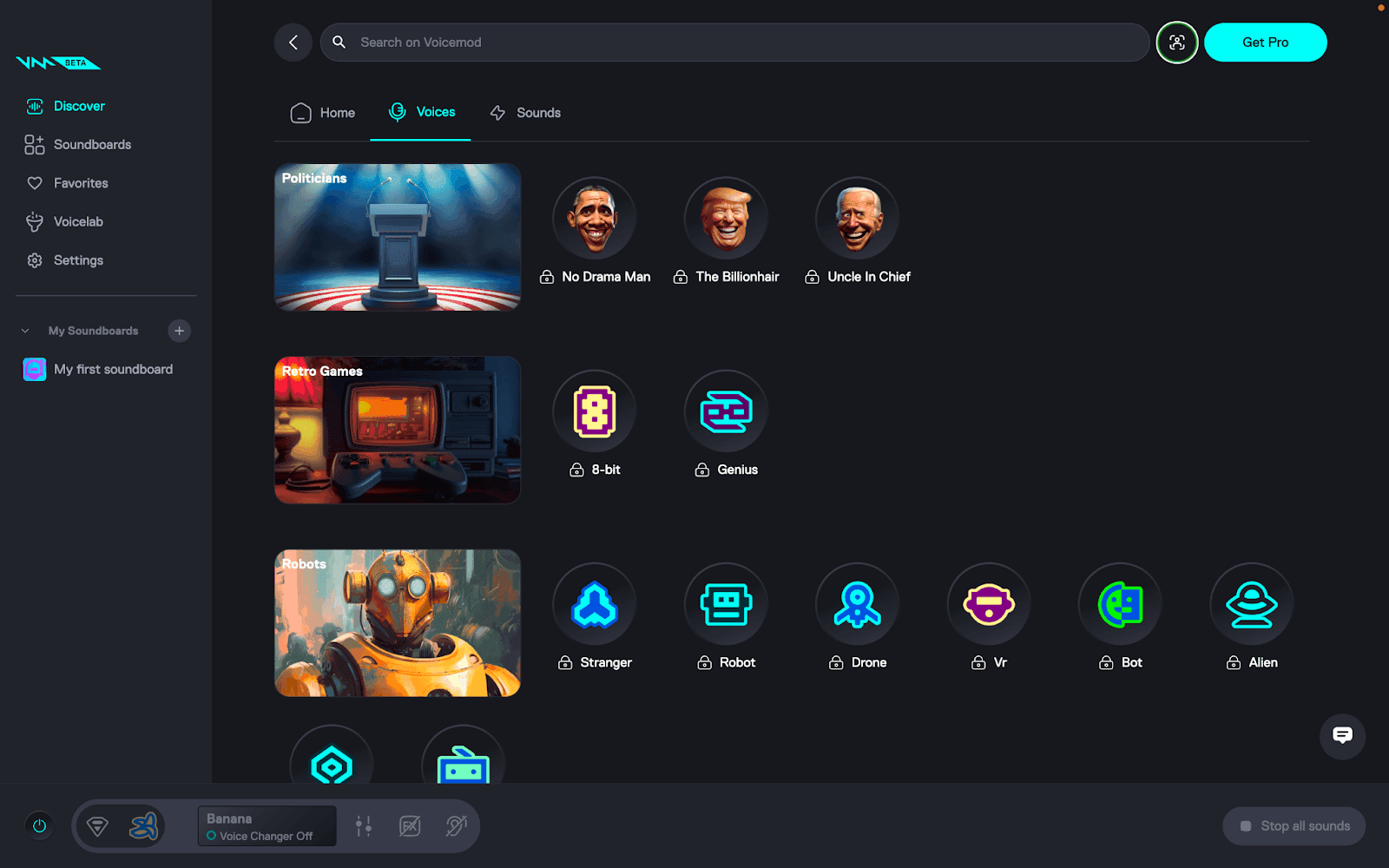
VoiceMod does offer a range of “AI Human” voices. These are presumably modeled for speech alone, as opposed to singing or rapping. There are musical voices, though they offer far less customization and realism than Kits Voices.
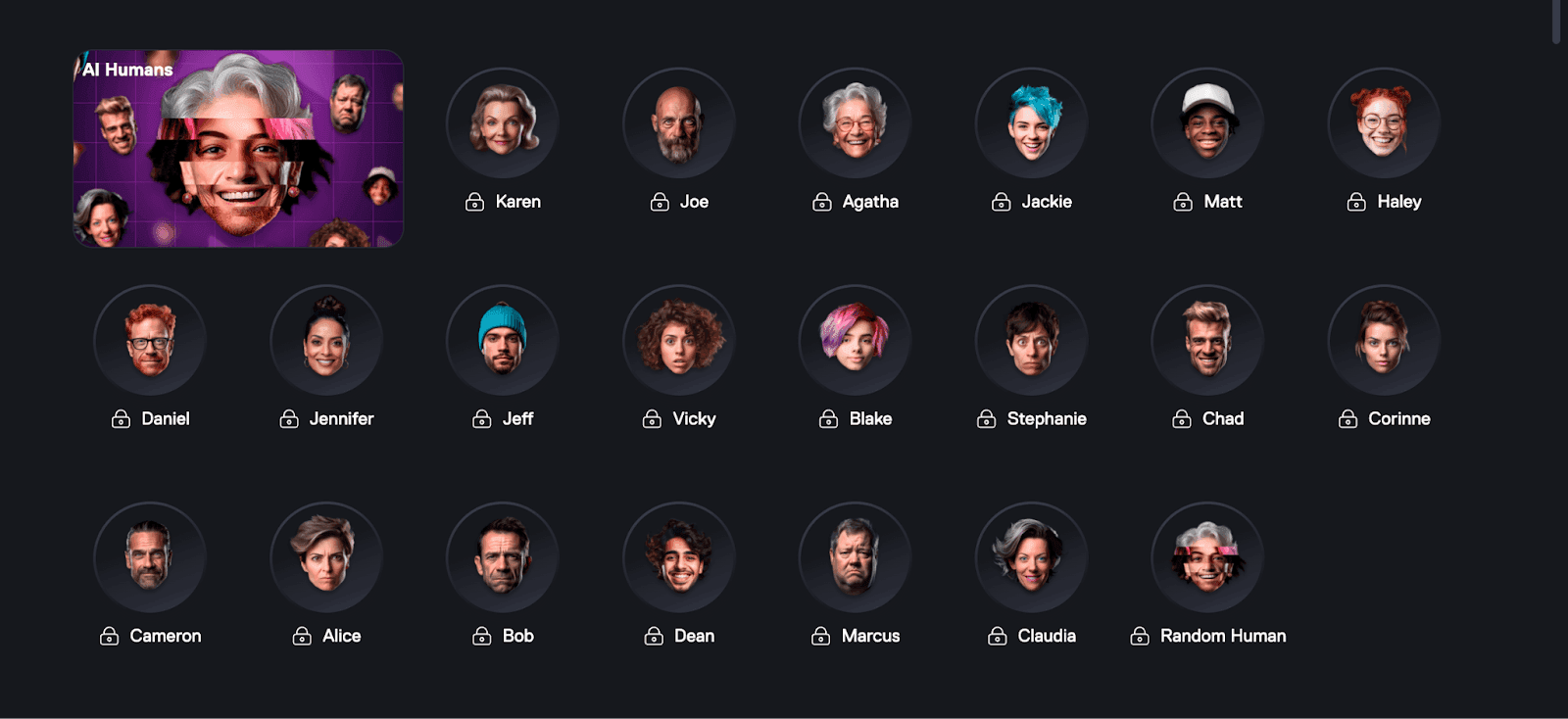
AI Music Generation and Voice Changing
Kits AI offers a complete and robust workflow for music creation. The simplest is using their provided royalty-free voices.
Input any vocal audio file or sing directly into the mic for a polished, transformed vocal, or even use text-to-speech for quick, non-melodic, speech generations.
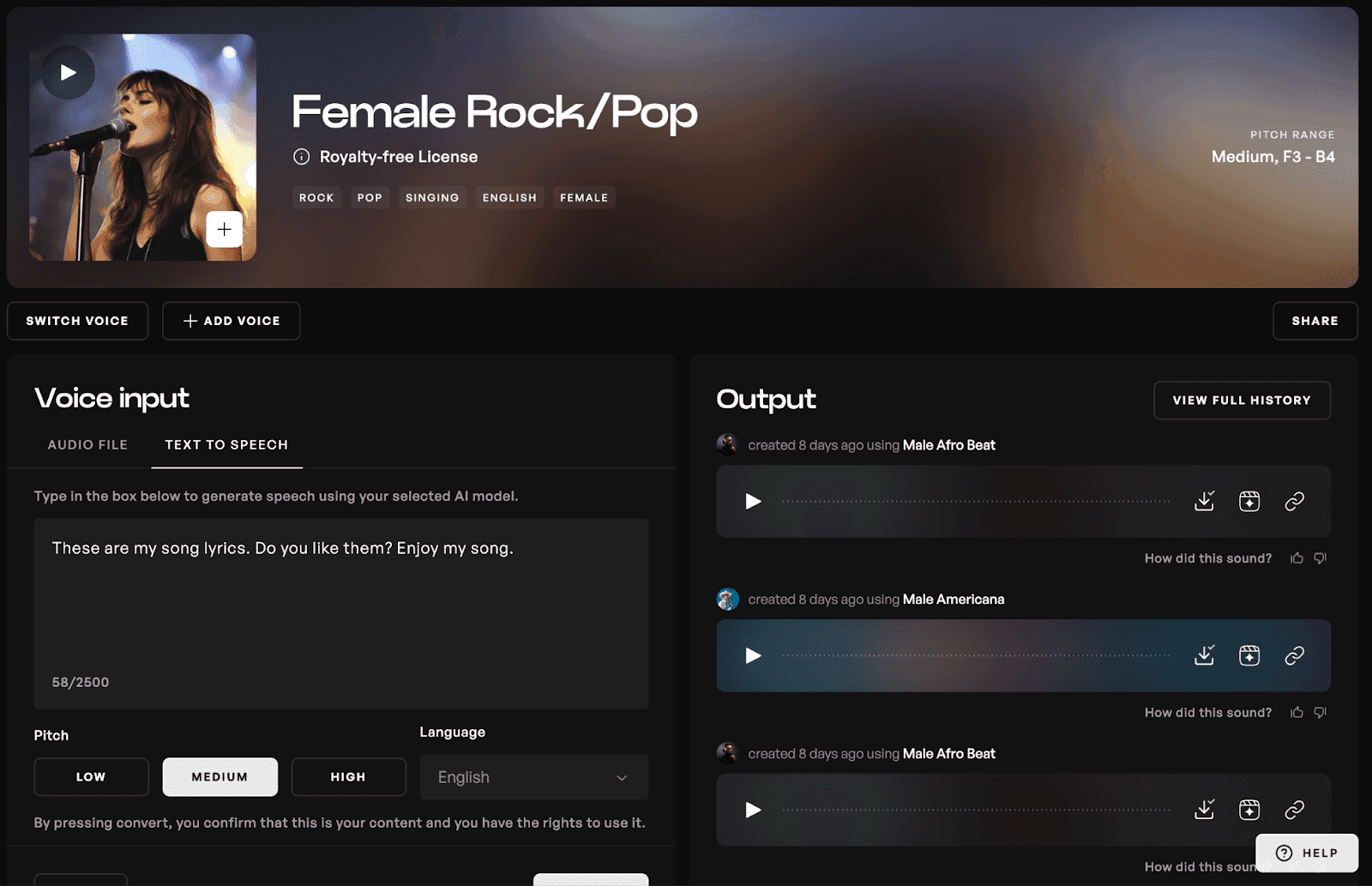
To take it one step further, you could train a custom voice with the singer from the original song, so that only the lyrics change from the original (assuming you have rights to the audio used!). Or, you could upload a quick recording of you singing a completely original song, convert it with a Kits AI Music Generator. Now it sounds like you hired a professional singer! These ideas are only the beginning of how you can incorporate Kits AI tools in your workflow.
VoiceMod has a new Text-to-Song feature to create music with AI. Unlike the voice changer, it operates within a web browser. All songs are made from a few existing melodies within VoiceMod, which are sorted by their genre. Then, select from seven voices. Enter your lyrics in the text box, and your song will be AI-generated with your lyrics on the existing melody, sung by the voice you chose. You can download the result as an audio file, or as a video with a cartoon of the singer you selected.
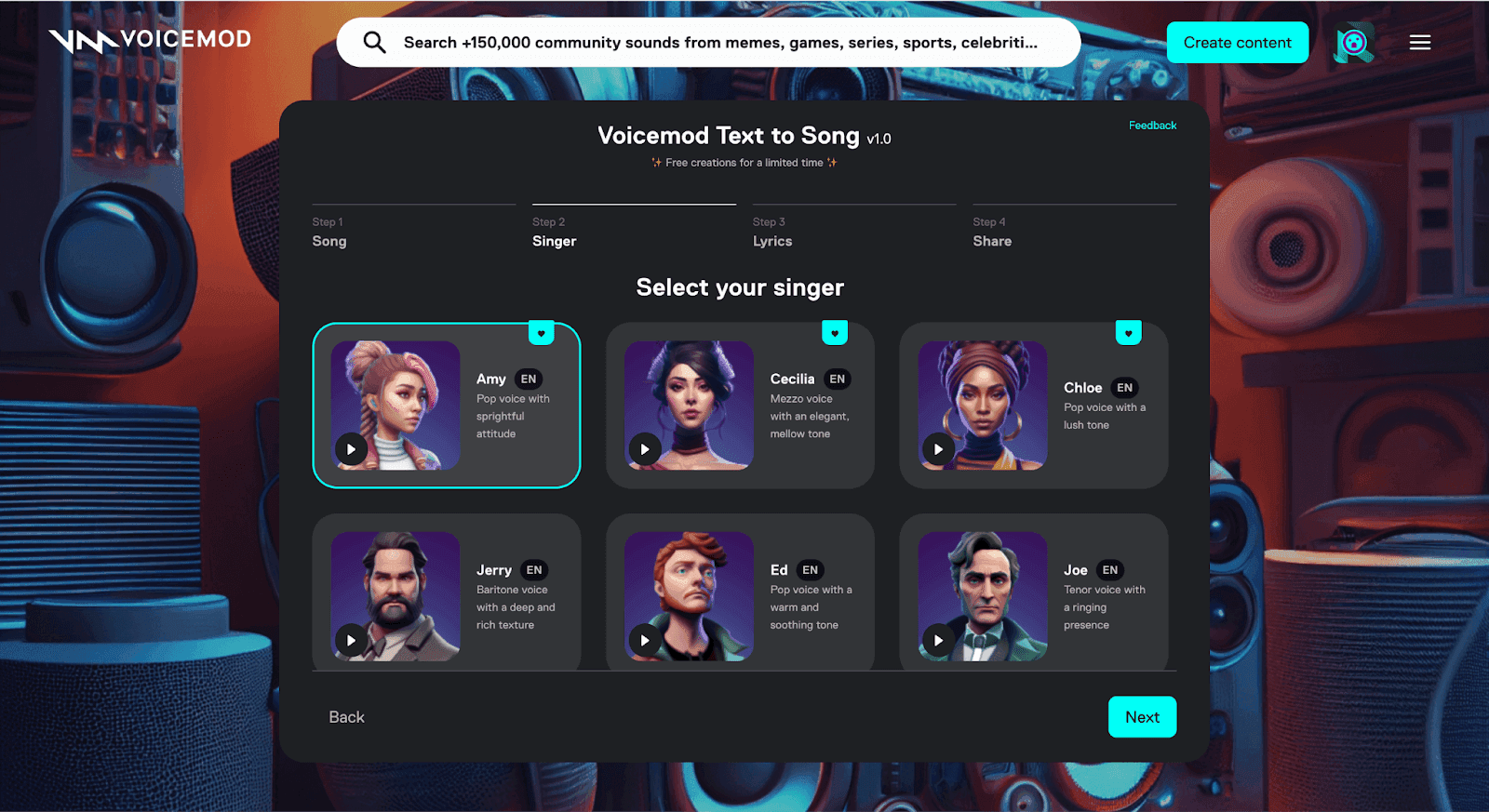
This is a fairly limited tool in terms of music generation, though. Creators are limited to a few simple tunes and several voices, none of which can pass for human singers.
Conclusion
Choosing Kits versus VoiceMod comes down to what type of work you do and how you like to work.
Kits offers studio-quality vocal generation with the power of artificial intelligence for the serious musician, producer, or singer. The premium Voice Library and advanced customization options make it a powerful tool for music creation. Plus, only Kits offers Voice Training to clone artist voices you work with often to cut down on studio time. Music makers will also appreciate AI Track Mastering and the Vocal Remover.
Aside from the limited song generation tool, VoiceMod is a voice changer software built primarily for real-time speech. A range of amusing voices and sound effects make it a fun enhancement for streaming, voice chats, and phone calls. However, the limited customization options and inability to process recordings makes it a far less useful tool for serious content creators.
So, if you’re a streamer or other live creator looking for a fun addition to your performances, check out VoiceMod. If you make music, videos, podcasts, and other content, Kits is a professional-level tool to upgrade your work with the highest-quality AI vocals.