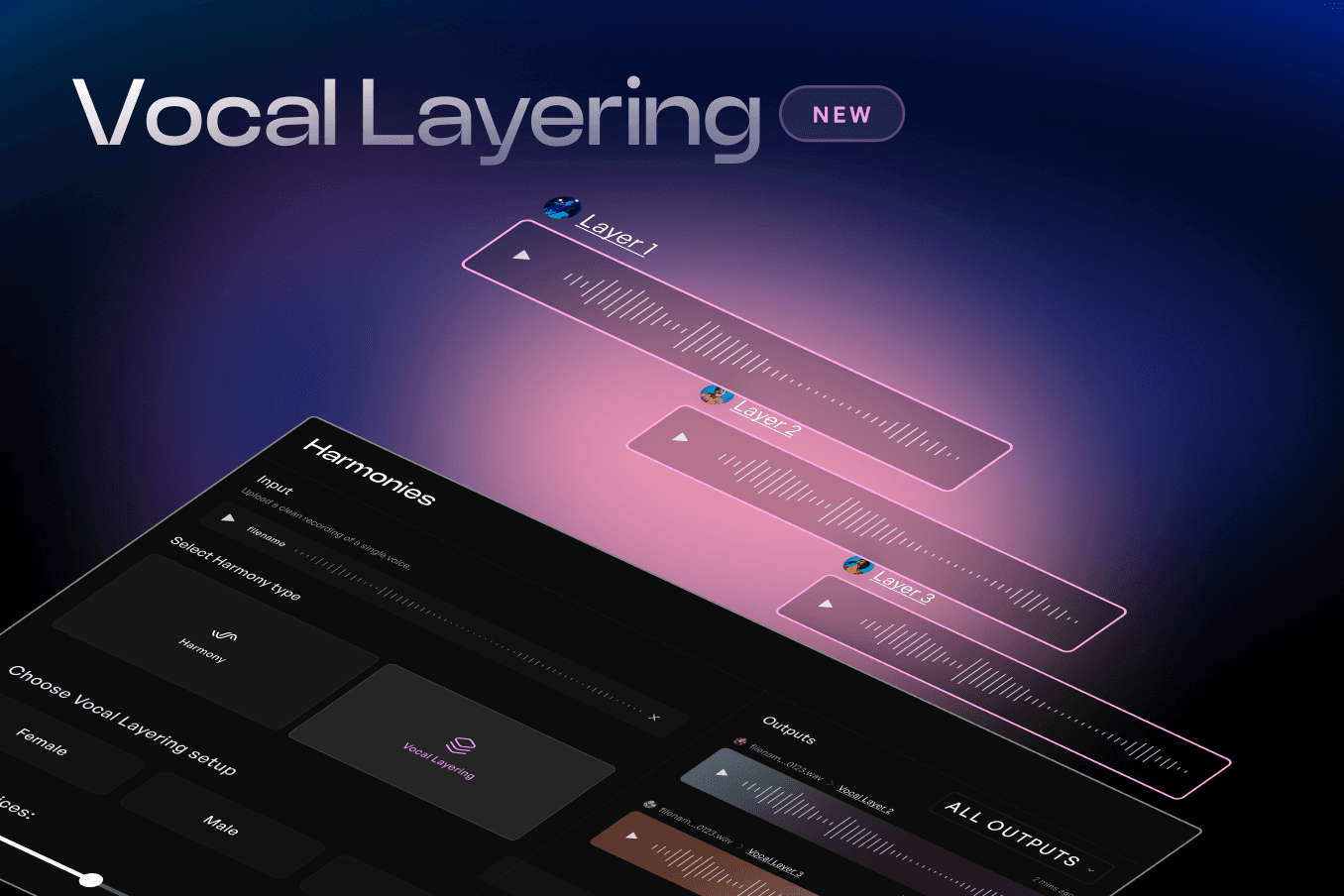How to Use Vocal Layering to Enhance Your Productions
Written by
Published on
September 27, 2024
Let’s talk about vocal layering–a little trick in music production that can turn a decent track into something epic. Whether you’re crafting a club banger or introspective indie jam, or even an ambient soundscape, vocal layering has the power to take your song from “meh” to “wow” faster than you can say “stack those vocals!” Let’s break down why layering is key and how you can use it to make your productions stand out.
What is Vocal Layering?
Vocal layering is exactly what it sounds like: using multiple takes of vocals and stacking them on top of each other to create a fuller, more complex sound. These layers might include harmonies, doubles, background vocals, or even some quirky ad-libs, all of which are part of various vocal layering techniques. The magic is in how you build and blend them, turning a single vocal track into something much more powerful.
Why Use Vocal Layering?
Vocal layering adds dimension and richness to your mix by using multiple vocal layers. Think of your lead vocal as the foundation of a tall building–it’s solid, but it’s only one part of the structure. Each layer you add, from harmonies to background vocals, builds height and stability. The result? A vocal that not only sounds huge, but feels emotionally engaging. Here’s why vocal layering works:
Thicker Sound: A solo vocal might sound a bit flat on its own. Add some additional layers and suddenly it’s got that larger-than-life quality.
Emotional Impact: Certain words or phrases can be emphasized through layering, making the listener feel the weight of those moments.
Stereo Width: By spreading your layers across the stereo field, you create an expansive, 3D sound experience that envelops the listener.

Types of Vocal Layers: Building Your Lead Vocal Skyscraper
Lead Vocal Layer
Your lead vocal track is your foundation. Everything is built around this, so it needs to be strong. Doubling or subtly harmonizing the lead vocal can give it that extra lift without losing its clarity. Think of it as reinforcing your base to handle more layers above.
Harmony Vocal Layer
Harmonies are like adding extra floors to your skyscraper. They give height and character. Harmonies can be as simple as a third or fifth above your lead, or you can get experimental with more unusual intervals. They give your track that lush, professional sound, adding depth and emotion.
Doubling Vocal Layer
Doubling the lead vocal (or even just certain phrases) is a quick way to make things sound full. This is like reinforcing the walls of your structure. You can either record a close replica of the lead vocal, or let the double be slightly different for more texture. Panning these doubles to the left and right adds some serious width to your mix.
Ad-lib Vocal Layer
Ad-libs are like the windows and detailing on your skyscraper–small touches that enhance the overall aesthetic. They don’t need to be front and center, but they add personality and polish, especially in key moments of the song.
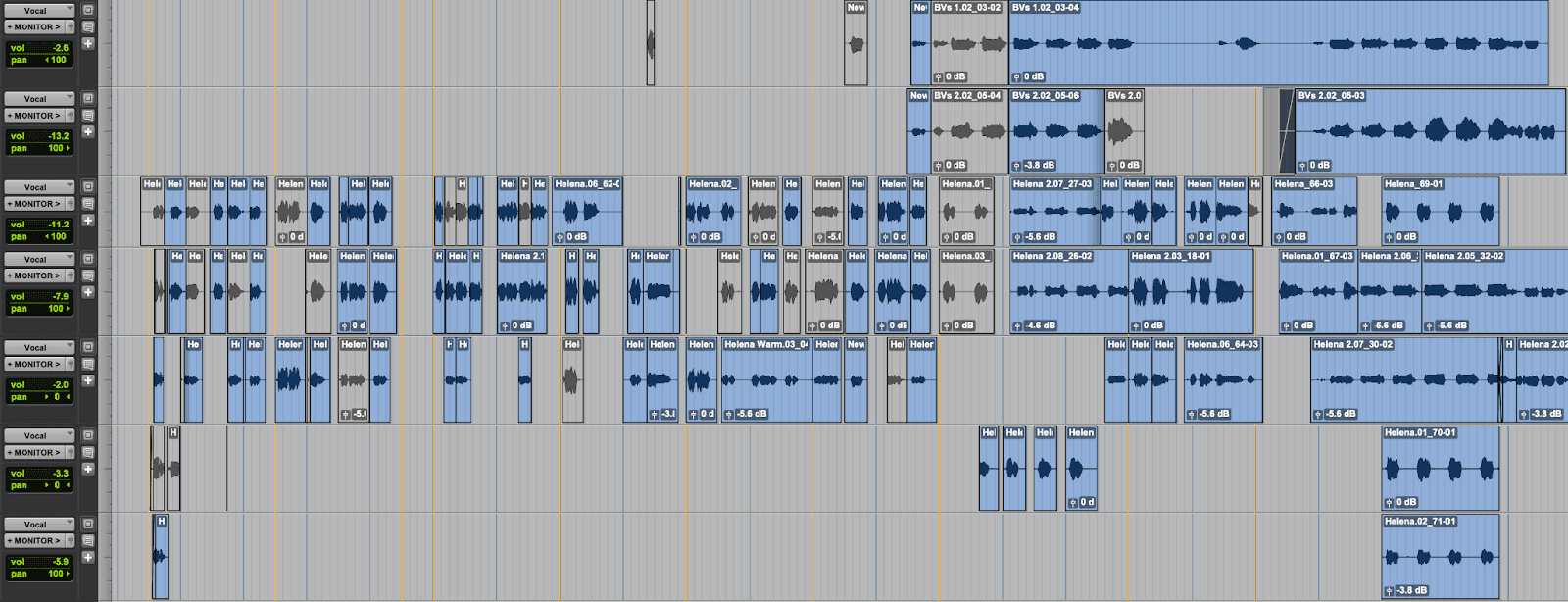
The Magic Formula for Vocal Layering Techniques Like a Pro
Record Multiple Takes
Please, I’m begging you–don’t just copy and paste the same vocal take across different tracks. That’s a sure fire way for your vocal to sound robotic and lifeless. Use a few different takes, even if they’re only slightly varied, to add that organic feel. You can also use existing vocal recordings to add layers without needing to record new takes.
Harmonize Thoughtfully
Harmonies can add complexity and beauty to your track, but the key is to be intentional. Try experimenting with both simple intervals and more unconventional harmonies to find what serves the song best.
Use Panning for Space
Once you’ve got your layers recorded, panning is crucial. Keep your lead vocal in the center and pan the doubles or harmonies slightly left and right. This creates space in your mix and avoids a cluttered sound.
Use EQ and Compression Wisely
Don’t let your beautiful layers turn into a muddy mess. Use an EQ like the FabFilter Pro-Q3 to carve out space for each layer. A little compression helps keep things tidy, but go easy. No one likes lifeless squashed vocals. Try adding 3-5dB of gain reduction on a UAD 1176.
Get Creative with Effects
Reverb, delay, and modulation effects are your playground when it comes to vocal layering. Add a little reverb to your background vocals for atmosphere, or throw some delay on ad-libs to create a sense of movement. Don’t overdo it–just enough to enhance the vibe.

Layering Made Easy with the new Kits Vocal Harmonies Tool
Layering vocals can seem like a lot of trial and error, especially when it comes to creating vocal harmonies. Enter the new Kits Harmony Generator, the perfect tool to help you explore new harmonic ideas and vocal layers. Whether you’re a seasoned pro or just dipping your toes into vocal production, the Harmony Generator simplifies the process of creating lush harmonies that blend seamlessly with your lead vocals.
Want to add a beautiful third above your lead vocal? Follow this simple guide
Select “Harmonies” from the menu bar on the left.
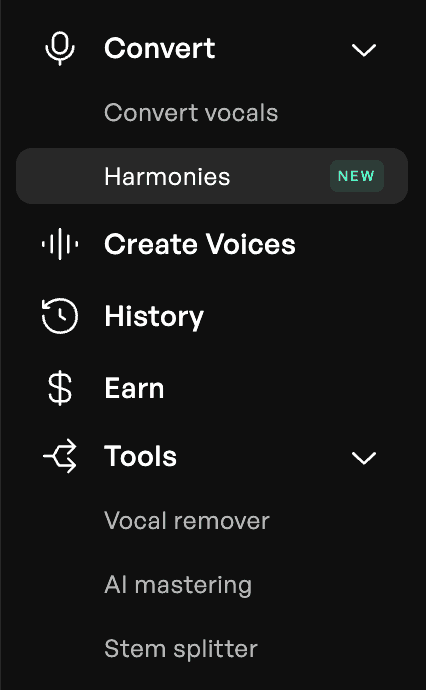
Drop your original vocal file into the input box.
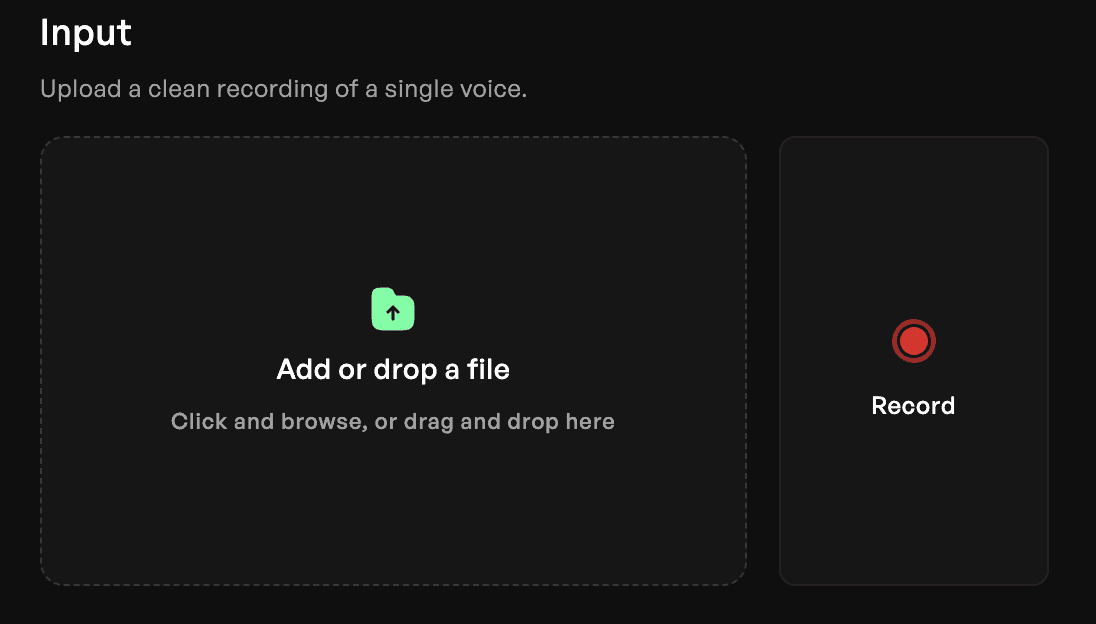
Under “Choir setup” select “+” next to Add voices and choose the model you’d like your lead vocal to use. 3. Now hit the “+” again to add your harmony model and select “3rd Above” from the drop down menu.
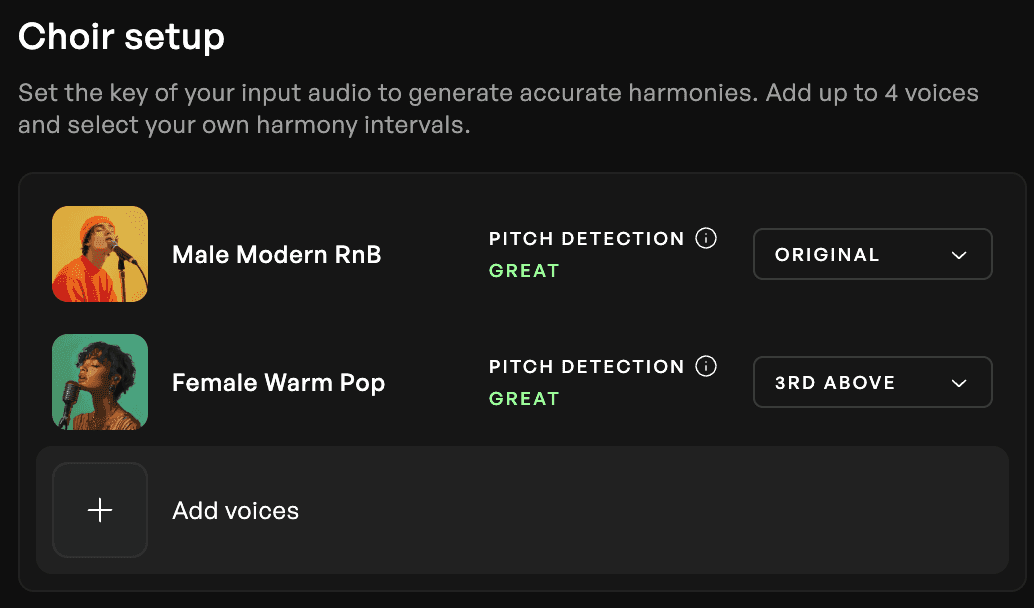
Lastly, smash that “Convert” button and in a few seconds you’ll have a full mix with both voices, as well as two individual stems that you can import back into your DAW and process as you wish!
Need Some Inspiration?
Need a little reference? Check out Queen for those perfectly stacked harmonies, or listen to how Billie Eilish uses whispery, layered vocals to create that haunting, intimate vibe. If you’re into electronic music, Imogen Heap is a master of creating ethereal soundscapes with layers of processed vocals.

Conclusion: Build Your Masterpiece with Multiple Vocal Layers
Vocal layering can take your productions to new heights, adding depth, emotion, and that polished, professional feel with the help of lead vocals, harmonies, doubles, and backing vocals. By combining these elements–and with a little help from tools like the Kits Harmony Generator–you’ll be well on your way to crafting rich, dynamic vocal performances.
And don’t forget, Kits AI has a suite of tools designed to streamline vocal production. It’s never been easier to get pro-level results without spending endless hours in the studio. So dive in, explore, and let your vocals soar!
-SK
Sam Kearney is a producer, composer and sound designer based in Evergreen, CO.