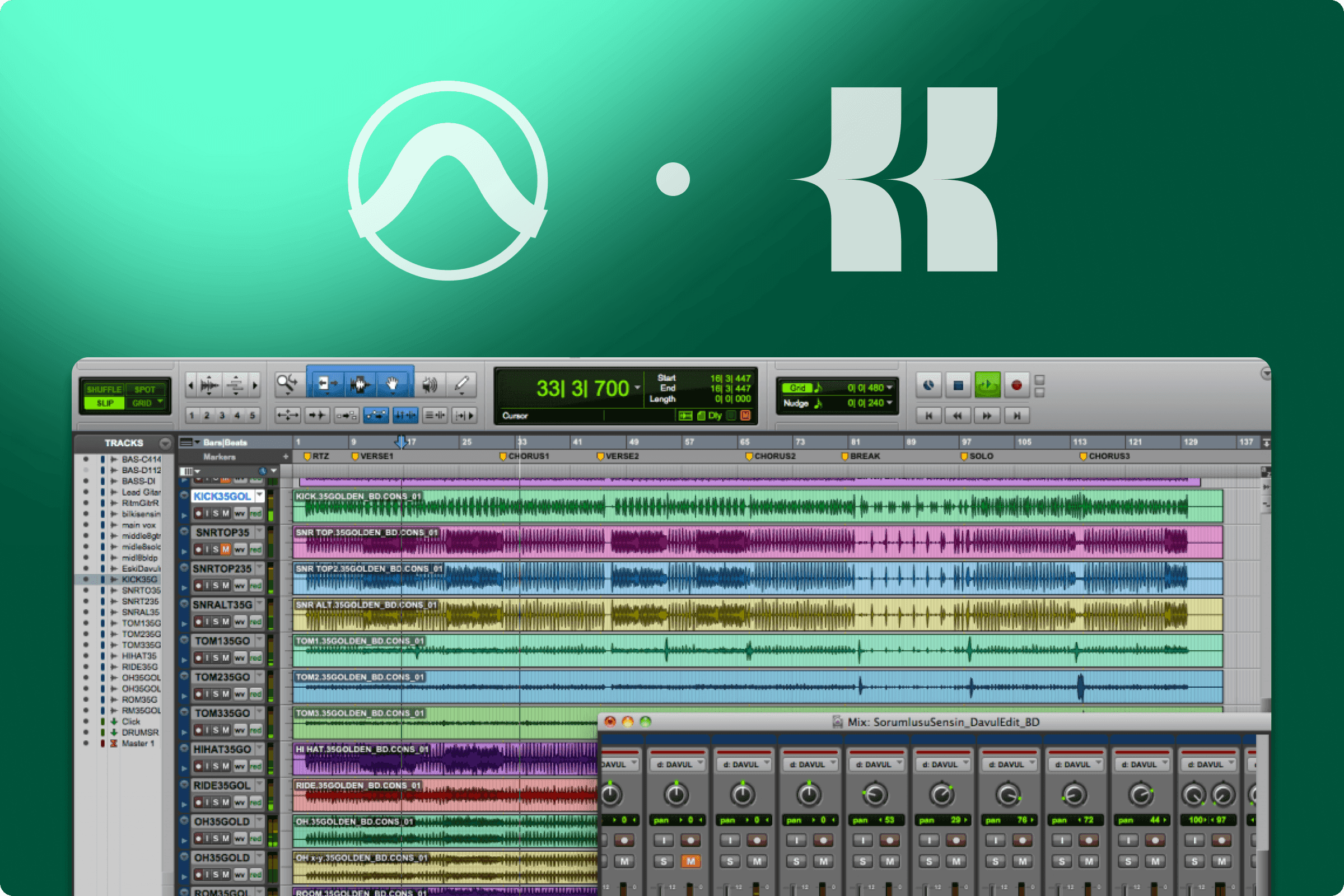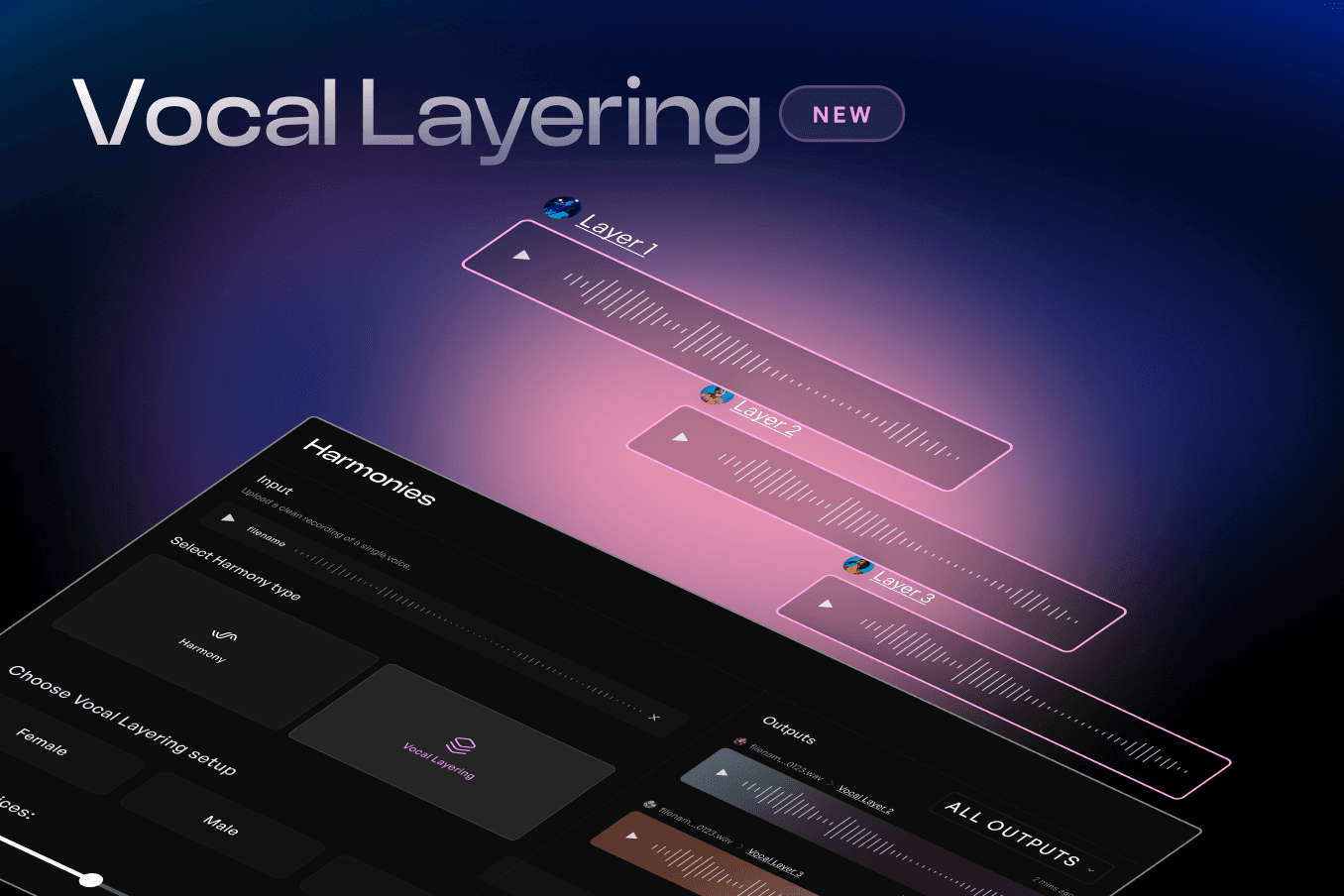How to Use Kits AI with Pro Tools: Innovating Your Production Process
Written by
Published on
August 9, 2024
Incorporating AI Voice Generators and Virtual Instruments Into Your Avid Pro Tools Workflow
Since its debut in 1991, Avid Pro Tools has revolutionized the recording industry, replacing tape in both home and professional studios with its unparalleled capability and convenience. Known as the industry standard, Pro Tools software remains a cornerstone in most commercial studios, even as other DAWs like Ableton Live, Logic Pro, FL Studio and Cubase gain popularity among a new generation of recording enthusiasts.
In this article, we’ll explore various techniques to seamlessly integrate Kits AI into your Pro Tools workflow. As a leading provider of AI voice generators and AI instrument models, Kits.ai can transform your creative process, adding new sonic dimensions and boosting productivity in music creation, production, and mixing. Using an AI voice generator and voice generator, you can achieve realistic and human-like voices for your projects.

Pro Tools' native systems and plug-ins offer extensive capabilities for real-time audio processing and creative effects. With built-in virtual instruments and an increased track count, Pro Tools provides a comprehensive platform for music production. Regardless of your skill level, Pro Tools software offers various subscription tiers to meet different production needs.
Reworking Demos in Pro Tools with the Kits AI Stem Splitter
Recently, I began co-writing songs with my friend Helena. We each compiled Dropbox folders filled with old demos and half-finished ideas. Helena will admit she’s not the most tech-savvy person, and primarily records using her phone with Audigo, a wireless mic and app that allows for multi-tracking. She emails her ideas to me as a single stereo track.
Using Kits AI Stem Splitter, I can separate her vocals from the additional musical instrumentation, which usually includes acoustic guitar and some percussion in the form of knee slaps. This allows me to import just her vocal track into Pro Tools, where I can experiment with different chord progressions, since I’m no longer tied to her acoustic guitar. One of my aspects of co-writing is discovering surprising ways to reharmonize vocal melodies with new chords, especially on the piano, where I have less habitual chord familiarity than on my primary instrument, the guitar.
Your On-Call AI Session Singer and Instrumentalist for Music Production
When inspiration strikes while working in Pro Tools, capturing the moment is crucial. Whether it’s a background vocal harmony or a drum groove, Kits.ai lets you quickly transform these ideas into realistic instrumentation and vocals without setting up a drum kit or having to ask your vocalist friend to come over. The integration of built-in virtual instruments within Kits.ai allows you to convert your ideas into realistic instrumentation seamlessly.

In a previous article, I demonstrated how Kits.ai can convert my poorly beatboxed ideas into inspiring drum patterns. This powerful tool has transformed my creative process in Pro Tools. I often like to start new ideas from scratch with a drum pattern, which helps me break out of my usual rhythmic habits.
For instance, I struggle with writing uptempo songs naturally. Now, I can mouth an upbeat kick and snare pattern, and Kits will convert it into Gritty Tape Drums in a matter of minutes. No more scrolling through endless drum loops until you’ve lost your initial inspirational spark. No need to spend time mic’ing up a drum kit, getting levels, and then trying to remember what the initial drum pattern was (I’ve been there!). Kits allows you to strike while the creative iron is hot!
Another remarkable use case is with vocals. While Helena has a great voice, I do not. This month, she’s on tour, singing backup vocals in another band. Before she left, we decided not to pause our work while she’s on the road. With Helena’s permission, I cloned a model of her voice using Kits AI. Now, I can send her ideas from my Pro Tools sessions, singing an initial pass and then converting it to her voice model with AI.
Conclusion
Even with Helena on the other side of the country and without access to Pro Tools or an extensive recording setup, we can keep our creativity flowing using Kits AI’s powerful tools. The stem splitter and both the vocal and instrument converters have been game-changers in my creative process with Pro Tools. No matter your preferred DAW, experiment with the various ways Kits.ai can streamline your creative process and elevate your music production.
Enhance your Pro Tools workflow today by integrating Kits.ai’s innovative tools, and watch your music production reach new heights!
-SK
Sam Kearney is a producer, composer and sound designer based in Evergreen, CO.